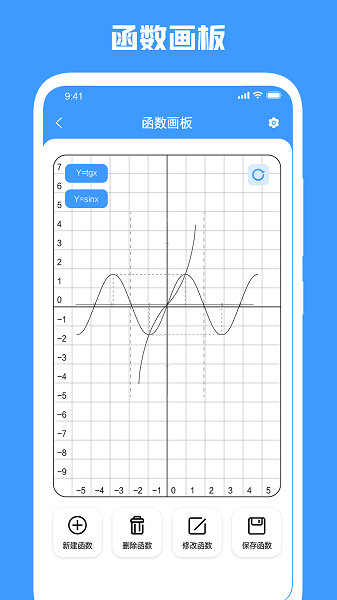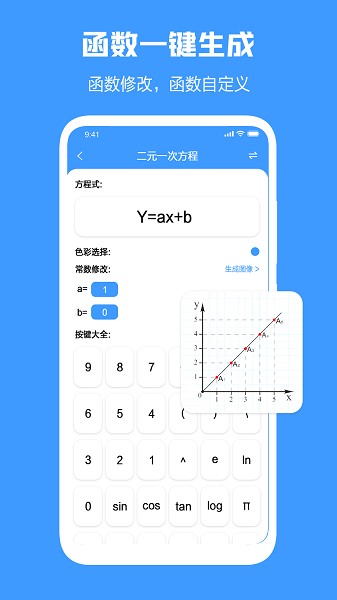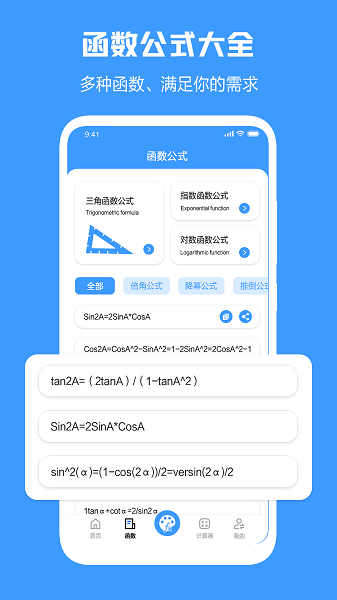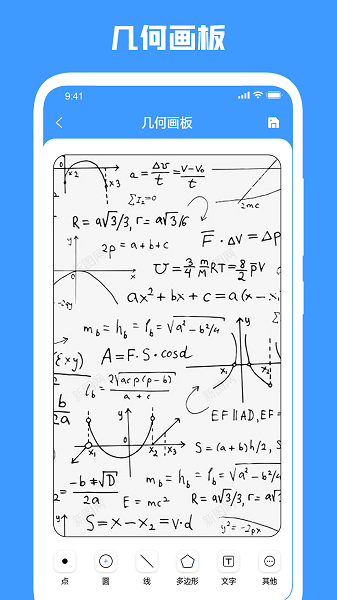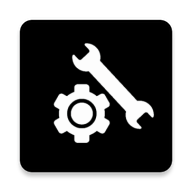Official Geometer's Sketchpad It is a mobile application for learning mathematical functions, aiming to provide a comprehensive and convenient learning platform for students, teachers and math enthusiasts. It gathers rich mathematical formulas and function libraries, supports one key generation, modification and user-defined functions, and meets various needs of users in learning and teaching. With its simple and clear interface design and powerful functions, the official version of Geometer's Sketchpad enables users to easily get started and quickly master its use methods. Both beginners and senior math enthusiasts can find the learning resources they need in this app.
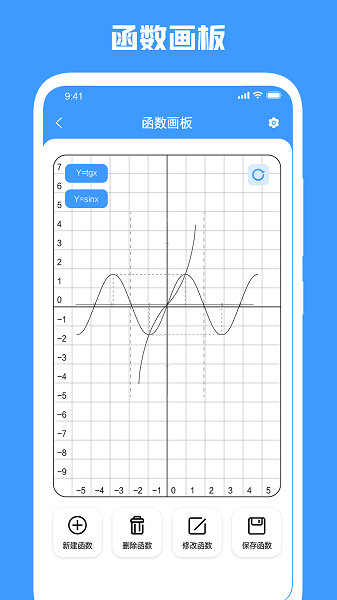
Highlights of Geometer's Sketchpad software:
1. Comprehensive mathematical formula library: The official version of Geometer's Sketchpad covers multiple mathematical formulas such as fraction, root, multiple root, index, subscript, superscript subscript array formula, combination formula, summation formula, and quadrature formula, providing users with a comprehensive mathematical formula library.
2. User defined function generation: users can modify and generate the required functions according to their own needs. This function not only improves user participation, but also meets the learning needs of different users.
3. Simple and clear interface design: The official version of Geometer's Sketchpad uses a simple and clear interface design, so that users can easily get started and quickly master its use methods. At the same time, the interface layout is reasonable, and the function classification is clear, which improves the use efficiency of users.
4. Real time update and optimization: The team of the official version of Geometer's Sketchpad continuously updates and optimizes the software in real time, constantly introduces new functions and fixes potential problems, so as to ensure that users can always enjoy the best use experience.
Geometer's Sketchpad software features:
1. Powerful function generation function: The official version of the Geometer's Sketchpad supports one click generation of multiple functions, and users can quickly generate the required function images and formulas with simple operations.
2. Rich mathematical symbols and formula input: The software provides a variety of mathematical symbols and formula input methods, such as Greek letters input, overline formula (representing line segments), upper arc formula (representing arcs), to meet users' needs in mathematical learning and teaching.
3. Intelligent recommendation and search: according to the user's usage habits and search records, the official version of Geometer's Sketchpad can intelligently recommend relevant functions and formulas, and improve the user's learning efficiency. At the same time, users can quickly find the required functions and formulas through the search function.
4. Personalized learning settings: users can set different learning modes and difficulty levels according to their own learning needs. This function makes the official version of Geometer's Sketchpad closer to the user's personalized needs, and improves the user's learning interest and effect.
Advantages of Geometer's Sketchpad software:
1. Powerful teaching aids: The official version of Geometer's Sketchpad, as an application integrating dynamic geometry, digital operation and formula input, provides a powerful auxiliary tool for mathematics teaching. Teachers can use this app to easily create teaching courseware, demonstrate function images and formula derivation process, and improve teaching effect.
2. Simple and understandable operation process: The official version of Geometer's Sketchpad uses simple and understandable operation process, so that users can easily start and quickly master its use. This advantage makes the software more suitable for students and beginners.
3. Cross platform compatibility: The official version of Geometer's Sketchpad supports a variety of operating systems and device platforms, including iOS, Android and other mobile devices and Windows, Mac and other desktop operating systems. This advantage allows users to seamlessly switch between different devices and platforms.
4. Excellent user reputation: With its comprehensive, convenient and powerful functions and excellent user experience, the official version of Geometer's Sketchpad has won high praise and good reputation from users. Many users said that this app has greatly improved their math learning and teaching results.
Comments on Geometer's Sketchpad software:
1. Comprehensive and practical functions: As a mobile app designed for learning mathematical functions, the official version of Geometer's Sketchpad has comprehensive and practical functions. It gathers rich mathematical formulas and function libraries, supports functions such as one key generation, modification and user-defined functions, and meets various needs of users in learning and teaching.
2. Simple and easy to use: The software adopts simple and clear interface design and simple and understandable operation process, so that users can easily start and quickly master its use methods. This feature makes the software more suitable for students and beginners.
3. Remarkable teaching effect: As a powerful teaching aid, the official version of Geometer's Sketchpad has a remarkable teaching effect. Teachers can use this app to easily create teaching courseware, demonstrate function images and formula derivation process and other teaching contents, so as to improve students' learning interest and effect.
4. Excellent user experience: The software also performs well in user experience. Its beautiful interface, clear function classification, strong interaction and other characteristics make users feel happy and comfortable in the use process. At the same time, the software team continues to update and optimize the software in real time to ensure that users can always enjoy the best use experience.
3dm mobile game website provides you with mobile software of Geometer's Sketchpad. Welcome to remember the website of this website. 3dm mobile game website is the best website for you to download Android mobile software app!
If you think this mobile game is fun, please share it with your friends: https://shouyou.3dmgame.com/android/417942.html