Key Takeaways
-
A few circumstances allow sellers to merge accounts. -
Merging accounts for different countries will enable you to access features and opportunities previously restricted to a single country.
How to Merge Amazon Customer Accounts?
Creating an Amazon Household Account
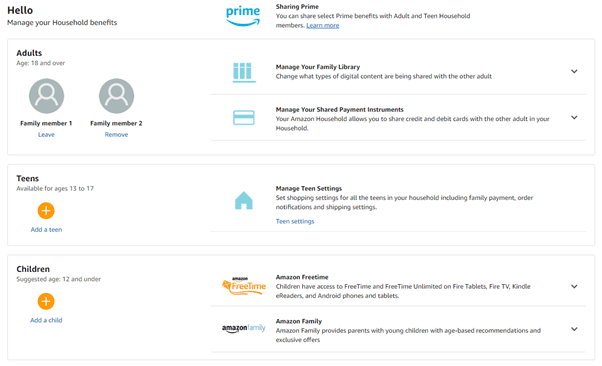
-
Go to the Amazon Household page.

-
Click the “ Add Adult ” button and add yourself by filling in the required details.

-
Add another person to the account by clicking the “ Add Adult ” button. You can send the person an email invitation to add their details or fill in their information if the person is with you.

-
Alternatively, add a teenager to the household account by clicking “ Add a Teen .”

-
Or click “ Add a Child ” to add a child to the account. -
Go to the Family Library to review your content-sharing settings and check the button next to the type of content you wish to share.
Merging Amazon Seller Accounts

-
Log in to your Seller Central account and click “ Global Accounts .” -
Click the “ Merge Account ” tab displayed on the Global Accounts page. -
Read the guidelines and choose “ Account Merge .” -
You’ll see a popup box with instructions to enter your details and the other account you want to merge. -
Sign in to see the newly merged account. -
Confirm and accept the terms and conditions.
-
You can merge two Amazon accounts to cater to your business in different countries. -
You cannot merge personal Amazon accounts. -
You must have multiple Amazon Seller Central accounts. -
You must be the owner of the Amazon accounts to be merged. -
You must adhere to Amazon’s strict rules and regulations to merge two accounts.
Merged Account Subscription Fees: What You Need to Know
Frequently Asked Questions
Can I Merge Two Amazon Accounts With Different Emails?
Merge Amazon Accounts for Seamless Experience



