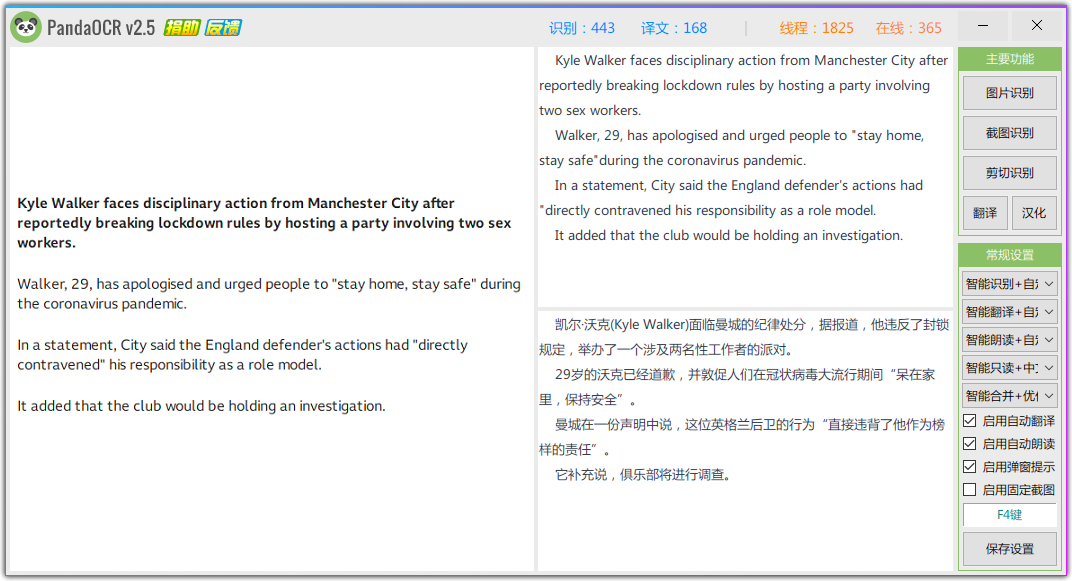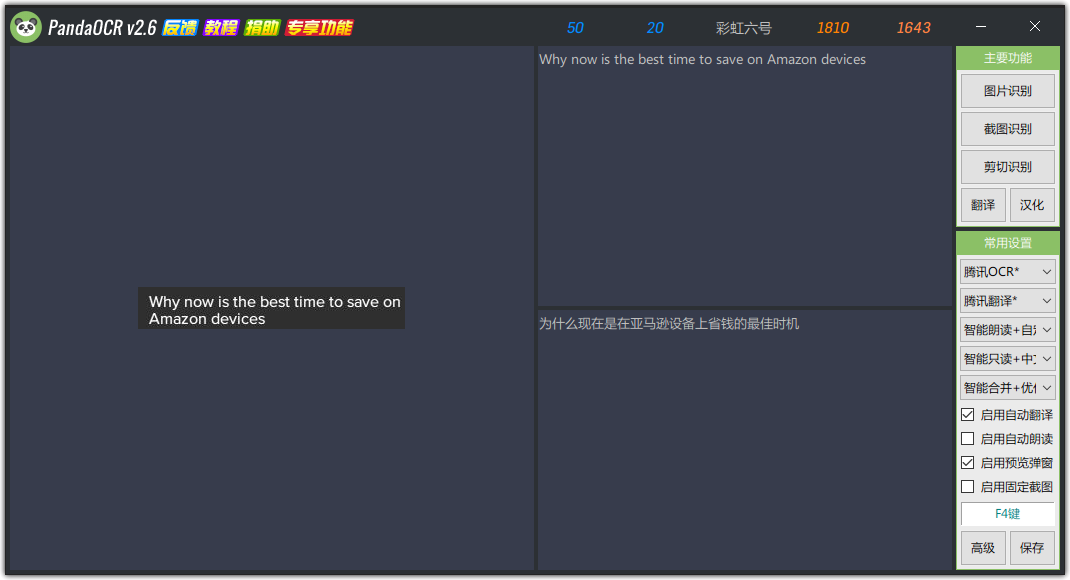PandaOCR.Pro PandaOCR.v2.71
Professional version:
-
? The newly reconstructed PandaOCR Pro Professional has been released. It is faster and more stable, with richer interfaces and simpler operation. It is recommended for you to use! View PandaOCR Pro Pro
Special statement:
-
This tool has always been released and updated only in Github. At present, there is no so-called PandaOCR official website or Panda OCR official website. Please verify the security of PandaOCR downloaded from other websites!
Function introduction:
-
Support identification engine: Sogou OCR/API+Tencent OCR/API+Baidu OCR/API+Youdao OCR/API+Ali OCR/API+JD OCR+Huawei OCR+NetEase OCR+iFLYTEK OCR+Jinshan OCR+Lingyun OCR+Flying Paddle OCR+Combined OCR+Netschool OCR+Yidao OCR+Xinhuo OCR+Bing OCR+SpaceOCR+YandexOCR -
Support formula recognition: Microsoft formula+Baidu formula API+Tencent formula API+Mathpix formula API+webschool formula+Ali formula -
Support table recognition: Youdao table+Baidu table API+Tencent table API+Ali table/API -
Support translation engine: Sogou translation/API+Tencent translation/API+Baidu translation/API+Youdao translation/API+Google translation+PowerWord translation+Bing translation+Hujiang translation+Qihoo translation+Haici translation+Xiaoniu translation+Caiyun translation+Foxin translation+Oumi translation+Microsoft translation+Ali translation+Cloud translation+Oulu translation+Lingyun translation+Deepl translation API+PaPaGo translation -
Support the read aloud engine: Sogou read aloud x4+Tencent read aloud x5+Baidu read aloud x6+JD read aloud x2+Tao read aloud x2+Zhisheng read aloud x7+iFLYTEK read aloud+Google read aloud+Bing read aloud -
Support shortcut keys and screen corner trigger screenshot recognition function, convenient and fast -
Support intercepting and identifying fixed areas, suitable for Japanese game machine or raw meat subtitle machine -
Support the pop-up window on the right to preview text information and quickly view the identified/translated content -
Support intelligent merging and correcting text to make typesetting more reasonable and improve translation quality -
Support setting up to ten fixed screenshot rules, each rule can have its own shortcut key -
Support monitoring image and text copy operations, quickly identify image text or translate and copy text -
Support simple window localization function to help translate pure English software interface text -
There are also some strange functions not listed on the program interface. You can edit CONFIG in the program directory Try INI configuration file
Tips:
-
Move the mouse over each function component or button to display a simple hover prompt to help you understand the program operation. -
Various function notes have been added in the configuration file. If you want to implement a certain function but can't find the relevant settings on the program interface, you can look through the configuration file first. Maybe it is waiting for you there (CONFIG.ini in the program directory is the configuration file). -
If you have two screens, please tick "Advanced screenshot mode" to solve the problem that the second screen cannot be captured. -
If you have high screen splitting or modified the DPI scaling of the system, you may have problems with incomplete screenshots or deviation of the pop-up position. At this time, you need to cancel the system DPI setting in the properties of this program file. -
Most of the settings on the program interface can take effect in real time without clicking the Save button frequently, such as setting language and changing engine. -
Sometimes, if you change the configuration file manually and do not want to restart the software, you can try right clicking the icon in the upper left corner of the interface to reload the configuration instead of clicking the left button. -
You can right-click the engine selection combo box to temporarily change from the demo engine to the API engine. -
If the mouse thinks it is troublesome to press the shortcut key to identify, it can move the mouse to the upper left corner of the screen to trigger the identification. The default configuration is enabled. You can also edit the configuration file to close or change it to another location (configuration item: corner trigger screenshot). -
Hold down the CTRL key while taking a screenshot to temporarily cancel recognition. Only take a screenshot and copy it to the clipboard. -
Pressing and holding ALT key during screenshot can temporarily cancel the correction of the text. It is recommended to use this method when the text of the recognized image does not contain any punctuation marks. -
After entering text in the text area, press CTRL+ENTER to translate directly, without clicking the translation button with the mouse. -
After entering text in the text area, press ALT+Enter to read directly. -
Drag the picture directly to the program interface and the recognition will start automatically. -
If you want to abort the task during recognition or reading aloud, you can double-click the word "Thread" on the top right of the interface, or press and hold the space bar while clicking the tray icon. -
If you think the text area is too small, you can double-click the text area to use a large window for browsing or simple editing. -
It is recommended to turn off some functions on some less useful computers to reduce the recognition waiting time, such as reading text aloud. -
If you do not want to perform recognition or translation temporarily when the listening copy function is enabled, you can press and hold the Spacebar while copying.
Tutorial:
-
Official Tutorial: https://github.com/miaomiaosoft/PandaOCR/wiki -
Game console: https://www.bilibili.com/video/BV1Vt4y1U7Es/ -
Interface application: https://www.bilibili.com/video/BV1Vt4y1U7Es?p=2 -
Basic operation: https://www.bilibili.com/video/BV1UV411d7zh -
Basic operation: https://www.bilibili.com/video/BV15k4y1z7Vp
API version interface application (free demo version is used by default| Difference between demo version and API version ):
Sogou:
-
OCR: http://deepi.sogou.com (Free 100/200 yuan experience gold | You may need to recharge some money before using it) -
Translation: http://deepi.sogou.com (Free 100/200 yuan experience gold)
Tencent:
-
OCR: https://cloud.tencent.com/ (1000 times/month free | Tencent Cloud Interface) -
OCR: https://ai.qq.com/v1/ (Free | Tencent AI old version interface) -
OCR: https://open.youtu.qq.com/ (500 times/day free | Tencent Youtu interface) -
Translation: https://cloud.tencent.com (5 million characters/month free | Tencent Cloud Interface) -
Translation: https://ai.qq.com/v1/ (Free, not recommended, not as good as Tencent Cloud | old Tencent AI interface) -
Formula: https://cloud.tencent.com/ (1000 times/month free | Tencent Cloud Interface) -
Form: https://cloud.tencent.com/ (1000 times/month free | Tencent Cloud Interface)
Baidu:
-
OCR: https://cloud.baidu.com (50000 times/day free) -
Translation: http://api.fanyi.baidu.com (Free of charge) -
Formula: https://cloud.baidu.com (1000 times free) -
Form: https://cloud.baidu.com (50 times/day free)
Youdao:
-
OCR: http://ai.youdao.com (Free 50 yuan experience gold) -
Translation: http://ai.youdao.com (Free 50 yuan experience gold)
Ali:
-
OCR: https://market.aliyun.com/products/57124001/cmapi020020.html (Universal version | 500 times/free) -
OCR: https://market.aliyun.com/products/57124001/cmapi028554.html (High precision | 500 times/free) -
OCR: https://market.aliyun.com/products/57124001/cmapi00040832.html (Handwritten version | 500 times/free) -
OCR: https://market.aliyun.com/products/57124001/cmapi00040847.html (Multilingual | 500 times/free) -
Form: https://market.aliyun.com/products/57124001/cmapi024968.html (500 times/free)
IFLYTEK:
-
OCR: https://www.xfyun.cn/services/textRecg (100000 times/free) -
Formula: https://www.xfyun.cn/services/formula-discern
Online school (XRS/TAL):
-
OCR: https://ai.xueersi.com (100000 times/day free | 10 second interval/time | old station) -
OCR: https://ai.100tal.com (New station)
Deepl:
-
Translation: https://www.deepl.com/translator (Paid and high server latency)
Mathpix:
-
Formula: https://dashboard.mathpix.com (1000 times/month free)
SpaceOCR:
-
OCR: https://ocr.space/OCRAPI (25000 times/month free)
Privacy security:
Procedure:
-
The program itself does not contain any malicious code. Please add to the white list if there is a false report of killing software (it was submitted to the manual detection of tinder for security) -
The program calls a 51. la statistics, which is only used to count the number of users. In addition, it will not upload any of your private data -
Due to the function needs, please run with administrator permission. The program will call the mouse hook. For example, the mouse hook is required for the "word scribing and copying function". The keyboard hook is used to prevent some games from blocking hot keys, which will result in screenshots being unavailable -
The development and release of the program are completed in the ESET NOD32 software protection environment. If a "security" software in your system is called "Trojan horse discovery" during use, this situation will test your judgment
Engine:
-
This program does not have an offline engine, and all the recognition/translation/reading calls are online engines -
Theoretically, the data uploaded to each engine by the user is only cached data, which is usually cleared within a certain time -
But after all, the server is controlled and owned by the company of each engine. I cannot guarantee the absolute security of the uploaded data -
So if the data you want to process belongs to commercial or confidential data, please use other local privatization products under your control -
I will not be responsible for any loss arising therefrom
Special instructions:
-
It is known that the screenshot function is abnormal under high resolution/high split screen [Try to solve the problem] -
If you need to use your own ID and KEY, open the CONFIG.ini file in the program directory with a text editor, set the value after each version to 1 (0 is the demo version) in the [Data Configuration] item, and modify the corresponding ID and KEY below -
If you need to feedback the problems of the API engine, please provide me with the corresponding ID and KEY for testing
Program download:
-
Update log: https://github.com/miaomiaosoft/PandaOCR/releases -
Lanzuo online disk: https://miao520.lanzoui.com/b015f3htg -
Baidu online disk: https://pan.baidu.com/s/11a0BBVriXMMLhi0dV3Srsg Extraction code: 5azr -
Micro cloud online disk: https://share.weiyun.com/5DllWfF
Problem feedback:
-
Feedback from the forum: https://github.com/miaomiaosoft/PandaOCR/issue -
QQ group feedback: https://jq.qq.com/?_wv=1027&k=5XjJmJ5
Program screenshot: