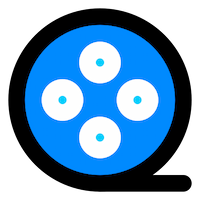Google spokesman said that Google translation service has officially withdrawn from China due to "low utilization rate". Now when you visit Google Translate's homepage, you will be prompted to use the Hong Kong Google Translate page. Click the link on the page to enter the Hong Kong Google Translate page. Of course, if you do not use a network proxy, you cannot use it. This undoubtedly brings inconvenience to those who need to use Google Translate.
II Windows Repair Method Now, if you still want to use Google Translate, you should be able to use overseas servers.
In many Google translation repair tools.
GoogleTranslateIpCheck It is the most convenient scheme at present.
Address: https://github.com/Ponderfly/GoogleTranslateIpCheck
Its working principle is to scan the domestic available Google Translate IP first, and then select the one with the smallest delay.
Finally, write the IP address to Hosts.
In other words, if the IP fails that day, the software can obtain a new available IP.
It should be noted that 。
When your IME status is Chinese, press Y The key will cancel the operation. You need to switch to the English input status to write Hosts.
It is recommended to modify Hosts manually. The location is C:\Windows\System32\drivers\etc\hosts
Note: If you are prompted that you do not have permission to modify, just set the permission as shown in the following steps.
In addition, after adding translate.google.com to the IP modification“ Web version ”Google Translate will also be back in use.
#Google Translation Recovery 142.251.10.90 translate.googleapis.com 142.251.10.90 translate.google.com
Finally, save the hosts, Restart the browser 。
Or, execute the command in the CMD command line: ipconfig/flushdns , it will take effect.
III Mac Repair Method GoogleTranslateIpCheck It also supports Mac and Linux.
However, the operation requires administrator permission. You can locate the software directory in the Terminal and execute the command:
chmod +x GoogleTranslateIpCheck sudo ./GoogleTranslateIpCheck
However, I prefer software SwitchHosts It is convenient and fast, and also supports Windows Mac and Linux platforms.
See the article i63 – Hosts for details.
4、 Mobile phone repair methods The method of modifying Hosts is also effective on the mobile phone, Hosts location:
Android: /system/etc/hosts
iOS : /etc/hosts
But Android phones need to get Root Permissions, IOS requires Prison Break , or you can use the root free app Hosts Go To modify.
9,552
© Copyright Notice
The copyright of this article belongs to the author. Please do not reprint it without permission.