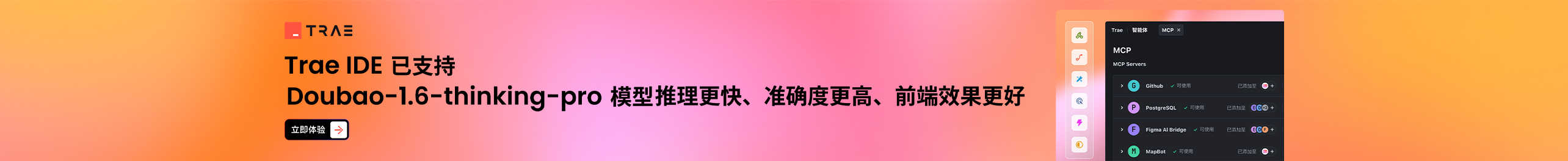one . awk script structure awk ' BEGIN{statements } statements2 END{ statements } ' two . Working mode one )Execution begin Middle statement block; two )Read a line from the file or stdin, and then execute statements2. Repeat the process until all files are read; three )Execution end Statement block; Special variable: NR NF $0 $1 $2 NR: Indicates the number of records, corresponding to the current line number during execution; NF: Indicates the number of fields. It corresponds to the number of fields in the row during execution; $0 : This variable contains the text content of the current line during execution; $1 : The text content of the first field; $2 : The text content of the second field; Example: Print the second and third fields of each line awk '{print $2,$3}' file Count the number of lines in the file awk ' END {printNR}' file
It is mainly used for text search. It can use regular expressions to search for text and print matching lines. Some commonly used parameters are as follows: -I: Ignore case when searching -v: Reverse matching, select the content that is not matched. -w: Match the whole word, accurate to the word. Both sides of the word must be non character symbols (that is, cannot be alphanumeric or underscore) - x: only the matching items that exactly match the whole line are selected. Exactly match the contents of the whole line (including the contents of spaces that cannot be seen at the beginning and end of the line) -A num: matches the searched line and the num line below the line -B num: matches the searched line and the num line above the line -C num: matches the searched lines and the upper and lower num lines
Redirect I/O
command >File Redirects the output to file. command <file Redirects input to file. command >>File Redirects the output to file by appending. command >/dev/null/dev/null is a special file. Anything written to it will be discarded
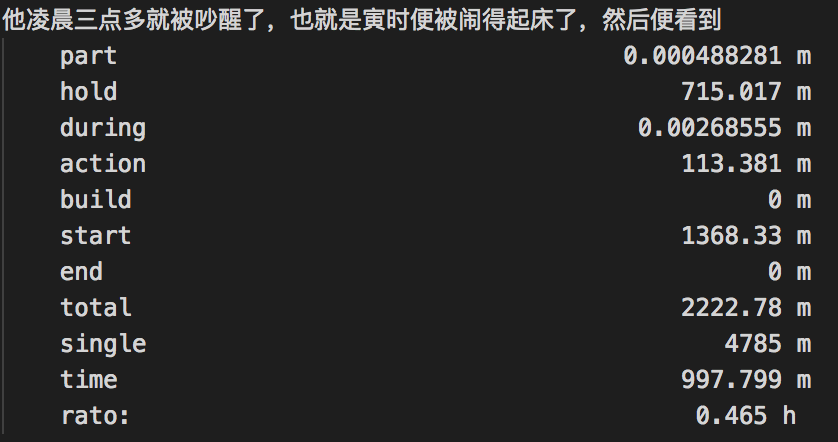
grep -B one 'part' example.txt |grep -v 'part' > result.txt grep 'time' example.txt | awk '{sum+= $2 } END {print sum}' date>>log.txt while true do adb shell top -b -n 1|grep demo1 |awk '{print $9}' >> log1.txt adb shell dumpsys meminfo demo2|grep "TOTAL" |awk '{print $2}' |sed -n '2p' >> log2.txt sleep 1 done date>>log.txt