{ "testDict" :{ "testDict_1_string" : "1_value" , "testDict_2_int" : one , "testDict_3_bollen" : false , "testDict_4_list" :[ "4_value" , one ], "testDict_5_null" : null , "testDict_6_dict" :{ "6_key" :{ "6_key_1" : "6_value_1" }, "6_list" :[ "test_list" ]}, "testDict_7_complex" :[ { "id" : "10000" , "testA" :{ "A" : "A_value" }, "testB" :[ "B1" , "B2" ] }, { "id" : "10001" , "testC" :{ "C" : "C_value" }, "testRepeat" : "R_value" }, [ "testX" , "testY" , { "testRepeat" : "testRepeat" }], [ "test_list_2" ], "7_value" ], "testRepeat" : "R_value" }, "testRepeat" : "R_value" , "test_extra" :[ "test_extra_value" ] }
def getKeyFromJsonFile (dic_json, keylist, keyParent=None, isChild=False, listInlist=False) : #If the acquired data type is dict, traverse the key of the dictionary to obtain the value data type if isinstance(dic_json, dict): for key in dic_json: #Do different processing and recursion according to the value data type if isinstance(dic_json[key], dict): #Splice the node path and insert the list if isChild: key = keyParent + '-*-' + key keylist.append(key) getKeyFromJsonFile(dic_json[key.split( '-*-' )[ -1 ]], keylist, keyParent=key, isChild= True , listInlist= False ) elif isinstance(dic_json[key], list): if isChild: key = keyParent + '-*-' + key keylist.append(key) for i in dic_json[key.split( '-*-' )[ -1 ]]: getKeyFromJsonFile(i, keylist, keyParent=key, isChild= True , listInlist= False ) else : #The key structure in the list may be the same as that in the list #It only deals with one layer, but lacks practical significance if listInlist: key = key + '_*inlist' if isChild: key = keyParent + '-*-' + key keylist.append(key) #Recursion is required again for [...] contained in [...] if isChild and isinstance(dic_json, list): for i in dic_json: getKeyFromJsonFile(i, keylist, keyParent=keyParent, isChild= True , listInlist= True )
def getValue (slist, data_next) : #Traverse the key parameter after the partition for j in range( zero ,len(slist)): #The data type corresponding to the current key is list if isinstance(data_next[slist[j]], list): return #Not a list if j == len(slist) -1 : #Get the value to be modified value = data_next[slist[j]] return #Retrieve in the next level dictionary in each node path cycle data_next = data_next[slist[j]]
def getValueFromList (data_list, key_list) : #The element data type in the list is dictionary if isinstance(data_list, dict): for key in key_list: #Retrieve from the passed in key in the dictionary if key in data_list.keys() and key == key_list[ -1 ]: #Get the value to be modified value = data_list[key] #If there is still a list in dict if isinstance(data_list[key], list): #Get the target list that needs to traverse its elements to modify value = data_list[key] return #Continue recursion if there are child nodes elif key in data_list.keys(): getValueFromList(data_list[key], key_list)
if isinstance ( data_next[slist[j]], list ): #The current key has no child nodes if j == len(slist) -1 : value = data_next[slist[j]] else : for datas in data_next[slist[j]]: tlist = slist[j+ one :] getValueFromList(datas, tlist) return
#Common data types of Json fault tolerance null = None false = False type_list = [ "testString" , one , false , null, [ "test_list" ], { "test_dict" : "test_dict_value" }]
#Path is the preset folder path+file name with open ( path , "w" ) as f: json.dump( data , f, sort_keys= True , indent= four , ensure_ascii= False )
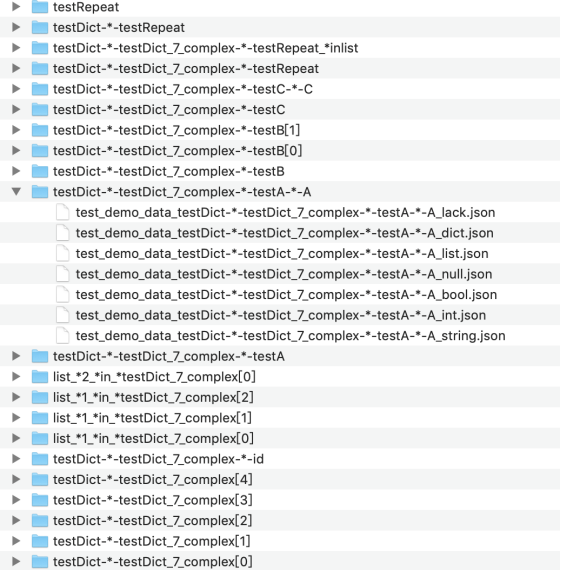
//Corresponding position in Json "testDict_7_complex" : [ { "id" : "10000" , "testA" : { "A" : one },

















































