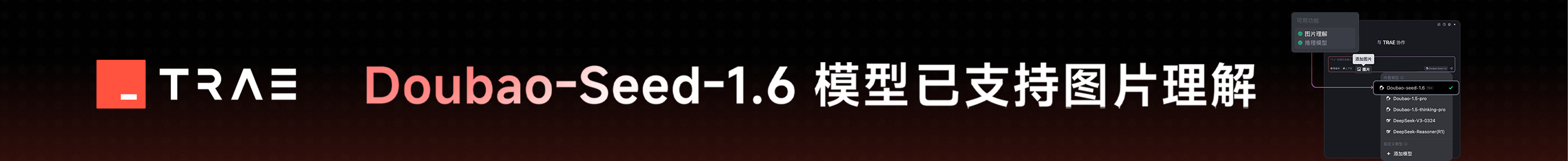-
<script language= "JavaScript1.2" type= "text/javascript" > -
<!-- -
// Place this in the 'head' section of your page. -
function delayURL(url, time) { -
setTimeout( "top.location.href='" + url + "'" , time); -
} -
//--> -
</script> -
-
<!-- Place this in the 'body' section --> -
<a href= "javascript:" onClick= "delayURL('myPage.html','2000')" >My Delayed Link</a>
-
<script language= "JavaScript1.2" type= "text/javascript" > -
function delayURL(url, time) { -
setTimeout( "top.location.href='" + url + "'" , time); -
} -
</script> -
<span id= "time" style= "background: red" >3</span> -
Automatically jump after seconds. If you don't want to jump, please click the link below -
<a href= Target Page. jsp >Destination Page</a> -
<script type= "text/javascript" > -
delayURL( " http://www.hualai.net.cn " , 3000); -
</script>
-
<script language= "JavaScript1.2" type= "text/javascript" > -
function delayURL(url) { -
var delay=document.getElementById( "time" ).innerHTML; -
//The last innerHTML cannot be lost, otherwise delay is an object -
if (delay>0){ -
delay--; -
document.getElementById( "time" ).innerHTML=delay; -
} else { -
window.top.location.href=url; -
} -
setTimeout( "delayURL('" + url + "')" , 1000); -
//Here, 1000 milliseconds means a jump every second -
} -
</script> -
<span id= "time" style= "background: red" >3</span> -
Automatically jump after seconds. If you don't want to jump, please click the link below -
<a href= Target Page. jsp >Topic list</a> -
<script type= "text/javascript" > -
delayURL( " http://www.hualai.net.cn/news/knowledge/265.html " ); -
</script>