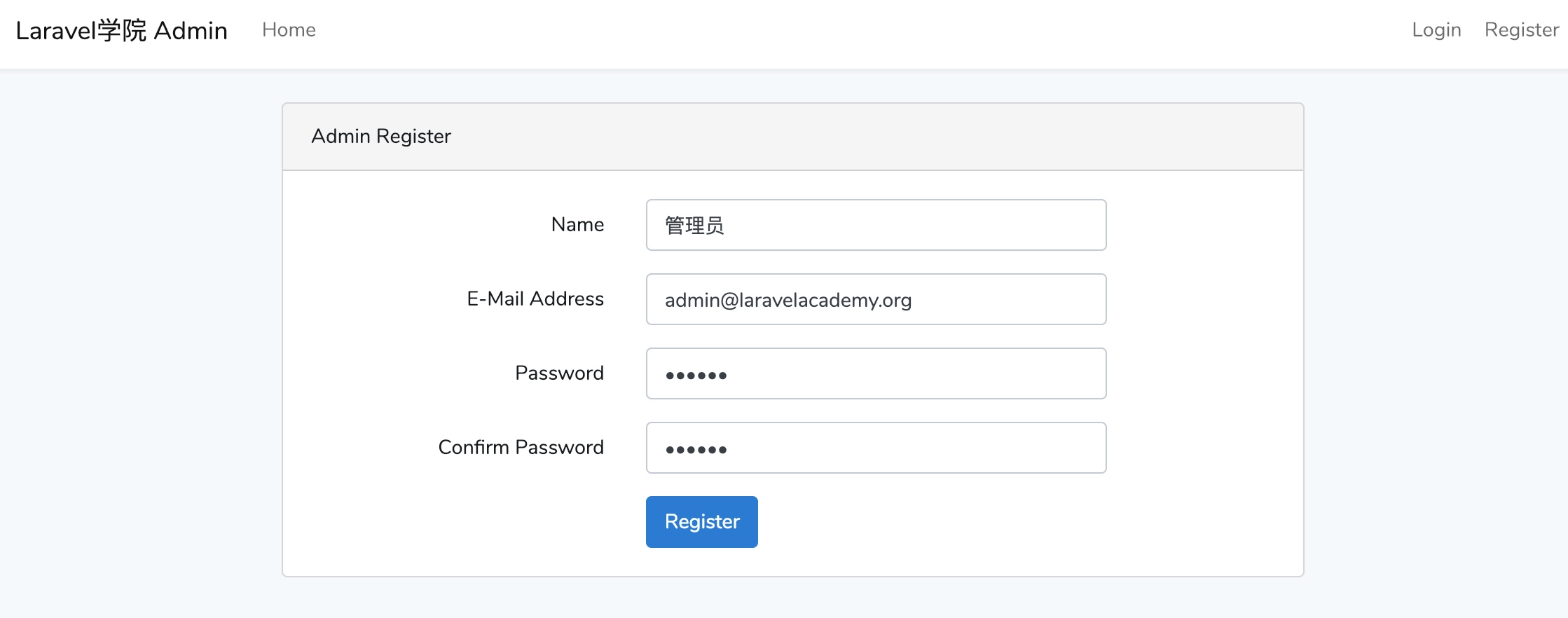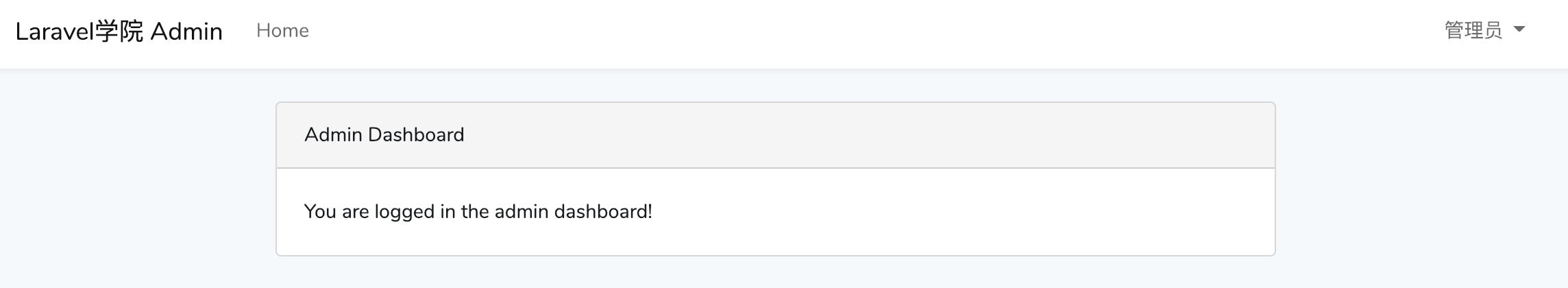Implementation of user authentication function based on multiple tables (front and rear users)
1. Generate certified scaffold
2. Realize frontend user login
3. Create background user model
php artisan make:model Admin -m
public function up() { Schema::create('admins', function (Blueprint $table) { $table->increments('id'); $table->string('name'); $table->string('email')->unique(); $table->timestamp('email_verified_at')->nullable(); $table->string('password'); $table->rememberToken(); $table->timestamps(); }); }
php artisan migrate
<? php namespace App; use Illuminate\Foundation\Auth\User as Authenticatable; use Illuminate\Notifications\Notifiable; class Admin extends Authenticatable { use Notifiable; /** * The attributes that are mass assignable. * * @var array */ protected $fillable = [ 'name', 'email', 'password', ]; /** * The attributes excluded from the model's JSON form. * * @var array */ protected $hidden = [ 'password', 'remember_token', ]; } 4. Edit Authentication Profile
//The default user authentication configuration, that is, if no specific authentication server is specified, the following default configuration is used 'defaults' => [ 'guard' => 'web', 'passwords' => 'users', ], //Configure different authentication service providers here, and support web and api authentication by default, //Namely, request authentication of web routing and request authentication of api routing //If you want to configure other authentication service providers, such as background login, you need to configure them here 'guards' => [ 'web' => [ 'driver' => 'session', 'provider' => 'users', ], 'api' => [ 'driver' => 'token', 'provider' => 'users', ], ], //Configure the authentication provider (user data source) supported by the system here, //The default is EloquentProvider based on the User model, //If the system supports different forms of user login, additional configuration is required here 'providers' => [ 'users' => [ 'driver' => 'eloquent', 'model' => App\User::class, ], // 'users' => [ // 'driver' => 'database', // 'table' => 'users', // ], ], //Password reset table, which supports password reset of users table by default, and the corresponding data table is password_resets //If you want to support password reset of other user tables, you need to configure additional settings here 'passwords' => [ 'users' => [ 'provider' => 'users', 'table' => 'password_resets', 'expire' => 60, ], ],
<? php return [ 'defaults' => [ 'guard' => 'web', 'passwords' => 'users', ], 'guards' => [ 'web' => [ 'driver' => 'session', 'provider' => 'users', ], 'admin' => [ 'driver' => 'session', 'provider' => 'admins', ], 'api' => [ 'driver' => 'token', 'provider' => 'users', ], ], 'providers' => [ 'users' => [ 'driver' => 'eloquent', 'model' => App\User::class, ], 'admins' => [ 'driver' => 'eloquent', 'model' => App\Admin::class, ], ], 'passwords' => [ 'users' => [ 'provider' => 'users', 'table' => 'password_resets', 'expire' => 60, ], ], ];
5. Define background user authentication route and controller
Background authentication route
Route::get('admin/login', 'Admin\ LoginController@showLoginForm ')->name('admin.login'); Route::post('admin/login', 'Admin\ LoginController@login '); Route::get('admin/register', 'Admin\ RegisterController@showRegistrationForm ')->name('admin.register'); Route::post('admin/register', 'Admin\ RegisterController@register '); Route::post('admin/logout', 'Admin\ LoginController@logout ')->name('admin.logout'); Route::get('admin', ' AdminController@index ')->name('admin.home'); Background authentication controller
php artisan make:controller Admin/LoginController php artisan make:controller Admin/RegisterController php artisan make:controller AdminController
<? php namespace App\Http\Controllers\Admin; use Illuminate\Foundation\Auth\AuthenticatesUsers; use Illuminate\Http\Request; use App\Http\Controllers\Controller; use Illuminate\Support\Facades\Auth; class LoginController extends Controller { use AuthenticatesUsers; protected $redirectTo = '/admin'; public function __construct() { $this->middleware('guest:admin')->except('logout'); } public function showLoginForm() { return view('admin.login'); } protected function guard() { return Auth::guard('admin'); } //Jump to the page after exiting protected function loggedOut(Request $request) { return redirect(route('admin.login')); } }
public function handle($request, Closure $next, $guard = null) { if (Auth::guard($guard)->check()) { if ($guard == 'admin') { return redirect('/admin'); } return redirect('/home'); } return $next($request); }
<? php namespace App\Http\Controllers\Admin; use App\Admin; use Illuminate\Foundation\Auth\RegistersUsers; use Illuminate\Http\Request; use App\Http\Controllers\Controller; use Illuminate\Support\Facades\Auth; use Illuminate\Support\Facades\Hash; use Illuminate\Support\Facades\Validator; class RegisterController extends Controller { use RegistersUsers; protected $redirectTo = '/admin'; public function __construct() { $this->middleware('guest:admin'); } public function showRegistrationForm() { return view('admin.register'); } protected function guard() { return Auth::guard('admin'); } /** * Get a validator for an incoming registration request. * * @param array $data * @return \Illuminate\Contracts\Validation\Validator */ protected function validator(array $data) { return Validator::make($data, [ 'name' => 'required|string|max:255', 'email' => 'required|string|email|max:255|unique:admins', 'password' => 'required|string|min:6|confirmed', ]); } /** * Create a new user instance after a valid registration. * * @param array $data * @return \App\User */ protected function create(array $data) { return Admin::create([ 'name' => $data['name'], 'email' => $data['email'], 'password' => Hash::make($data['password']), ]); } }
<? php namespace App\Http\Controllers; use Illuminate\Http\Request; class AdminController extends Controller { /** * Create a new controller instance. * * @return void */ public function __construct() { $this->middleware('auth:admin'); } /** * Show the application dashboard. * * @return \Illuminate\Http\Response */ public function index() { return view('admin.home'); } }
<? php namespace App\Http\Middleware; use Illuminate\Auth\AuthenticationException; use Illuminate\Auth\Middleware\Authenticate as Middleware; class Authenticate extends Middleware { protected $redirectTo = ''; /** * Get the path the user should be redirected to when they are not authenticated. * * @param \Illuminate\Http\Request $request * @return string */ protected function redirectTo($request) { return route('login'); } protected function authenticate($request, array $guards) { if (empty($guards)) { $guards = [null]; } foreach ($guards as $guard) { if ($this->auth->guard($guard)->check()) { return $this->auth->shouldUse($guard); } } //Here we select the login page to jump to based on the first parameter passed in by guards $guard = $guards[0]; if ($guard == 'admin') { $this->redirectTo = route('admin.login'); } throw new AuthenticationException( 'Unauthenticated.', $ guards, $this->redirectTo ? : $this->redirectTo($request) ); } } 6. View file creation and modification
Create a background layout file
cp resources/views/layouts/app.blade.php resources/views/layouts/admin.blade.php
<! DOCTYPE html> <html lang="{{ str_replace('_', '-', app()->getLocale()) }}"> <head> <meta charset="utf-8"> <meta name="viewport" content="width=device-width, initial-scale=1"> <!-- CSRF Token --> <meta name="csrf-token" content="{{ csrf_token() }}"> <title>{{ config('app.name', 'Laravel') }} Admin</title> <!-- Scripts --> <script src="{{ asset('js/app.js') }}" defer></script> <!-- Fonts --> <link rel="dns-prefetch" href=" https://fonts.gstatic.com "> <link href=" https://fonts.googleapis.com/css?family=Nunito " rel="stylesheet" type="text/css"> <!-- Styles --> <link href="{{ asset('css/app.css') }}" rel="stylesheet"> </head> <body> <div id="app"> <nav class="navbar navbar-expand-md navbar-light navbar-laravel"> <div class="container"> <a class="navbar-brand" href="{{ url('/admin') }}"> {{ config('app.name', 'Laravel') }} Admin </a> <button class="navbar-toggler" type="button" data-toggle="collapse" data-target="#navbarSupportedContent" aria-controls="navbarSupportedContent" aria-expanded="false" aria-label="{{ __('Toggle navigation') }}"> <span class="navbar-toggler-icon"></span> </button> <div class="collapse navbar-collapse" id="navbarSupportedContent"> <!-- Left Side Of Navbar --> <ul class="navbar-nav mr-auto"> <li class="nav-item"> <a class="nav-link" href="{{ url('/') }}">Home</a> </li> </ul> <!-- Right Side Of Navbar --> <ul class="navbar-nav ml-auto"> <!-- Authentication Links --> @guest <li class="nav-item"> <a class="nav-link" href="{{ route('admin.login') }}">{{ __('Login') }}</a> </li> <li class="nav-item"> @if (Route::has('admin.register')) <a class="nav-link" href="{{ route('admin.register') }}">{{ __('Register') }}</a> @endif </li> @else <li class="nav-item dropdown"> <a id="navbarDropdown" class="nav-link dropdown-toggle" href="#" role="button" data-toggle="dropdown" aria-haspopup="true" aria-expanded="false" v-pre> {{ Auth::user('admin')->name }} <span class="caret"></span> </a> <div class="dropdown-menu dropdown-menu-right" aria-labelledby="navbarDropdown"> <a class="dropdown-item" href="{{ route('admin.logout') }}" onclick="event.preventDefault(); document.getElementById('logout-form').submit(); "> {{ __('Logout') }} </a> <form id="logout-form" action="{{ route('admin.logout') }}" method="POST" style="display: none;"> @csrf </form> </div> </li> @endguest </ul> </div> </div> </nav> <main class="py-4"> @yield('content') </main> </div> </body> </html>
Create background authentication view
cp resources/views/auth/login.blade.php resources/views/admin/ cp resources/views/auth/register.blade.php resources/views/admin/ cp resources/views/home.blade.php resources/views/admin/
@extends('layouts.admin') @section('content') <div class="container"> <div class="row justify-content-center"> <div class="col-md-8"> <div class="card"> <div class="card-header">{{ __('Admin Login') }}</div> <div class="card-body"> <form method="POST" action="{{ route('admin.login') }}"> @csrf <div class="form-group row"> <label for="email" class="col-sm-4 col-form-label text-md-right">{{ __('Email') }}</label> <div class="col-md-6"> <input id="email" class="form-control{{ $errors->has('email') ? ' is-invalid' : '' }}" name="email" value="{{ old('email') }}" required autofocus> @if ($errors->has('email')) <span class="invalid-feedback" role="alert"> <strong>{{ $errors->first('email') }}</strong> </span> @endif </div> </div> <div class="form-group row"> <label for="password" class="col-md-4 col-form-label text-md-right">{{ __('Password') }}</label> <div class="col-md-6"> <input id="password" type="password" class="form-control{{ $errors->has('password') ? ' is-invalid' : '' }}" name="password" required> @if ($errors->has('password')) <span class="invalid-feedback" role="alert"> <strong>{{ $errors->first('password') }}</strong> </span> @endif </div> </div> <div class="form-group row"> <div class="col-md-6 offset-md-4"> <div class="form-check"> <input class="form-check-input" type="checkbox" name="remember" id="remember" {{ old('remember') ? 'checked' : '' }}> <label class="form-check-label" for="remember"> {{ __('Remember Me') }} </label> </div> </div> </div> <div class="form-group row mb-0"> <div class="col-md-8 offset-md-4"> <button type="submit" class="btn btn-primary"> {{ __('Login') }} </button> </div> </div> </form> </div> </div> </div> </div> </div> @endsection
@extends('layouts.admin') @section('content') <div class="container"> <div class="row justify-content-center"> <div class="col-md-8"> <div class="card"> <div class="card-header">{{ __('Admin Register') }}</div> <div class="card-body"> <form method="POST" action="{{ route('admin.register') }}"> @csrf <div class="form-group row"> <label for="name" class="col-md-4 col-form-label text-md-right">{{ __('Name') }}</label> <div class="col-md-6"> <input id="name" type="text" class="form-control{{ $errors->has('name') ? ' is-invalid' : '' }}" name="name" value="{{ old('name') }}" required autofocus> @if ($errors->has('name')) <span class="invalid-feedback" role="alert"> <strong>{{ $errors->first('name') }}</strong> </span> @endif </div> </div> <div class="form-group row"> <label for="email" class="col-md-4 col-form-label text-md-right">{{ __('E-Mail Address') }}</label> <div class="col-md-6"> <input id="email" type="email" class="form-control{{ $errors->has('email') ? ' is-invalid' : '' }}" name="email" value="{{ old('email') }}" required> @if ($errors->has('email')) <span class="invalid-feedback" role="alert"> <strong>{{ $errors->first('email') }}</strong> </span> @endif </div> </div> <div class="form-group row"> <label for="password" class="col-md-4 col-form-label text-md-right">{{ __('Password') }}</label> <div class="col-md-6"> <input id="password" type="password" class="form-control{{ $errors->has('password') ? ' is-invalid' : '' }}" name="password" required> @if ($errors->has('password')) <span class="invalid-feedback" role="alert"> <strong>{{ $errors->first('password') }}</strong> </span> @endif </div> </div> <div class="form-group row"> <label for="password-confirm" class="col-md-4 col-form-label text-md-right">{{ __('Confirm Password') }}</label> <div class="col-md-6"> <input id="password-confirm" type="password" class="form-control" name="password_confirmation" required> </div> </div> <div class="form-group row mb-0"> <div class="col-md-6 offset-md-4"> <button type="submit" class="btn btn-primary"> {{ __('Register') }} </button> </div> </div> </form> </div> </div> </div> </div> </div> @endsection
@extends('layouts.admin') @section('content') <div class="container"> <div class="row justify-content-center"> <div class="col-md-8"> <div class="card"> <div class="card-header">Admin Dashboard</div> <div class="card-body"> @if (session('status')) <div class="alert alert-success" role="alert"> {{ session('status') }} </div> @endif You are logged in the admin dashboard! </div> </div> </div> </div> </div> @endsection 7. Background user authentication test