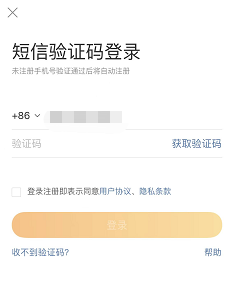When you use your mobile phone number to register a microblog account, if you are prompted that "this mobile phone number has been registered", you can directly use this mobile phone number to log in.

If this number is your new purchase and has never registered a microblog account, it may be the number released by the operator after recycling. You can log in to this account through SMS verification on the mobile phone APP. You can click the [I] interface of the mobile phone client → Settings in the upper right corner → Account and security → Log off the account, and log off according to the prompts on the page. After successfully logging off, re register the microblog OK.
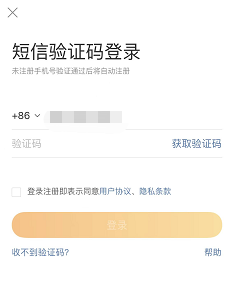
If you use your mobile phone number to register for Weibo and find that your mobile phone number has been registered for Weibo, you can click here Give feedback
Self service feedback result viewing path: Weibo Customer Service Center —— Service record
Updated: March 25, 2024