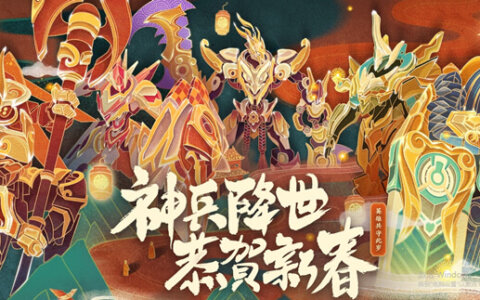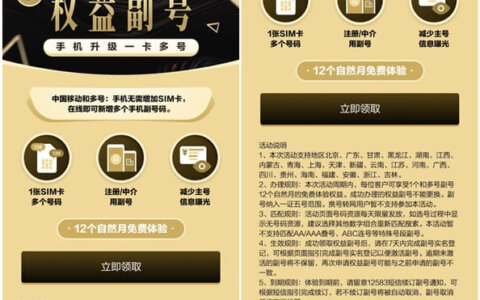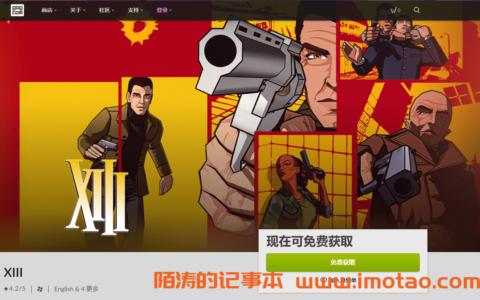wget https://github.com/tsl0922/ttyd/releases/download/1.7.2/ttyd.x86_64 chmod +x ttyd.x86_64
Direct Start:/ ttyd.x86_64 -p 8080 bash Start with account password:/ ttyd.x86_64 -p 8080 -c root:123456 bash
echo ' [UNIT] #Service description Description=Media wanager Service #Specifies that the service will be started after systemd finishes executing those targets After=network.target [Service] #Define the running type of the service Type=simple #Program working directory WorkingDirectory=/root/ #PID file PIDFile=/run/test.pid #Specifies to load a file containing the list of environment variables required by the service. Each line in the file is the definition of an environment variable. EnvironmentFile=-/etc/test #Define the execution method of systemctl start | stop | reload *. service (the specific command needs to write an absolute path) #Note: ExecStartPre is the command executed before startup ExecStartPre=/usr/bin/test "x${NETWORKMANAGER}" = xyes ExecStart=/root/ttyd.x86_64 -p 8080 -c root:123456 bash ExecReload= ExecStop= #Create private temporary memory space PrivateTmp=True #Maximum File Openings LimitNOFILE=1048576 [Install] #Multi user WantedBy=multi-user.target '> /usr/lib/systemd/system/tty.service systemctl daemon-reload systemctl start tty systemctl enable tty
OPTIONS: -p, --port Port to listen (default: 7681, use `0` for random port) -i, --interface Network interface to bind (eg: eth0), or UNIX domain socket path (eg: /var/run/ttyd.sock) -c, --credential Credential for Basic Authentication (format: username:password) -u, --uid User id to run with -g, --gid Group id to run with -s, --signal Signal to send to the command when exit it (default: 1, SIGHUP) -a, --url-arg Allow client to send command line arguments in URL (eg: http://localhost:7681?arg=foo&arg=bar ) -R, --readonly Do not allow clients to write to the TTY -t, --client-option Send option to client (format: key=value), repeat to add more options -T, --terminal-type Terminal type to report, default: xterm-256color -O, --check-origin Do not allow websocket connection from different origin -m, --max-clients Maximum clients to support (default: 0, no limit) -o, --once Accept only one client and exit on disconnection -B, --browser Open terminal with the default system browser -I, --index Custom index.html path -b, --base-path Expected base path for requests coming from a reverse proxy (eg: /mounted/here, max length: 128) -P, --ping-interval Websocket ping interval(sec) (default: 300) -6, --ipv6 Enable IPv6 support -S, --ssl Enable SSL -C, --ssl-cert SSL certificate file path -K, --ssl-key SSL key file path -A, --ssl-ca SSL CA file path for client certificate verification -d, --debug Set log level (default: 7) -v, --version Print the version and exit -h, --help Print this text and exit
./ttyd --ssl --ssl-cert server.crt --ssl-key server.key bash
proxy_http_version 1.1; proxy_set_header Upgrade $http_upgrade; proxy_set_header Connection upgrade; proxy_read_timeout 3600
https://github.com/tsl0922/ttyd/releases