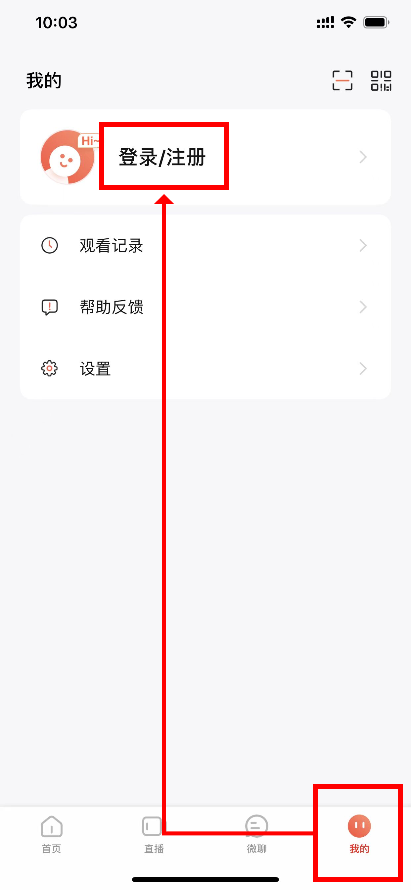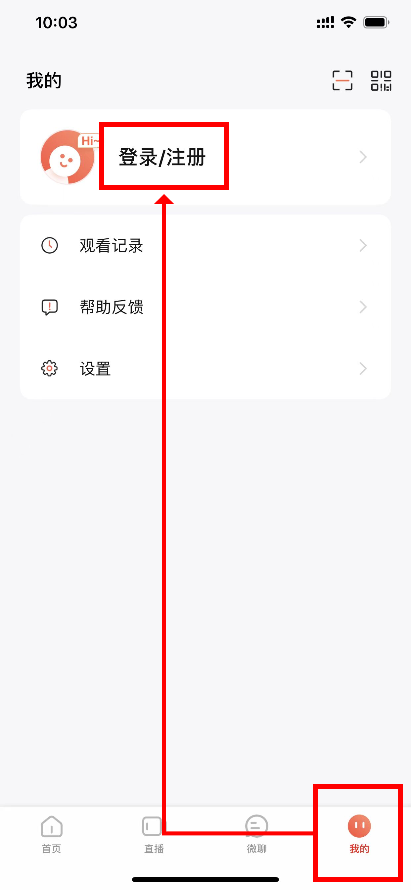The basic steps of registration are as follows:
1. Open the Focus Room APP, select the "My" tab, and click "Login/Register"
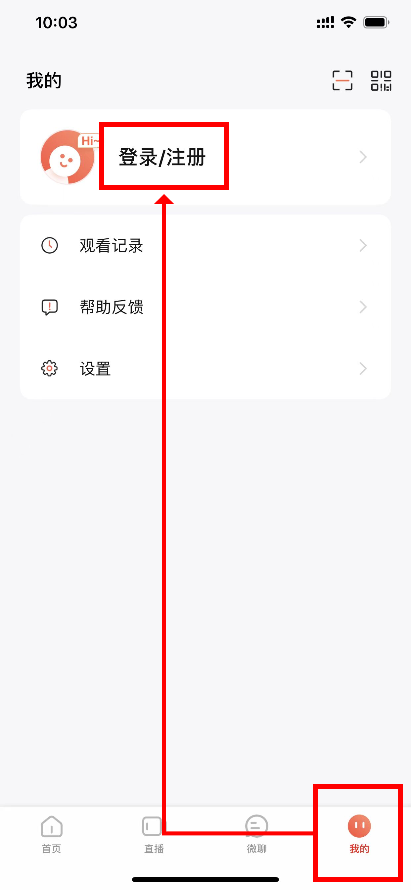
2. Enter the mobile phone number in the correct format, click "Get SMS verification code", receive and enter the correct verification code to complete the login/registration (the account will be automatically created for the first login)

3. When logging in through the account password, the user registered through the mobile phone number verification code can use the "Retrieve Password" function to set the login password