What batch operations does OSS have?
Batch upload
ossimport tool Support local and third-party cloud storage from servers (S3, Azure, Tencent COS Etc.) OSS Mass migration of data to OSS, It is especially suitable for the situation with a large amount of data. For details, see ossimport summary 。 ossutil tool use ossutil Instrumental cp Command -r(--recursive) Option, can upload files to OSS。 For details, see ossutil Batch upload 。 ossbrowser tool use ossbrowser Tools batch select files and upload them to OSS。 For details, see ossbrowser 2.0 Common Operations 。 OSS Console use OSS The console selects files in batches and uploads them to OSS。 For details, see Simple upload 。 ZIP Package decompression use ZIP The package decompression function, first configure the decompression rules, and then package multiple files into ZIP Package upload to OSS。 At this point, the trigger function calculation is decompressed and the decompressed file is returned OSS, Realize batch upload. For details, see ZIP Package decompression 。
Batch download
ossutil tool use ossutil Instrumental cp Command -r(--recursive) Option to batch download the files in the specified file directory to the local. For details, see ossutil Batch download 。 ossbrowser tool use ossbrowser The tool selects multiple files or file directories to download them locally in batches. For details, see ossbrowser 2.0 Common Operations 。 OSS Console use OSS The console selects multiple files and downloads them locally in batches. For details, see Simple download 。 Download files after packaging In combination with the function calculation service, you can package and download batch files locally. For details, see Using Function Calculation to Realize Package Download OSS file 。
Bulk Copy
Cross region replication You can batch copy the specified prefix files through cross region copying. You can also choose whether to synchronize historical data and delete operations. For details, see Cross region replication of the same account 。 ossutil tool use ossutil Instrumental cp Command -r(--recursive) Option, as shown in the following figure, to batch copy files in the specified file directory to another file directory or another storage space under the same account. For details, see ossutil Bulk Copy 。 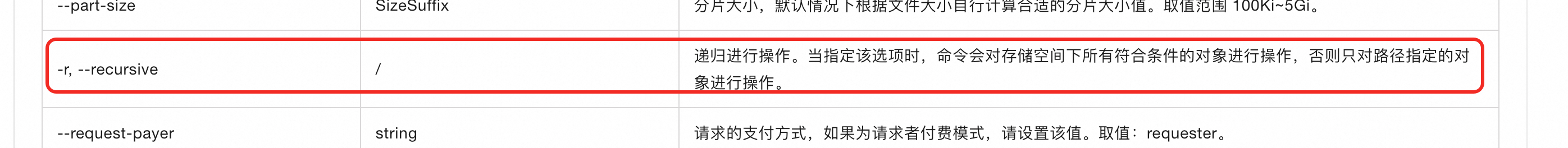
ossbrowser tool use ossbrowser The tool selects multiple folders or files to copy one or more files to another file directory or another storage space under the same account. For details, see ossbrowser 2.0 Common Operations 。
Batch deletion
OSS SDK use SDK Delete files in batches. More Linguistic SDK For examples, see SDK Reference 。 OSS API adopt OSS Of DeleteMultipleObjects The interface can delete files in batches. For details, see DeleteMultipleObjects 。 ossutil tool use ossutil Of rm Command -r(--recursive) Option to batch delete files with the specified prefix. For details, see ossutil Batch deletion 。 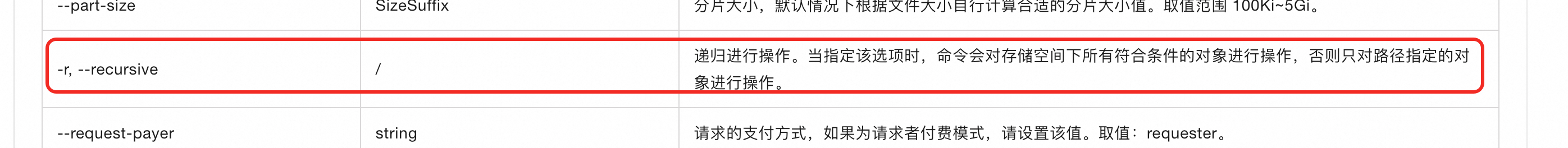
ossbrowser tool use ossbrowser The tool selects multiple files or file directories and deletes them in batches. For details, see ossbrowser 2.0 Common Operations 。 OSS Console use OSS Check multiple files on the console and delete them in batches. For details, see Delete File 。 You can also delete a file directory directly, and the files in the file directory will be deleted at the same time. use OSS The fragment management function of the console can delete fragments in batches. For details, see Delete Fragments 。
Life cycle rules Automatically delete your files in batches through lifecycle rules. For details, see Life cycle rules based on the last modification time 。
Batch Modify File Storage Type
ossutil tool use ossutil Of set-props Command --storage-class and -r(--recursive) Option to batch modify the storage type of the specified file. For details, see Set props (set object properties) 。 Life cycle rules Automatically modify the storage type of files in batches through lifecycle rules. For details, see Life cycle rules based on the last modification time 。
Batch Modify File Access Permissions (ACLs)
use ossutil Of set-props Command --acl and -r(--recursive) Option to batch modify the storage type of the specified file. For details, see Set props (set object properties) 。
Batch unfreeze files
ossutil tool use restore Command -r(--recursive) Option. Files in batch recovery frozen status are readable. For details, see ossutil Batch unfreezing 。 ossbrowser tool use ossbrowser The tool checks the files to be unfrozen and unfreezes them in batch.
Batch setup file Meta information
ossutil tool use ossutil Of set-props Command --metadata and -r(--recursive) Option to batch modify the storage type of the specified file. For details, see Set props (set object properties) 。 OSS Console Check to modify on the console Http head Information file, batch setting file Meta Information. For details, see Manage file metadata 。