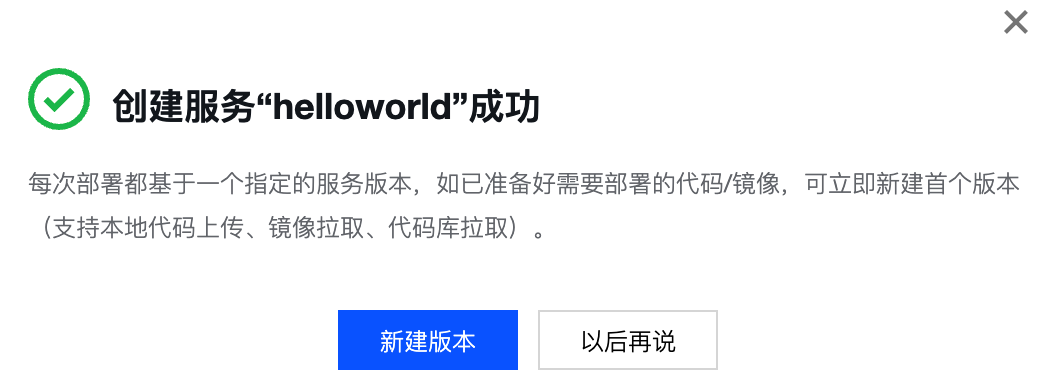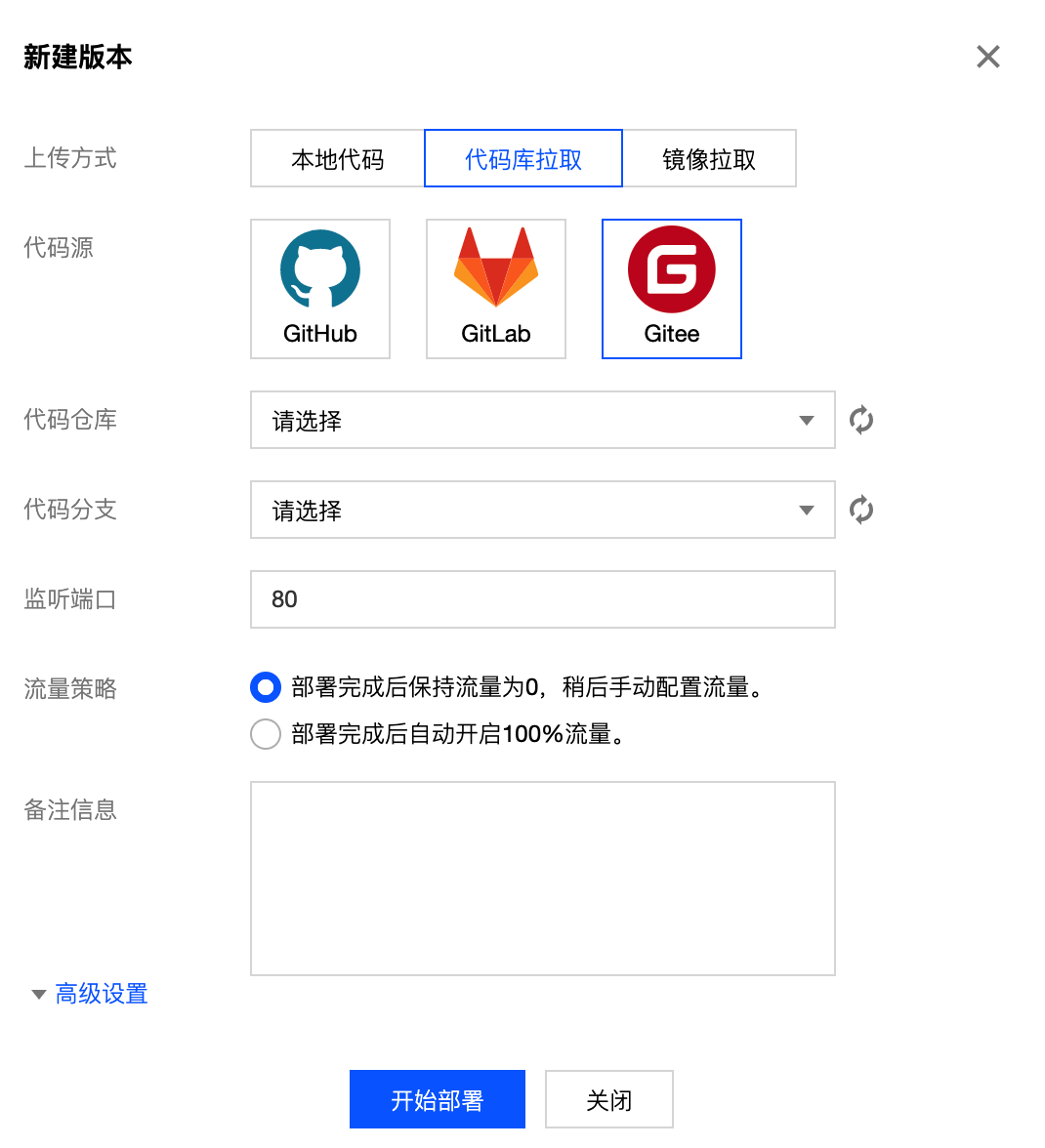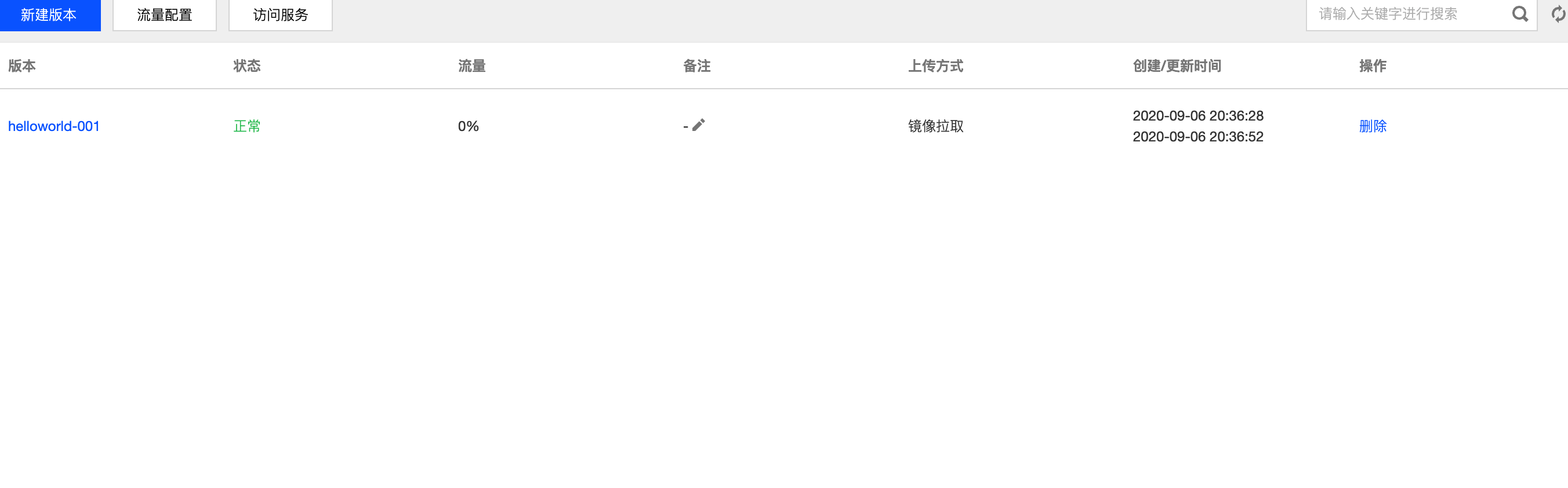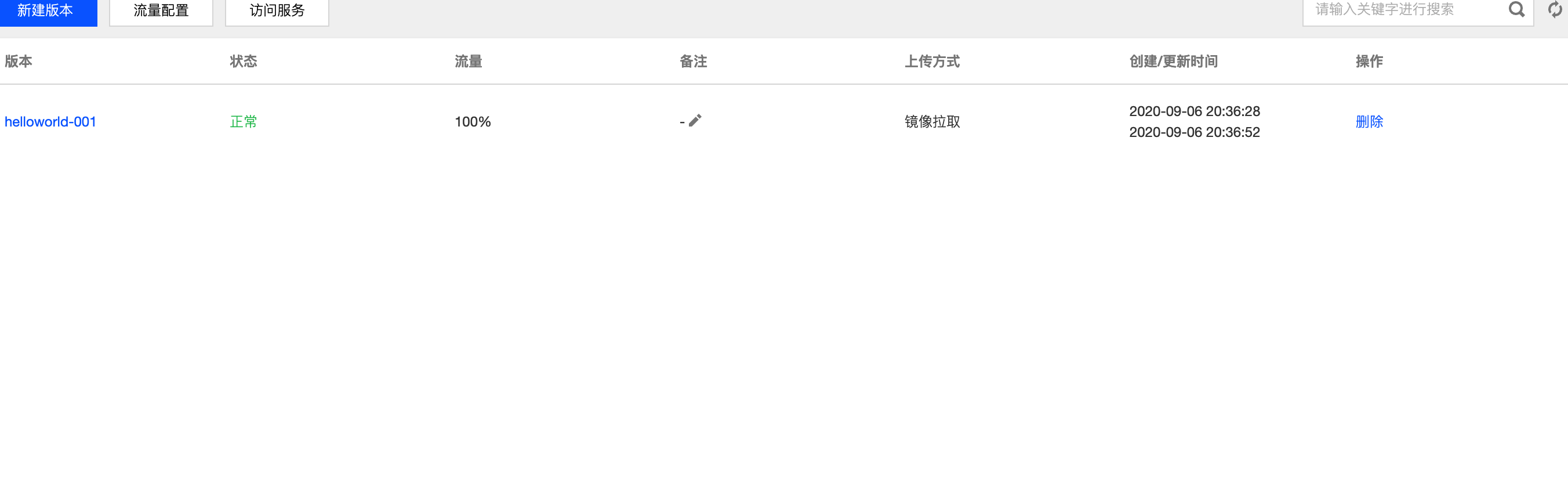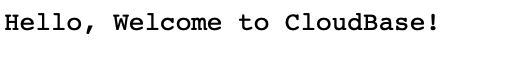Cloud hosting (Tencent CloudBase Run) Tencent Cloud Development (Tencent CloudBase, TCB) provides a new generation of cloud native application engine, which supports running container applications written in any language and framework. Cloud hosting ownership Painless migration 、 Automatic elastic expansion and reduction 、 Operation and maintenance free 、 Support cross platform deployment and Linkage cloud development capability And other advantages, so that developers can migrate to the cloud for development at a low cost, regardless of language frameworks, and effectively improve development efficiency.
User benefits
From now on, Gitee users have successfully deployed applications using cloud hosting for the first time Click to receive Cloud Development 50 yuan voucher (50 less if 100) as a benefit, limited to 2000 pieces, first come, first served!
Cloud hosting application scenarios
Cloud hosting is applicable to a variety of application scenarios. Whether traditional enterprises, SaaS manufacturers, small and medium-sized enterprises, or start-ups, they can enjoy cloud native quality hosting services through cloud hosting to help business develop rapidly.
-
Rapid migration to the cloud : Traditional enterprises/stock businesses can painlessly migrate to cloud hosting without code transformation or business restructuring, and enjoy cloud development to provide one-stop back-end cloud services free of operation and maintenance.
-
Multi tenant isolation : Support environment level resource isolation, and each environment has an independent set of back-end cloud services. For example, after using cloud hosting SaaS manufacturers No longer need to worry about data and resource isolation between SaaS multi tenants. Each tenant can enjoy all cloud services in the environment alone.
-
Background service hosting : visual operation, nanny service hosting, small and medium-sized enterprises You can also enjoy the background automated operation and maintenance and hosting services at the factory level, so that you can devote more energy to business development.
-
Low cost rapid verification of new business : Startups and internal innovation , can use cloud hosting to achieve out of the box, convenient deployment, rapid development of online applications and iterations, small steps and fast runs, and verify the business model.
Advantages of cloud hosting products
Compare with ECS :
-
Server free operation and maintenance : The serverless mode does not require you to purchase, manage, and maintain servers, saving operation and maintenance costs.
-
Cross platform deployment and migration : Compatible with Knative+Kubernetes ecological standards, with good community foundation and complete community ecology. It can be seamlessly migrated among cloud vendors, without worrying about technology lock-in, entering the "cloud native" era.
-
Flow drive mode : The number of instances can be automatically scaled according to the traffic. It can be reduced to 0 or the service can be resident. There is no need to pay close attention to the running status and be ready to manually scale the capacity at any time.
-
Pay as you go : Resilient expansion and contraction of resources. You only need to pay for the amount of resources actually used. The minimum granularity can reach 0.25C0.5GiB. Avoid idle resources and prepare excessive resources for business peak in advance.
Compare with other container platforms:
-
Reduce the difficulty of getting started : There is no need to create, operate and maintain clusters, and write complex yaml configuration files, just focus on business logic development.
-
Provide building function : In addition to the traditional upload image deployment mode, it also supports the direct pull of code from Gitee and other code hosting platforms for deployment. All closed-loop operations do not require users to build images independently. With the CloudBase Framework, the Dockerfile writing can be further handed over to the system.
-
Cloud development framework linkage : It can be linked with other functions of cloud development, and use cloud database, cloud storage, cloud call, cloud access, static website hosting and other basic services to host multi end applications in a one-stop manner, greatly improving the overall development efficiency of the project.
Cloud Hosting x Gitee Operation Guide
Step 1: Activate cloud hosting
1.1 Login to the Cloud Development Console
Before opening cloud hosting, you need to log in Cloud development console And select one Pay as you go Environment. If you haven't Pay as you go Type of environment, or cloud development has not been opened, please first follow the cloud development document Opening environment 。
1.2 Selection environment
Multiple cloud development environments can be created under one Tencent cloud account. Each environment can independently choose whether to activate cloud hosting. When you destroy an environment, the cloud hosting in the environment will also be deleted.

1.3 Login to the Cloud Hosting Console
Sign in Cloud Hosting Console , and then switch to the specified environment as required.

1.4 Open immediately
Click Activate Now.

1.5 Opening settings
-
Location : Cloud hosting is currently only open to the Shanghai region, and more regions will be opened in succession.
-
Cloud hosting network : Network settings include Private network VPC and Subnet . With the environment as the dimension, all services created in cloud hosting will be deployed in the same VPC, and it does not support changing network settings after successfully opening cloud hosting. Network settings are divided into the following two modes:
-
System default configuration : No matter whether you have created a private network VPC and subnet under your Tencent cloud account, cloud hosting will automatically create a VPC and subnet for you and bind them to your current cloud development environment. Later, all the services you create in the cloud hosting in the current environment will be deployed to the VPC and subnet. This process does not require you to make any settings manually. Later you can Private network console View and manage this VPC and subnet automatically created by cloud hosting, and also deploy more cloud resources (such as ECS, cloud database, etc.) in this VPC so that these cloud resources can interact.

-
Custom Configuration : If you have created a private network VPC and subnet, and have deployed other cloud resources (such as ECS, cloud database, etc.), and want to deploy services to the existing private network VPC through cloud hosting in the current environment, so as to interact with the existing cloud resources in the private network VPC. You can select Custom Configuration, and then select the specific VPC and subnet. Only one VPC can be selected, and multiple VPCs can be selected in the subnet.

1.6 Successful opening
Click Finish, and the status changes to Opening , wait a few seconds.
Step 2: Create a new service
2.1 New Service
On the service list page of the console, click New Service.
Fill in the service name "helloworld", the usage mode of the image warehouse, select "Use system default warehouse", and click Submit.
2.2 Enter "helloworld" service details
Select the service "helloworld" and click the service name to enter the service details page.

Step 3: Create and configure a version
Click New Version
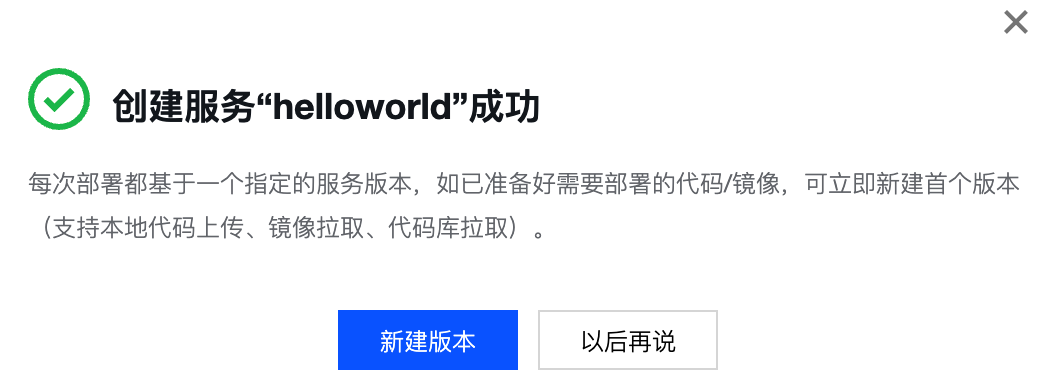
In the New Version window, continue to fill in the configuration information required by the version. Select "Code library pull" as the upload method and "Gitee" as the code source. The default values can be directly used for listening ports, traffic policies, and advanced settings. For further modifications, refer to More documents 。
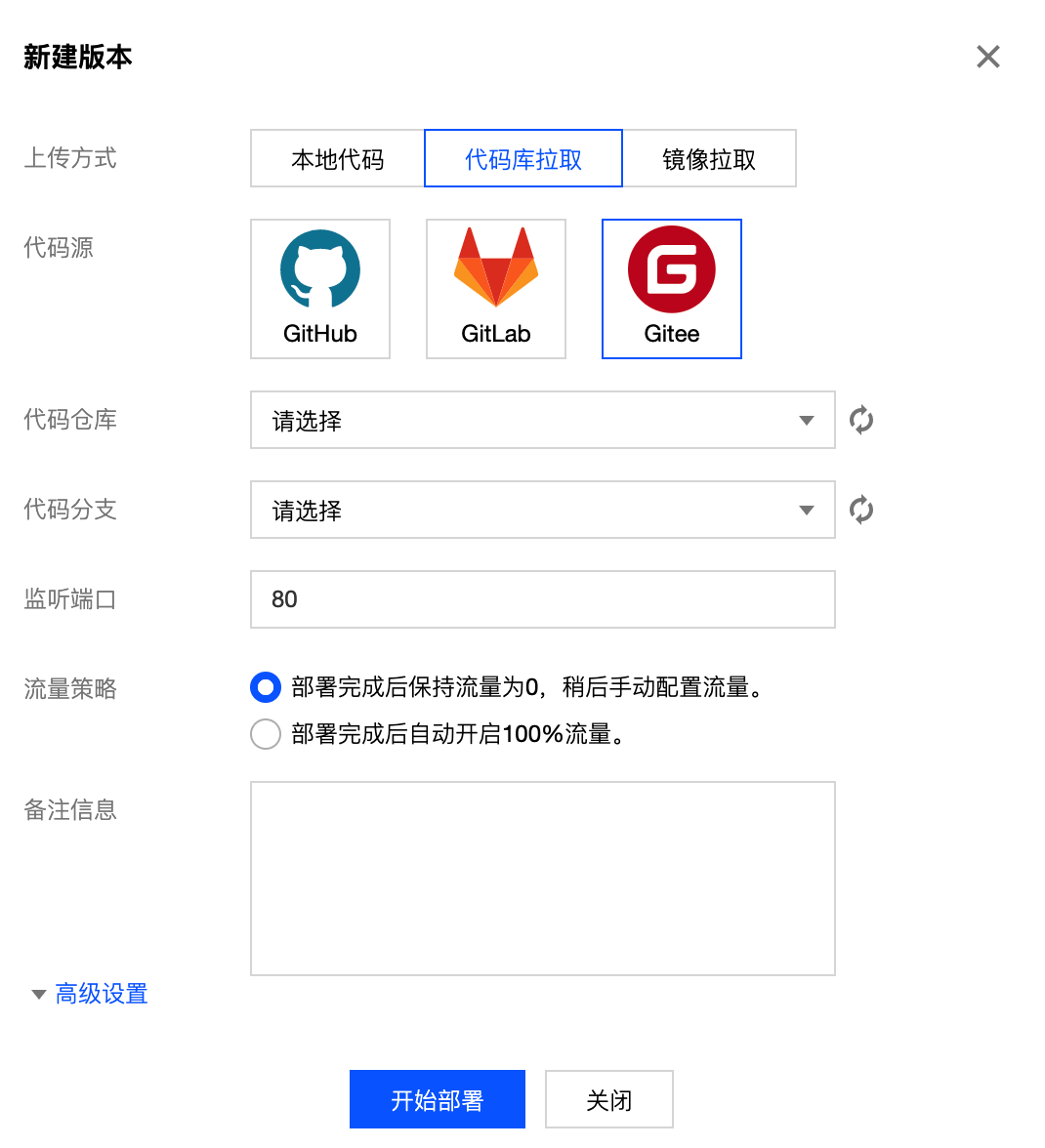
Step 4: Start deployment
In the New Version window, after filling in the version configuration information, click Start Deployment.
The original version is "In Creation". The status will change to Normal if the deployment is successful.
At this time, the traffic is 0%, and the request cannot be accepted. If you click Access Service, you will see an error message.
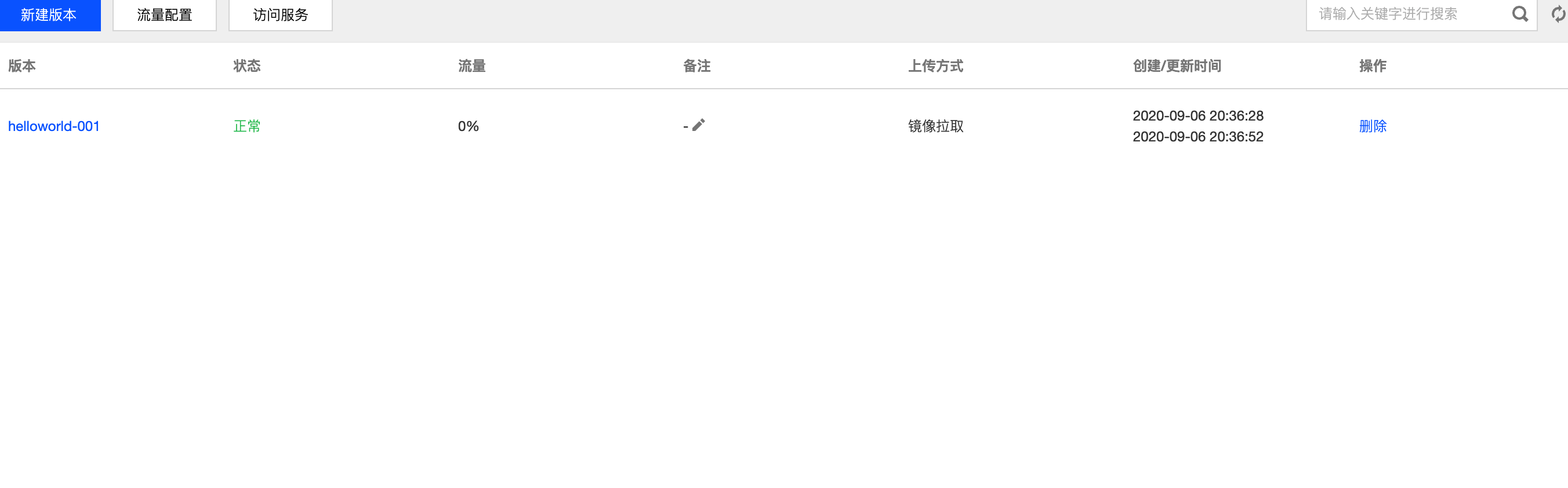
Click Traffic Configuration. Configure 100% traffic for version "helloworld-001".
Click Finish.

After success, you can see that the flow becomes 100%.
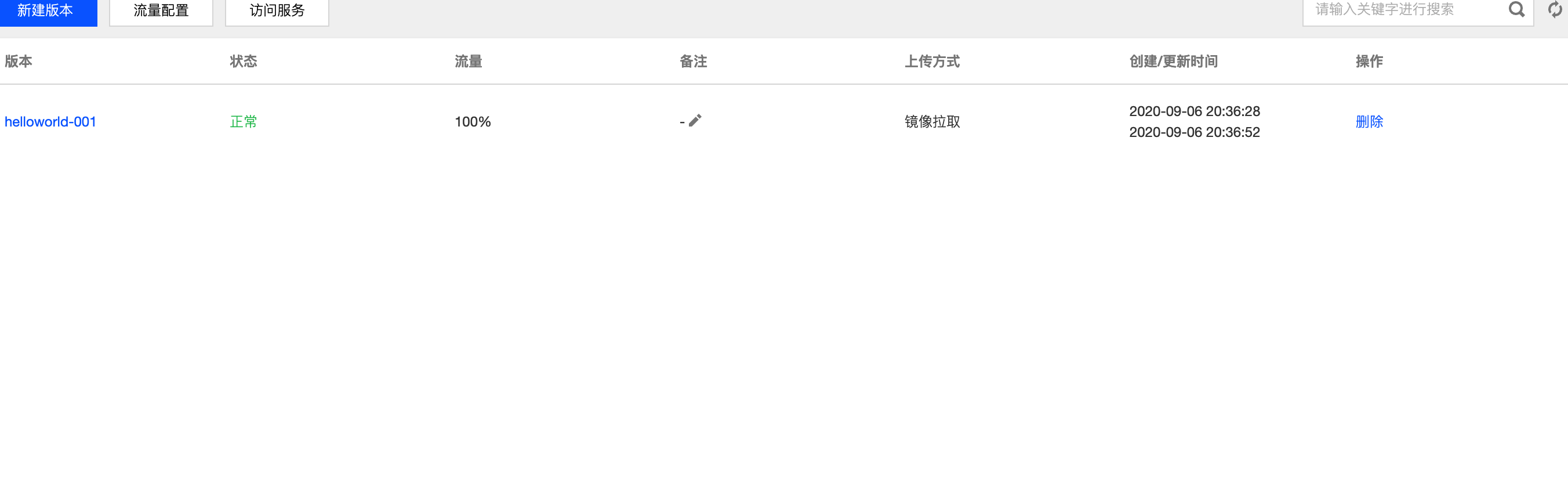
Step 5: Complete the deployment
Click [Access Service]. Since the traffic has been configured to 100%, the service has started processing requests, and you can see the service running effect.
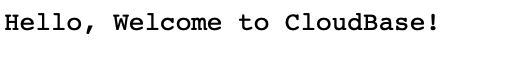
Help and Support
Cloud hosting product documentation
Tencent Cloud Development Technology Exchange QQ group: 601134960
Tencent Cloud Development WeChat official account: Tencent Cloud Development