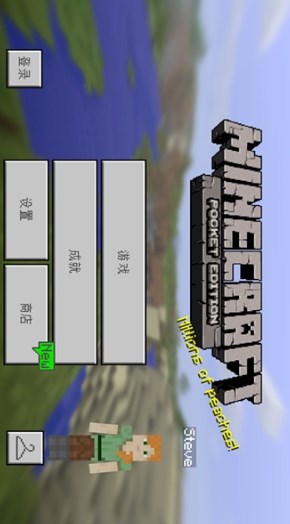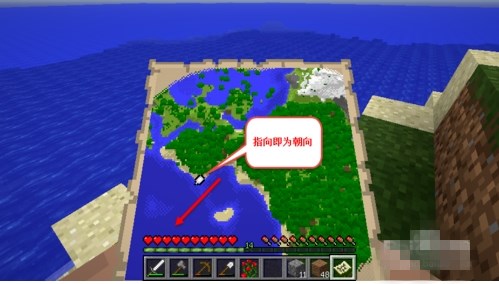The official version of My World 1.1 is a sandbox game with a high degree of freedom. This is a wonderful world. Only you can find and create things you don't think of, collect all kinds of resources, and build dreamy arts and crafts. Let's have a thrilling adventure with players from all over the world.
My World Features
1. You can create anything, including the environment in the game;
2. It seems that you only need to engage in two operations: construction and destruction;
3. All kinds of cornerstones to create miracle buildings and even building groups.
Survival strategy
1. In the survival mode, there is a saying: "If you want to get rich, roll up the trees first". Yes, tree cutting is a very important link. Through tree cutting, you can create the most basic workbench in the backpack, and then use the workbench to make various other tools. Of course, you'd better choose a map with a village.
2. Next, we need to build a wooden pickaxe, dig stones, and then build stone tools and furnaces. Novice should first set the difficulty in the menu to the minimum.
3. If you are in the village, you need to build a house for yourself, and then kill sheep to make a bed. These are the most basic. Then you can dig all kinds of mines and make all kinds of powerful tools and armor!
My World View Map Step Read
1. The white dot is where you are. Note the approximate position of your birth point.
2. The direction of white dots is their own direction, and the direction of travel is determined according to the direction of up north, down south, left west, right east.
3. The map will expand with the pace of exploration. If you want to cover more areas, you need to upgrade the map.
My World View Map Operation Steps
01 First, the white dot is where you are. First, write down the approximate position of your birth point.

02 The white point is your own direction, and the direction of walking is determined according to the direction of up north, down south, left west, right east.
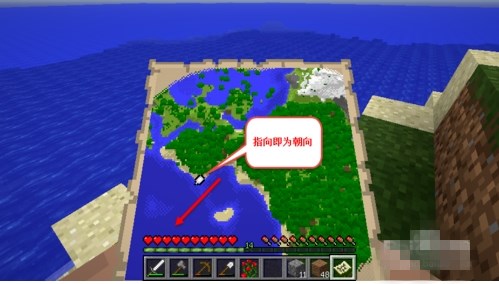
03 The map will expand and present details as you explore. If you want the map to cover more areas, you need to constantly upgrade the map.

FAQ
1、 How can my world go to heaven?
1. To make the Heaven Gate, you need iron and fluorite. Iron can be used to make iron buckets, which can be used to fill water into buckets.
2. To build the Heaven Gate, you need to put fluorite into a rectangle, five units high and four units wide, and put six buckets of water in the middle to make the Heaven Gate.
3. Put the water in the fluorite ring and the water will not flow out. Put the water on the fluorite ring and it can be sent to heaven. To go to heaven, you only need to stand at the water position.
2、 How can my world go to the moon?
1. First, make a rocket launch platform, and place 3x3 grids on the ground. After that, the game will automatically turn the platform into three layers. Then hold the rocket in your hand and right click the innermost layer of the platform, so that you can place the rocket on the rocket launch platform.
2. After placing the fuel injector, inject fuel. Almost five fuel tanks plus a battery are enough. Right click on the rocket to enter the interior of the rocket, and then click the space. After the countdown is over, the rocket will start to take off.
3. Then it will enter the solar system. After the camera moves to the earth, double click the moon with the left mouse button to land on the moon.