Today we introduce a very powerful and easy to use browser bookmark plug-in. It can not only find your favorite bookmarks through search, but also find other users' favorite bookmarks through Papaly's exploration function and add them to your favorites.
Papaly Quick Navigation Page
Papaly official website>> papaly.com
Papaly Google plug-in download>>official website Download | Alternate address download
This is a foreign plug-in, which needs a ladder. Go to Google Store to search for papaly, click to download and install it, or click the alternate address above to download and install it.
Papaly supports cross browser and platform synchronization, which can easily synchronize your bookmarks. In addition, it also supports the creation of bookmark category folders, which is convenient for you to organize bookmarks. With Papaly, you can:
★ Sharing and publishing
Publish the panel you want to share through the shortened link, that is, share your bookmarked homepage through social media and other channels.
★ Have shared and private panels
Your bookmark panel can be public or private.
★ Less open tabs and messy memory saving
Your bookmark page can be folded or expanded, which can help you reduce the memory used by the browser, and support bookmark search.
add bookmark
Organize bookmarks
delete bookmark
Of course, the most favorite feature is his discovery function. When you link to social media, you can find that other users' bookmarks will be displayed on the discovery function panel. Click your favorite users' bookmarks panel to find the bookmarks you are interested in. You can add them to your bookmarks favorites at any time, and you can follow these users, When they find a useful website, you can also know it in time. As long as you have enough users, you can query more favorite sites through the exploration function, and then set your favorite bookmarks and favorites personalized.
Explore bookmarks
Bookmark search is also a rare practical function of this bookmarking plug-in. If you have a lot of bookmarks, it will be a headache to find bookmarks. Searching for bookmark keywords can help you. You just need to enter keywords in the search box, and the relevant bookmarks will be automatically displayed in the search column. Press the Enter key, and you can also search Google related bookmark websites, And your users' favorite bookmarks will also be displayed through search.
Bookmark Search
Bookmark editing function. In order to facilitate users' search and search, Papaly also supports users to edit and mark the saved bookmarks. You can change the bookmark icon, and write marking text in the bookmarks for your own memory, making searching more accurate and convenient.
Bookmark Edit
There are many practical functions of this plug-in that we need to explore carefully. Today, we will introduce the outstanding functions of this plug-in. If you are interested, you can download the plug-in to create a personalized bookmarking home page.













