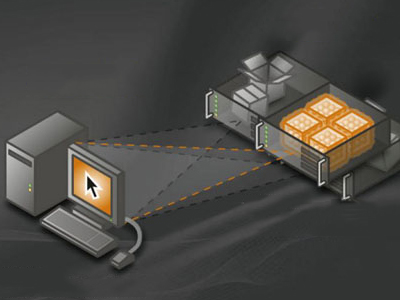Teacher Han's micro class: VMWare added local storage in 4 minutes

Windows Server 2008 Backup Critical Volumes The video involves the data backup and recovery technology of the operating system, and mainly demonstrates how to back up the key system volume (C disk), including active directory, database and log data. This article introduces the use of Windows Backup tools and command lines for backup operations, and emphasizes the importance of disaster recovery measures. It explains the task plan setting and the periodic backup strategy. The video also describes the concept of online backup. Compared with traditional offline backup tools (such as Ghost), online backup can complete the backup when the operating system is running. Shared an experience story about the difference between the transmission efficiency of large files and small files, and finally showed how to use backup data to restore the system. The video content is suitable for system administrators, IT technical support personnel, network administrators, data recovery experts, and cloud computing operation and maintenance personnel. 06:56 39 thousand How to join two Web servers to a domain and install Web services The video explains the key steps of pre controller installation, Web server setting, and domain joining. This paper discusses how to add computers to domain controllers by configuring DNS so as to build a stable network server environment. At the same time, the importance of starting the experiment from a clean system and the help for subsequent troubleshooting are emphasized. Finally, it introduces how to create and configure Web sites under the IIS service framework to ensure the correct construction of the learning environment. The content is simple, suitable for IT infrastructure construction and maintenance, network management, server configuration, system administrators and network technology enthusiasts. 04:11 13 thousand VMWare uses Windows2008R2 as a template to clone virtual machines This video shows how to use Windows Server 2008 R2 to create a virtual machine template and use this template to create a new virtual machine. The steps to convert a virtual machine into a template and how to customize the operating system installation specification are described in the demonstration, including entering the product key, configuring the administrator account, and setting the time zone and network parameters. The importance of SID and the precautions for reactivation of the new system after cloning are highlighted. In the process, it also mentioned how to choose to join a working group or join a working group according to user needs. The content is applicable to technicians who need to deploy and manage virtualization, are interested in maintaining the Windows Server environment, or need to perform system cloning and automated setup operations. 07:56 nine thousand five hundred and nineteen Daily patrol inspection method of Oracle database Oracle database managers need to master the importance of daily patrol inspection and its operation process. This includes ensuring the normal operation and backup of the database, checking performance indicators and failure logs (such as ORA errors), verifying the effectiveness of indexes, monitoring the use of tablespace and operating system space, and conducting database recovery tests. These operations can be realized through patrol scripts. Also, pay attention to database performance monitoring combined with system logs. This paper demonstrates the process of using ADDM script for performance analysis, and emphasizes the necessity of handling the tasks assigned by leaders. The content is suitable for database administrators, operation and maintenance engineers, Oracle database experts, database performance tuning personnel, and IT technical support personnel. 10:00 123 thousand 12 MySQL backup and recovery projects The video content focuses on the case of MySQL database backup and recovery operations, emphasizing the practical application of six different tools (mysql dump, mysql pub, my dumper, cp, Xtrabackup, and the company's official enterprise version tool). Through specific scenario simulation, for example, the database is deleted by mistake and the data directory is cleared, how to use the above tools for data recovery is explained. The course design focuses on practical operation, aiming to enable students to quickly master basic backup and recovery skills, and then deal with data loss events that may be encountered in actual work. The content emphasizes the goal of quick introduction and further in-depth study, which is suitable for junior and intermediate database administrators, especially new technical personnel to quickly cultivate practical ability. 08:09 34 thousand Windows virtual machine operation 01 ISO installation This article describes the whole process of installing Windows virtual machines through ISO images, including selecting clusters or CNAs to create virtual machines, creating initial VMs using ISO images, converting them into templates and performing import and export operations, and distributing virtual machines according to templates. It mentioned the detailed steps of virtual hardware configuration, such as CPU core, memory allocation, hard disk setting, network type selection, and also explained how to load appropriate drivers in the virtual environment to identify semi virtualized storage devices. In addition, it also describes the installation process of the Windows operating system, including the steps of selecting the version, entering the activation key, accepting the license terms, customizing the installation and restarting, and finally encapsulating the system into a template for distribution. This is suitable for IT professionals who need to deploy and manage virtualization and are interested in virtual machine lifecycle management. 19:49 27 thousand Introduction to VMware vSphere virtualization architecture This course mainly introduces VMware's virtualization products and VCP virtualization architecture. VMware is the leader in virtualization and cloud computing solutions. Its products include but are not limited to ESXi virtualization platform, vSphere technology platform, Workstation, etc. The course focuses on how to run ESXi on a physical server and how to centrally manage multiple ESXi hosts through vCenter Server. In addition, advanced features such as high availability, dynamic resource scheduling, and desktop virtualization (VDI) technology are also discussed. It is suitable for technicians who want to understand the virtualization infrastructure, manage virtual machine resources, and deploy enterprise level virtualization. 07:56 11 thousand Chen Tao AWS cloud computing: building a test environment The video introduces the importance of AWS cloud computing and its learning path. First, it shows AWS's leading position among cloud service providers through the Magic Quadrant Report. Discussed a number of factors to consider when selecting a public cloud service provider, including law, price, technical level, etc., and emphasized that what is suitable for you is the best. Mention the advantages of AWS as a pioneer in the market, and compare the relevance of AWS with other technology products such as Microsoft Azure, which shows that learning AWS can lay a good foundation for understanding other platforms. It also points out the quality of AWS documents and the level of Chinese culture, which is particularly friendly to Chinese audiences. It is recommended that beginners start to buy from the resources on the AWS training and certification website, such as the online course "AWS Cloud Practitioner Foundation". In addition, it is recommended to use the Quick Labs platform for free experiments of cloud services to enhance the practical operation ability. It is suitable for people who are interested in AWS and cloud computing or want to improve cloud service operation skills. 16:32 10 thousand