What to do if Huawei S series switches forget the password of the Console interface

Advantages and disadvantages of Huawei's new simulator ENSP_Pro The ENSP pro simulator launched by Huawei in 2023 is an upgrade tool for network equipment simulation. It provides an operating experience closer to the real machine, and supports the simulation of CE/S series switches and NE/AR series routers. This simulator is especially suitable for students preparing for the HCRE exam, because it covers many advanced network technologies, such as VXLAN, SR-MPLS, SRv6, etc. The new simulator adopts an updated system version, which can support more instructions. However, it has a high demand for resources, and appears to be slow when the equipment starts and stops, so its stability needs to be improved. Future versions are expected to improve on these shortcomings. 03:11 159 thousand Huawei new simulator ENSP_Pro installation method ① The video content covers from the creation of Linux virtual environment to the successful deployment of Huawei ESP pro software. First, it introduces the steps to create an Ubuntu virtual machine using VMware Workstation in the Win10 and R7 CPU environment, including the recommended hard disk, memory configuration, and processor virtualization settings. Further, it mentioned the network configuration, especially how to mount the image for the installation of the Ubuntu system, and gave a prompt to enable the root user. After the system is installed, it shows the process of importing ESP pro into Ubuntu using Mobile X tools through SSH and SCP, and the specific method of starting the simulator using KVM and scripts. Finally, it also describes how to access the simulator through HTTPS, including the requirements for logging into Huawei account and stopping the simulator. 03:14 91 thousand Huawei new simulator ENSP_Pro installation method ③ This video shows how to install Huawei ESP Pro in a Windows environment. It details the required system configuration and the use of Oracle Virtual Box. Steps include registering and decompressing files, registering virtual hard disks, creating new virtual machines and configuring resources for them, such as allocating memory and CPU cores, enabling virtualization functions, and network bridging settings. After successful startup, the simulator can be accessed through a browser. Experiments show that multiple NE series routers can be supported when the configuration is sufficient. It is suitable for network engineers who want to build a virtual network experimental environment and IT professionals who need virtualization technology. 02:45 49 thousand Huawei new simulator ENSP_Pro installation method ② This tutorial covers one of the installation methods of Huawei ENSP Pro software: direct deployment based on virtualization platform. This paper introduces the steps of using Huawei FusionComputer virtualization platform software to create a new virtual machine and import ENSP software in QCOW2 format. Guide the process of selecting the operating system type (such as Ubuntu), configuring the virtual machine resources (CPU and memory), and starting the virtual machine. This section is intended to help users quickly deploy and use the Huawei ENSP Pro environment. It is suitable for technicians who need to operate the virtualization platform. 01:11 33 thousand Why does OSPF divide into multiple areas? This content analyzes the necessity and advantages of OSPF to divide multiple regions in a large network environment. The dual ABR design improves the reliability of the network and avoids the single point of failure affecting the overall network. The multi region design reduces the transmission range of link state announcement (LSA) and the size of link state database (LSDB), thus saving router resource consumption. In addition, it is also discussed that routing summary and routing filtering can be more convenient through region division, so as to control the size of routing table and implement more effective routing control on the region boundary. Multi area network design also promotes the scalability of the network, making it more suitable for the needs of large-scale network environment. 02:58 29 thousand How to refuse mutual access between intranet users The video content involves the security isolation of the enterprise's internal network, especially in preventing the mutual access between computers in different departments or the same department. This paper introduces the method of using ACL to isolate routes of different VLANs and network segments, and uses port isolation technology to prevent computer interaction within the same network segment. The video also emphasizes how to allow all users to access the external network and some specific servers, while maintaining the network security policy of internal isolation. The content is suitable for those who are familiar with network foundation, have network management experience, are interested in network security, engaged in enterprise IT support and network engineers. 04:41 23 thousand What is a firewall? Can we really prevent fire? Video content focuses on the function of firewall and its role in enterprise security architecture. The firewall not only serves as a security barrier for enterprise exits, but also integrates multiple functions of routers and switches, including support for routing and switch operations. The bridge mode is highlighted, which allows the firewall to perform transparent data forwarding and security checks at the same time. In addition to the basic functions, the firewall must also handle advanced tasks such as intrusion prevention, unified threat management, anti-virus, URL identification, etc., requiring higher computing power. These characteristics mean that it needs to conduct in-depth analysis of application layer data to protect the network from security threats. The description emphasizes the key role of firewall in enterprise security, and expounds the transparency of its network layer. The content is suitable for technicians who are interested in or need network security devices, and provides an understanding of the various functions of the firewall. 02:37 21 thousand 80% of campus networks have hidden loop problems The video content describes the hidden loop problem in the campus network, and reveals the possible IP routing cycle phenomenon in the network and its impact. As a gateway, the core switch connects different IP network segments of multiple departments and is configured with relevant static and default routes. However, when accessing a non-existent network segment, a loop problem may be triggered, involving TTL value consumption and packet cycling. Solutions include avoiding the use of aggregated routes or using more precise route definitions. The content is suitable for network engineers, system administrators and network security experts who want to deeply understand the enterprise level network architecture and routing configuration. 03:05 18 thousand
![Huawei HCNA/HCIA network engineer self-learning video [Xiao Ge]](https://s2.51cto.com/images/202007/09/e891ee4565818ecc642b1ebd83f80cb0.png?x-oss-process=image)

![Huawei HCIP/HCNP network engineer self-learning video [Xiao Ge]](https://s2.51cto.com/images/202007/09/cafd2fd497d74ecf84201e078f4c512e.png?x-oss-process=image)
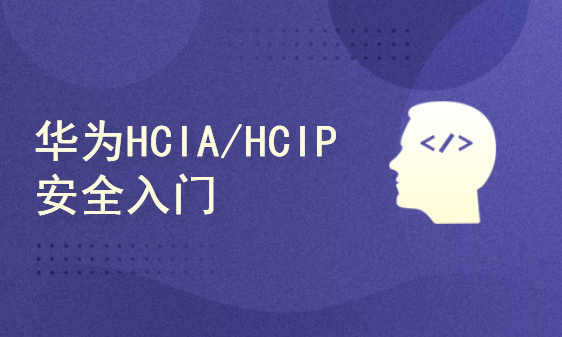
![Huawei HCIA HCIP Cloud Computing Introductory Video Tutorial [Xiao Ge]](https://s2.51cto.com/images/avater/202106/431633c446d4b76ff4b322cc69973106f471cf.jpg?x-oss-process=image)
![Self study video tutorial for online workers [Xiao Ge]](https://s2.51cto.com/images/avater/202106/01ee29d2129f4eff0ed525893a17761d64b258.jpg?x-oss-process=image)





