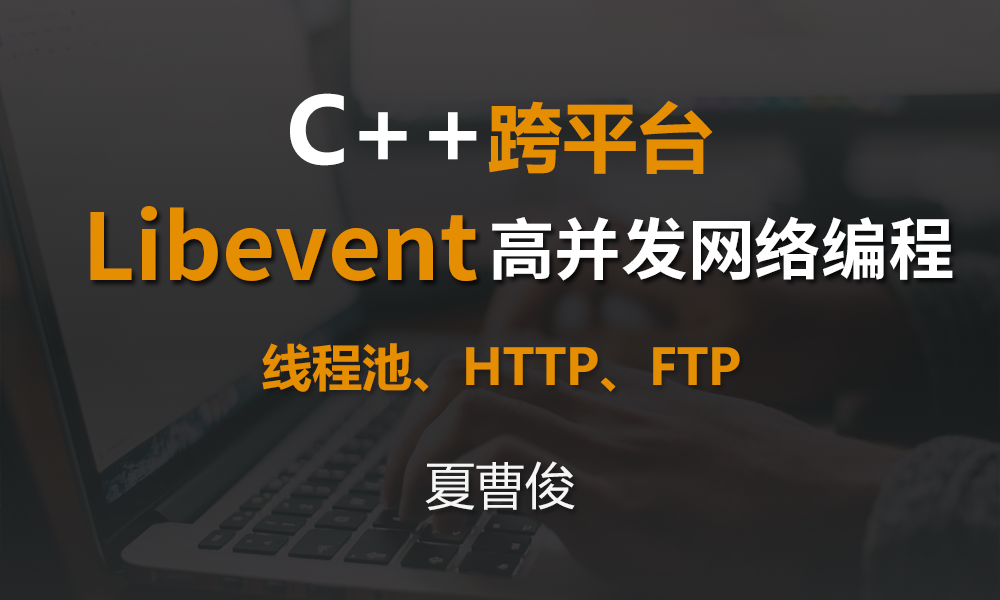Detailed explanation of functions and structures used in ffmpeg audio and video de packaging
It supplements the basic knowledge so that students without basic audio and video can learn. Supplement the compilation process of ffmpeg under linux Independent code demonstration is based on ffmpeg audio and video de encapsulation for easy reference Independent code demonstration based on ffmpeg audio and video decoding, audio resampling, video pixel format conversion and size conversion Independent code demonstration Qt based audio playback Independent code demonstration: drawing yuv data with opengl shader based on Qt Supplemented all the source code of the example, and added Commented The original image size conversion strategy based on QImage (based on low CPU efficiency) was replaced by high-performance opengl material implementation (based on GPU) The original use of sws_scale's yuv conversion RGB (based on low CPU efficiency) is replaced by the use of opengl Shader (based on GPU using glsl) Full screen playback function added Fixed the problem that Seek could not reach the actual position (h264 can only jump to the key frame), jumping to the target position Fixed the problem of blurred screen caused by special video size (line alignment problem, solved by line copying) Fixed the situation that the program would go down when exiting (added thread exit processing) XPlay code refactoring reduces coupling, isolates and understands encapsulation and decoding XPlay code refactoring adds unpacking, audio and video threads The QOpenGL Widget that overloads QT uses opengl to draw yuv images, and qt controls can be superimposed on the video without blinking Corrected the audio and video synchronization problem, including the audio playback buffer time of QT
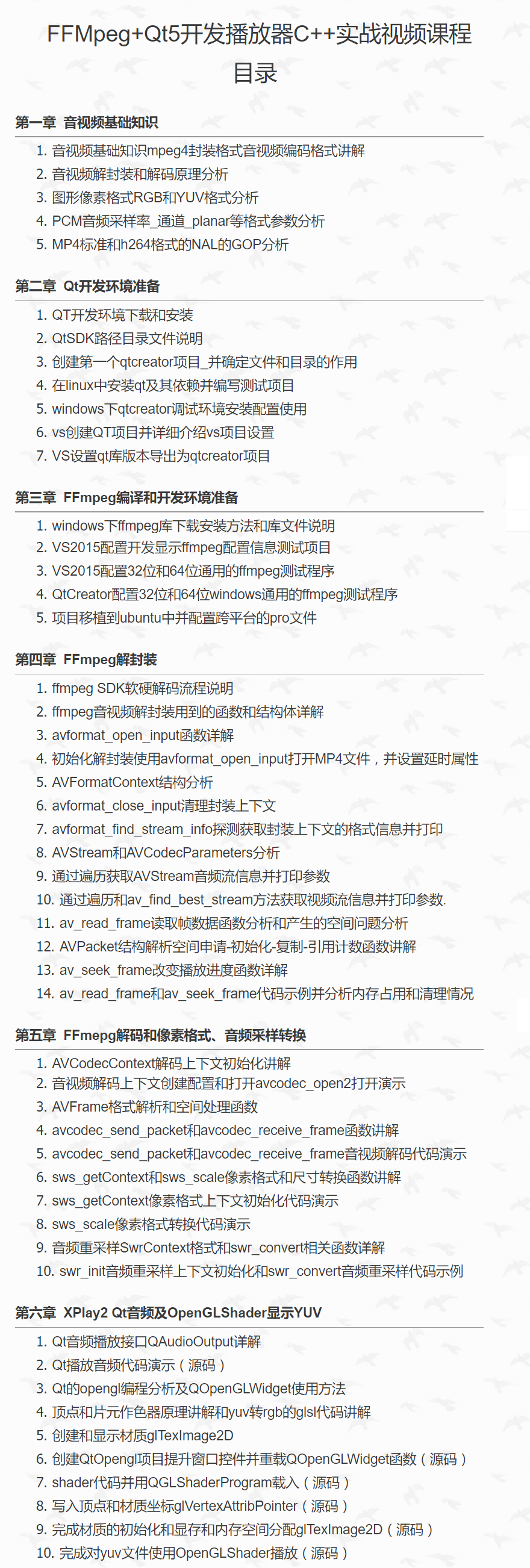
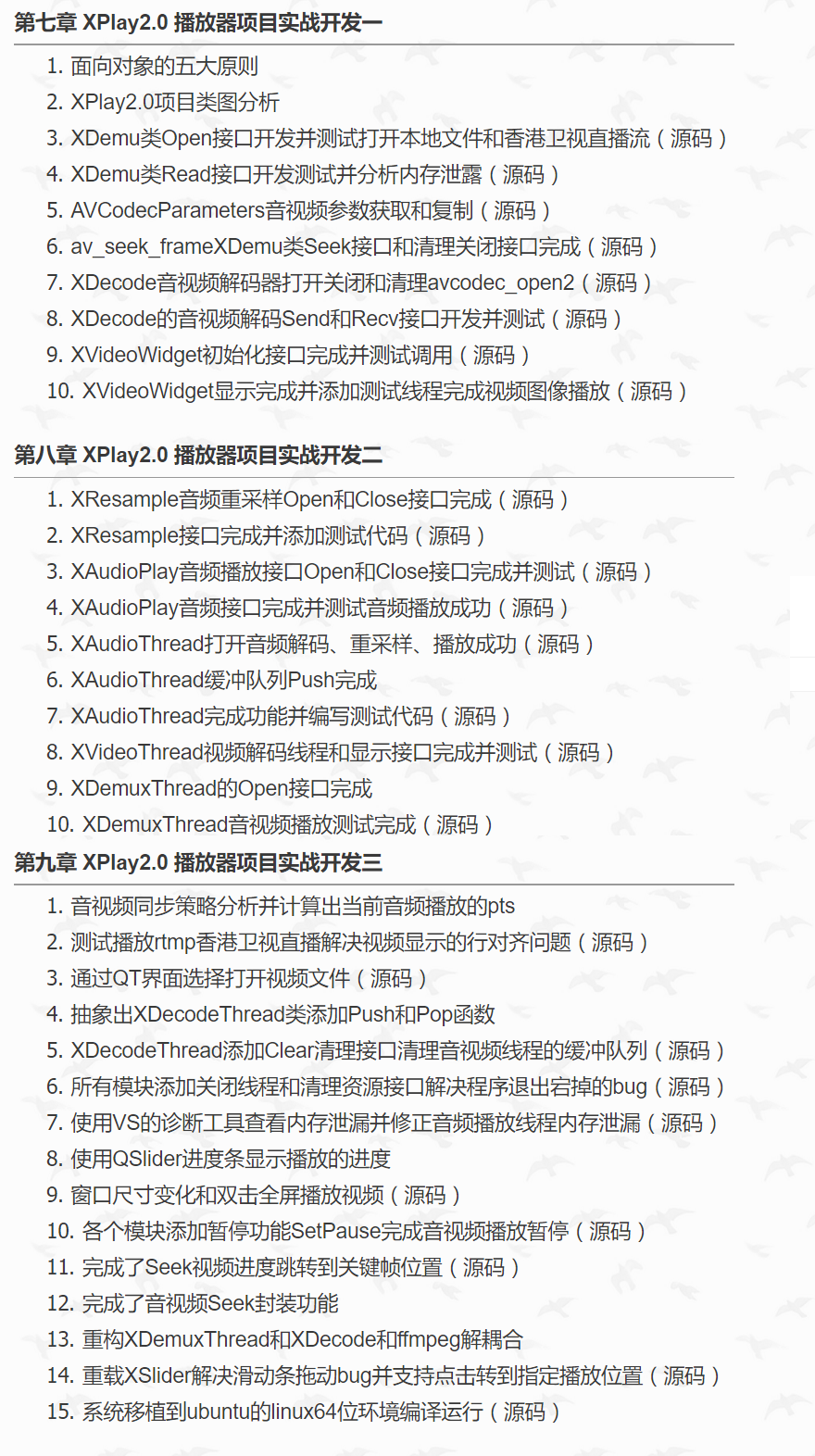
-
Chapter 1 XPlay 2.0 - Basic Knowledge of Audio and Video -
1-1 Try Basic Knowledge of Audio and Video MPEG4 Package Format Audio and Video Coding Format Explanation 10:15 -
1-2 Try Analysis of Audio Video Decopsulation and Decoding Principle 18:02 -
1-3 Analysis of pixel format RGB and YUV 15:36 -
1-4 Analysis of format parameters such as PCM audio sampling rate_channel_planar 08:37 -
1-5 GOP Analysis of NAL in MP4 Standard and h264 Format 15:53 -
Chapter 2 XPlay2-Qt5 Development Environment Preparation for Windows and Linux -
2-1 Try QT development environment download and installation 12:22 -
2-2 QtSDK Path Directory File Description 08:28 -
2-3 Create the first qtcreator project_ and determine the role of files and directories 12:43 -
2-4 Install qt and its dependencies in linux and write test projects 06:16 -
2-5 Install, configure and use the qtcreator debugging environment under windows 09:43

![[Xia Caojun] C++practical teaching you how to use ffmpeg and QT to develop player practical video courses](https://s2.51cto.com/images/201804/10/5cca828f5fbe096228afdadb345e839e.png?x-oss-process=image)
![[Xia Caojun] C++programming FFMpegSDK beauty live streaming practice - based on qt5, opencv video course](https://s2.51cto.com/images/201708/21/decb63df9d35bf9f00bf089c3e87efff.png?x-oss-process=image)

![[Xia Caojun] C++socket network programming complete practical http server (supporting php) video course](https://s2.51cto.com/images/avater/201907/a8883f592d7bfc95a5b772d98f24e5b0cd70ee.jpg?x-oss-process=image)