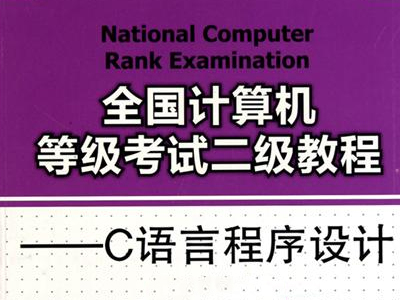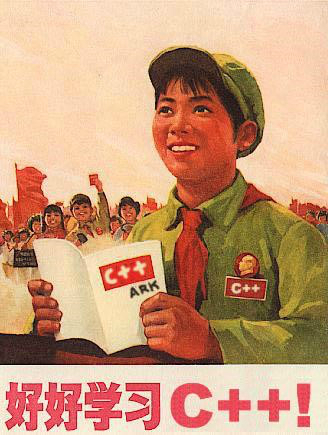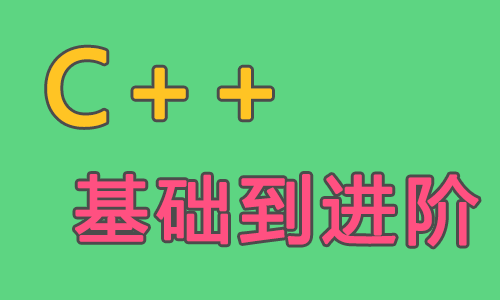Mr. Wang Guilin once worked for Haier, Huawei and other Fortune 500 companies. Now he is full-time engaged in the popularization and promotion of C++education. Mr. Wang has an active classroom atmosphere, teaching in simple terms, and is funny and humorous, which is very popular among students. He was honored as "Big Brother" by the students.
This course is a day by day class transcript, professional, practical and multifaceted. It is not only suitable for those who have just begun to learn a certain language, but also suitable for those who have some development experience.
1> VS2015 download, find the key by Baidu
ed2k://|file|cn_visual_studio_professional_2015_with_update_3_x86_x64_dvd_8923256.iso|7745202176|DD35D3D169D553224BE5FB44E074ED5E|/
KEY:HM6NR-QXX7C-DFW2Y-8B82K-WTYJV
2> Ubuntu 1804 Download:
https://ubuntu.com/download/desktop
http://releases.ubuntu.com/18.04.2/ubuntu-18.04.2-desktop-amd64.iso
ftp://[2001:da8:215:6a01::c54c]/Ubuntu_Release_CD/18.04.2/ubuntu-18.04.2-desktop-amd64.iso
Qt installation under ubuntu:
sudo apt-get install cmake qt5-default qtcreator qtdoc
3> Vmware15 searches for key on Baidu( https://bbs.kafan.cn/thread-2133141-1-1.html )
http://download3.vmware.com/software/wkst/file/VMware-workstation-full-15.0.0-10134415.exe
This course does not provide any download of resources.
Course directory:
1. Hello World 1
1.1. Source program 1
1.2. Note 1
1.3. From source program to executable program 2
1.4. Tribute to Master 3
2. Linux Common Basic Commands 5
2.1. Version selection 5
2.2. Directory Structure 6
2.3. Common Commands 10
2.4. Vim text editing 11
3. C Language and Natural Language 16
3.1. Grammar Rule 16
3.2. Procedures and Processes 16
4. Constant/Variable and DataType 19
4.1. Keywords in C Language 19
4.2. Variable 19
4.3. Memory model 21
4.4. The Cornerstone Complement of Computer 24
4.5. Data types 26
4.6. Constant 33
4.7. Format input and output 34
4.8. Type Cast 40
4.9. Exercise 43
5. Operator&&Express 45
5.1. Priority/associativity/classification of operators 45
5.2. Common operators and expressions 47
5.3. Operator Comprehensive Exercise 55
6. Flow of Control 56
6.1. Select 56
6.2. Cycle 62
6.3. Jump 76
6.4. Exercise 79
7. Array 80
7.1. One dimensional array 80
7.2. 2D array 89
7.3. Ambiguity of array name 100
7.4. Exercise 101
8. Pointer 103
8.1. Understanding Memory 103
8.2. Pointer constant 105
8.3. Pointer variable 107
8.4. Pointer operation 111
8.5. Array encountered pointer 113
8.6. Exercise 118
9. Function 119
9.1. C Standard library and library function 119
9.2. User-defined function 126
9.3. Value and address transmission 128
9.4. Function call 133
9.5. Recursive explanation 135
9.6. Exercise 139
10. Variable Scope/Lifecycle/Modifier 140
10.1. Scope 140
10.2. Duration 143
10.3. Storage Description 143
10.4. Summary 149
11. String 150
11.1. Lead in 150
11.2. String constant 150
11.3. String and character array 152
11.4. Input and output of string 155
11.5. String Operation Functions 156
11.6. Self implementation of string operation function 161
11.7. Multi file programming 162
11.8. Pointer array 164
11.9. The "zeros" you chased 167
11.10. Assignment 168
12. Memory 170
12.1. Process space 170
12.2. Stack memory 171
12.3. Heap memory (Heap) 172
12.4. Open address space 178
12.5. Return of heap and stack space 179
13. Structure 180
13.1. Example 180
13.2. Why to introduce structure181
13.3. Structure type definition 182
13.4. Structure variable initialization and member access 184
13.5. Structure type as parameter and return value 189
13.6. Structure array 191
13.7. Structure nesting 194
13.8. Size of structure type 195
13.9. Precautions for use of structure 196
13.10. Exercise 198
13.11. Typedef type renaming 199
13.12. Type summary 201
14. Union and Enumeration 202
14.1. Common body 202
14.2. Enumeration 207
14.3. Exercise 210
15. One way linked list (List) 212
15.1. Linked list value 212
15.2. Static linked list 212
15.3. Dynamic linked list 213
15.4. Linked List Application - Snake 221
15.5. Job 221
16. File 222
16.1. Filestream 222
16.2. Opening and closing files 225
16.3. One character at a time (text operation) 227
16.4. Reading and writing one line of characters at a time (text operation) 232
16.5. Reading and writing one character at a time (binary operation) 236
16.6. File pointer offset 242
16.7. Precautions 244
16.8. Exercise 245
17. Bit Operation 251
17.1. Bit operation and logic operation 251
17.2. Binary representation of data 251
17.3. Bit operation 252
17.4. Priority 254
17.5. Application 255
17.6. Increase 257
17.7. Exercise 261
18. Pre Compile263
18.1. Timing 263
18.2. Macro 263
18.3. Condition Compile 266
18.4. Header file contains (# include) 267
18.5. Others 271
18.6. Exercise 273
19. Item 275
19.1. Project introduction 275
19.2. Outline design 275
19.3. Detailed design 275
19.4. Implementation 275
19.5. SVN version management control 275
20. Appendix 276
20.1. Bibliography 276
20.2. Ascii code table details 276
20.3. Ascii special character interpretation 277
20.4. Operator priority 277
20.5. Error prone priority collection 279
20.6. Tips in vs2013 279
20.7. Attached exercise answers 279
20.8. Chapter Mind Map 281