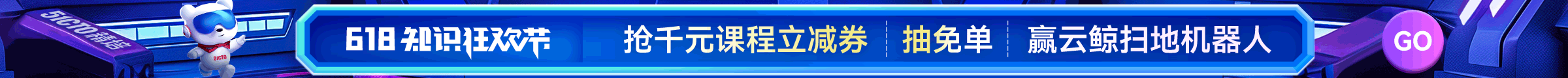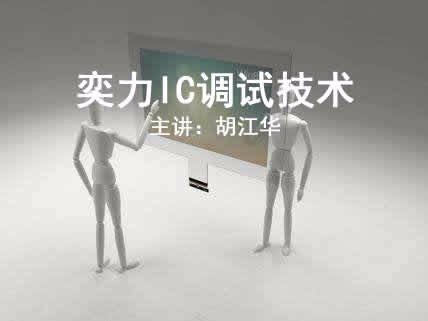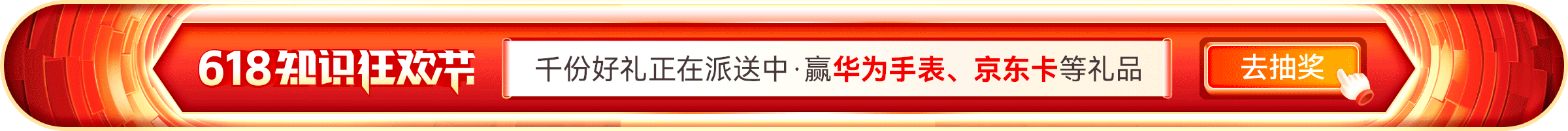-
Best selling package -
Selected Package -
Popularity package -
Exclusive package -
High salary package


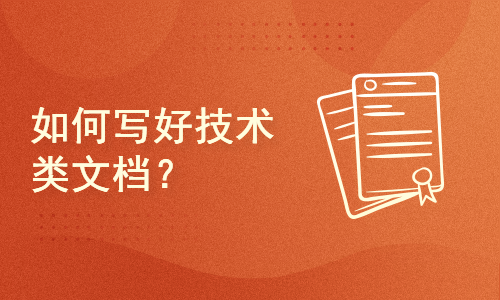


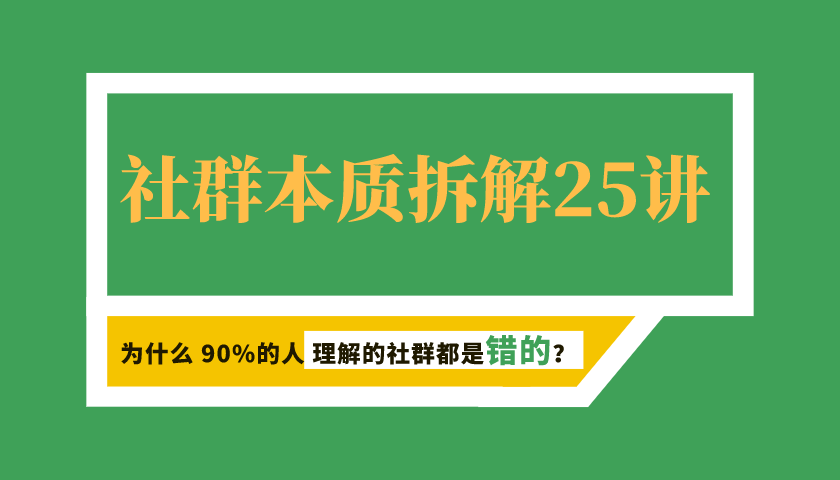


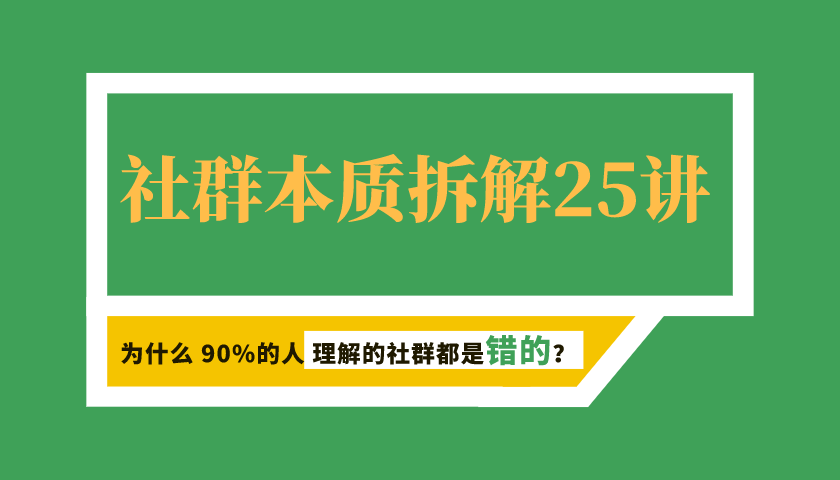
-
Course Introduction -
Course outline
one Video tutorial for touch screen engineers Lesson 1 (preparatory work) 1. Basic Concepts& nbsp; The so-called touch screen, in terms of market concept, is a computer input device that everyone can use, or a device that everyone can use to communicate with computers. No need to learn, everyone can use it, which is the biggest magic of the touch screen. Neither the keyboard nor the mouse can compare with it. Everyone can use it, which marks the real arrival of the era of computer application popularization. This is also the reason for the development of touch screen, KIOSK, KIOSK network and the formation of China's touch industry. From the perspective of technical principle, the touch screen is a transparent absolute positioning system. First, it must be transparent. Therefore, it must solve the transparency problem through material technology. For example, digitizer, tablet, elevator switch, they are not touch screens; Secondly, it is the absolute coordinate, where the finger touches, it does not need the second action, unlike the mouse, it is a set of relative positioning system. We can notice that touch screen software does not need the cursor, but the cursor affects the user's attention instead, because the cursor is used for relative positioning devices, To move a relative positioning device to a place, first of all, you need to know where it is and where it is going. You need to constantly feed back the current position to the user every moment to avoid deviation. These are not required for the touch screen with absolute coordinate positioning; Secondly, it can detect the touch action of fingers and judge the position of fingers. All kinds of touch screen technologies are centered on "detecting finger touch" and the eight immortals cross the sea to show their respective magic. "Only for paying users" Click to download "91 Touch Screen Network Touch Screen Engineer Video Tutorial Lesson 1 (Study Preparation). pdf" [41:38] Start learning two Video Tutorial for Touch Screen Engineers Lesson 2 (Installation and Understanding of CAD) 1、 The installation of CAD is here. I will provide you with a CAD software. You can also download CAD software online. I will demonstrate the installation process of CAD again. 2、 Recognize that the CAD status bar is located at the bottom of the program window. The left area displays the 3D coordinate value of the current position of the crosshairs in the drawing area. On the right are toggle buttons for Snap, Grid, Ortho, Polar, Osnap, Object Tracking, Lineweight, and Model drafting aids. Click the corresponding button to switch between the "On" and "Off" states set by these systems. The concave state is "On" and the convex state is "Off". The functions and usage of each button are as follows: (1) Snap button; This button is used to control whether to use the snap function. When this button is pressed, the cursor can only move along the X or Y axis, and the distance can be set in the Sketch Settings dialog box. Right click the "Snap" button to pop up a shortcut menu. Select the "Settings..." option to open the "Sketch Settings" dialog box. You can easily snap the set point coordinates through the snap function, thus greatly improving the drawing efficiency. "Only for paying users" Click to download "91 Touch Screen Network Touch Screen Engineer Video Tutorial Lesson 2 Chapter 2 (CAD Basic Knowledge CAD Installation - Knowledge). pdf" [19:58] Start learning three Video Tutorial for Touch Screen Engineers Lesson 3 (Basic Operation of CAD) Key learning points: Drawing of straight lines Drawing of arc Drawing of polylines Drawing of circle Drawing of rectangle "Only for paying users" Click to download "91 Touch Screen Network Touch Screen Engineer Video Tutorial Lesson 3 Chapter 2 (Basic CAD Operations). pdf" [25:23] Start learning four Video Tutorial for Touch Screen Engineers Lesson 4 (Basic Methods of 2D Graphic Editing) Key learning points: & nbsp; Basic method of 2D drawing editing: moving objects copying objects mirroring objects rotating objects scaling objects offsetting objects arrays objects extending objects "Only for paying users" Click to download "91 Touch Screen Network Touch Screen Engineer Video Tutorial Lesson 4 Chapter 2 (CAD Basic Knowledge CAD Basic Operation II). pdf" [32:56] Start learning five Touch screen engineer video tutorial Lesson 5 (CAD layer) 1、 Set the layer of the drawing. In CAD drawing, the layer is equivalent to transparent drawings. We can draw different graphic entities on different transparent papers (layers), and then overlay these transparent papers to get the final complex drawings. In CAD drawing, layer is one of the most useful tools, which is of great significance to the classification management and comprehensive control of various entities in the drawing file. Therefore, any drawing needs to be designed and layered at the beginning. "Only for paying users" Click to download "91 Touch Screen Network Touch Screen Engineer Video Tutorial Lesson 5 Chapter 2 (CAD Layer of CAD Basics). pdf" [20:51] Start learning six Video Tutorial for Touch Screen Engineers Lesson 6 (CAD Marking) Key learning points: & nbsp; Text Callout & nbsp; Dimensioning "Only for paying users" Click to download "91 Touch Screen Network Touch Screen Engineer Video Tutorial Lesson 6 Chapter 2 (CAD Marking of CAD Basics). pdf" [32:36] Start learning seven Touch screen engineer video tutorial Lesson 7 (dimensioning) Dimensioning [19:26] Start learning eight Touch Screen Engineer Video Tutorial Lesson 8 (Project Practice) Key learning points: & nbsp; Practice the knowledge mentioned above "Only for paying users" Click to download "Lesson 8 Courseware. zip" [31:04] Start learning nine Video Tutorial for Touch Screen Engineers Lesson 9 (Project Practice 1) The Basic Usage of Cad for the Establishment of Map Storage "Only for paying users" Click to download "91 Touch Screen Network Touch Screen Engineer Video Tutorial Lesson 9 Chapter 2 (Practical Item 1 of CAD Basics). pdf" [17:12] Start learning ten Touch screen engineer video tutorial lesson 10 (project practice 2) Key learning points: Project Practice 2; tagging "Only for paying users" Click to download "91 Touch Screen Network Touch Screen Engineer Video Tutorial Lesson 10 Chapter 2 (Practical Item 1 of CAD Basics). pdf" [18:32] Start learning eleven Video Tutorial for Touch Screen Engineers Lesson 11 (Type of Touch Screen) At present, there are mainly several types of touch screens: resistive (double-layer), surface capacitive and inductive capacitive, surface acoustic wave, infrared, bending wave, active digital converter and optical imaging. They can be divided into two categories. One requires ITO, such as the first three touch screens, and the other does not require ITO, such as the last several screens. At present, the resistive touch screen and capacitive touch screen using ITO materials are most widely used in the market. "Only for paying users" Click to download "Lesson 11 Courseware. zip" [29:16] Start learning twelve Touch screen engineer video tutorial Lesson 12 (Principles of resistive screen) ITO conductive film and ITO conductive glass are respectively wired on the X axis and the Y axis, and the ITO conductive film and ITO conductive glass are coated with a spacer layer. After assembly and lamination, any material such as a finger or pen is used to apply pressure on the upper conductive film, causing the upper and lower layers of X axis to be conductive on the Y axis, thus changing its resistance value and generating a voltage signal, After the controller calculates the corresponding coordinates at the pressure point, it can be converted into the actual position of the cursor. See the following figure for the specific structure. The main body consists of the upper layer line, the lower layer line and FPC. The upper line and the lower line are bonded with silk screen adhesive, and the middle is coated with isolation points. FPC is connected to the line with conductive film or conductive adhesive. As required, silk screen ICON needs to be added to the back of some glasses, and double-sided adhesive tape needs to be added to some glasses outside the visual area of the glass edge. Different projects have different needs. "Only for paying users" Click to download "Lesson 12 Courseware. zip" [25:02] Start learning thirteen Touch screen engineer video tutorial Lesson 13 (Principle of capacitive screen) Key learning points: Principle of capacitive screen; "Only for paying users" Click to download "Lesson 13 Courseware. zip" [22:07] Start learning fourteen Touch screen engineer video tutorial Lesson 14 (OCA optical glue) Key learning points: OCA "Only for paying users" Click to download "Lesson 14 Notes. zip" [28:29] Start learning fifteen Touch screen engineer video tutorial Lesson 15 (cover plate) Key learning points: Cover plate "Only for paying users" Click to download "91 Touch Screen Network Touch Screen Engineer Video Tutorial Lesson 15 Chapter 4 (Cover for Introduction of Touch Screen Auxiliary Materials). pdf" [19:26] Start learning sixteen Touch screen engineer video tutorial Lesson 16 (adhesive backing) Key learning points: Gum backing "Only for paying users" Click to download "Lesson 16 courseware. zip" [18:38] Start learning seventeen Touch screen engineer video tutorial Lesson 17 (FPC) FPC "Only for paying users" Click to download "Lesson 17 Courseware. zip" [28:17] Start learning eighteen Touch screen engineer video tutorial Lesson 18 (function chip SENSOR) Key learning points Feature Slice; ITO Glass; ITO FILM "Only for paying users" Click to download "Lesson 18. zip" [19:41] Start learning nineteen 91 Touch Screen Network Touch Screen Engineer Video Tutorial Lesson 19 (Silver Paste Acid Resistant Insulation Silver paste acid resistant insulating ink "Only for paying users" Click to download "19th Courseware. zip" [27:31] Start learning twenty Touch Screen Engineer Video Tutorial Lesson 20 Touch IC Touch IC "Only for paying users" Click to download "91 Touch Screen Network Touch Screen Engineer Video Tutorial Lesson 20 Chapter 4 (Introduction to Touch Screen Auxiliary Materials - Touch IC). pdf" [17:26] Start learning