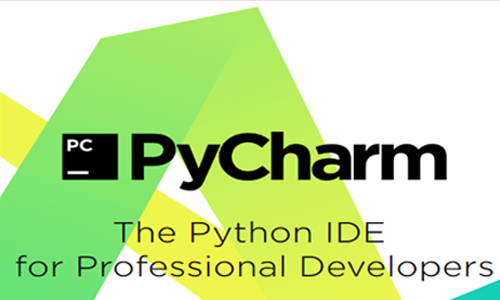-
Best selling package -
Selected Package -
Popularity package -
Exclusive package

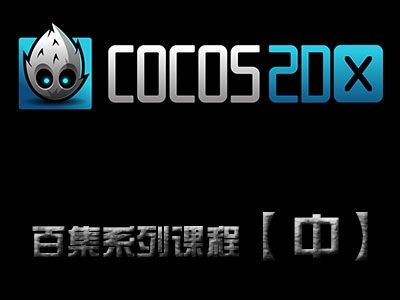










-
Course Introduction -
Course outline
one 01 Construction of development environment - 1 This section describes the industry prospect of game development, the download and directory structure analysis of Cocos2d-x, downloading and installing Python, downloading and installing Ant, downloading and installing JDK, downloading and installing ADT and NDK, and creating a multi platform project on the command line. "Only for paying users" Click to download "01 Development environment setup - 1. ppt" [44:54] Start learning two 01 Construction of development environment - 2 This section describes the configuration methods, precautions and implementation techniques of developing Cocos2d-x games using Eclipse and Visual Studio on the Windows platform. "Only for paying users" Click to download "01 Development environment setup - 2. ppt" [17:52] Start learning three 01 Construction of development environment - 3 This section describes the configuration methods, precautions and implementation techniques of developing Cocos2d-x games using Eclipse and Xcode on the Mac platform. Click "01 Development Environment Building - 3. ppt" to download "Only for paying users" [18:05] Start learning four 02 HelloWorld Cocos2dx This section describes the project creation method, project architecture, application proxy class analysis, scene class analysis, layer class analysis, and program running process in Cocos2dx. "Only for paying users" Click to download "02 HelloWorld Cocos2dx. ppt" [41:09] Start learning five 03 Core Class Director This section describes the tree structure and hierarchical relationship of the core classes Director, Node, Scene, Layer, and Sprite in cocos2d-x, and focuses on the important methods and attributes of the director class. "Only for paying users" Click to download "03 Core Category - Director. ppt" [18:03] Start learning six 04 Core class - node class This section details the tree structure and inheritance relationship of the node class, the source code analysis of the node class, and the important properties and methods of the node class. "Only for paying users" Click to download "04 core class - node class Node. pptx" [19:14] Start learning seven 05 Core class - scene class This section details the application occasions of the scene class, the control of the game process, how the director class switches scenes, and the special effects of changing scenes. "Only for paying users" click to download "05 Core - Scene. pptx" [34:32] Start learning eight 06 Core class - layer class This section details the core usage of the layer class, using init to initialize game resources, using scheduling methods to control game logic, and the event handling methods of its layers. "Only for paying users" click to download "06 Core Class - Layer. pptx" [21:41] Start learning nine 07 Core class Sprite This section analyzes the source code of Sprite in detail, and demonstrates the usage of Sprite through examples. Creation of background sprites and game sprites. "Only for paying users" Click to download "07 Core - Sprite. pptx" [11:46] Start learning ten 08 Coordinate System - Introduction This section details the UI coordinates and coordinates in cocos2d-x, as well as their mutual conversion, relative coordinates and absolute coordinates, and how to locate game objects in the coordinate system. "Only for paying users" Click to download "08 Coordinate System - Introduction. pptx" [23:39] Start learning eleven 09 Coordinate System - Anchor Point This section details the concept of anchors in cocos2d-x, and how to set anchors to affect the position of game objects on the screen. Click "09 Coordinate System - Anchor Point. pptx" to download "Only for paying users" [21:07] Start learning twelve 10 Code style - class instantiation and initialization This section details the instantiation and initialization of classes in cocos2d-x, the init method and the create method, and how to initialize and instantiate custom classes. "Only for paying users" Click to download "10 Code style - class instantiation and initialization. pptx" [17:38] Start learning thirteen 11 Code style - attribute of class This section details the concept of attributes in cocos2d-x, how to use attribute macros to implement get and set methods, how to implement read-only methods, and how to implement method reference transfer. "Only for paying users" click to download "11 Code style - class attribute. pptx" [16:59] Start learning fourteen 12 Code Style - Selector This section details the usage of selectors in cocos2dx, including menu selectors, scheduling selectors, and action callback selectors. "Only for paying users" Click to download "12 code style - selector. pptx" [14:20] Start learning fifteen 13 Memory Management - Introduction to Memory Management This section details the memory management methods in cocos2dx, including malloc/free, new/delete, and the reference count of classes that inherit Ref in cocos2dx. "Only for paying users" Click to download "13 Memory Management - Introduction to Memory Management. pptx" [15:48] Start learning sixteen 14 Memory Management AutoReleasePool This section details the usage of the memory auto release pool AutoReleasePool. "Only for paying users" Click to download "14 Memory Management - AutoReleasePool. pptx" [10:17] Start learning seventeen 15 Memory Management - Principles This section details the principles of memory management and programming paradigm. "Only for paying users" Click to download "15 Memory Management - Principles. pptx" [05:24] Start learning eighteen 16 Memory management - macro definition This section details the use of memory management macro definitions in cocos2dx. "Only for paying users" Click to download "16 Memory Management - Macro Definition. pptx" [03:23] Start learning nineteen 17 Thunderbolt Game - Project Overview This section details the project purpose, project architecture, and demonstrates the running process of the project, as well as the image resources and sound resources of the project. Use TexturePacker to package image resources "Only for paying users" Click to download "17 Thunderbolt Game - Project Overview. pptx" [16:26] Start learning twenty 18 Thunderbolt game - game launch interface This section details the implementation of the game startup interface, including creating a startup scene class, setting the game as a vertical display, initializing sound resources and picture resources, and adding backgrounds and menus. "Only for paying users" Click to download "18 Thunderbolt Game - Game Launch Interface. pptx" [18:19] Start learning