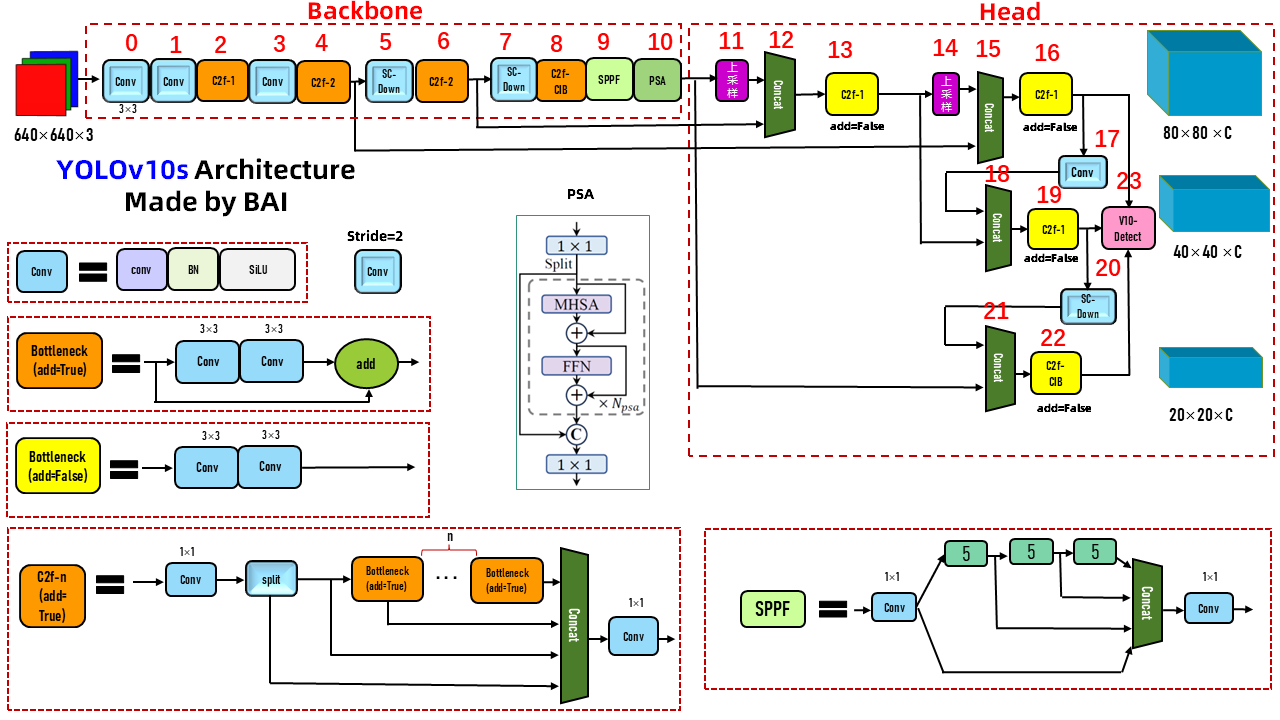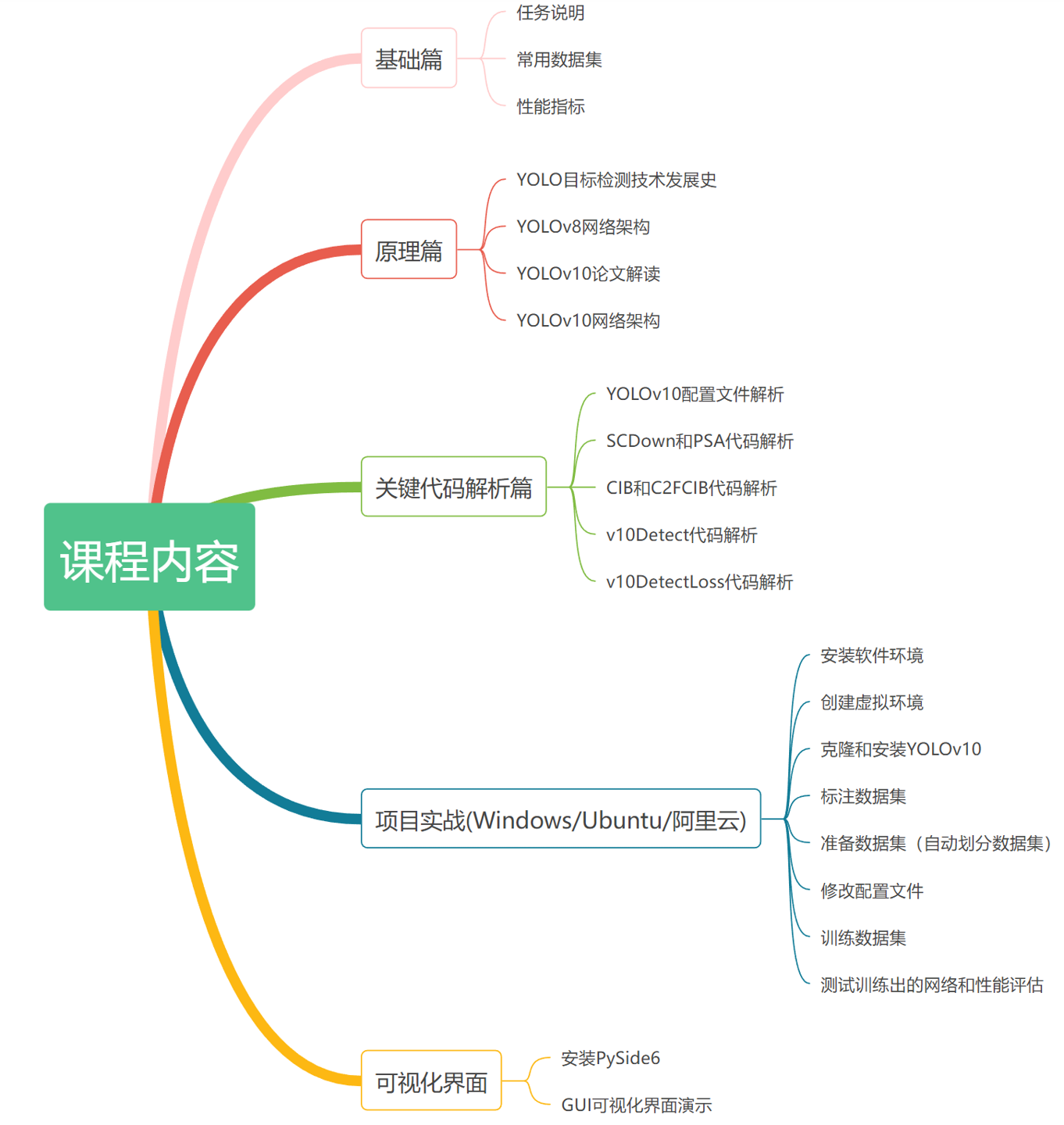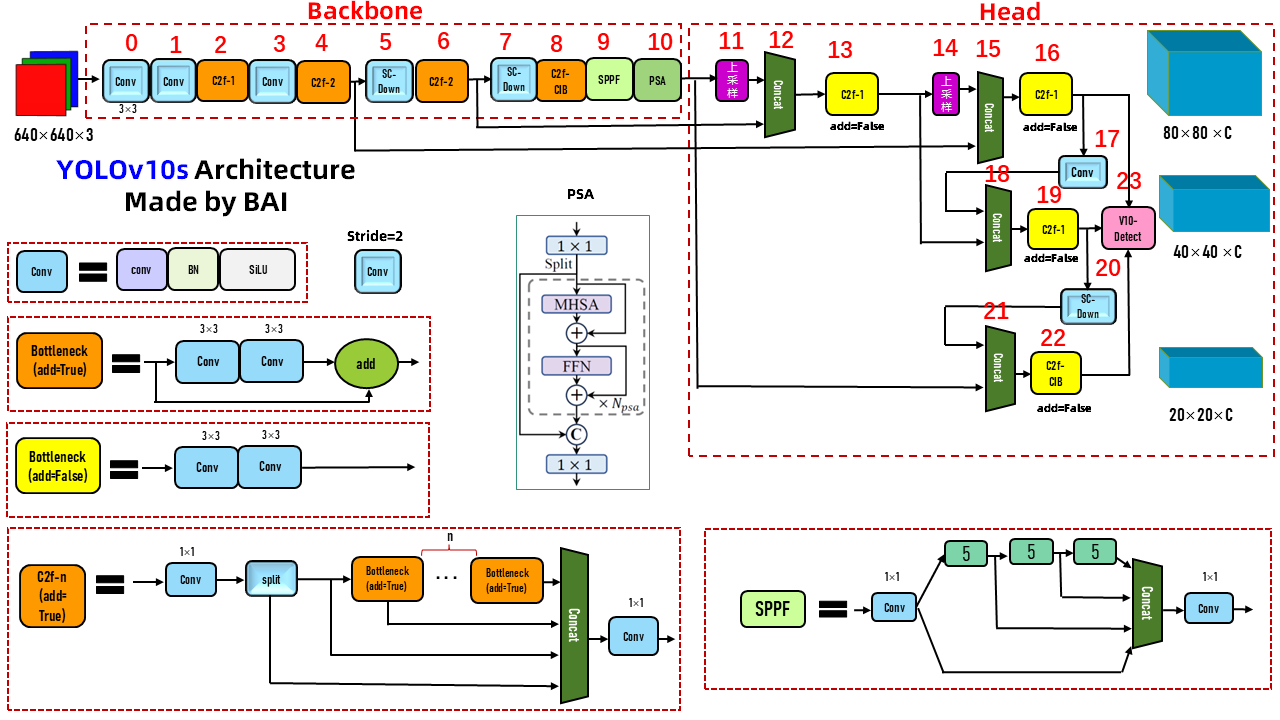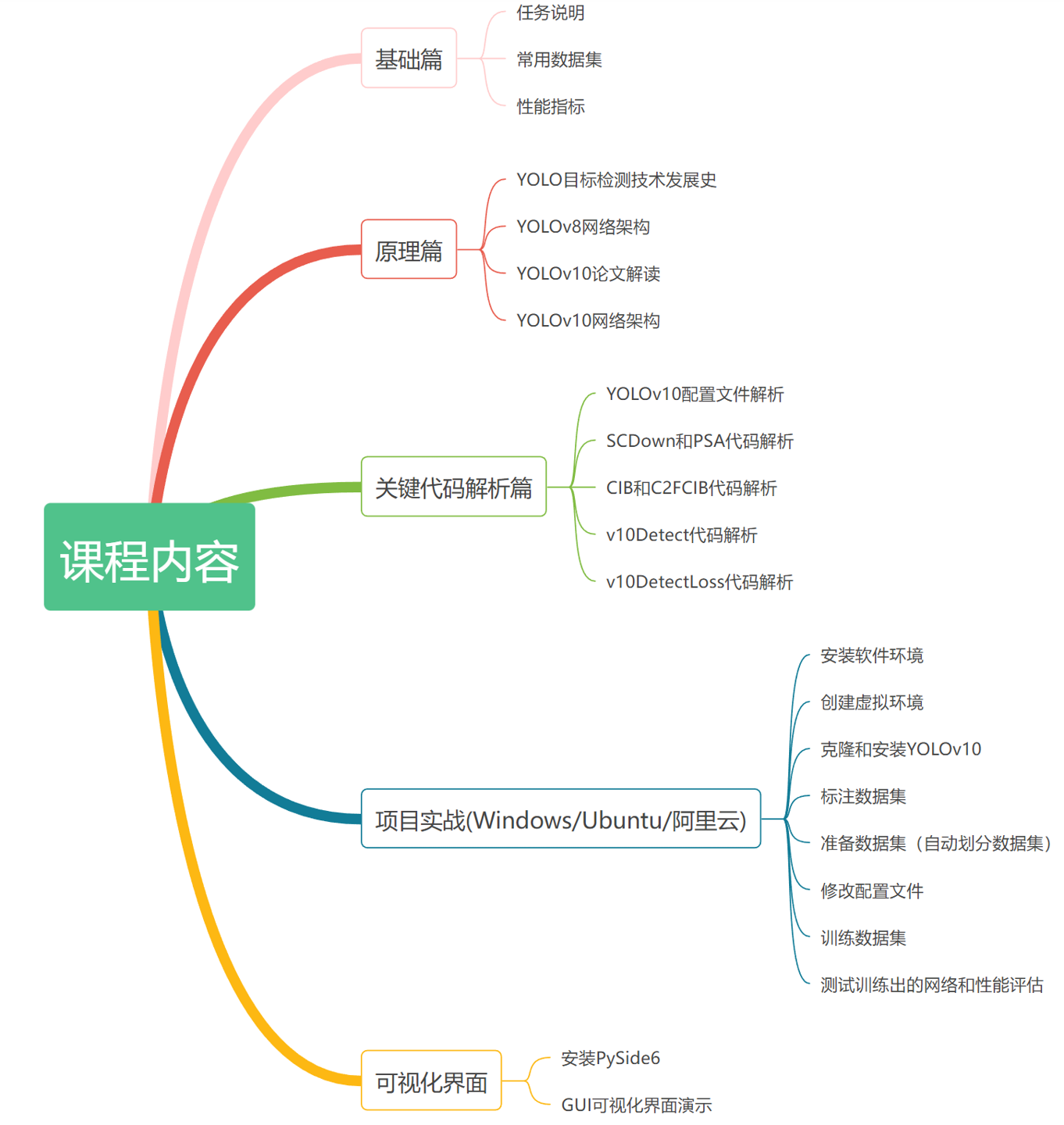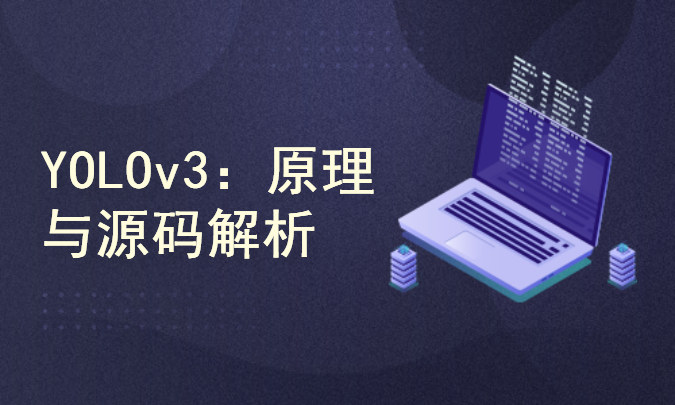YOLOv10 is an improved version of YOLO recently proposed. In post-processing, a consistent dual allocation strategy is proposed for NMS free training, so as to achieve efficient end-to-end detection. In terms of model architecture, a comprehensive efficiency accuracy driven model design strategy is introduced to improve the performance efficiency trade-off.
This course explains YOLOv10's thesis, network architecture and other principles, analyzes key codes, and carries out project practice of training your own dataset.
This course will teach you hand in hand Use labelImg to label and use YOLOv10 to train your data set To complete a practical project of multi-target detection, which can detect two target categories, football and Messi, in images and videos.
This course is a hands-on demonstration of project operation on Windows, Ubuntu and Alibaba Cloud free GPU computing platforms 。 The way to get GPU free computing power and the actual operation process of projects on Alibaba Cloud platform can be seen in the course video.
The course content includes : Install software environment (Nvidia graphics card driver, cuda and cudnn), install PyTorch, install YOOv10, label your own data set with labelImg, prepare your own data set (automatically divide training set and verification set), modify configuration file, train your own data set, test the trained network model and performance statistics.
The course also provided the visual interface code of YOLOv10 developed by PySide6 and demonstrated its operation.