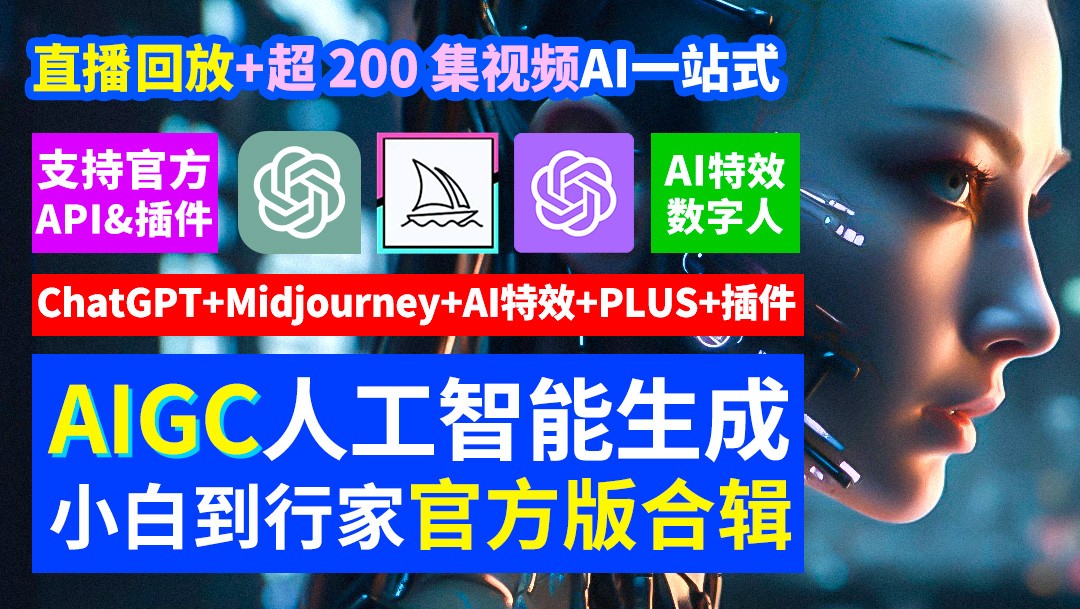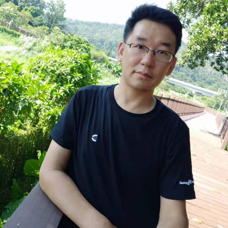StableDiffusion script function
-
AI painting software -
AI drawing process -
AI drawing parameters
AI Painting Overview: This paper introduces the application of AI in the field of painting, including the principle and application of generative adversary network (GAN), Dalle, MidJourney, Stable Diffusion and other technologies. Paint tools: Learn more about and use Dalle, MidJourney, Stable Diffusion and other tools, and learn how to use these tools for creation and artistic practice. AI Painting Practice: Instruct trainees to use AI painting tools to carry out actual painting projects, including creating digital art works, designing conceptual art and exploring the combination of AI and art. Creative inspiration and sharing: Share creative inspiration and trends in AI painting field, encourage students to carry out creative exploration and work sharing, and promote art exchange and cooperation.
Combine theory and practice to help students fully understand the technology and creation process of AI painting. Provide a variety of painting tools and resources to support students to carry out actual project practice in the course. Instruct students to explore innovative and personalized artistic expression in AI painting field.

-
one Try What is MidJourney? A brief introduction to MidJourney 13:29 -
two Introduction and content of the official website of MidJourney 12:48 -
three MidJourney simply generates pictures 10:30 -
four MidJourney's Prompts and Simple Parameters 13:07 -
five Seed parameter of MidJourney 08:55 -
six MidJourney's light state 09:37 -
seven MidJourney weight design 07:33 -
eight No parameter of MidJourney 11:01 -
nine IW parameter and Tile parameter of MidJourney 08:00 -
ten Generation of MidJourney Role 10:18