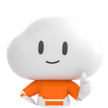Sign up! Dragon lizard community system safety Meetup hard core agenda released
"Apsara Technology Salon CentOS Migration and Replacement Session" begins! Help you diagnose CentOS migration problems on the spot
Free extension for one year! Alibaba Cloud Linux 2 EOL Extended Warranty Support Plan

Unleash the potential of hardware and activate the software ecology. The second issue of Dragon lizard+Super Visit goes to Intel
Powerful combination of text processing tools: egrep, regular expression, awk, cut, xargs
Explore the 'dbus send' command in Linux
Explore in depth ` dbus run session `: D-Bus session management tool under Linux
Use the 'dbus monitor' command to learn more about DBus communication
Explore Linux Command ` db_archive `: Tools for Archiving Oracle Database Logs
Explore dbus binding tool in Linux: understand its purpose and usage
Dbus cleanup sockets `: D-Bus socket cleaning tool in Linux
Use the 'db_dump' command to back up the Berkeley DB database
Explore the 'db_deadlock' command in Linux
Linux command 'db_upgrade' detailed explanation and actual combat
Learn more about the db_dump185 command in Linux
Learn more about the 'db_recover' command under Linux
Explore Linux commands in depth: db_verify
Explore the Linux command 'db_tune': a powerful tool for optimizing database performance
Explore the 'db_log_verify' command under Linux (assuming)
The 'db_checkpoint' command under Linux: in-depth analysis and application
Learn more about the Linux command 'db_stat': obtaining database statistics
Explore Linux commands: ` db_replicate`
Deeply understand the 'db_load' command in Linux: a powerful tool for database loading
Explore ` db_printlog `: database log printing tool under Linux
Linux Command 'db_hotbackup' Details
Linux Command 'df' Details
Deep analysis of Linux command: cksum
Linux command 'chown': change the owner of a file or directory
Linux command deep parsing: 'chgrp' - change the group ownership of a file or directory
Explore Linux commands in depth: chmod
Linux Command 'clear' Details
Linux command 'ctags': a powerful tool for code navigation
Explore the 'dig' command under Linux: a sharp tool for DNS queries
Explore Linux commands in depth: ` dmesg`
Explore the Linux command 'dircolors': customize the color output of the' ls' command
Explore Linux commands: ` dirname`
`Introduction to ls ` command
Explore Chrony in Linux: a utility for configuring and managing Chrony
Understanding Linux commands in depth: chvt
Use the Linux command chrt to optimize task scheduling: chrt details
Deeply understand the "crash" command in Linux: a powerful tool for debugging kernel crashes
Explore Linux commands in depth: curl
Learn more about the chsh command in Linux
Crontab in Linux: Scheduled Task Manager
Explore the powerful text processing tool in Linux - dgawk
Linux commands: Explore powerful command line tools
Linux command: 'cp' - a sharp tool for copying files and directories
Use the Linux command 'comm' to compare files
Explore Linux commands in depth: 'chfn' - Modify user fingerprint information
Explore the Linux command: chcon

Dragon lizard operating system