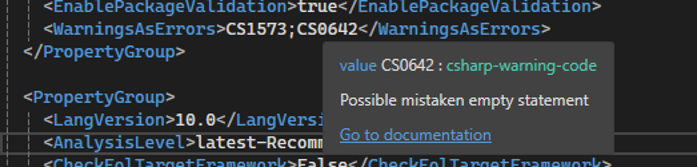
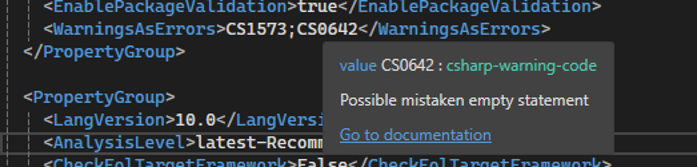
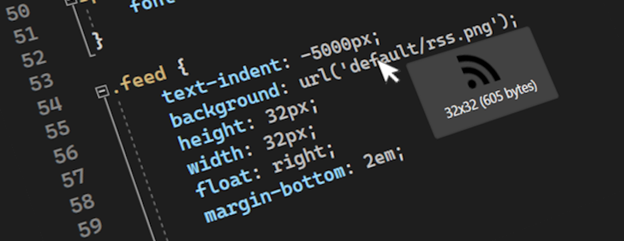
2023 – a year of community experiments

Naming Made Easy: AI-Powered Rename Suggestions
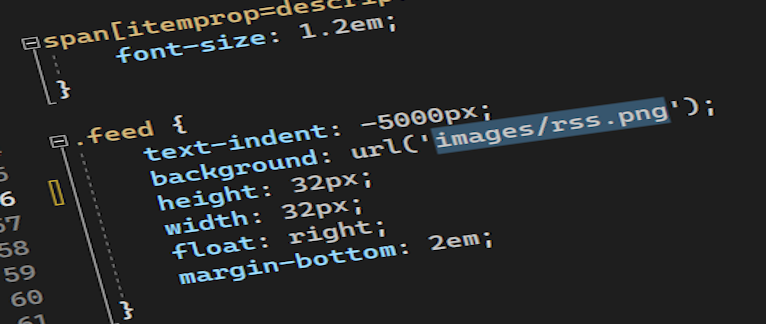
Working with images just got easier in Visual Studio
Too many tabs open? No problem!
Surround selection experiment
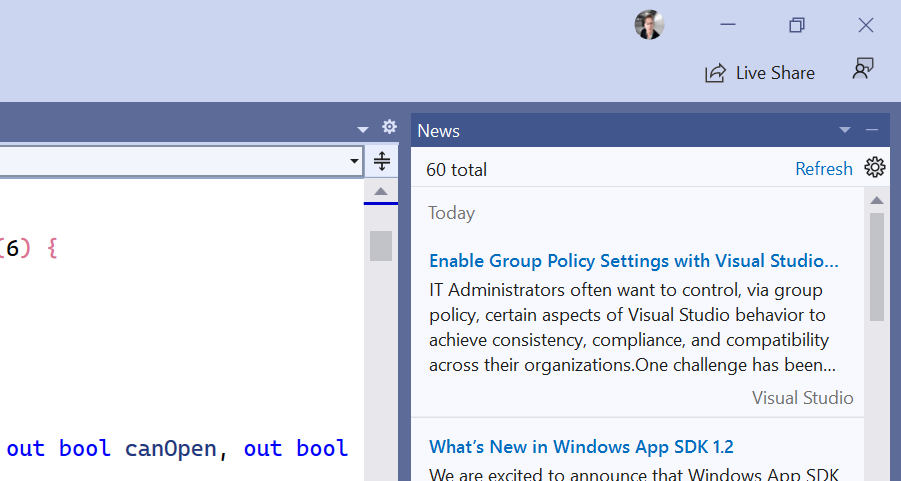
Get your developer news
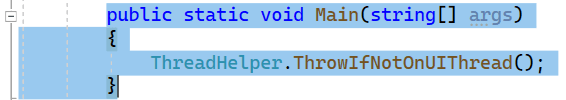
Copy with proper indentation
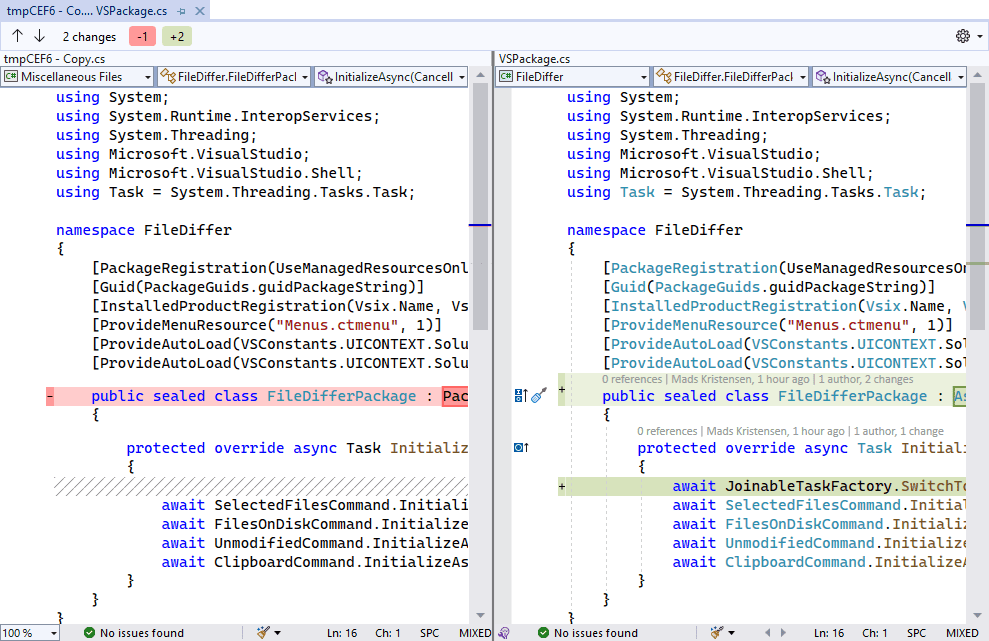
Comparing files in Visual Studio




