Today we are pleased to release Visual Studio 2022 17.2 as generally available. We want to acknowledge and thank all developers like you that continue to provide us valuable feedback on your experiences using Visual Studio 2022 for helping shape the product and be a part of our release!
This release brings continued improvements to the C# and .NET experiences, new Git performance and experiences, updates for C++ developers, and new Azure tools for local development and deployment. We also continue to address your direct feedback submitted via Developer Community , addressing over 400 feedback items in this release! You can see the broader list of community feedback addressed in releases by visiting the fixes page on Developer Community.
I want to highlight a few of the new capabilities that are now available in Visual Studio 2022 17.2 released today. We have also released 17.3 Preview 1 – some additional details about that at the end of this post.
Source Link
We now surface embedded source and Source Link as part of ‘Go to Implementation’ if a referenced assembly has provided this information. This allows you to navigate to the original source files that implements the target symbol. As seen below in this animation it’s as simple as placing your cursor on a symbol and press CTRL + F12 to navigate to the original source file.
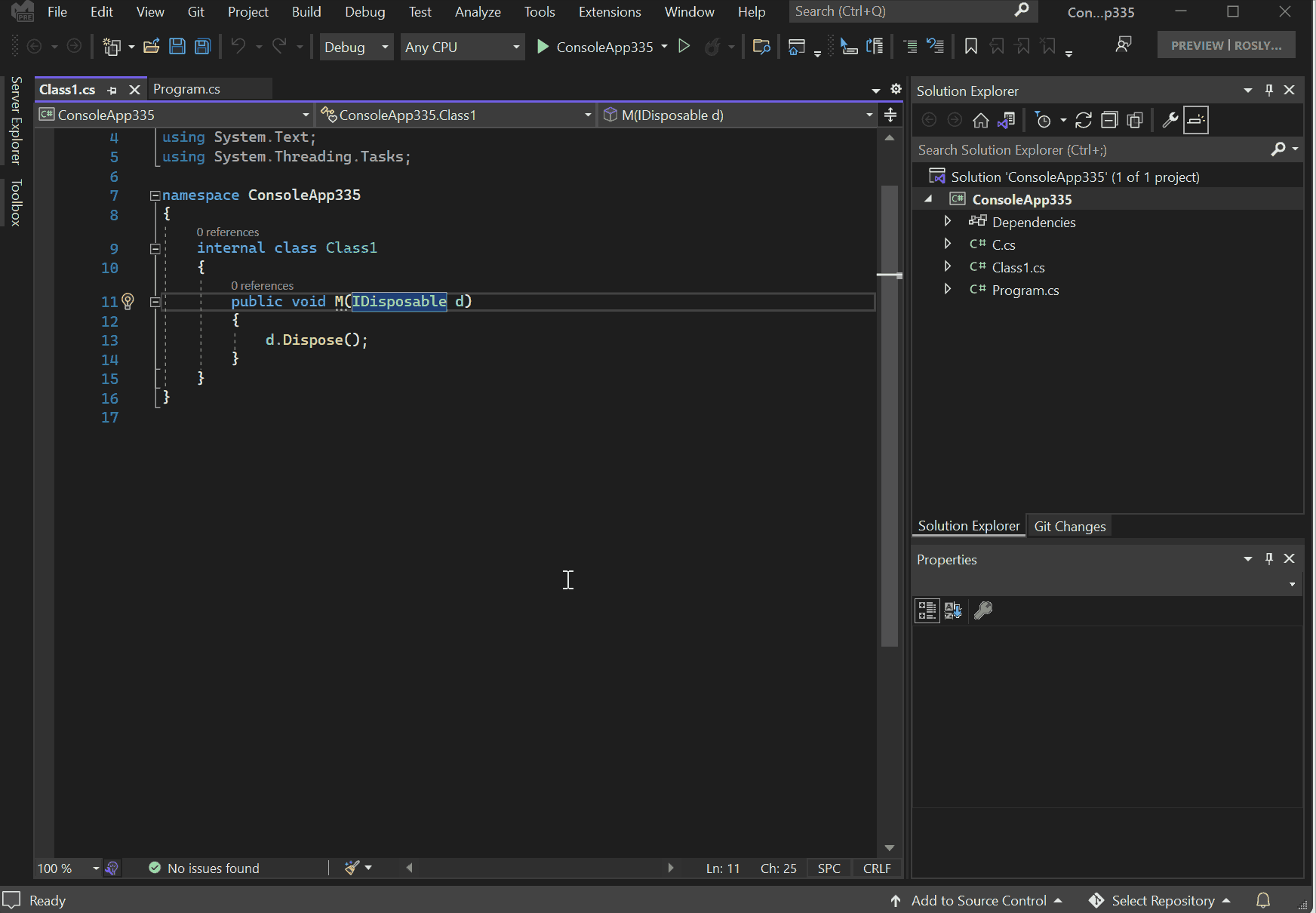
Raw string literal
In C# 11 we added a new language feature called raw string literals . We now have a refactoring to convert a normal or verbatim string literal to a raw string literal. To use raw string literals, set the language version in your project file to preview (using <LangVersion>preview</LangVersion> ). Place your cursor on a normal or verbatim string, then press CTRL + ‘.’ to trigger the Quick Actions and Refactorings menu and select ‘Convert to raw string.’
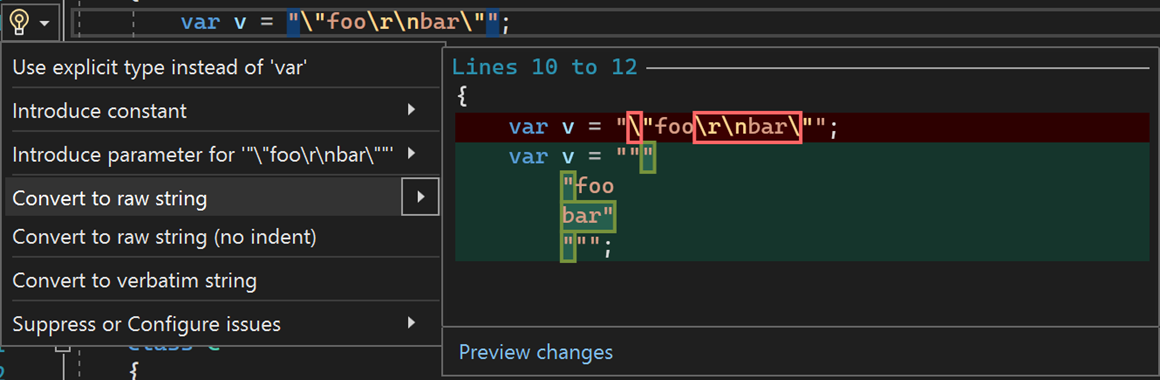
Debugging collections
We recently highlighted this capability in a Visual Studio 17.2 Preview 2, but it bears repeating again. If you regularly debug your .NET code and want to inspect into large and maybe complex collections, we’ve introduced a new visualizer in the debugging experience for IEnumerable object types:
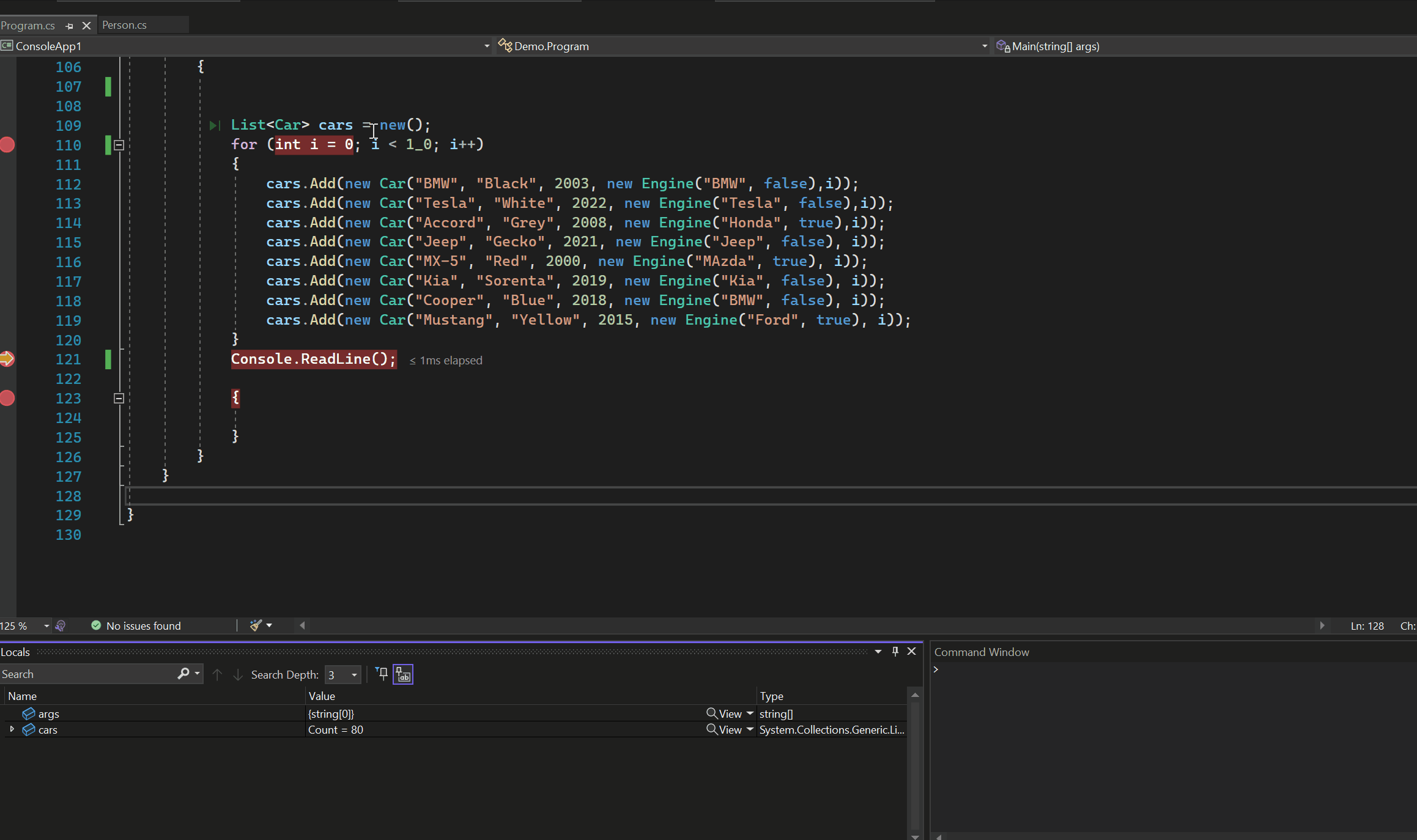
This provides a much easier view into this type of data to rapidly see the information you seek and be able to navigate quickly. For more details into this capability, be sure to check out other examples in our preview blog post from April .
Razor editor
Since 17.1 we’ve been improving the reliability of the new Razor editing experience. In 17.2 we’ve added support in the editor for:
- Ability to collapse regions for easy readability and organization
- The new Razor editor now supports snippet functionality in C# code!
- We’ve heard you and the ‘wrap div’ shortcut is enabled, use Shift + Alt + W to execute
Web Live Preview for ASP.NET Framework
In the initial release of Visual Studio 2022 we introduced a new capability for those working with Web Forms applications and the designer. Web Live Preview enables your running app to be the design surface and provides code synchronization across source and web surface to help you navigate directly to the code file for the element you are editing.
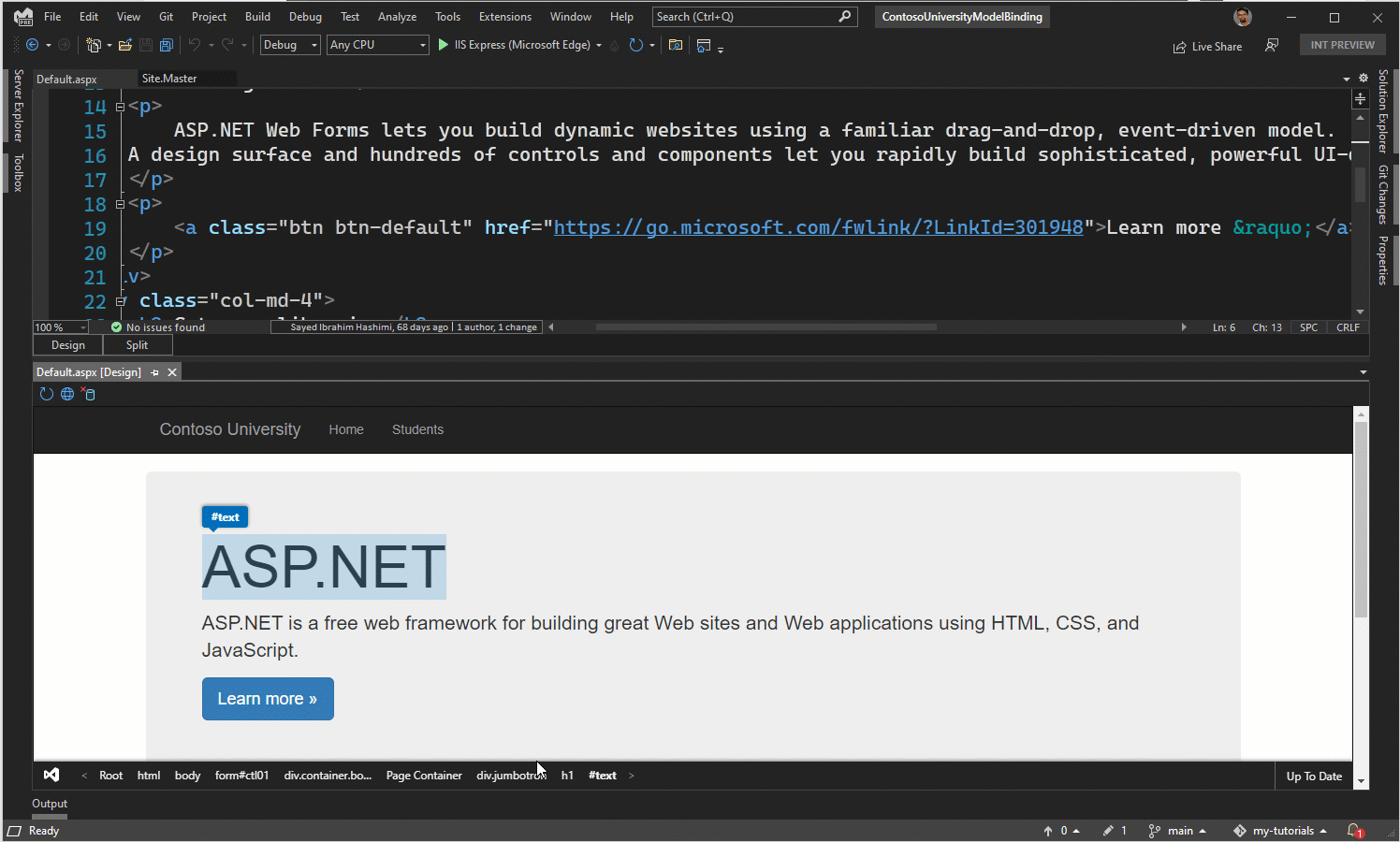
After continued studies of developers with Web Forms apps, we have improved the experiences even more in this release. We have also worked with several ASP.NET control vendors to ensure their support in this new designer. If you are working in Web Forms, please switch to this feature using Tools > Options > Web Forms Designer options menu and continue to give us feedback!
Azure Development
Azure continues to expand, and Visual Studio is right there for you to enable you to quickly be able to configure, debug, and deploy your services.
In Visual Studio 2022, we’ve expanded our capabilities in Connected Services to allow you to use containers for some Azure services that you might have configured, providing you with a local debug experience. This support has expanded to allow you to configure areas like Redis Cache, MongoDB, RabbitMQ, Storage, SQL, and Cosmos DB all using container images. Configure the dependency and F5 and we’ll launch the containers for you!
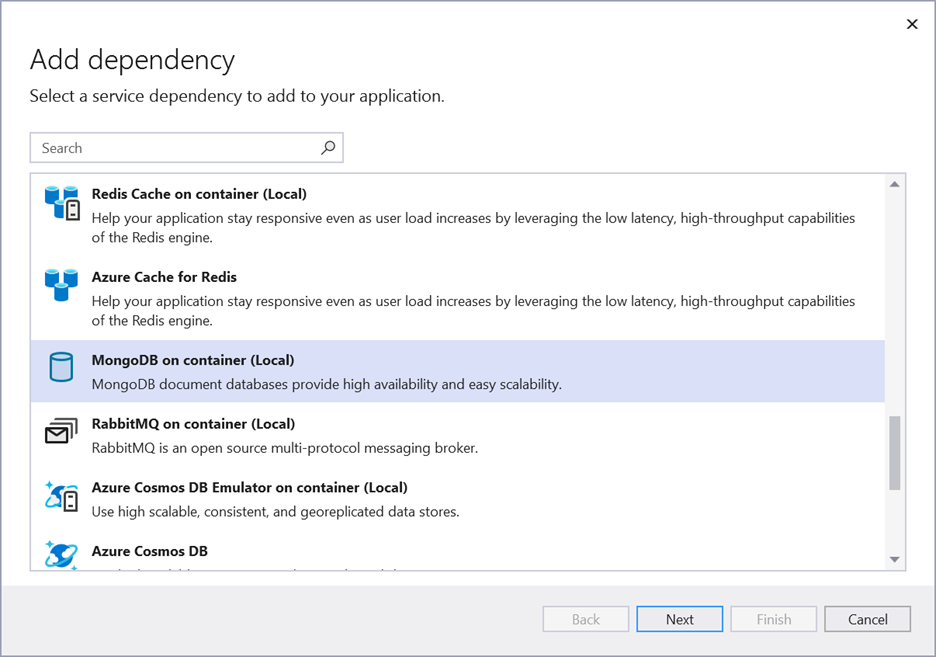
In addition, we have support for the newest Azure container service, Azure Container Apps , within Visual Studio to deploy directly or configure with GitHub Actions. If you are deploying your ASP.NET Core web app or API using containers you can now choose Azure Container Apps as a deployment target in the Publish capabilities:
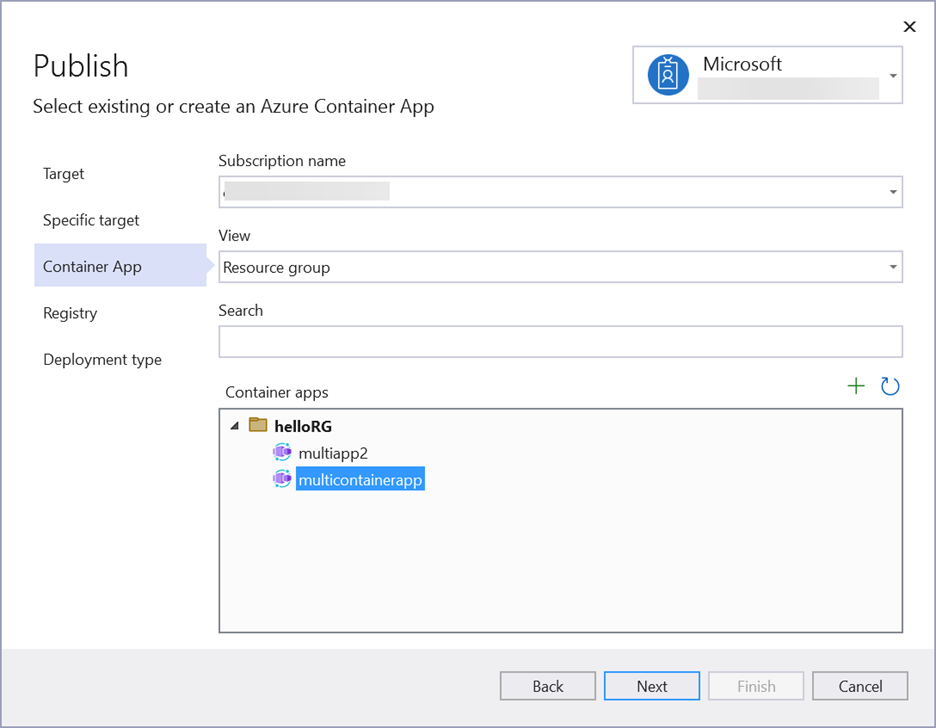
And we will help you either provision or select the right container environment, registry and other deployment options, including generating a GitHub Actions Workflow for deploying using CI/CD:
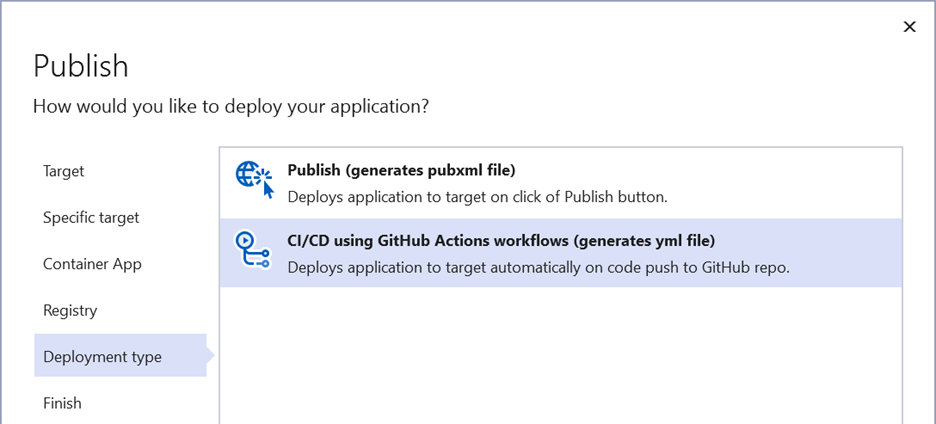
This option will help you remove some of the initial complexities of setting up CI/CD by ensuring your repo has the right secrets for deployment, including helping to generate the right Azure Service Principals and publish profiles. If you are using GitHub repositories, please give this option a try!
C++
C++20 modules support is coming to CMake in Visual Studio! You can try out our experimental support now by ensuring you are supplying the /std:c++20 or /std:c++latest switches to the compiler and using the MSBuild (Visual Studio) generator for CMake rather than Ninja.
Other new features include inline hints, which give you indicators in the editor for the names of function parameters and deduced types. You can toggle this by pressing ctrl twice, or Alt + F1.
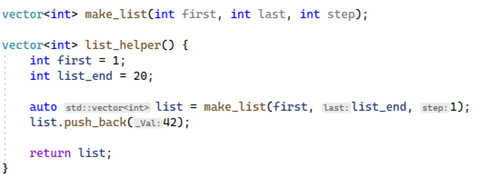
In Visual Studio 17.1 we introduced peripheral register and RTOS views for embedded developers. We are continuing to improve the capabilities of those views with usability improvements in 17.2:
- The RTOS tool window is now hidden by default, this prevents showing a tool window with error messages that are not relevant when an RTOS is not being used.
- When a user double clicks on an RTOS object in the tool window it adds a watch for the object.
- When a user selects the stack pointer start/end values in the RTOS tool window it is opened in the memory window.
- Thread awareness has been added for device targets for the call stack window.
We continue to work on enhancing the Git experience in Visual Studio. Line-staging support was introduced in Visual Studio 17.2 Preview and now you can also enable it in 17.2 GA by going to the preview features pane and toggling the “Enable line-staging support” checkbox.
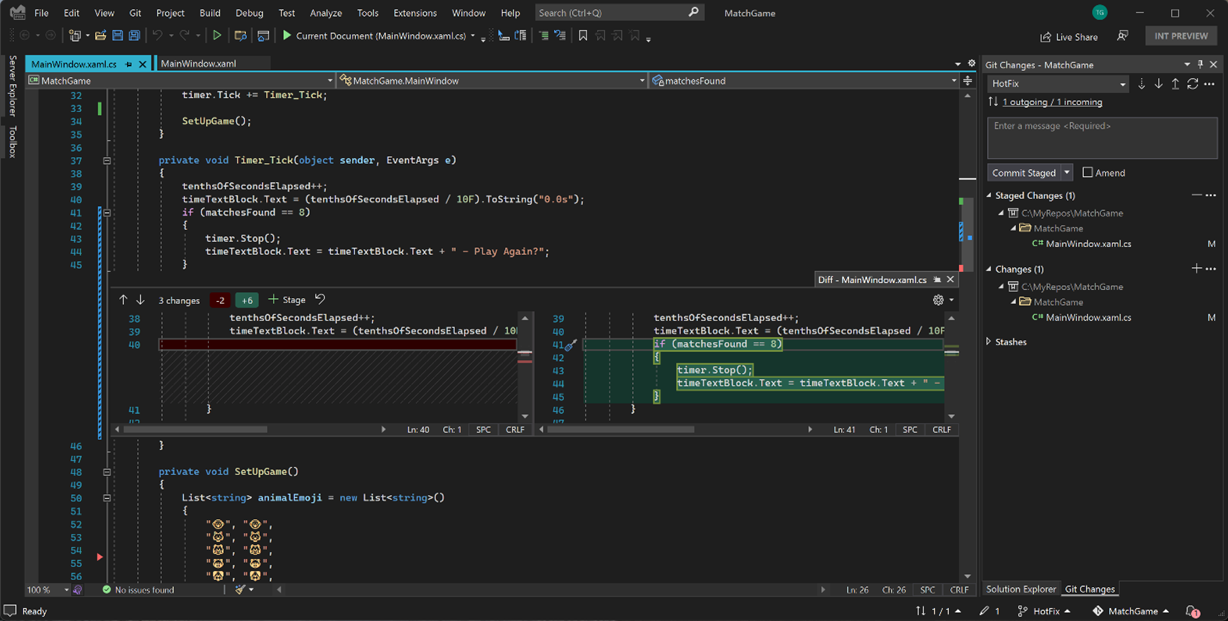
The following list summarizes the main line-staging items we were able to address during this release:
During this release, we integrated a Git feature called the commit graph which leads to improving the performance of your Git operations and significantly improving performance in Visual Studio. We’ve observed an average of 70% performance improvement in loading branch history in the Git repository window for a repository with 332k commits when enabling the commit graph in Visual Studio.
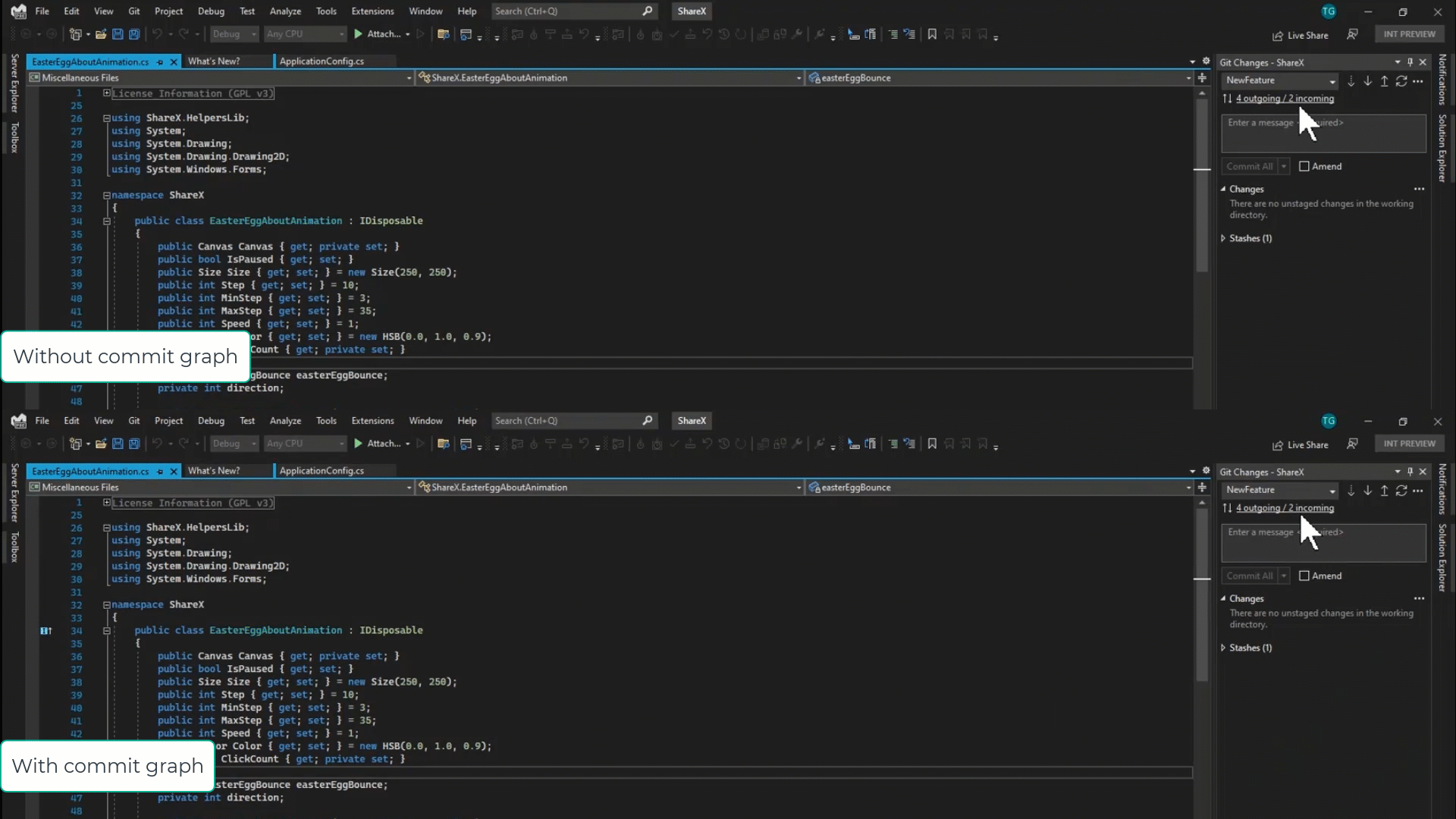
We have also enhanced the detached HEAD experience by providing the option to keep or discard commits when switching to a branch and enhanced the branch checkout experience, a.k.a branch switching by adding in more options and context for when there are un-committed changes.
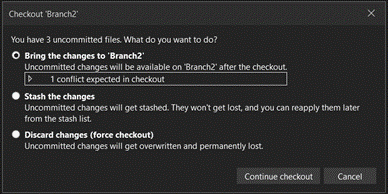
Enterprise Support
Version 17.2 is the second long term servicing channel (LTSC) for Visual Studio 2022 . Servicing channels provide large organizations increased flexibility over when they choose to adopt the new features that are released with minor version updates to the Enterprise, Professional, and Build Tools editions. The 17.2 LTSC release will be supported for 18 months, through January 9, 2024.
Upgrade your development experience today!
On behalf of the Visual Studio entire team, we’re grateful for your continued feedback and ideas you have to help provide you with the absolute best development tools for you. We’ve packed a bunch of updates small and large into Visual Studio 17.2 and encourage you to update your development environment today and experience all these features noted here, but also a bunch of great performance improvements across all the workloads.
What’s next – Visual Studio 2022 17.3
Today we’re also releasing the first preview of the next release, Visual Studio 2022 17.3 Preview 1. This is the main preview build that provides the tooling support for .NET MAUI development using Visual Studio.
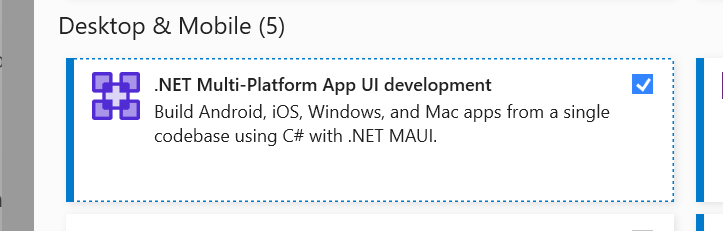
The .NET MAUI team is excited to bring this unified platform experience of development to Visual Studio 2022 and thanks to all of you that have provided feedback as you’ve come along for the .NET MAUI journey with us and endured the initial setup scripts, workload updates, etc. If you are developing for .NET MAUI, Visual Studio 2022 17.3 Preview 1 is the tool that you want to get today as well.
To give the latest preview a try, look at the Visual Studio 2022 Preview channel page for more information. Note that you’ll be able to install it side-by-side with the 17.2 GA release. .NET MAUI isn’t the only improvements we are making in the next version as we continue to add capabilities for .NET and C++ developers in this release. For full details on the 17.3 Preview 1 release, refer to the release notes .
Share your feedback and help us build a better Visual Studio!
As you use Visual Studio, let us know what you love, what you like, and where you’d like us to improve. You can share feedback with us via Developer Community: report any bugs or issues via report a problem and share your suggestions for new features or improvements to existing ones.
As always, we appreciate the time you’ve spent reporting issues and hope you continue to give us feedback on how we’re doing and what we can improve.
The post Visual Studio 2022 17.2 is now available! appeared first on Visual Studio Blog .
]]>