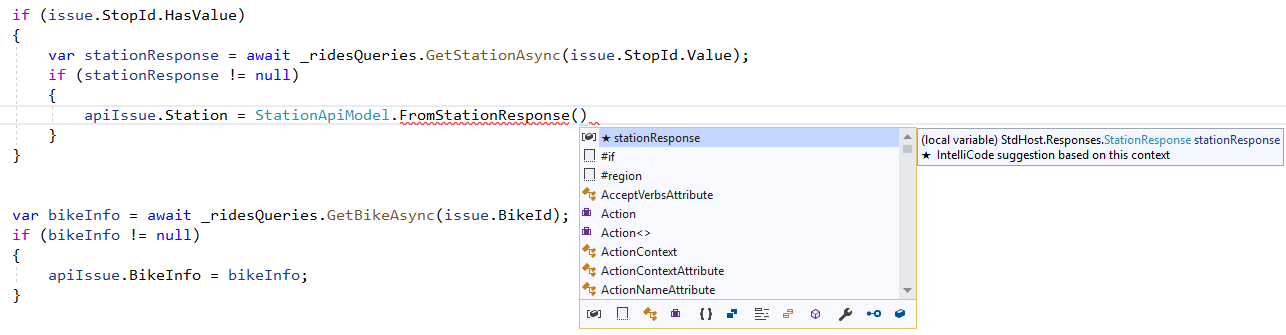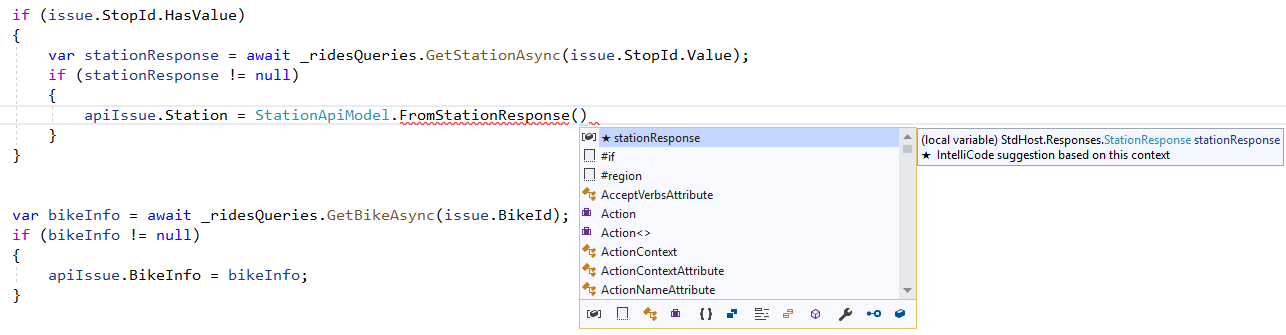Visual Studio IntelliCode saves you time by putting what you’re most likely to use at the top of your completion list. IntelliCode recommendations are based on thousands of open source projects on GitHub, each with over 100 stars. When combined with the context of your code, the completion list is tailored to promote common practices. As a result, instead of having to search and scroll through sorted lists, you get suggestions on the most likely ones for your coding context as you type.
Now we’re making selecting the right arguments easier too!
What does it do?
IntelliCode now makes recommendations for arguments in your C# code. Just install the latest release of the IntelliCode extension for Visual Studio and start editing C# code. It’s a simple as that!
When you enter an argument, you’ll notice the familiar starred IntelliCode recommendations appear when you’re typing. If you want to see a suggested argument without even typing a single character, you can also invoke IntelliSense directly with Ctrl+Space.

Your feedback matters
We hope you enjoy this new feature – if you have more suggestions and feedback about it or other parts of IntelliCode, we’d love to hear from you. Get in touch and let us know more.