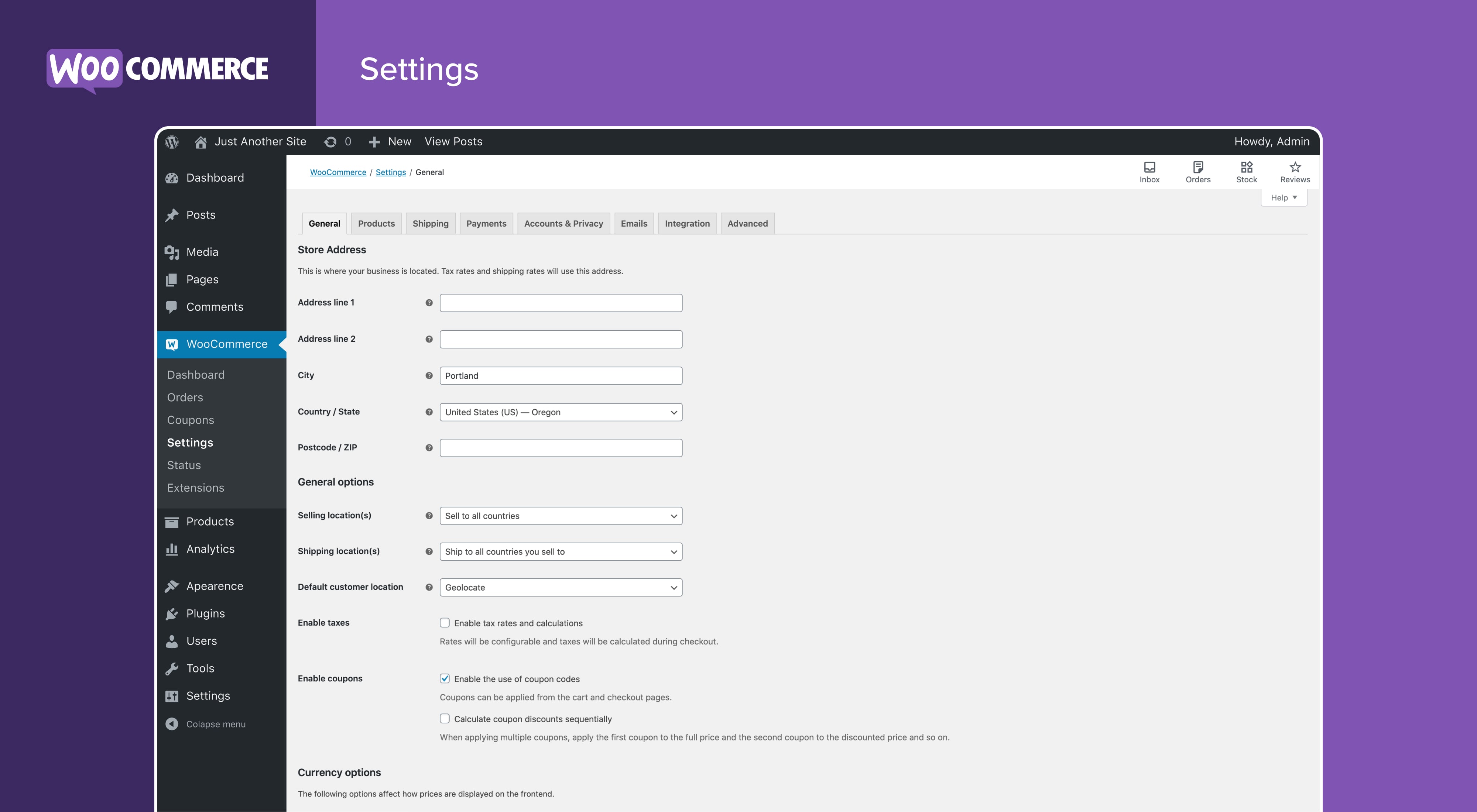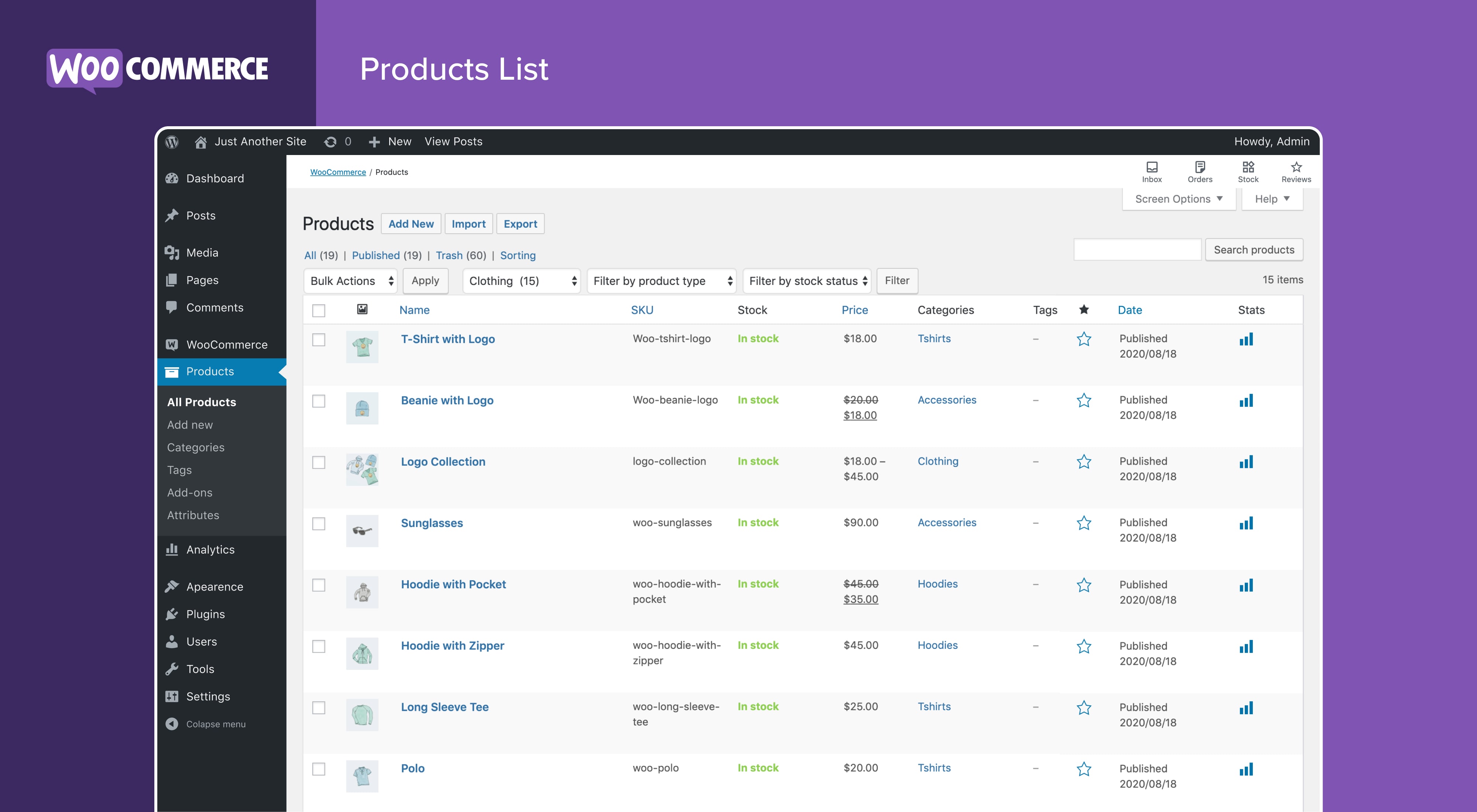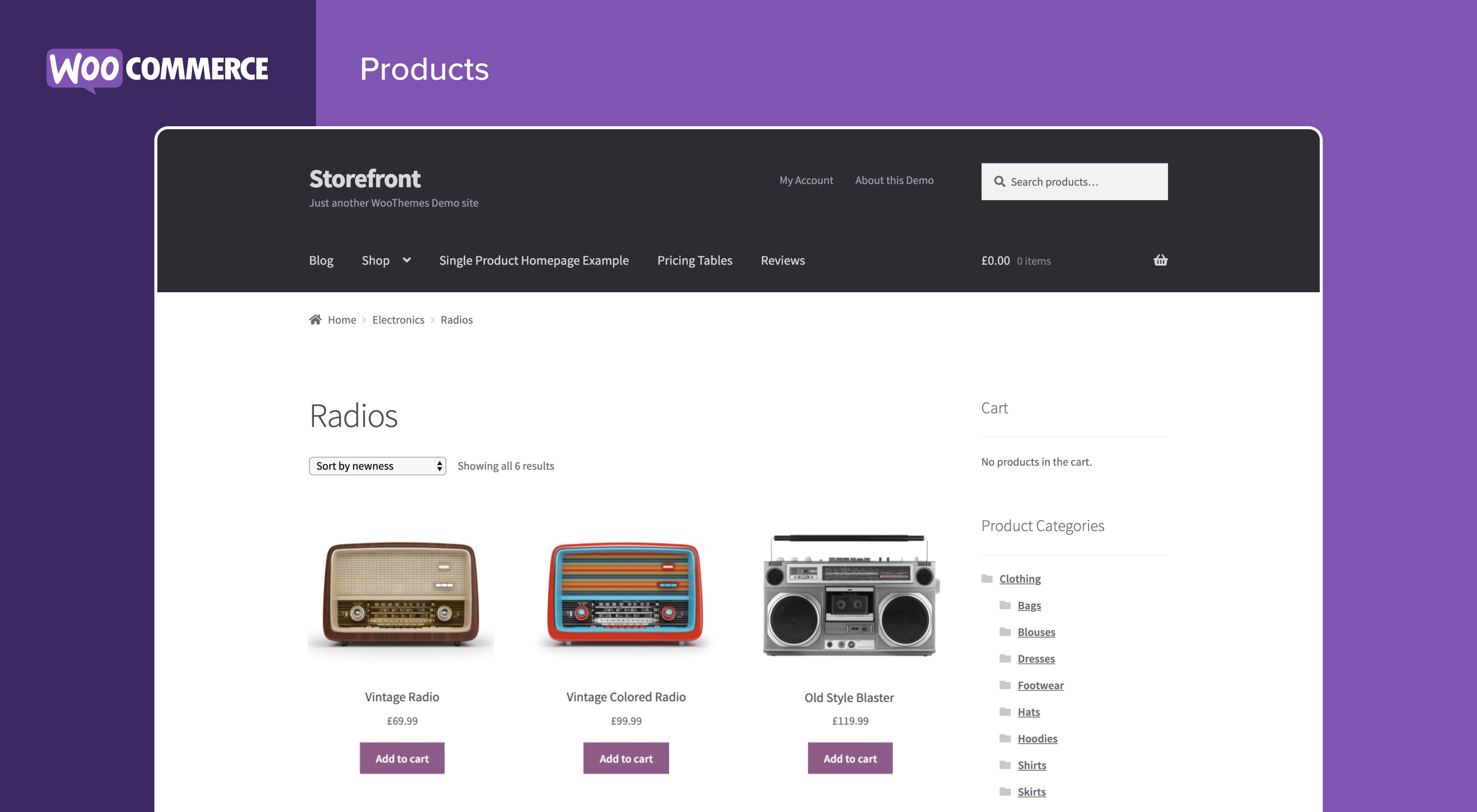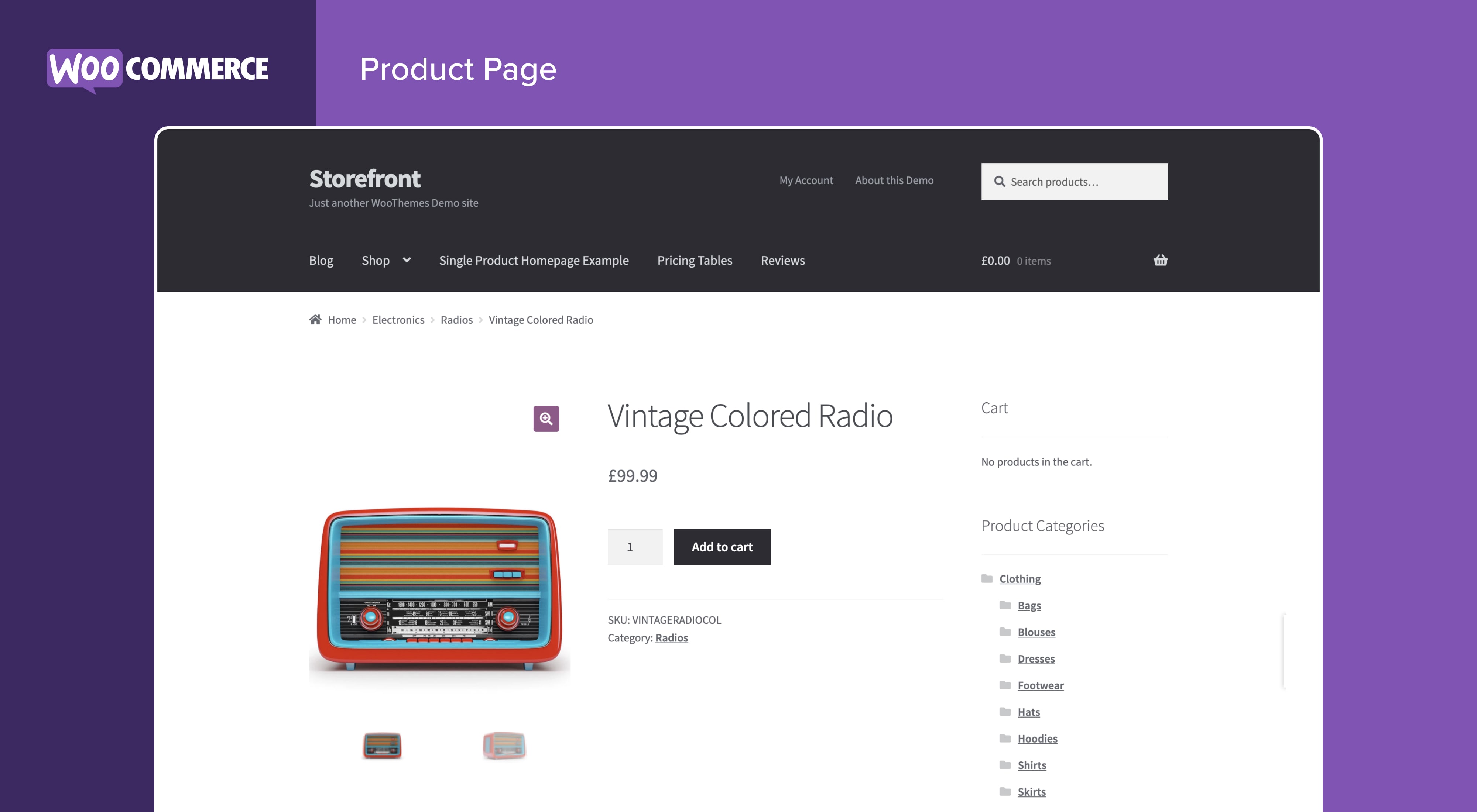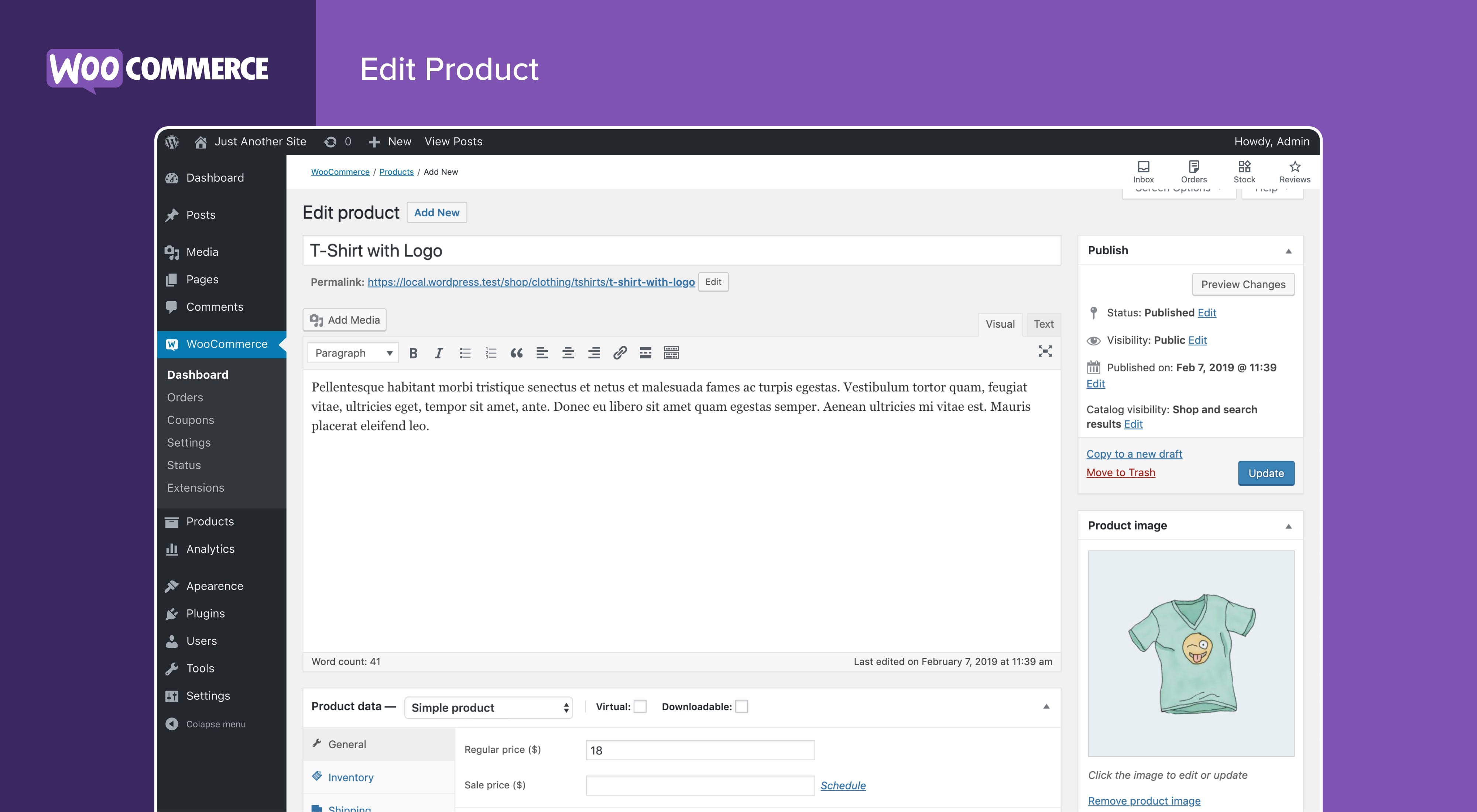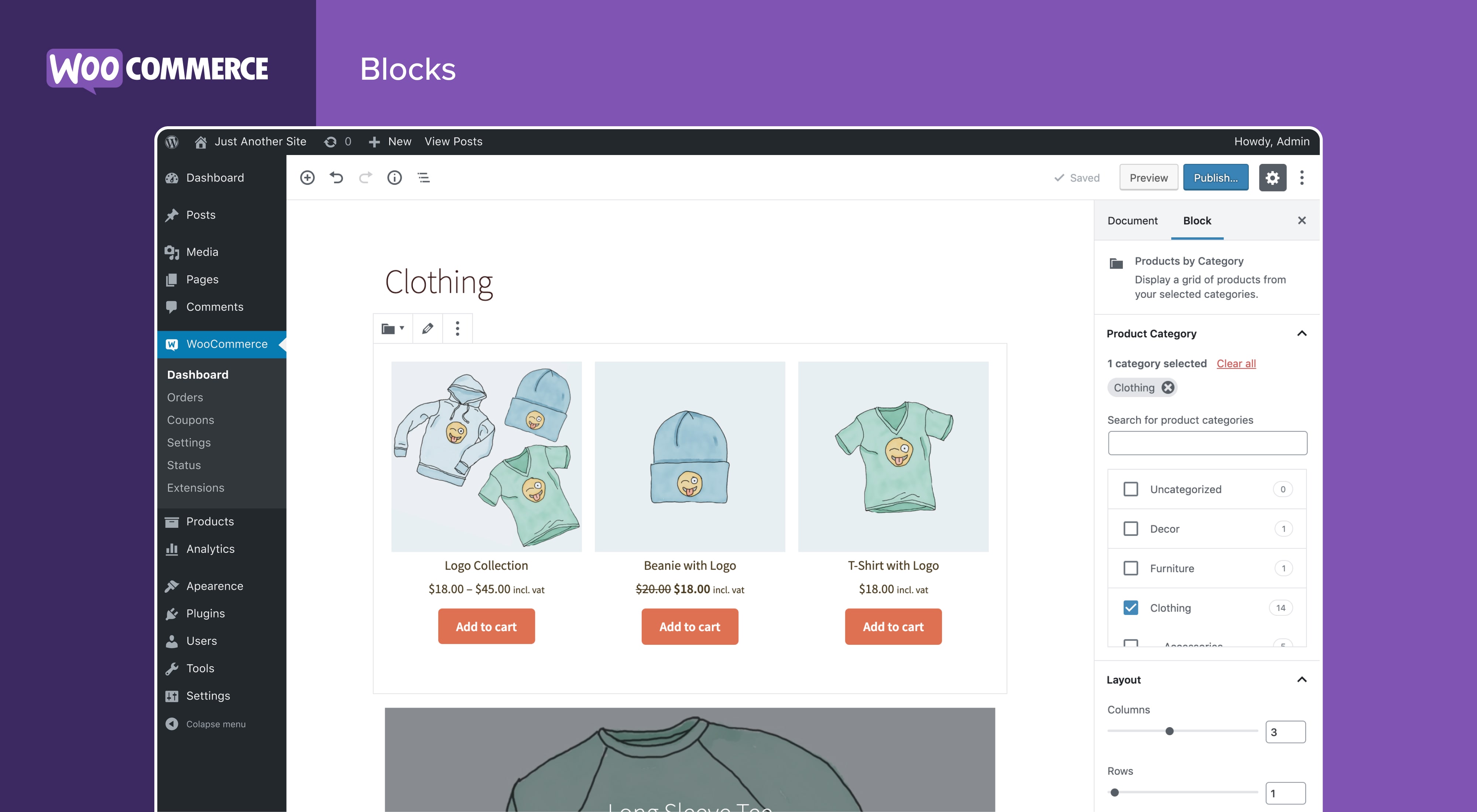describe
-
Use the theme Create beautiful and attractive storefront 。 -
With convertible optimization Shopping Cart Experience Increase revenue. -
Using modularity Product Block that will do Customize product pages in minutes 。 -
Display physical and digital goods, product variations, custom configurations, instant downloads, and ancillary items. -
With our developer approved extension program subscribe 、 book or Membership 。 -
By using Search engine optimization advantages of WordPress To the top of the search results. -
Built on an extensible platform. Get for High sales stores Flexible e-commerce services.
All the sales tools you need
-
Select the collection method you want to use 。 use WooPayments (It has been launched in the United States, the United Kingdom, Ireland, Australia, New Zealand, Canada, Spain, France, Germany and Italy) to easily and quickly manage store receipts. adopt More than 100 payment gateways (including Stripe 、 PayPal and Square )Securely accept credit cards, mobile wallets, bank transfers and cash payments. -
Configure your shipping options 。 Print the USPS label directly through the dashboard, or even arrange to print the USPS label through the WooCommerce Shipping (USA only) Pick up. Well known enterprises such as UPS and FedEx Transportation company Contact for various delivery, inventory management and order fulfillment solutions for your region. -
Simplify sales tax 。 add to WooCommerce Tax or Similar integration services To realize automatic calculation.
Expand your business, add features, and monitor your store anytime, anywhere
Permanently own and control your store data
Why do developers choose (and like) WooCommerce
-
utilize Hook and filter Modify or create functions. -
By using the powerful REST API With Webhook, you can integrate almost any service. -
Use React to design and build custom content blocks. -
Check and modify Any part of the core plug-in code. -
With the help of lightning fast CLI And accelerate the development speed.
Join our growing international community
Contribution and translation
Connect to WooCommerce.com
block
-
Filter by Rating Controls Enable customers to filter the product grid by rating. -
Filter by Stock Controls Enable customers to filter the product grid by stock status.
install
Medium demand
-
PHP 7.4 or higher is required (PHP 8.0 or higher is recommended) -
MySQL 5.6 or higher or MariaDB 10.1 or higher is required
Automatic installation
Manual installation
Updating
Sample Data
common problem
-
Where can I find WooCommerce's documentation and user wizards? -
For WooCommerce settings and configurations, see Getting Started Guide and New WooCommerce Store Owner's Guide 。 For questions about WooCommerce extensions or topics, see our file as well as Plug in Developer Best Practices 。 -
Where can I get help or communicate with other users about WooCommerce core? -
If you encounter difficulties, you can follow These guidelines stay WooCommerce Support Forum Ask for help on, via Slack, WooCommerce Community Contact us or on Facebook WooCommerce Community Group Post in. -
Where can I get help with the extensions I purchased from WooCommerce Marketplace? -
For help with the paid extension in WooCommerce Marketplace: First, check out our Self service problem troubleshooting guide 。 If the problem persists, please go to Our Help Desk Fill in the support application form. Our dedicated support team (happy engineers) will try to give you a reply within 24 hours. -
I'm having trouble logging into WooCommerce.com – what should I do now? -
First, use this practical Step by Step Guide Troubleshoot common login problems. Still not? Contact us 。 -
Is WooCommerce compatible with my theme? -
sure! WooCommerce can use any theme, but you may need to set some other styles. If you are looking for a theme that deeply integrates WooCommerce, we recommend it for you Storefront 。 -
How can I update WooCommerce? -
We provide information about How to update WooCommerce Detailed guidelines for. -
Something is wrong with my site – what should I do? -
First, use our practical Troubleshooting Guide To diagnose the problem. If you find errors after updating the theme or plug-in, there may be compatibility issues with WooCommerce. If problems occur after updating WooCommerce, there may be conflicts between WooCommerce and outdated themes or plug-ins. In both cases, we recommend that you use Health Check (It allows you to disable themes and plug-ins without affecting visitors) to conduct conflict testing, or with the help of Staging site Troubleshoot problems. -
Where can I report errors? -
Report on WooCommerce GitHub code base Error for. You can also notify us through our support forum, and be sure to search the forum to confirm that the corresponding error has not been reported. -
Where can I request new features, themes, and extensions? -
Request new features and extensions, and Function Request Board Vote on the existing proposal. Our product team regularly reviews these requests and considers their value to product planning. -
WooCommerce is great! Can I contribute? -
Yes, you can do it! Join us GitHub code base , and pay attention to Development Blog , keep abreast of what's going on in the project. -
Where can I find REST API documentation? -
GitHub provides a large number of WooCommerce REST API documentation 。 -
My question is not listed here. Where can I find more answers? -
see frequently asked questions For more information.
evaluate
Contributors and developers
-
Automattic -
WooCommerce -
Mike Jolley (a11n) -
James Koster -
Claudio Sanches -
Rodrigo Primo -
Peter Fabian -
Vedanshu – a11n -
Julia Amosova -
obliviousharmony -
Néstor Soriano Vilchez -
sadowski -
Ron Rennick -
royho -
Barry -
Claudiu Lodromanean -
Tiago Noronha -
Kelly Choyce-Dwan -
levinmedia -
Albert Juhé Lluveras -
Darren Ethier (nerrad) -
Joshua Wold -
Nadir Seghir a11n -
Rua Haszard -
Michael P. Pfeiffer -
Niels Lange -
Raluca -
tjcafferkey -
danielwrobert -
patriciahillebrandt -
albarin -
Tung Du -
imanish003 -
Karol Manijak -
sunyatasattva (a11n) -
Alexandre Lara -
Luigi Teschio -
danieldudzic -
Sam -
Alex Florisca -
opr18 -
tarunvijwani -
Paulo Arromba -
Saad T. -
Boro Sitnikovski -
Gerhard Potgieter -
Corey McKrill a11n -
Jorge A. Torres -
Leif Singer
Interested in development?