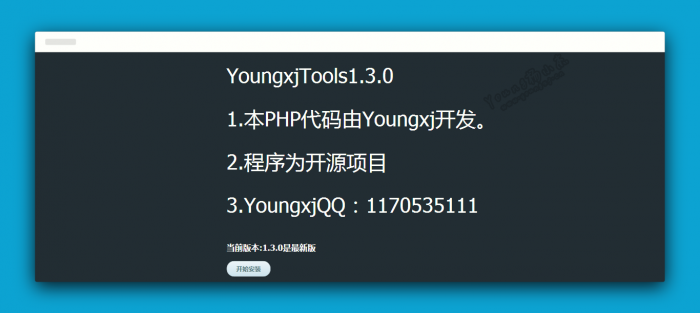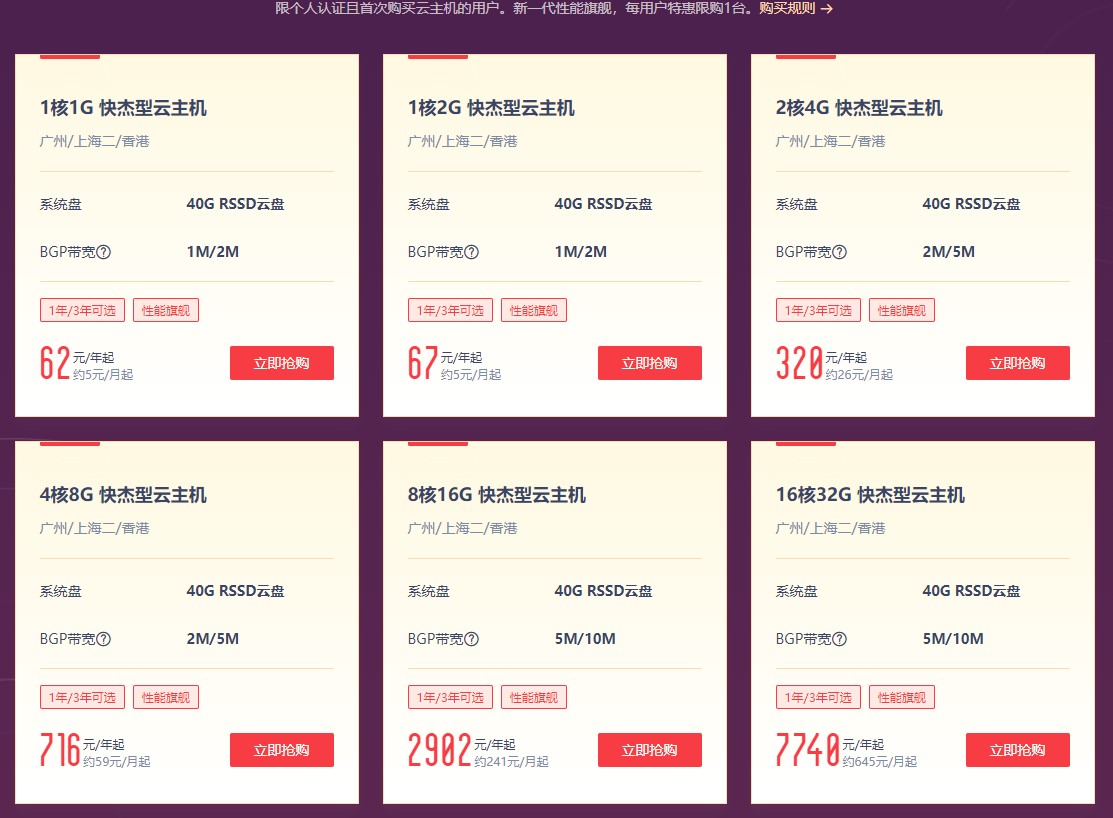Fortunately, after half a month's hard work, YoungxjTools was completely renovated and revised. It's exactly a month since the release of 1.2. Last time, I saw a sentence that touched me very much (a good project is not code, but can support good extensions if its functions are written beautifully), so I completed the online installation and application center in 1.3. I don't need to knock too much nonsense. Fei Nao, this update may be the last version, and it should, may, may, and probably won't be updated again. I have a headache writing such broken code.
Update introduction:
1. Rebuild and update most tool styles and functions
2. Add a set of card themes (mdui) to the front end
3. Add polar verification code in background login
4. One button upload, one button installation and online application center in the background
5. Repair Delete Tool (Delete Tool File)
6. Background personalized theme management
7. Add global parameter protection
8. Cancel background statistics code setting (caused by global parameter protection)
9. Repair related tools
10. Function detection during installation
11. The installation address is automatically added with http://
12. The latest version of inspection items during installation
13、 optimization Sort out and summarize all class libraries and codes
The above is Xiaojie's rough statistics of this 1.3 update.
Special Thanks Xiaodong( one billion ninety-nine million seven hundred and eighteen thousand six hundred and forty ) I did a vulnerability test for YoungxjTools 1.2, and the test results also surprised Xiaojie. Because 1.2 does not filter parameters, many vulnerabilities appear. Xiaojie recommends that you not again Use source code before 1.3.
Due to the large change of the project, it is recommended to delete the database and source code for reinstallation.
The online update of 1.2 can also be used, but it will lead to file disorder.
Answer questions:
0. How to make your own plug-in
Answer: The project itself supports in station and out station jump, adding new hold-all , you only need to create a folder in the Tools directory of the website. Inside the folder is your toolbox, just insert it in the head
<?php /* Title: Your tool title Subtitle: tool description Plugin Name: tool name Description: Tool keyword Author: Author Author Email: Author Email Author URL: Author homepage Version: tool version */ $CONF = require('../../function.config.php'); $self = $_SERVER['PHP_SELF']; preg_match_all('/'.$CONF['config']['TOOLS_T'].'\/(.*)\//', $self, $name); $id = $name[1][0]; include '../../header.php';? > Tool body content <?php include '../../footer.php';?>
1. Plug in Writing Specification Answer: Is the plug-in package file compressed package and compressed file uniformly named with the tool name (Plugin Name), Special characters such as space cannot be used
( Plugin Name )The tool name is also the tool folder name
Is the address used by the tool
Support uppercase and lowercase alphanumeric
Symbolic spaces are not supported
( Description )Tool description is also a tool keyword
Try to use commas in English
The information that must be included is Title Plugin Name、 Description
, can be uploaded and installed only after writing specifications.
Ps: If you have a good tool, please contact Xiao Jie to push it (Xiao Jie can't write it by himself).
2. The application center responds slowly
Answer: Because of the api The server In the state of high load, Xiaojie is unable to buy a better server, so it is the only way at present. Let's use it first.
3. After the source code is successfully installed, the homepage style is not loaded
Answer: This is a commonplace question. 1. It is possible that your address is wrong. 2. CC and TOP domain names cannot use the BootCDN service.
If it is the first one, please go to the background to modify the address
If it is the second, please download the style file to the local, and then go to the source code to replace it with the local file
4. Background modification prompt failed
A: In nine cases out of ten, it is because the modified content is the same as the original content. Of course, it may also be because of database connection failure. Please review the details yourself.
5. Individual tools cannot be used
Answer: Some tools use the interface of Yang Xiaojie API to obtain data. If you change the copyright or other reasons, the interface data acquisition will fail.
6. What I need to pay attention to
Answer: This project is an open source project. It is forbidden to modify copyright and sell it commercially. Once it is found, Yang Xiaojie's API interface services are all blacked out (some tools).
7. What is the background address?
Answer: The background of version 1.3 is admin. You can modify the background path by yourself.
8. PHP version problem
Answer: PHP version 5.4-7.2 is basically normal, and problems may occur if some functions are not enabled.
9. Common sense questions
A: Because the project was reproduced by some resource websites such as Daowang at the beginning of the project and there were bugs needed, please do not come to Xiaojie with the problems before version 1.3. You can download the latest version and install it yourself. Thank you.
10. The background login verification code does not load
The reason is not known yet, but some friends have reported that the code in lines 28 to 40 of the login.php file can be deleted temporarily.
More questions waiting to be discovered
Project preview
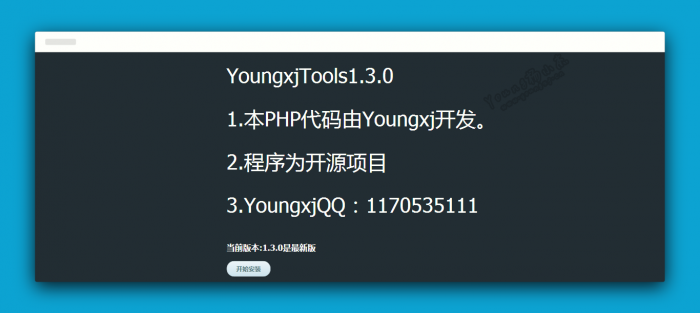








Project address:
Code cloud: https://gitee.com/youngxj0/YoungxjTools
GitHub: https://github.com/Youngxj/YoungxjTools
QQ communication group: seven hundred and seventy-four million six hundred and eighty-eight thousand and eighty-three