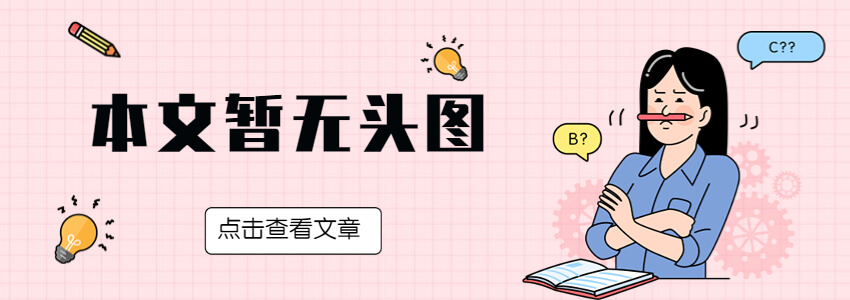preparation in advance
app.conf
handlers: - url : / script : /index.php script : /index.html - rewrite_not_exist: (.*) script: /index.php/$1 - errordoc : 404 /error/404.html - expire : .jpg modify 10 years - expire : .swf modify 10 years - expire : .png modify 10 years - expire : .gif modify 10 years - expire : . JPG modify 10 years - expire : .ico modify 10 years
bcloud_nginx_user.conf
location / { try_files $uri $uri/ /index.php?$args; } # Add trailing slash to */wp-admin requests. rewrite /wp-admin$ $scheme://$host$uri/ permanent;
Specific methods