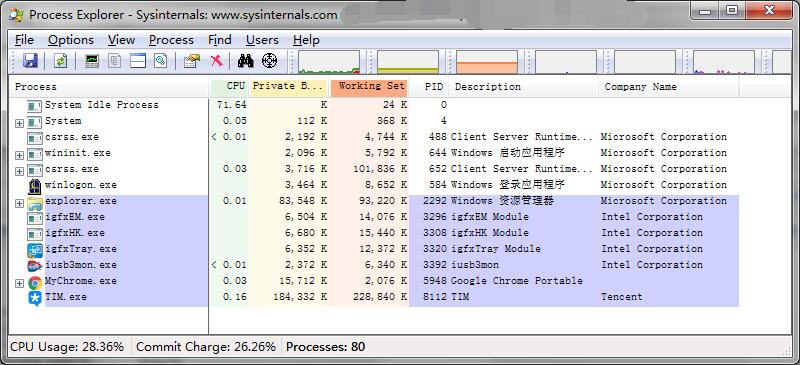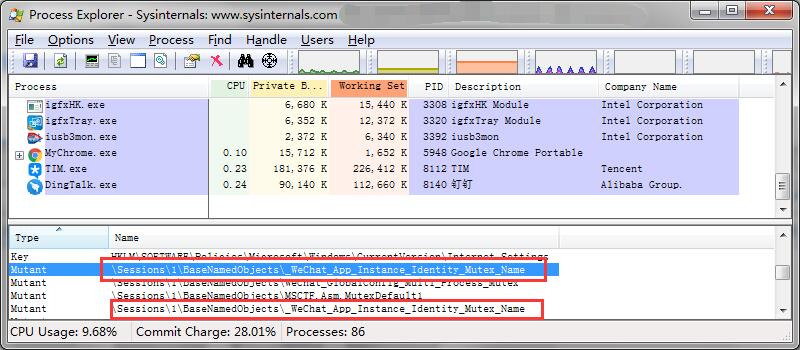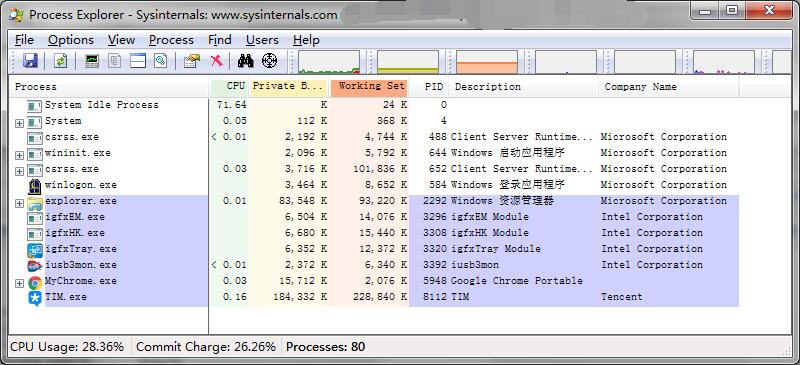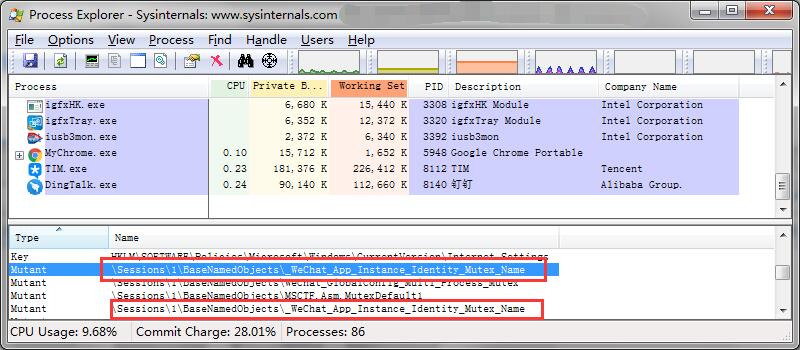First of all, we should understand the principle of nailing (WeChat) to prevent multiple opening. Regular procedures can prevent multiple opening, and Mutex can be used. Nailing (WeChat) is a regular procedure, so Mutex is also used.
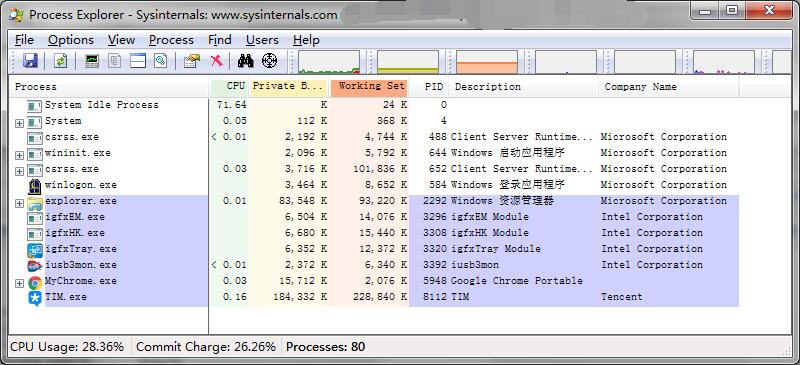
Using tools ProcessExplorer lookup Used by Nailing (WeChat) Mutex
Tools: ProcessExplorer.exe
Open the tool ProcessExplorer, which can be downloaded from Microsoft's website
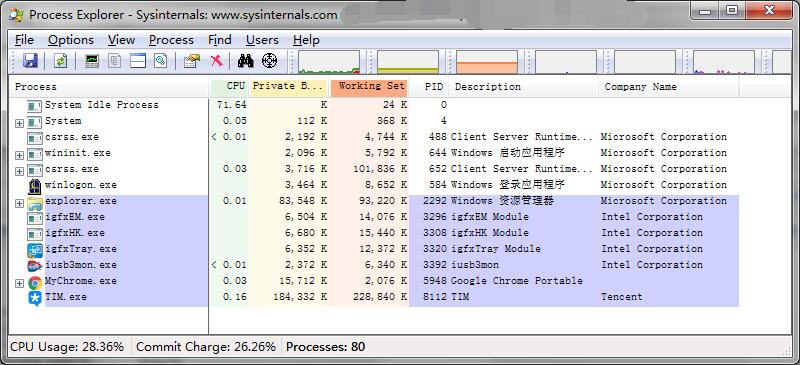
If the toolbar cannot be found, click View tab
choice Show Lower Pane , shortcut key: Ctrl+L
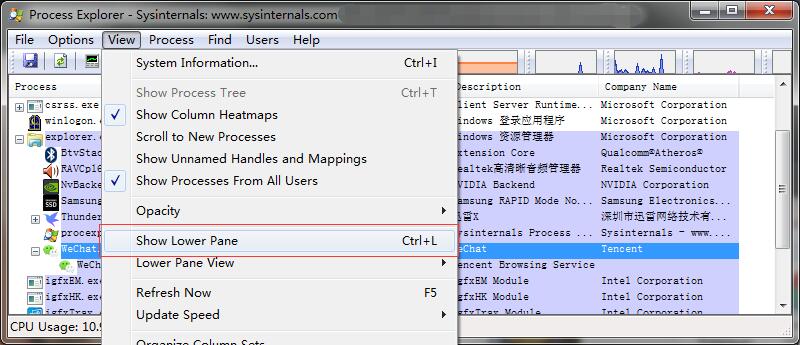
First run WeChat, then find WeChat Mutex
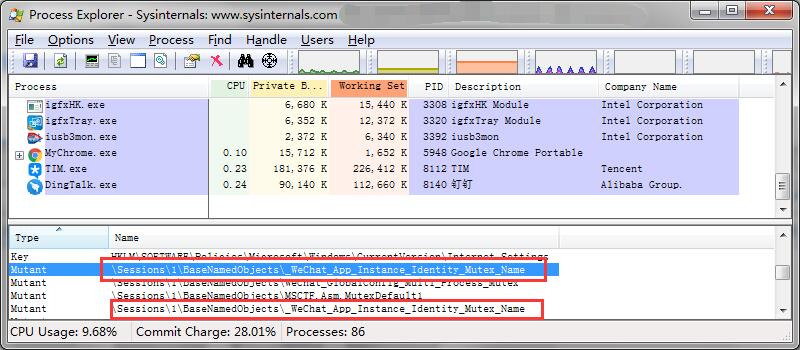
Right click the option Close Handle
Then turn off the two at the end of _WeChat_App_Instance_Identity_Mutex_Name
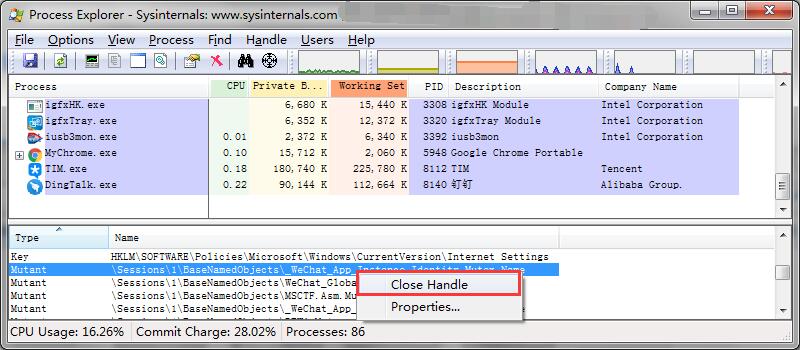
So we can open WeChat without limit

Similarly, it is also to run nails first and find the Mutex of nails
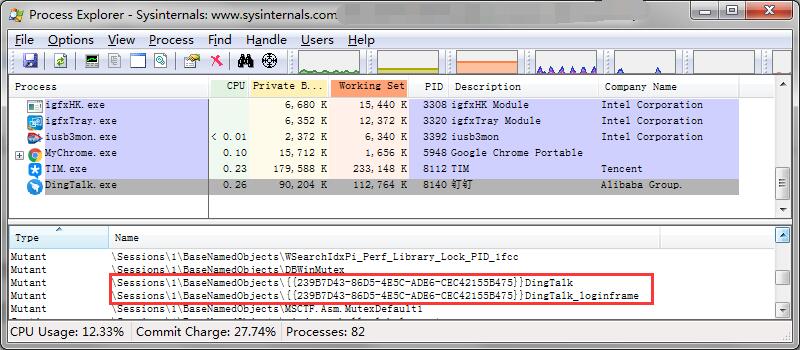
Right click the option Close Handle
Then add DingTalk Close the end of DingTalk_loginframe
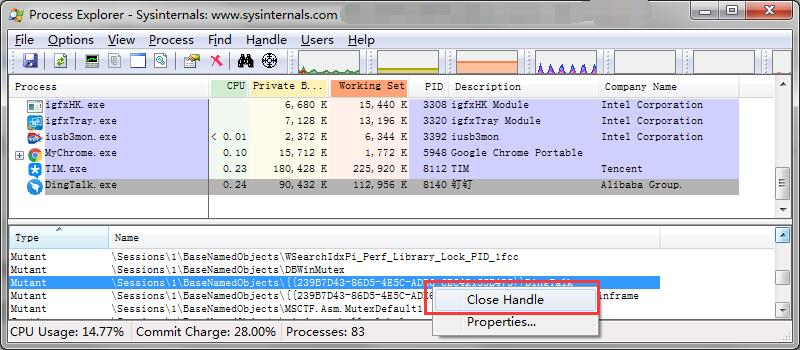
In this way, you can open nails without limit
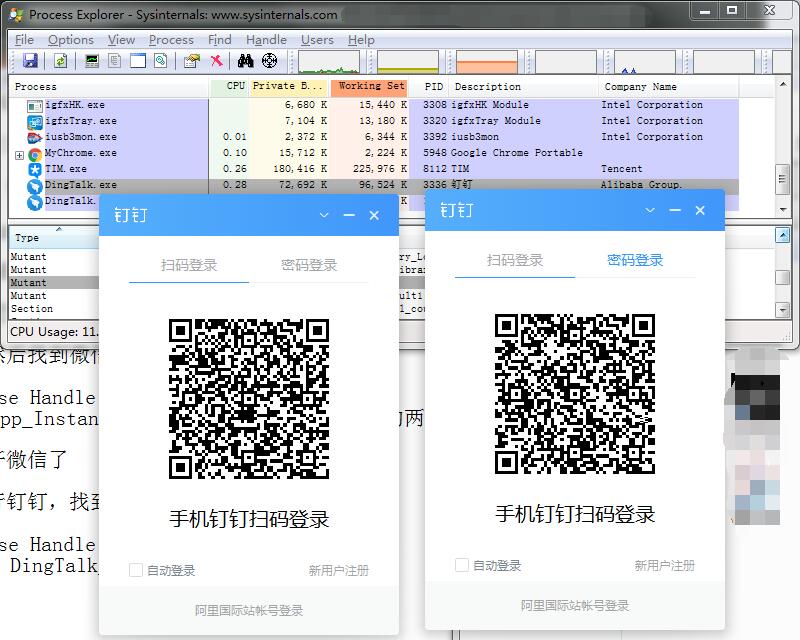
Conclusion:
Because it's really boring at home, so I went to the online tutorial. In addition, the virus is very serious. Don't walk around at will
It is unknown how long this method will be harmonized. If there is something you don't understand, you can leave a message, and Big Cat will reply at the first time
Article transferred from Blog Park @ ET migrant workers [from Mars]
This article is from Big Cat Huimeng. Please indicate the source and the corresponding link when reprinting.