Hello, everyone. This time, I bring you a router software transformation tutorial. The new route 3 D2 can't be wiped dead Breed , this tutorial is especially grateful to Enshan Wireless Forum @hackpascal
First, you need to have a new router 3 machine (isn't that nonsense? )Big cat in a fish for 95 yuan Get started. Fortunately, the seller didn't send me a 1.2 version Please refer to Degree
Please refer to Degree
Step 1: You need to set the router first. If you just bought it, you need to set the login password according to the process first, and then you don't need to set any dial-up devices because they can't be used, unless you want to use the original system
The following figure should appear after the normal process, indicating that the router has been working normally (this article assumes that your router's intranet IP is 192.168.99.1. If there is any change, please refer to the actual situation )

Step 2: Check the router's SSH Whether the service has been started, and the opening address is: http://192.168.99.1/newifi/ifiwen_hss.html
If the following figure appears, it proves that the routing SSH service has been started
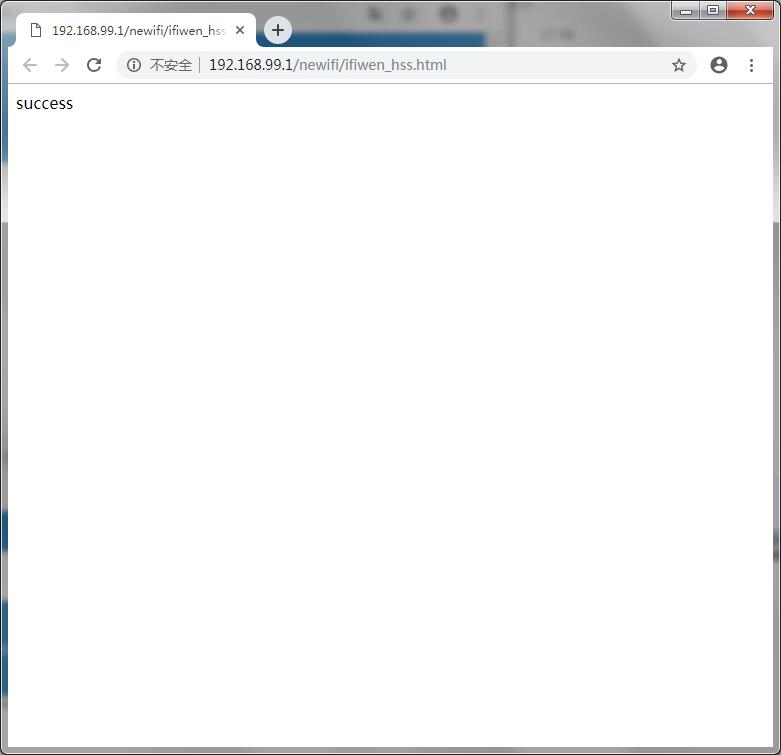
Step 3: Prepare the SSH client
W i n d o w s lower ( SecureCRT 、 Put t Y [Please refer to the previous login method Of teach Cheng: spot I open 】 、 X s h e l l [Wall crack is not recommended. Ask Du Niang specifically because of the security breach 】 )
Mac O S 、Linux Direct use terminal
Then use the command ssh root@192.168.99.1 Enter the password (the password is the login password you need to enter in the first step to set the route ) You can log in to the router( The login mode of SecureCRT may be a little different. This article will skip )
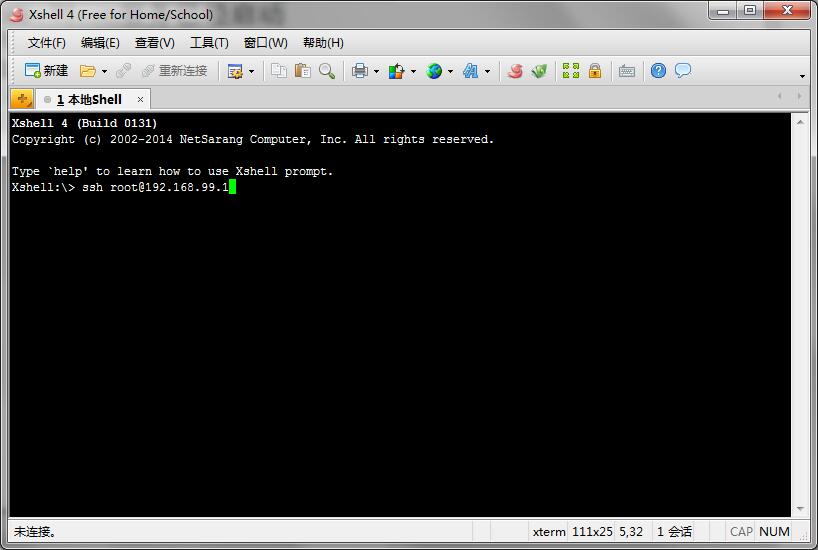
If there is no accident after successful login, you should see
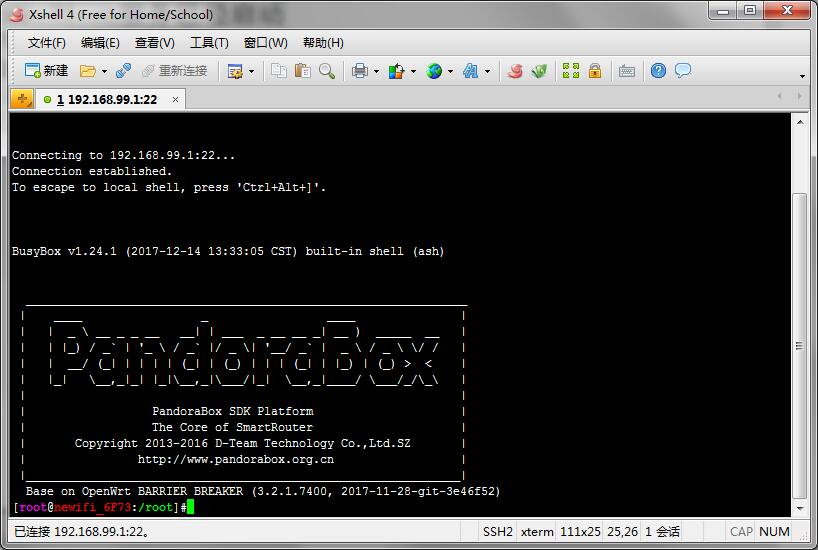
Step 4: Upload the Breed firmware (I don't know if the firmware is correct, please leave a message to correct any errors ) reach road from implement
New Route 3 dedicated Breed download address: Click me to download
The first is to use the Linux native command scp example: Scp path root@192.168.99.1 :/tmp
The second is to use WinSCP FileZilla and other clients are uploaded to the/tmp directory (WinSCP is used in this article)
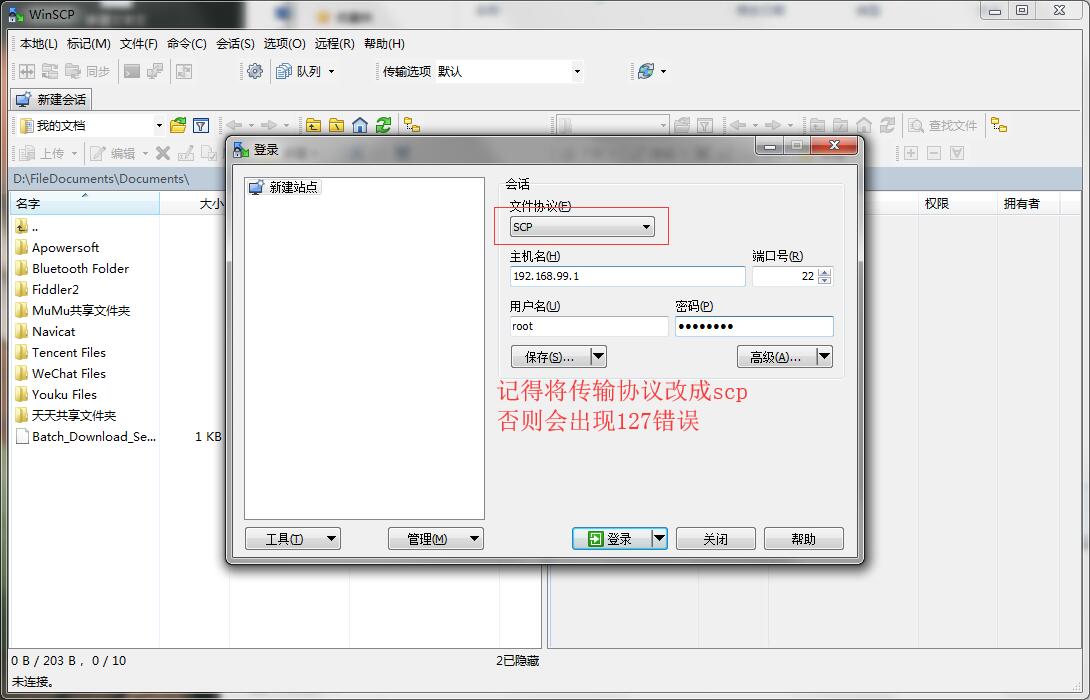
It looks like this after uploading (about why to upload to the tmp directory because it is said that the tmp directory is a memory mapped directory that is faster)
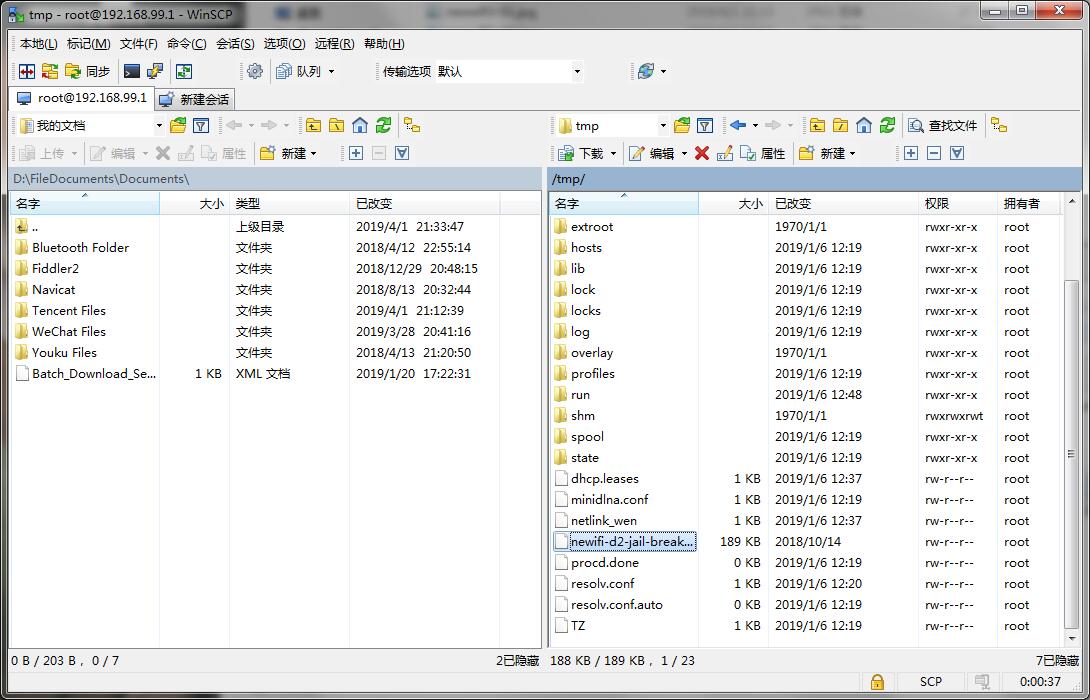
Then after uploading the file, you can start to import Breed
Enter command cd /tmp/ enter
Enter the command again i nsmod newifi-d2-jail-break.ko enter
At this time, SSH will stop responding because newifi-d2-jail-break.ko will freeze other functions of the system and force Newifi D2 Special Edition Bread to be written to Flash
Remember to write in Breed Please be careful not to cut off power when flashing to avoid brick changing, and wait for the router to restart automatically
The router will restart automatically after success 。 Press after power-off complex position healthy or U S B Key insert electric open Machine( Press live three Seconds, release when all lights of the router flash ) all Access Bree d
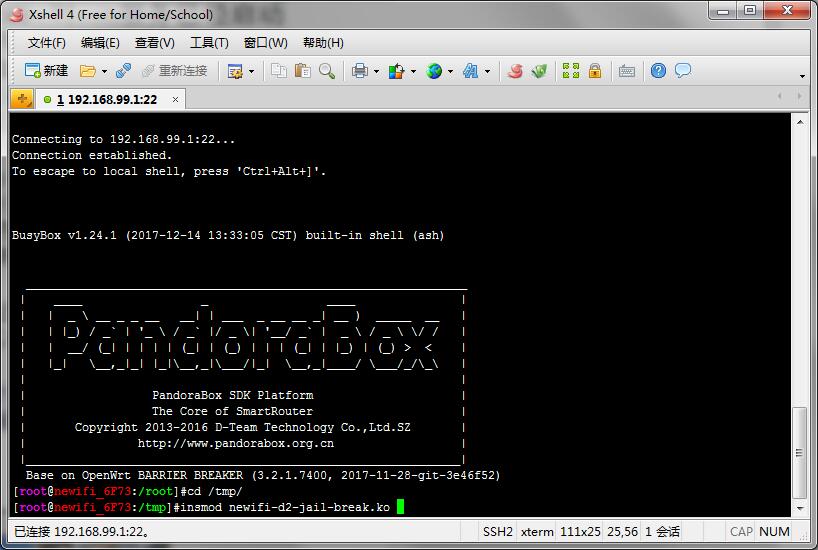
After entering the feed console, we suggest that you save these files to avoid day after Cause unnecessary trouble

Up to now, all machine brushing tutorials have been completed beam , you can brush the machine freely through the Breed console , Re declare that if there is any interpretation error in this article error or step Sudden no clear Please leave a message for correction
Last firmware download address: Click me to download
This article is transferred from Enshan Wireless Forum: Click me to open
The following is not important( obsession Exclusive)
This method is [Unlocking free], so if you swipe back the pb boot, the router is still unlocked.
But! Brushing the Breed means unlocking.
If you really need to unlock, such as re brushing the pb boot, you can use the following methods to unlock:
Enter the Breed command line and use the serial port (TTL) or Telnet
implement newifid2 unlock It can be unlocked. At this time, it can still be restored to the unlocked state:
If you want to restore to unlocked status, execute newifid2 lock that will do
If you want to unlock permanently, execute newifid2 unlock permanently 。 This will unlock and lock the OTP and cannot be modified again.
hackpascalhackpascalhackpascalhackpascalhackpascalhackpascalhackpascalhackpascalhackpascalhackpascalhackpascalhackpascalhackpascal![]()
![]()