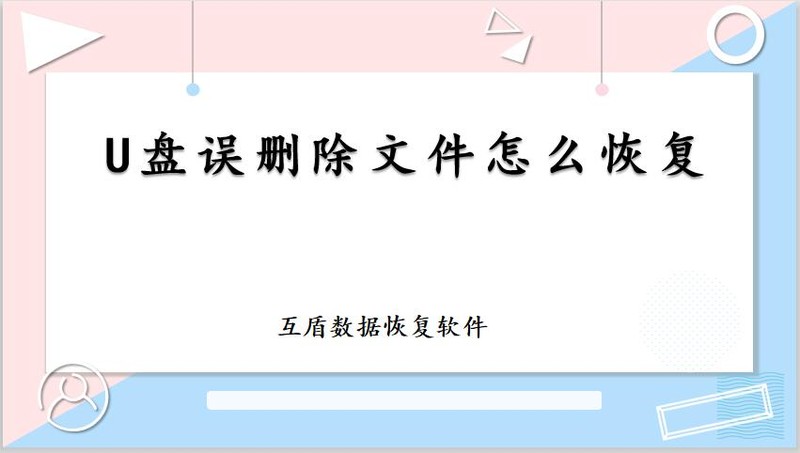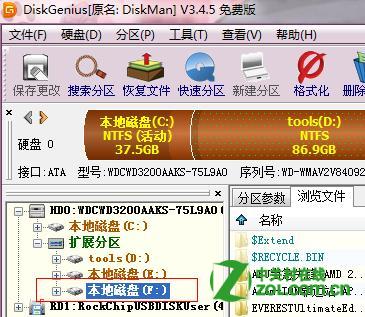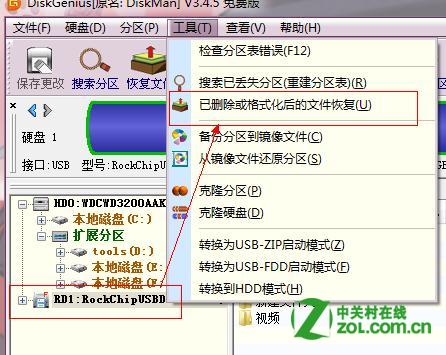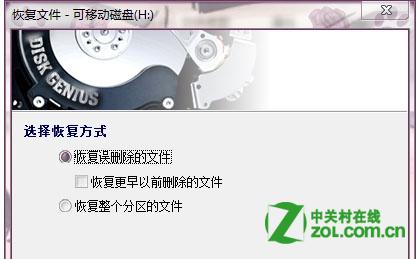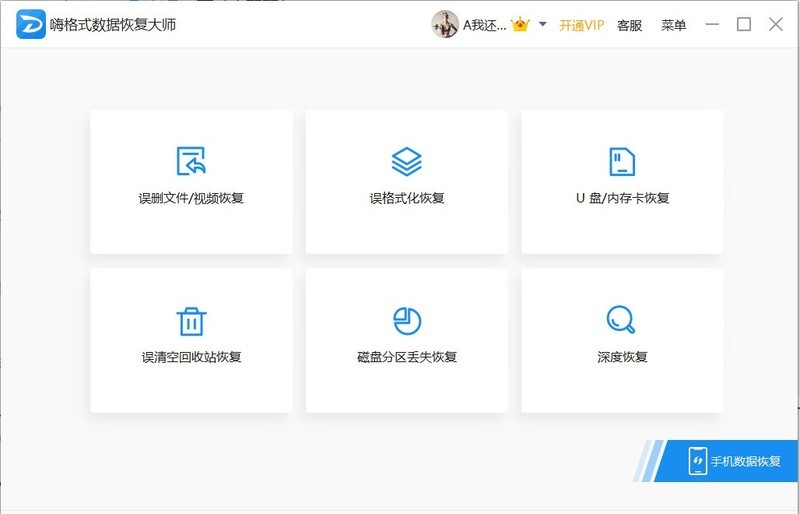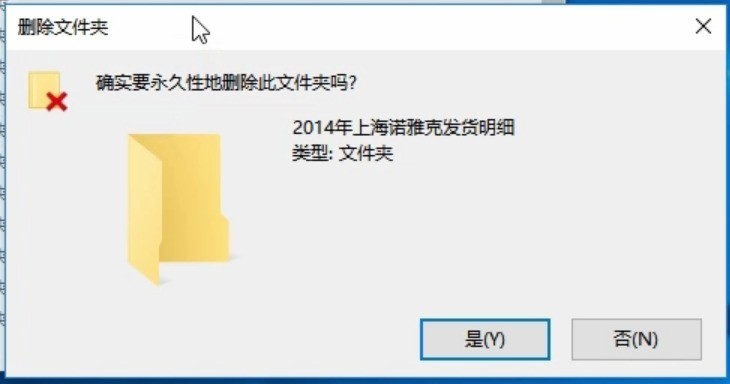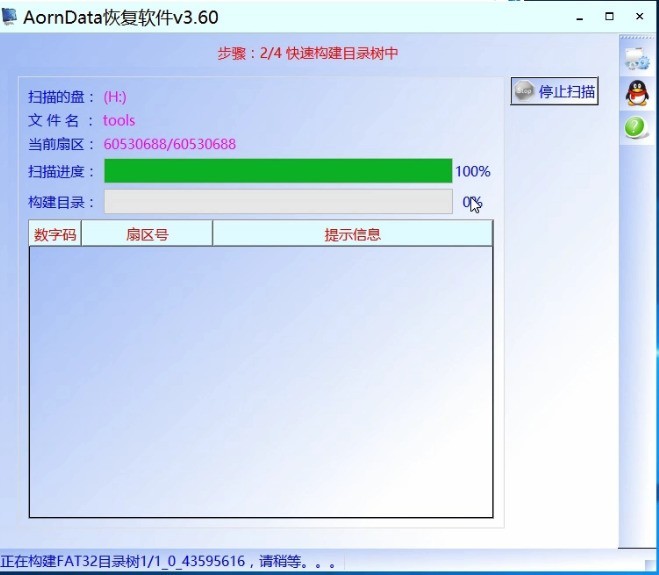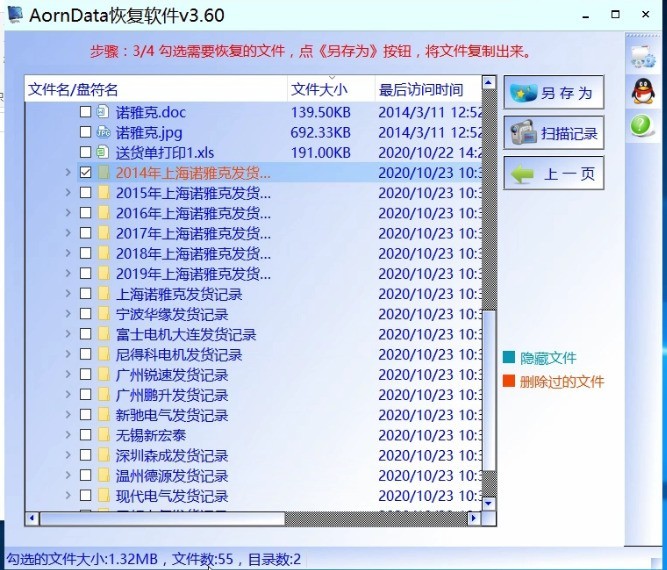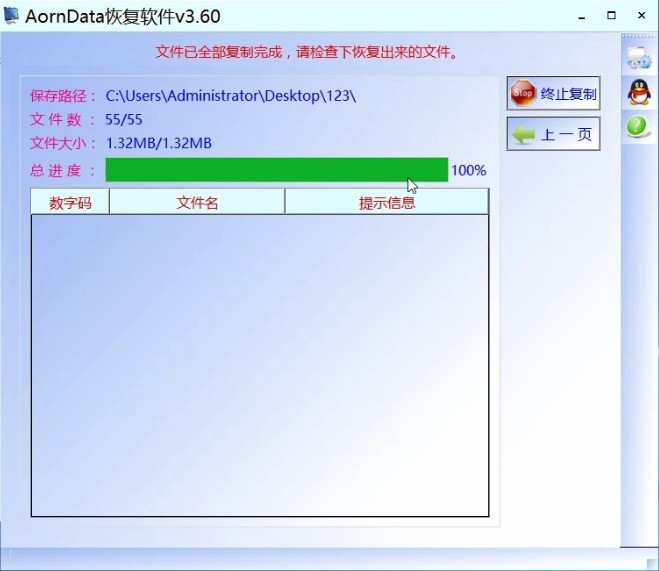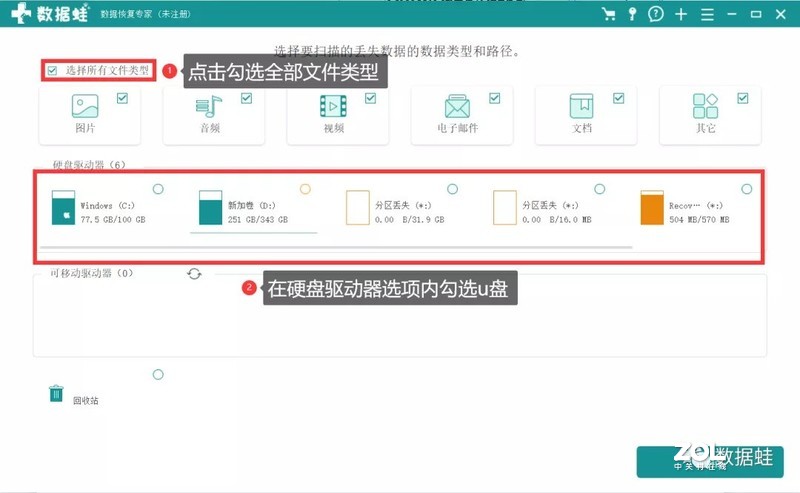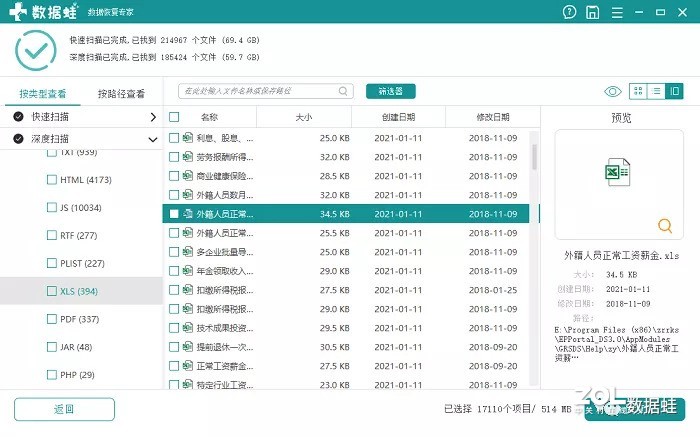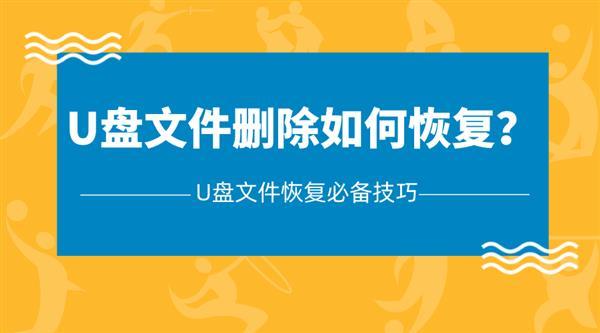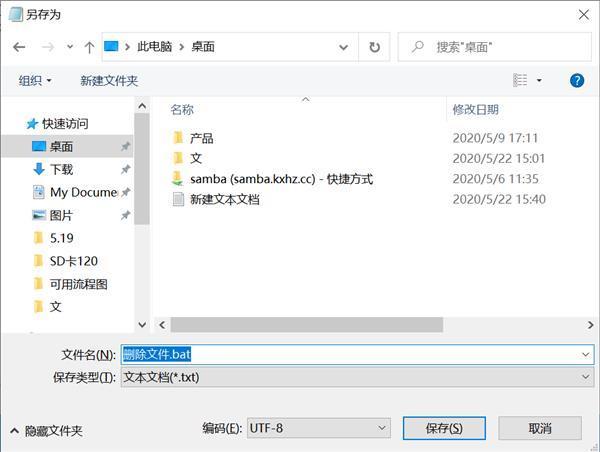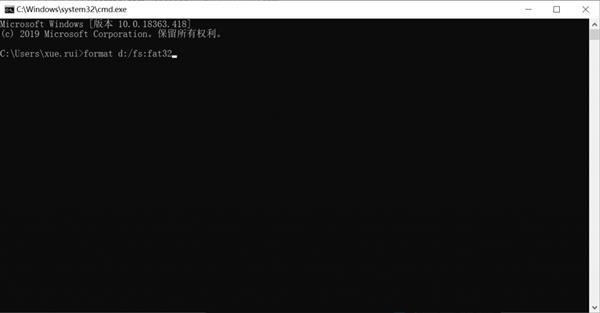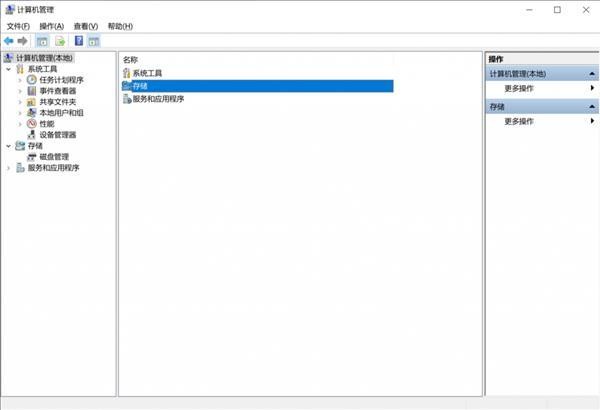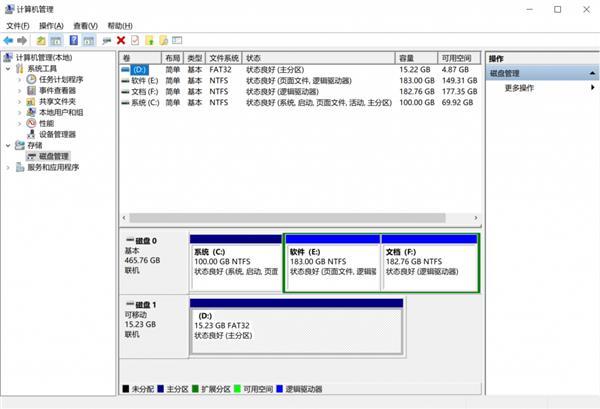In fact, it is not difficult to restore the deleted USB flash disk files. For mobile storage devices such as USB flash disk, the number of people who use it is relatively large in current work and study. I believe that many friends will also carry USB flash disk with them in work and study, especially in graduation thesis and company product competition. We should better protect the USB flash disk, However, we can't avoid the case of accidental deletion of USB flash disk data, so today we will share the USB flash disk data recovery method. Next, the data recovery master of Hi format will introduce how to restore the deleted USB flash disk files? It is mainly divided into the following points:
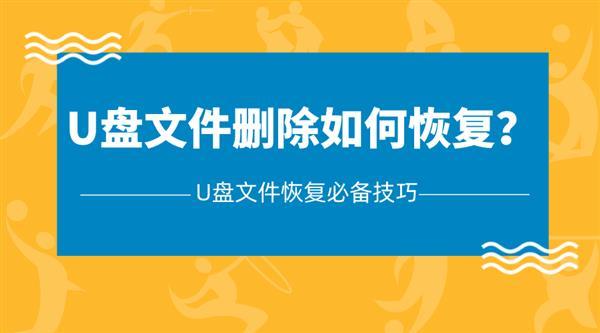
For those who are not very proficient in computers, they often go to the data recovery store for help when there is a problem with data. Sometimes they spend money for nothing and have not repaired it. The most important thing is that sensitive information is mercilessly leaked, and the gains outweigh the losses.
First, we need to confirm how the file is deleted. If it is deleted directly, the file will be in the recycle bin. Before the recycle bin is emptied, the file can be directly recovered from the recycle bin; If the file is deleted by using the shortcut key shift+delete, it is permanently deleted. The file is directly deleted from the computer without going through the recycle bin. It is possible to recover such permanently deleted files. You also need to use the file recovery tool to retrieve the files.
U-disk data recovery method I: bat file deletion method
When our USB flash drive can still read the contents, but cannot format and delete files, we can try to create a bat file to delete the files.
Step 1: Connect the USB flash drive to the computer device, right click the desktop to create a new text document, and enter "DEL/F/A/Q ?% 1 RD/S/Q ?% 1" in the text document;
Step 2: Save the text document as "Delete File. bat". Note that the file suffix must be set to ". bat";
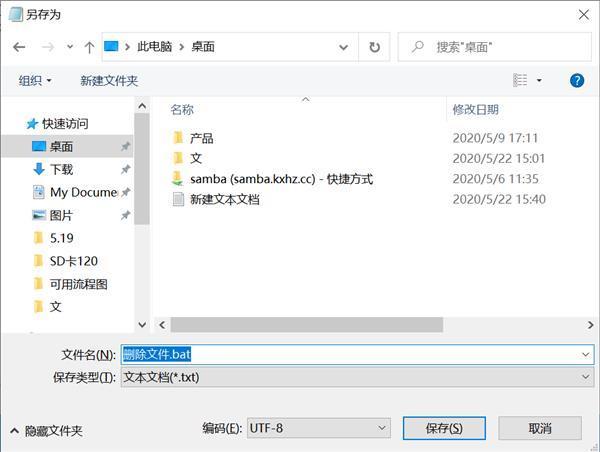
Step 3: Drag the files that cannot be deleted from the USB flash drive to the bat file to forcibly delete them.
U-disk data recovery method 2: forced repair method
If none of the above methods can fix the problem that the USB flash disk cannot be formatted, it is the worst case. We can only try to format and repair the USB flash disk by force.
Step 1: Connect the USB flash disk to the computer device, open the operation window and enter "cmd" to enter the DOS window, enter the command "format d:/fs: fat32" in the DOS window, where "d:" refers to the drive letter of the computer's mobile disk. The drive letter of each computer is not necessarily the same, so everyone should modify it according to their own actual situation;
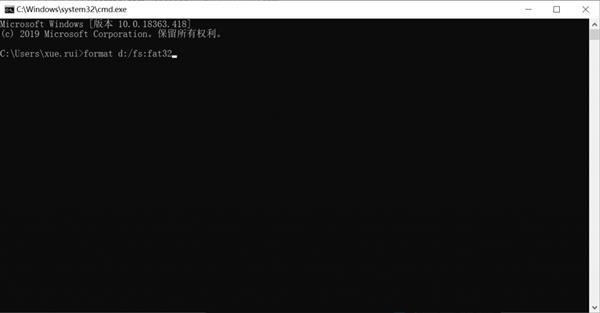
Step 2: Right click "My Computer" and select "Manage" to open the Computer Manager, and select "Storage - Disk Management" to find the USB flash disk we need to format.
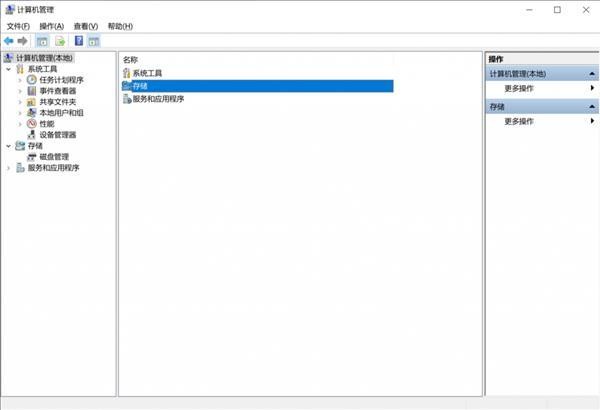
Step 3: After the first step, select the USB flash disk, and the free space marked in green will appear at the bottom of the disk management page. We just need to "create a new volume" in the free space to format the USB flash disk.
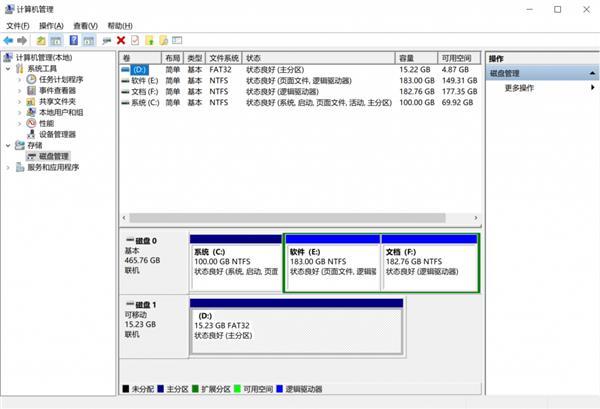
If you find that some useful data you need is lost due to formatting after forced formatting and repair, how should you recover it? The next two will use my secret "weapon" at the bottom of the box;
The above is the recovery method for accidentally deleting USB flash disk files. Compared with the USB flash disk itself, the data in the USB flash disk is sometimes more important. A better way to protect data integrity is to take timely data backup measures. In addition to recovering USB flash disk data, HiHi Format Data Recovery Master also supports data loss of other computer data recovery, file recovery, video recovery, camera card and other media. If necessary, you can search Baidu for HiHi Format Data Recovery Master to recover data. Finally, I remind you to pay attention to protecting the USB flash disk when you use it, as well as protecting our precious file data.