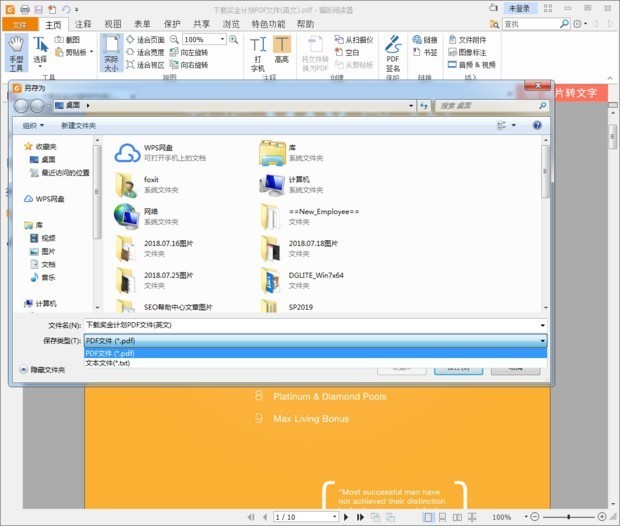How to convert PDF to TXT file? In fact, it is very simple to complete the file format conversion. You only need to mobile phone Download one PDF Converter (APP) It is OK. It supports free conversion between more than a dozen file formats, and the conversion results are quite accurate.
Steps for converting PDF to TXT:
1: Select Tools
First, we need to select the conversion tool, find and open the PDF converter in the mobile application market, and enter the next stage.

2: Select Conversion Method
After opening, select the file format you want to convert on the home page, and click the PDF to Word button to enter the file addition page.

3: Add File
On the file adding page, find and click the prepared file to add it successfully.

4: PDF to TXT
On the conversion page, click OK to start the conversion from PDF to TXT. The conversion is fast and does not require you to wait too long.

5: Conversion result
The successfully converted file will be automatically saved in the file library. Click Preview to view the conversion effect. Click Share to share the file.