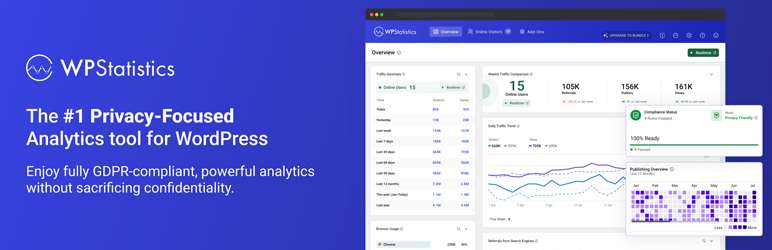Description
WP Statistics: THE #1 WORDPRESS ANALYTICS PLUGIN
GDPR Compliant (Data Privacy)
-
We do not use cookies -
We do not store personally identifiable information (PII) by default -
100% data ownership. Data is entirely created and stored on your server -
Enhance IP Hashing with Random Daily Salt Mechanism -
Features to export and delete data for GDPR -
Respect for User Privacy with Do Not Track (DNT) -
Privacy Audit Tool for compliance with privacy laws
Top Features
-
Fully integrate with your WordPress and your content structure and you have the all reports all in your WP dashboard -
Content and Category Analytics: Track performance based on your site’s content and categories. -
Simple analytics dashboard -
Super easy to install. No coding or technical knowledge needed -
Advanced data privacy settings that are customizable to fit your needs, in compliance with diverse data protection laws -
Track URL parameters, including UTMs, for campaign analysis -
With configurable settings, manage large amounts of data on high-traffic websites -
Monitor live online user traffic in real-time -
Fully customized overview dashboard page -
Shows your most popular posts and pages -
Lists your top referral sources such as search engines -
Author Analytics: Measures author performance. -
Geographic Reports: Location-based analytics, including countries, cities, European countries, US states, and regions within your country. -
Devices Report: Detailed device-specific analytics covering browsers, operating systems, device categories and device models. -
Bypass Ad Blockers: Dynamically load the tracking script with a unique name and address to bypass ad blockers. -
Integrate with WP Consent API: Ensures compatibility with consent plugins like Complianz and Cookiebot. -
Email reports with customizable content -
Customize role-based access to view analytics and modify settings. -
Advanced Filtering & Exceptions: By user roles, IPs, countries, URLs, and more. -
Premium Add-on: Data Plus -
Custom Post Type Tracking : DataPlus extends WP Statistics’ tracking to include all custom post types in addition to Posts and Pages. -
Custom Taxonomy Analytics : In addition to monitoring default taxonomies like Categories and Tags, DataPlus also tracks custom taxonomies. -
Link Tracker : Find out which outbound links your audience clicks on, giving you insights into their preferences and behaviors. -
Download Tracker : Keep track of what’s being downloaded, who’s downloading it, and when. -
Individual Author Performance : Detailed metrics on the performance of individual authors. -
Detailed Analytics for Each Country : In-depth analytics for each country to enhance geographical reporting. -
And more!
-
Report Bugs
Screenshots
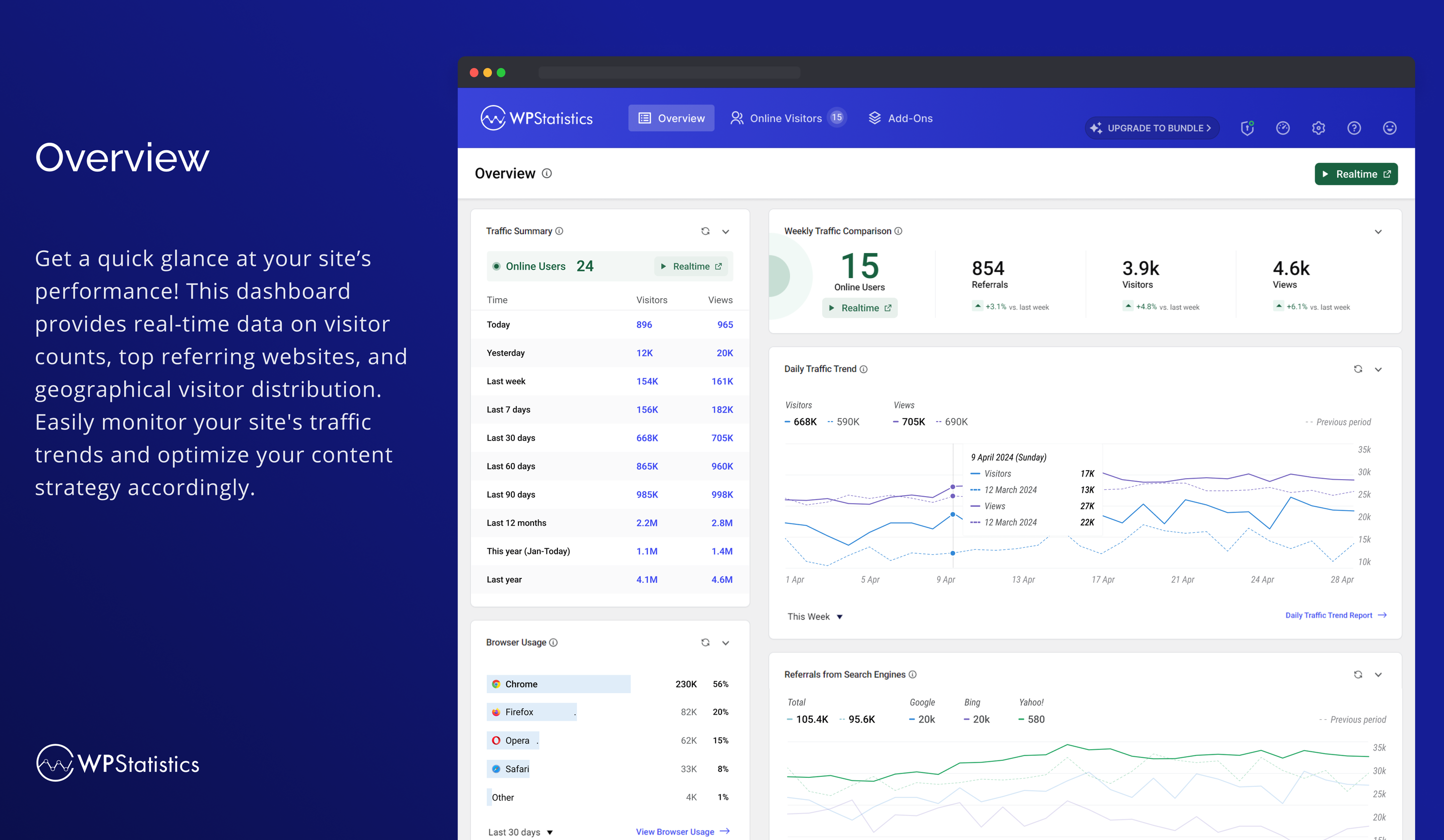
Overview 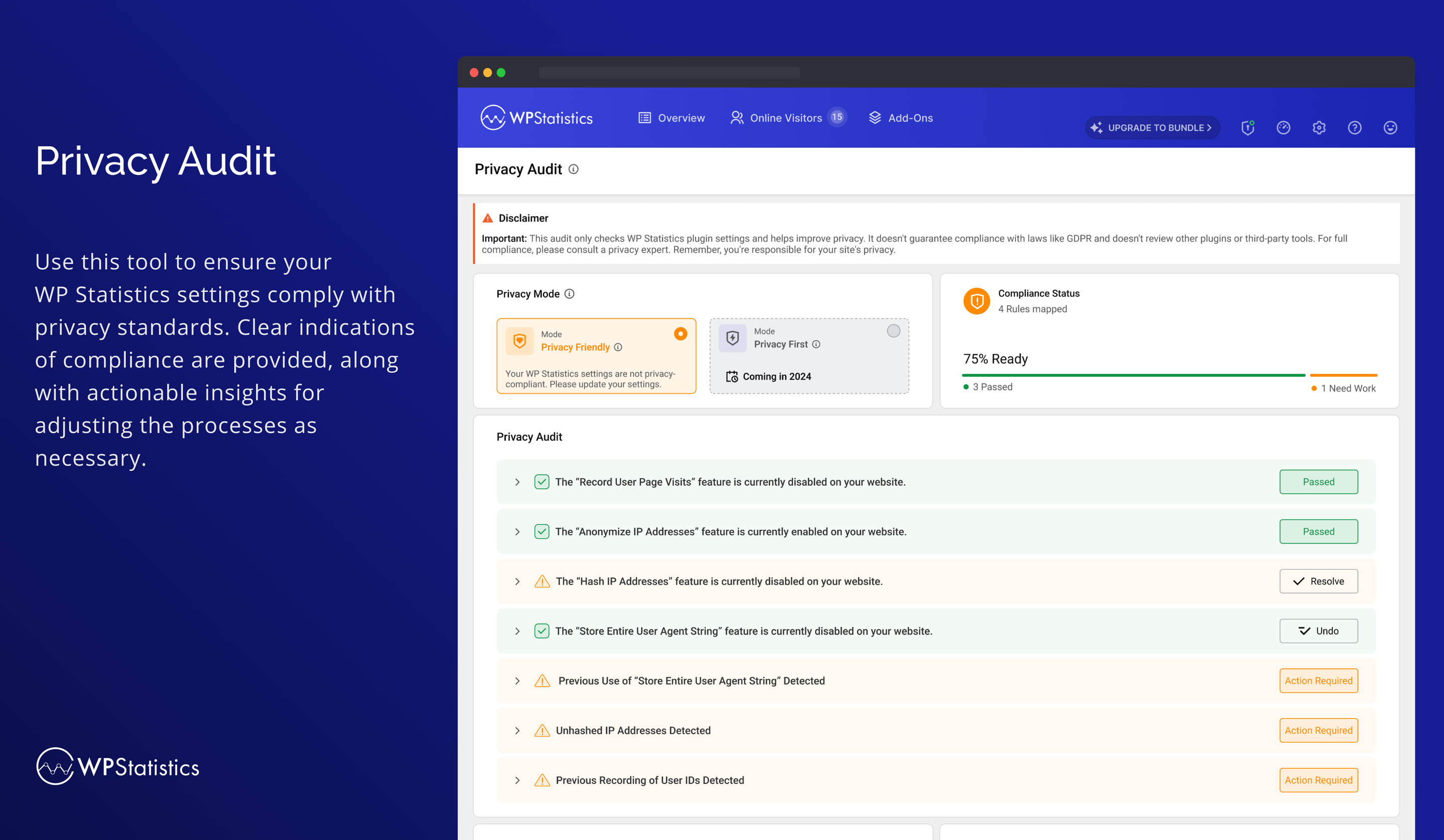
Privacy Audit 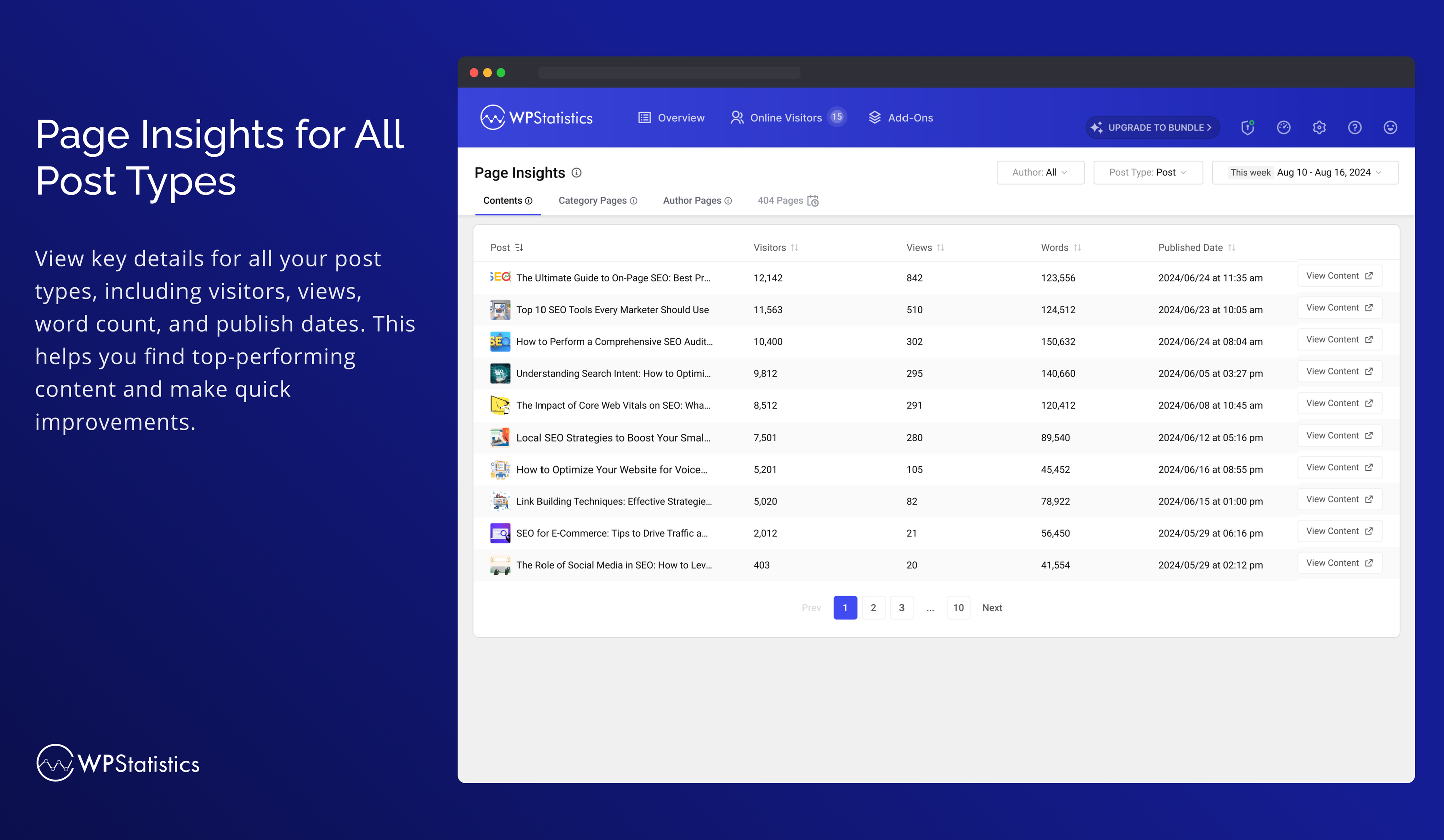
Page Insights 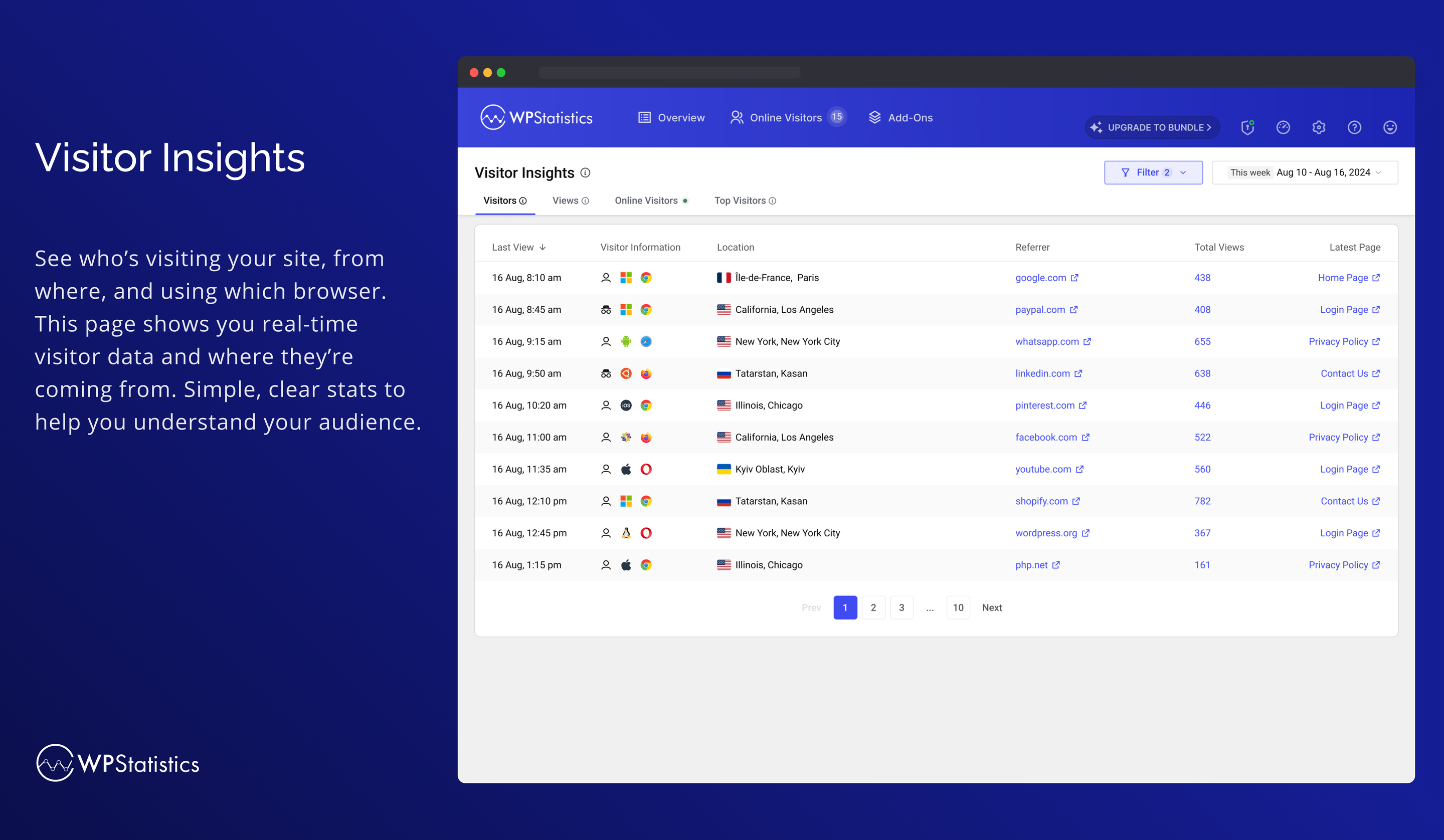
Visitors Insights 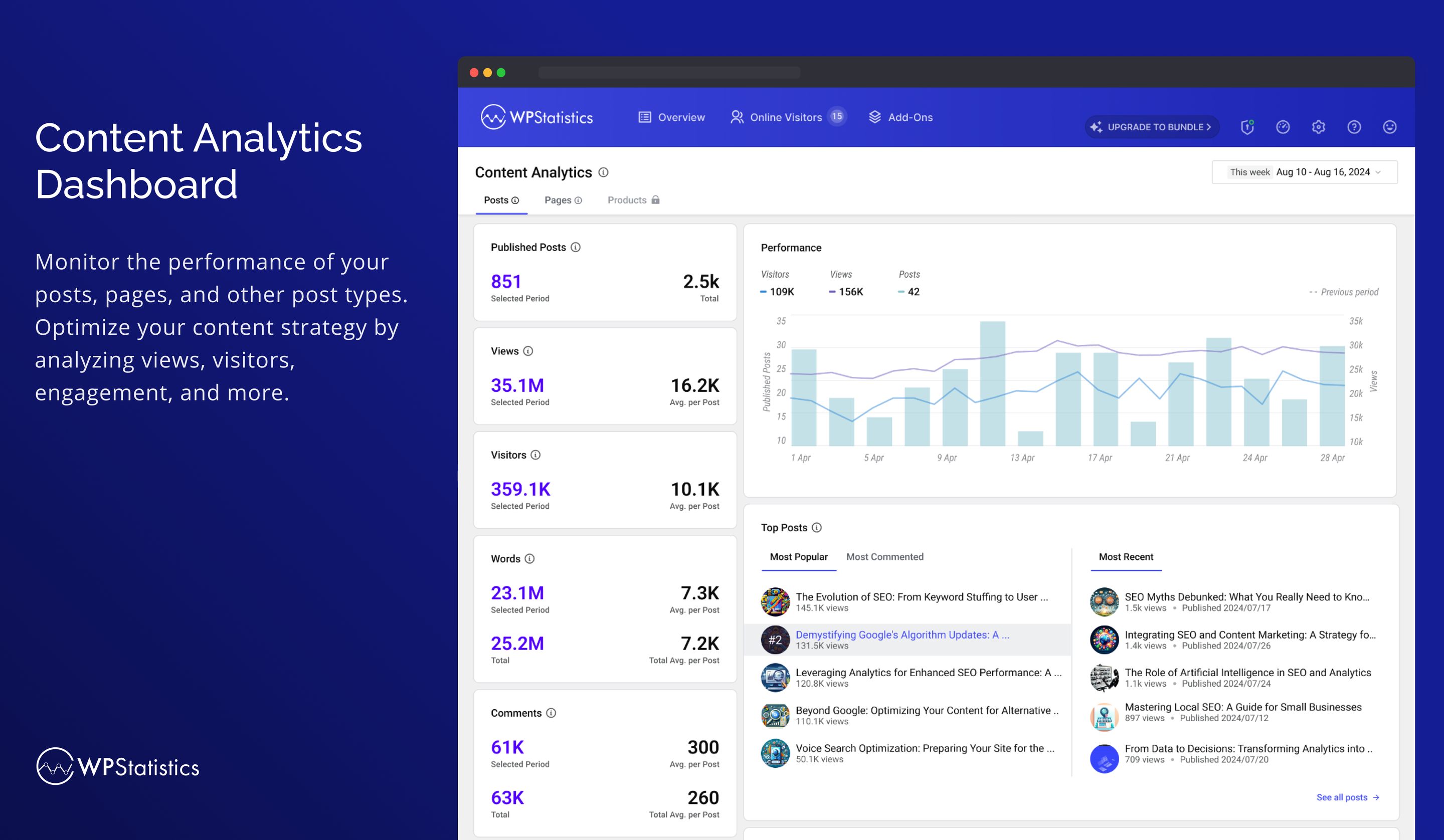
Content Analytics Dashboard 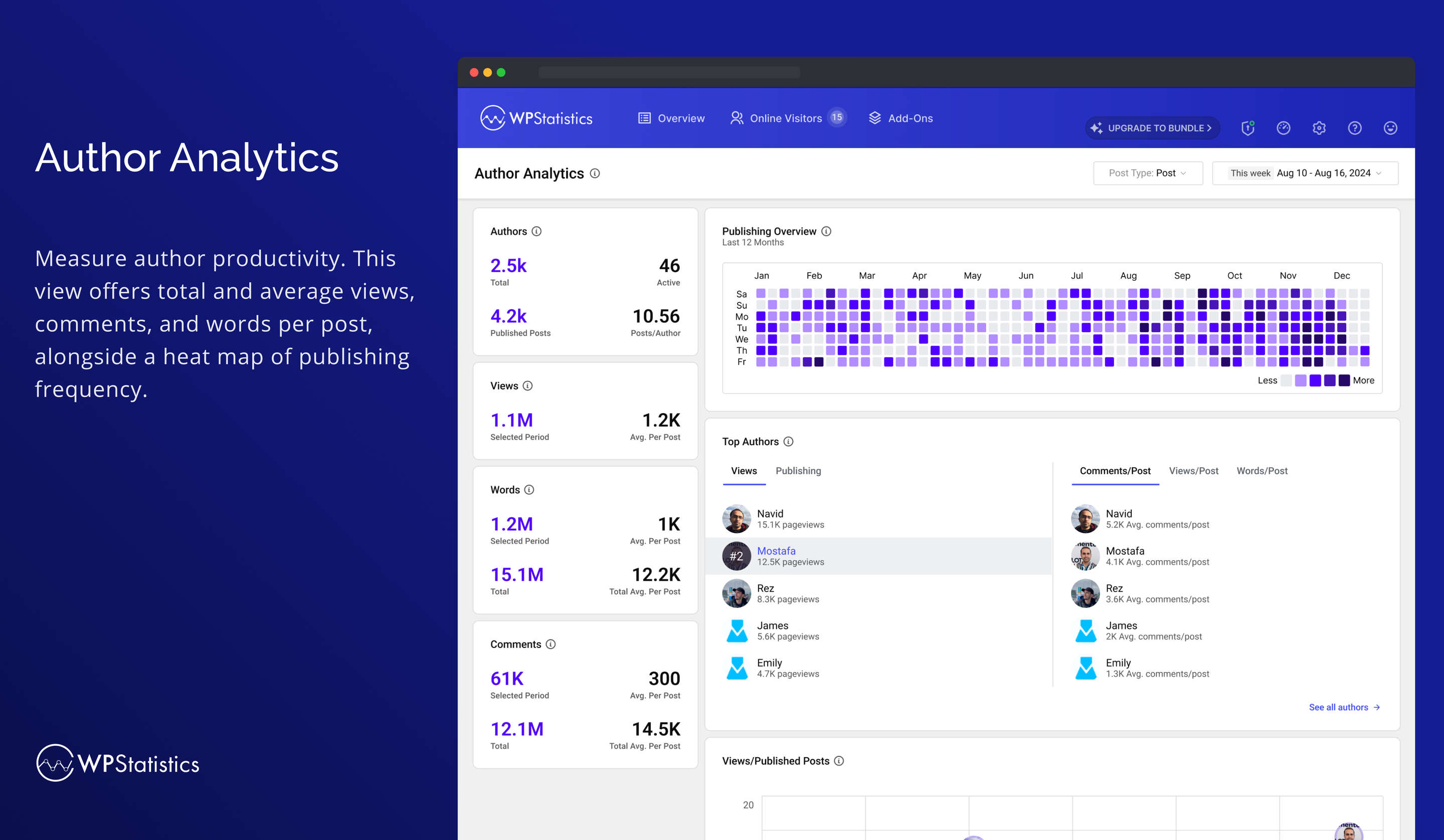
Author Analytics 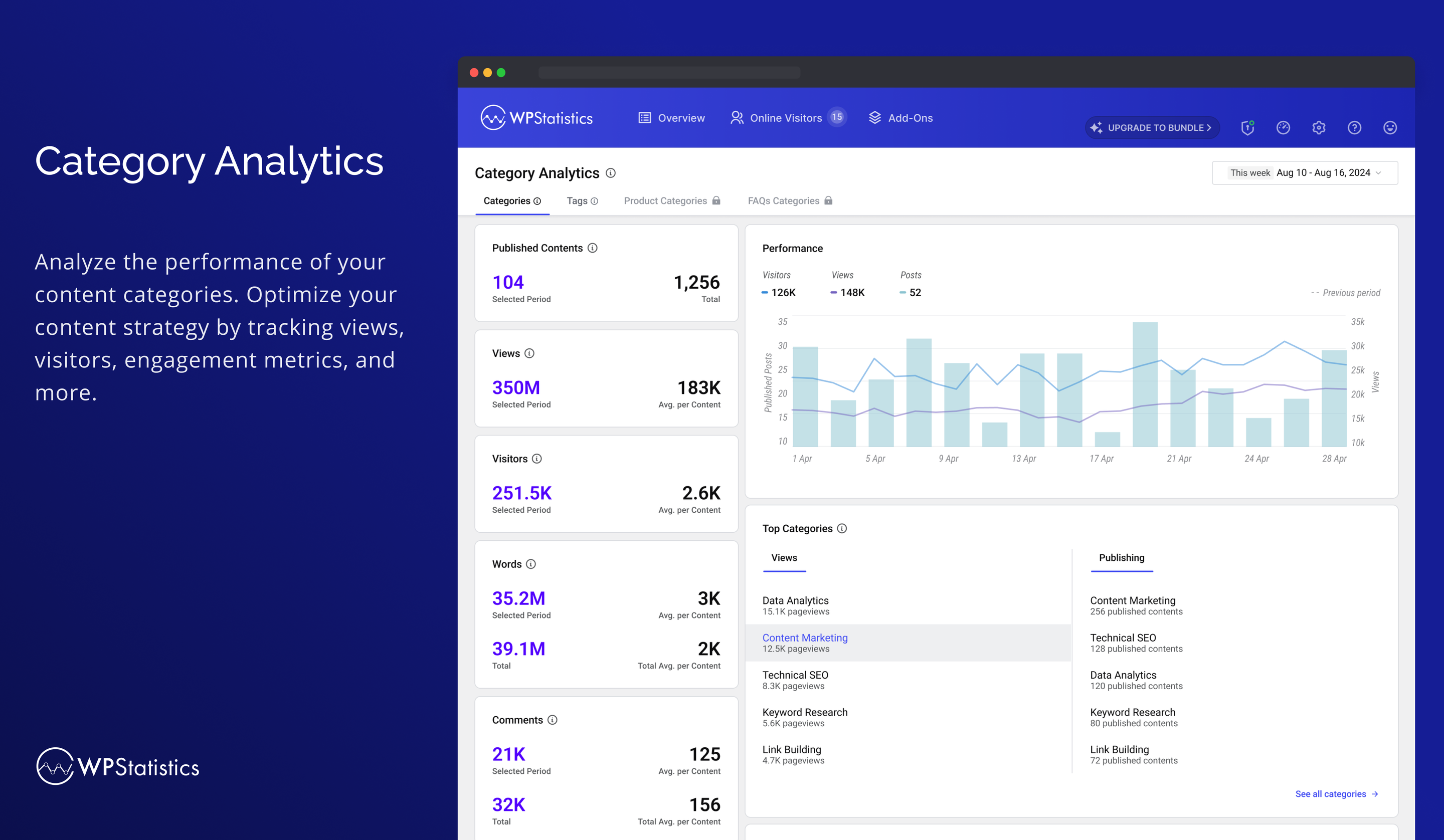
Category Analytics 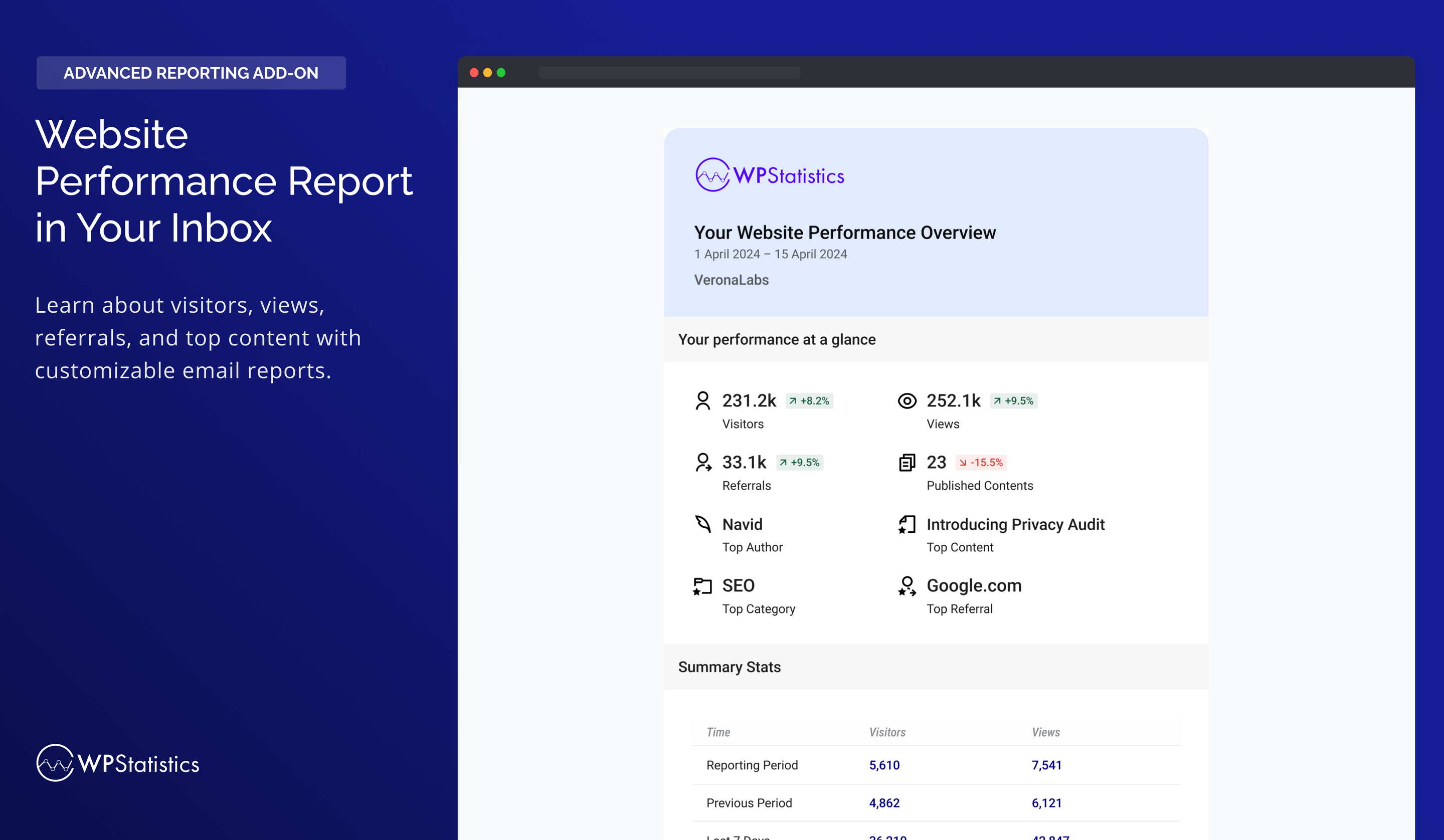
Website Performance Report 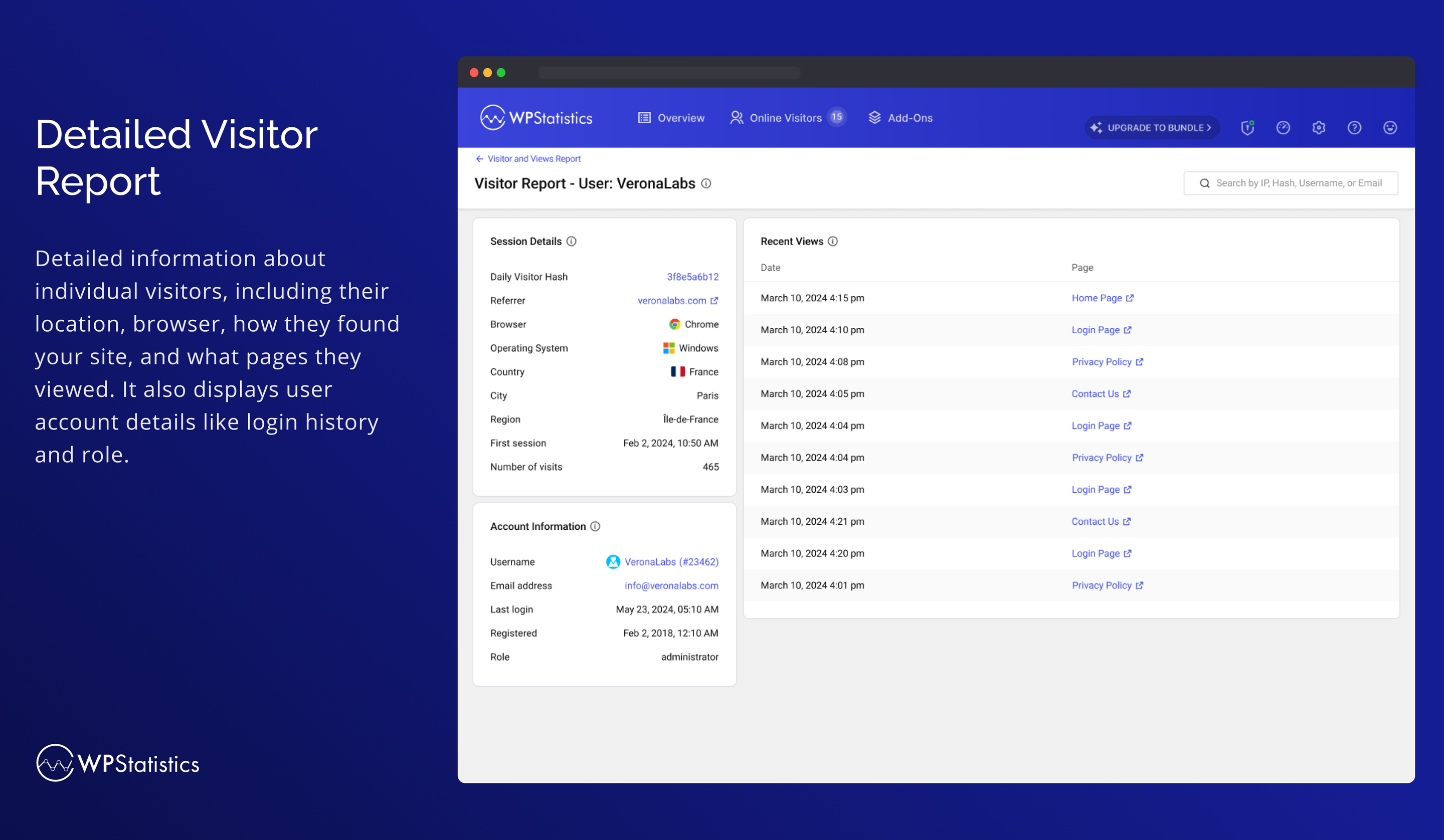
Detailed Visitor Report 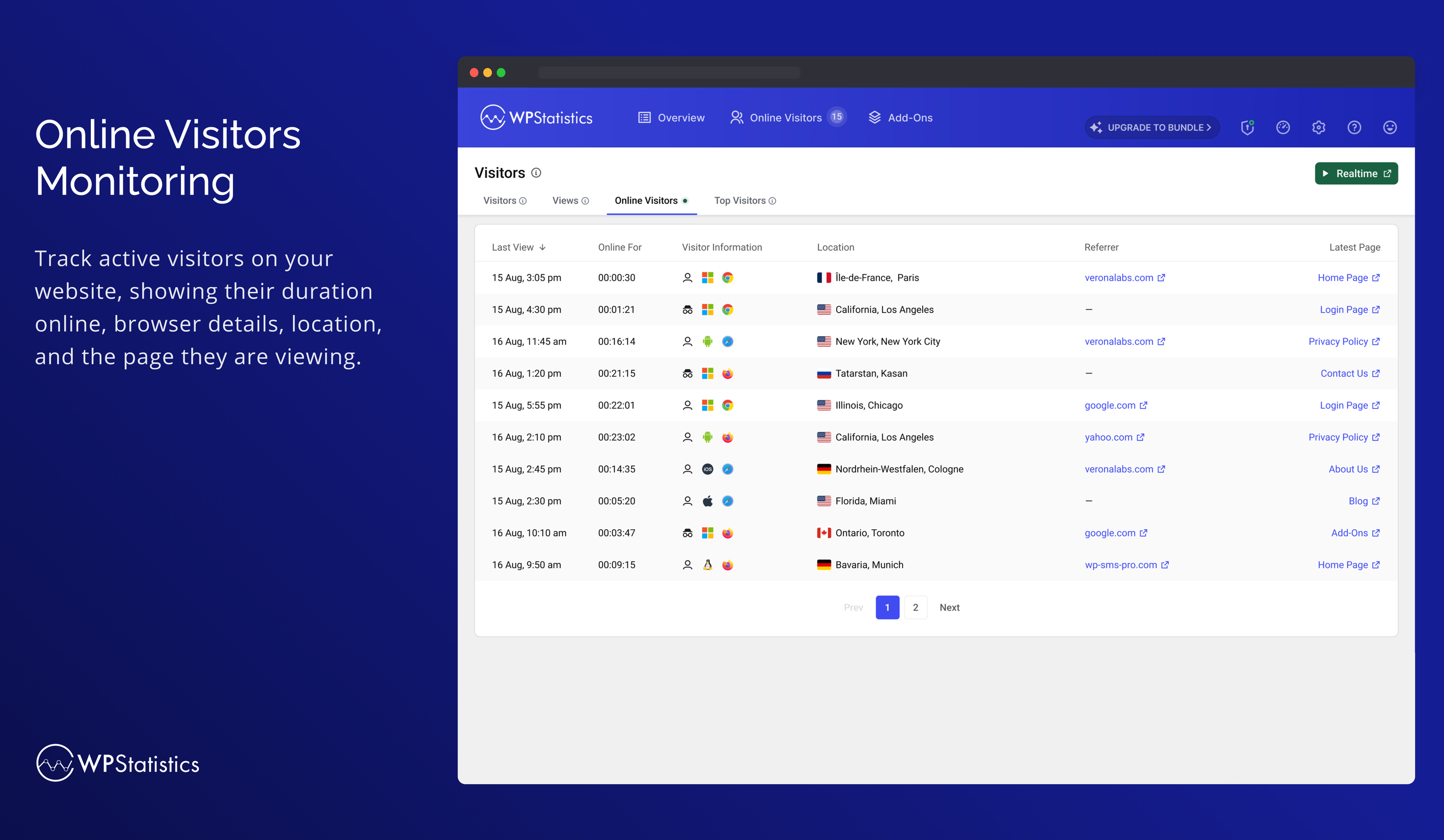
Online Visitors Monitoring 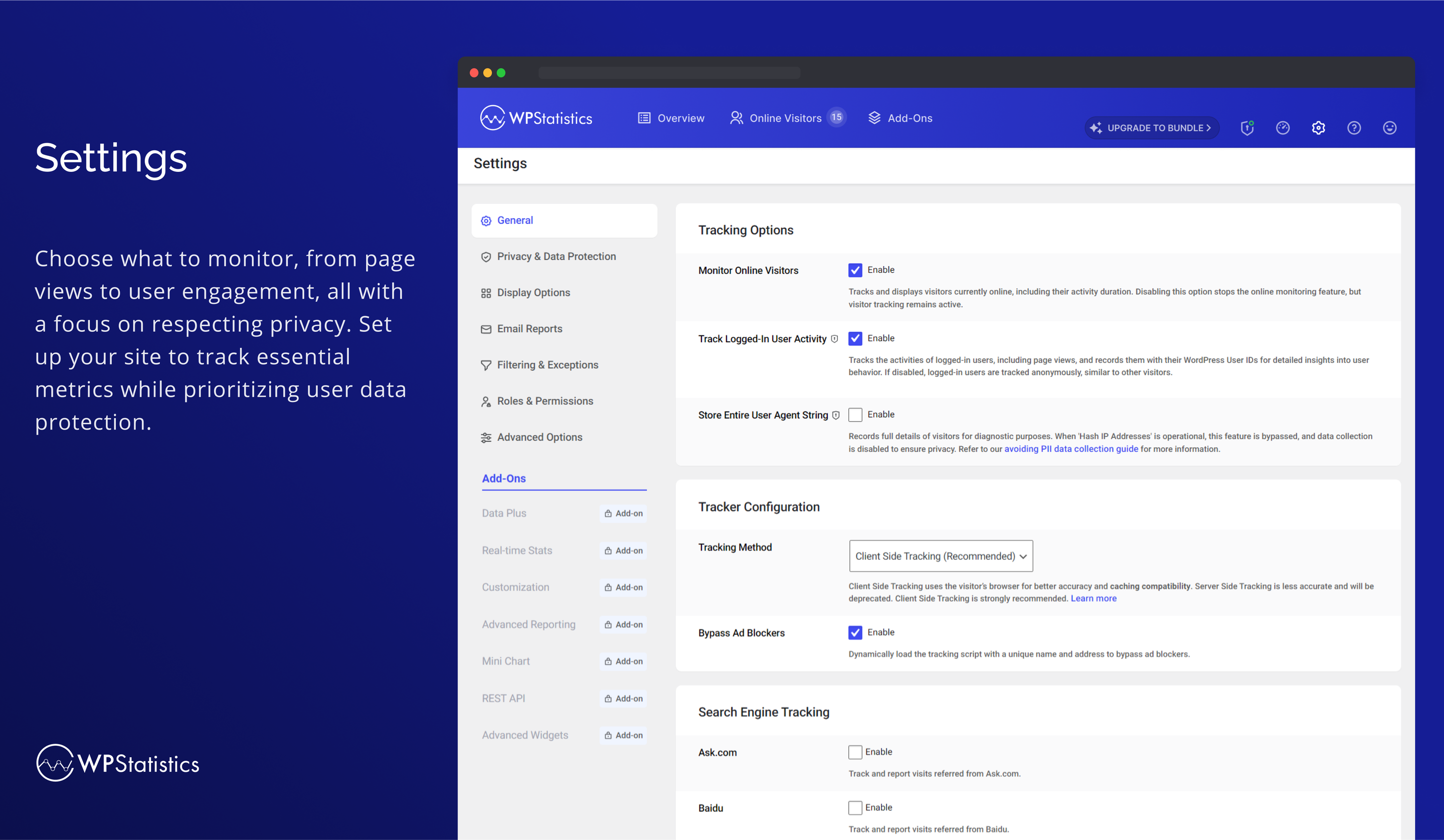
Settings 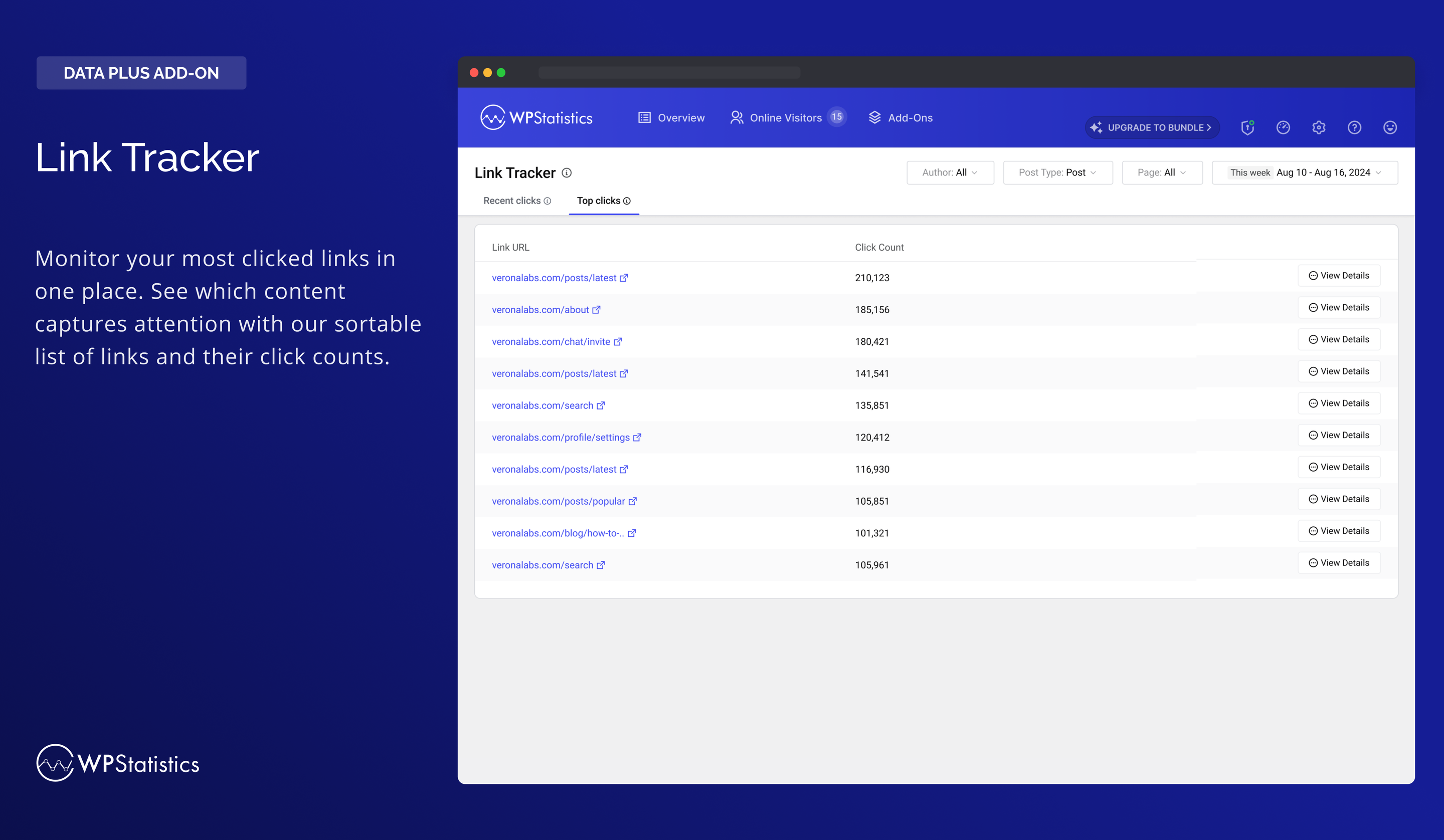
Link Tracker 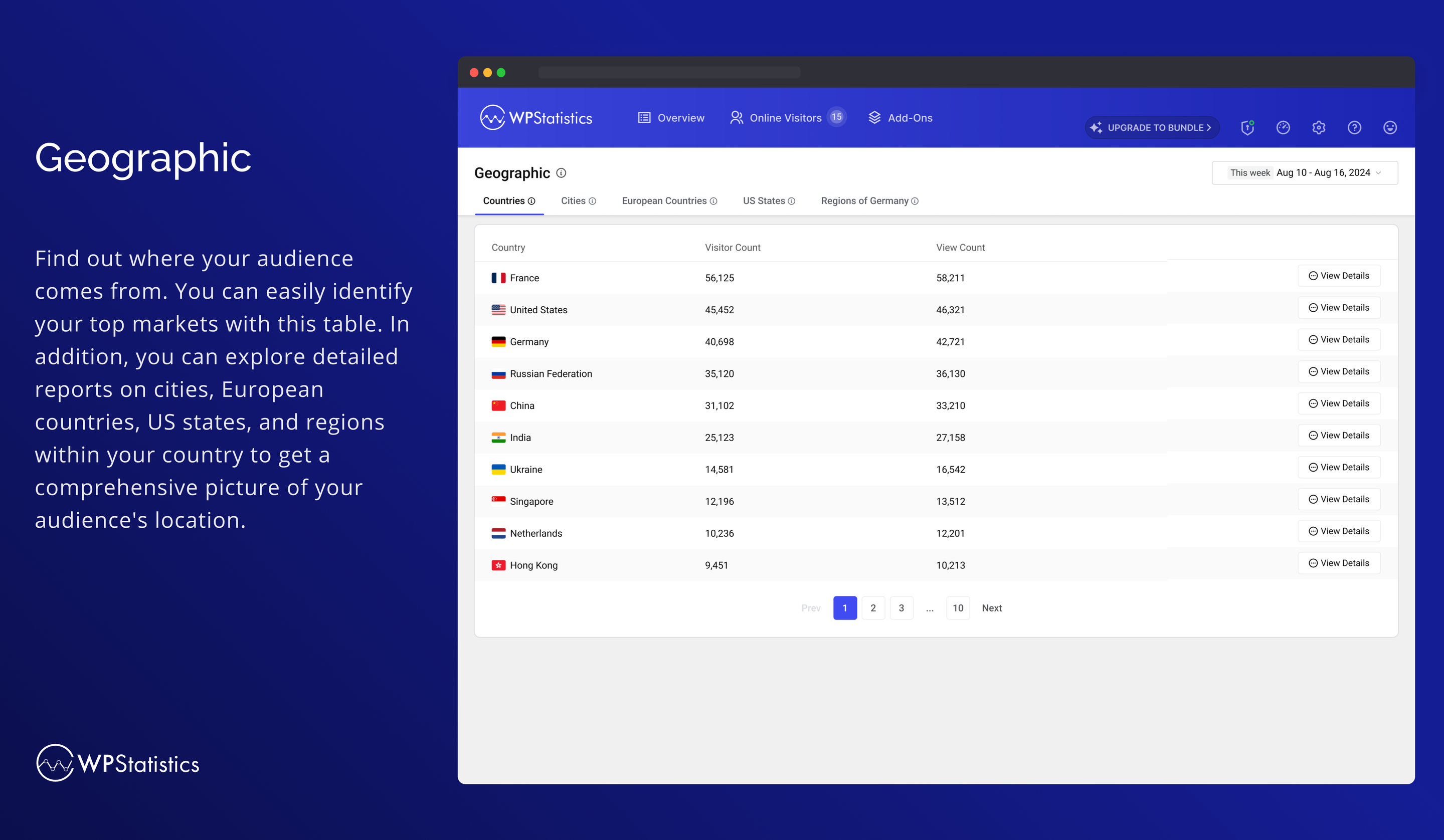
Geographic 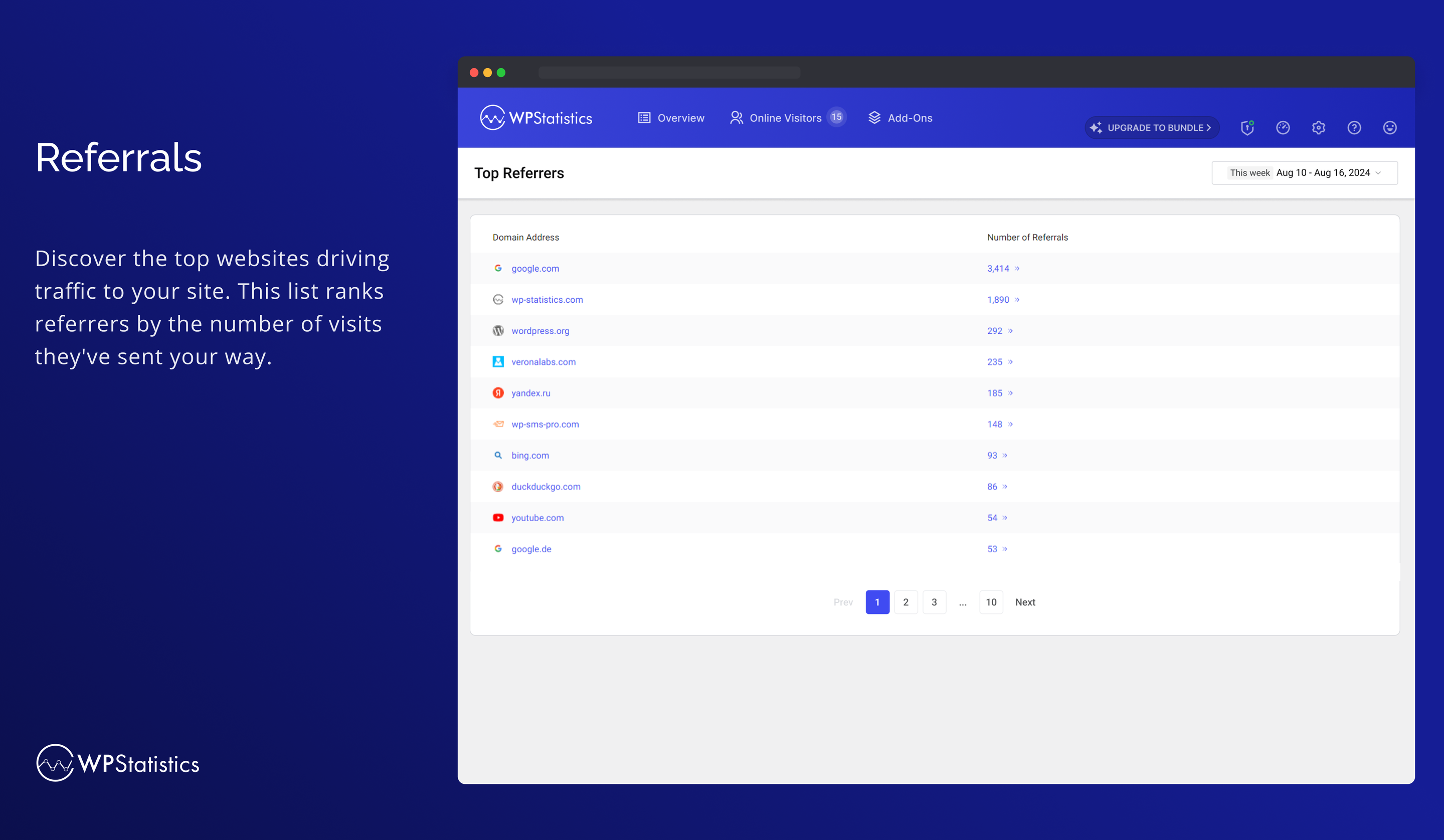
Referrals 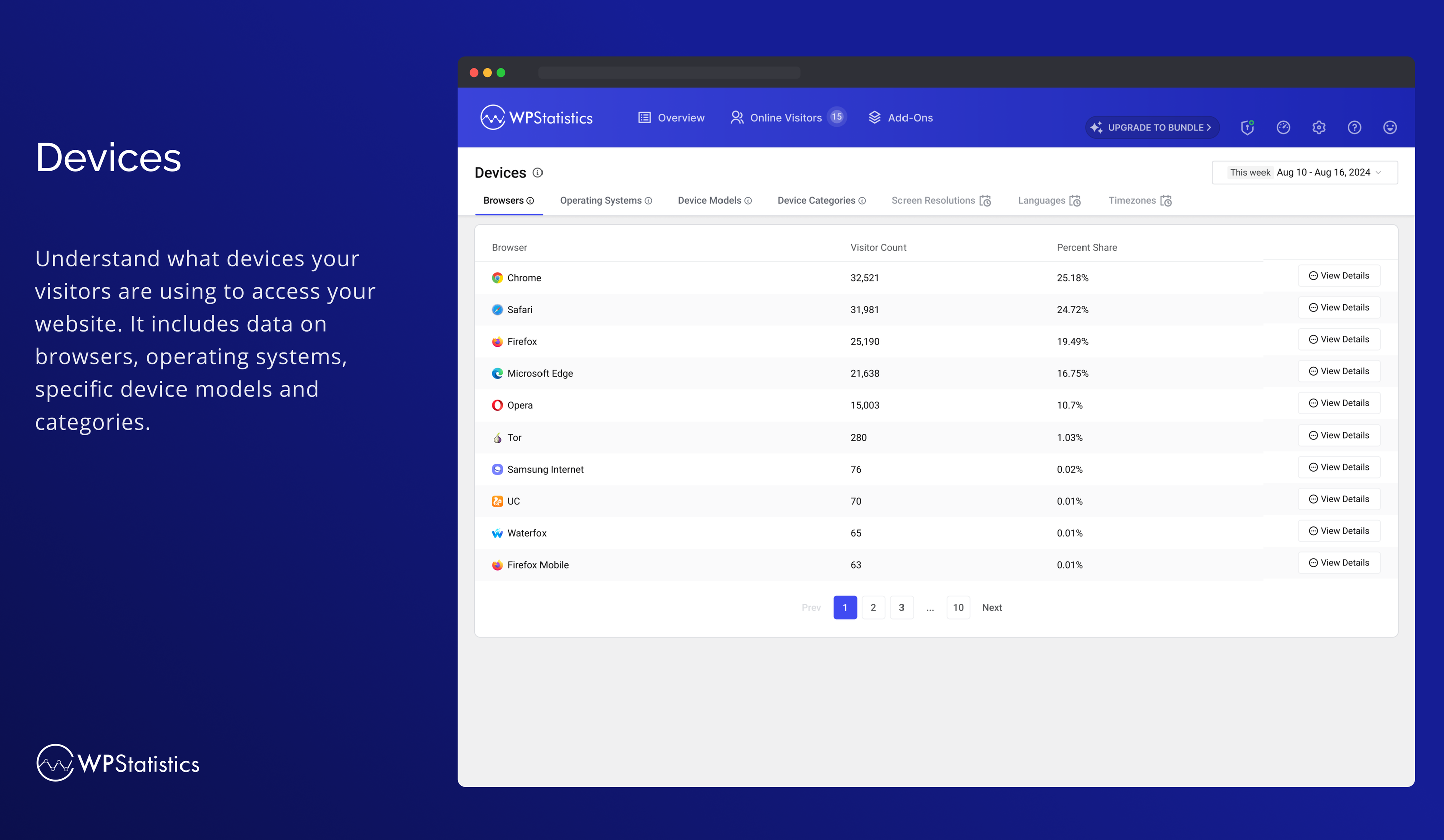
Devices 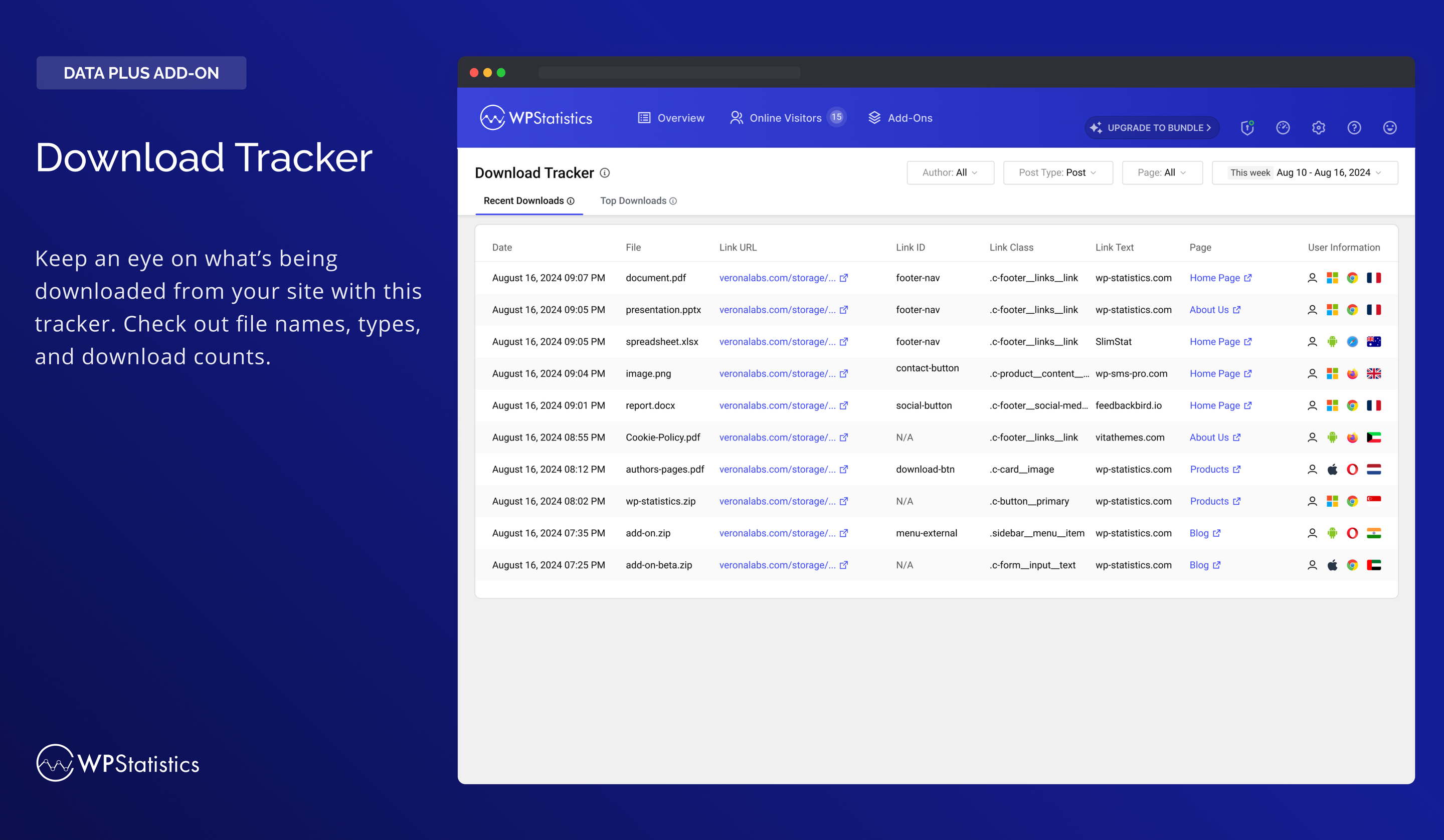
Download Tracker 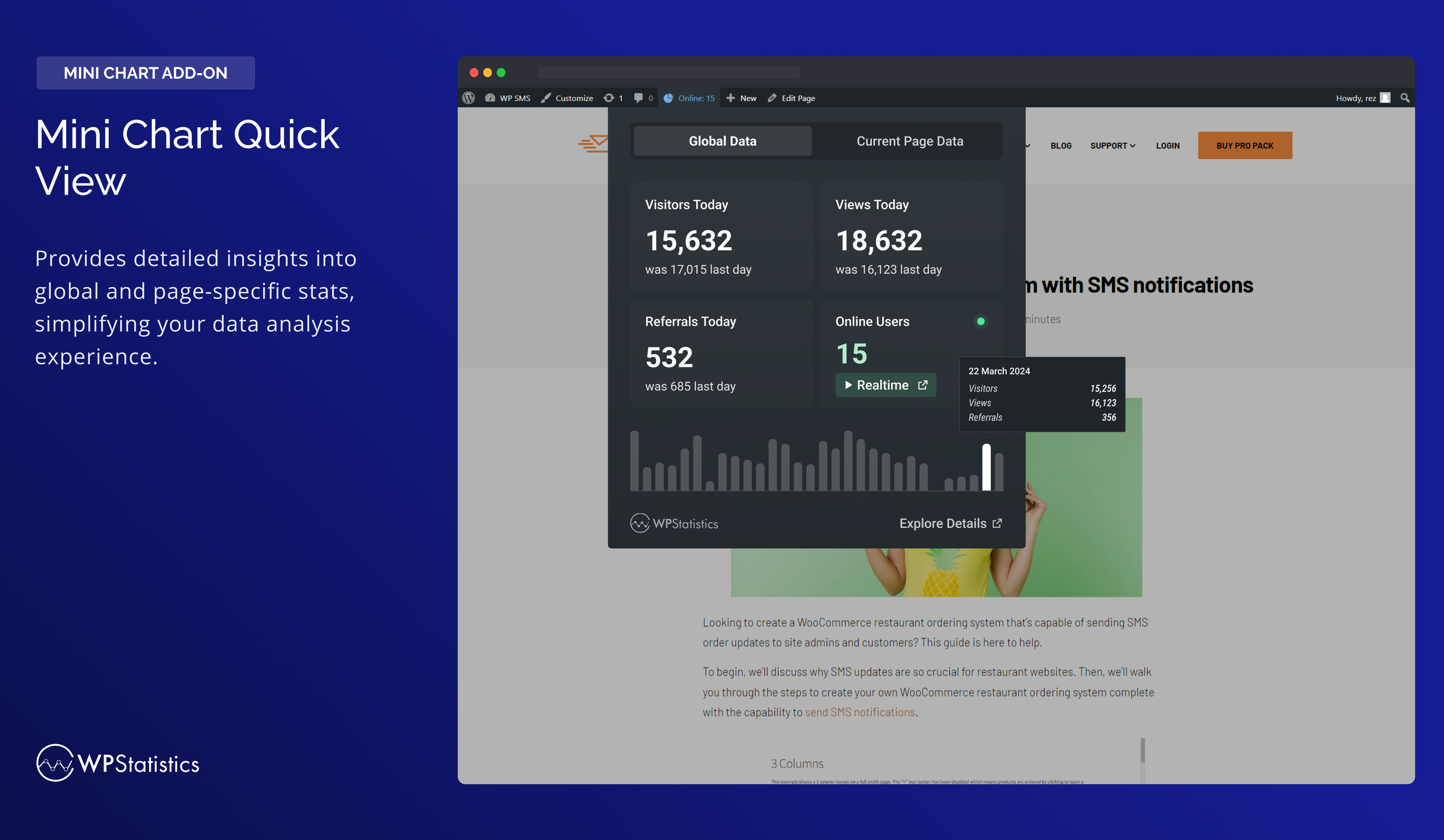
Mini Chart Quick View 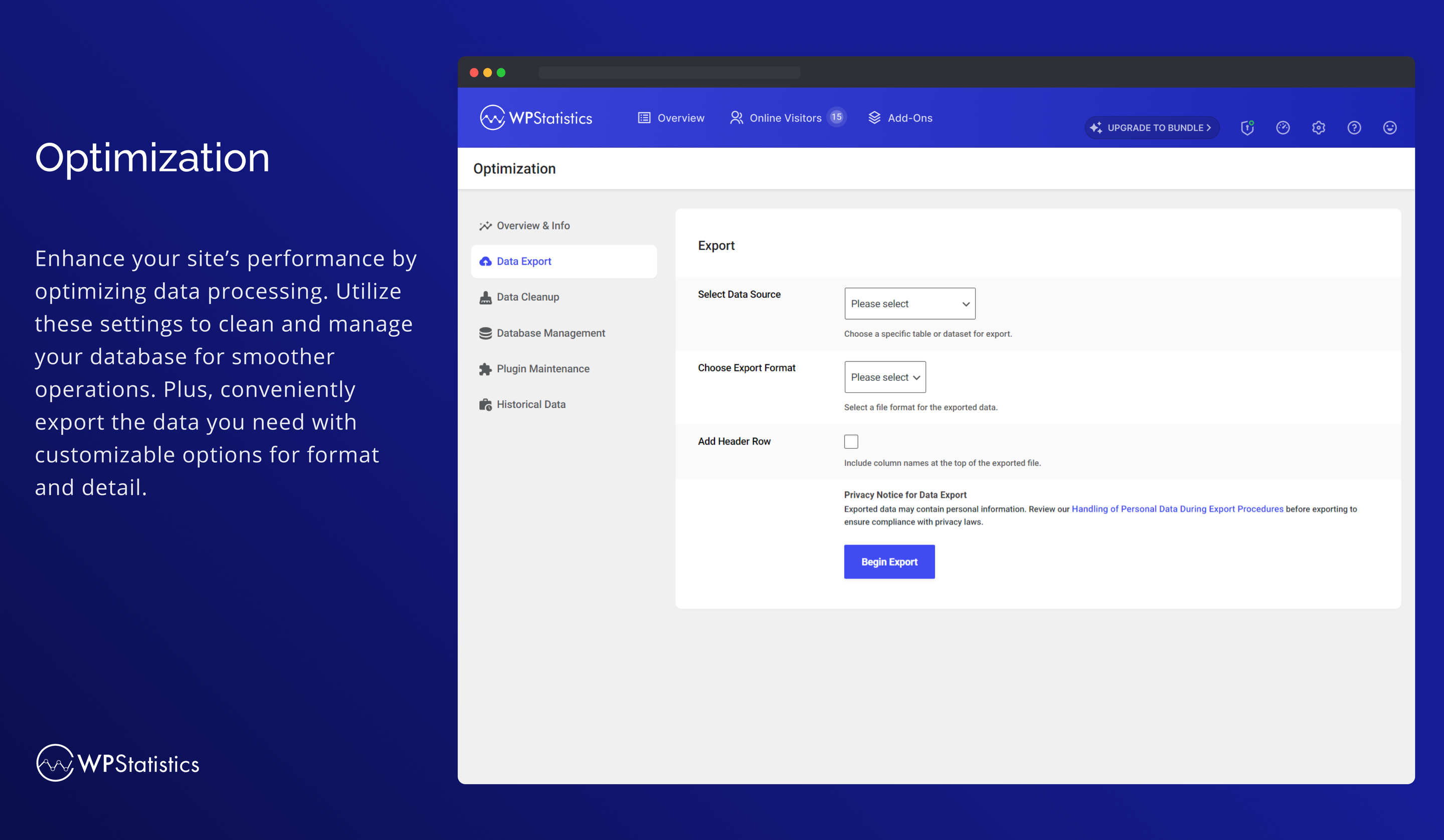
Optimization 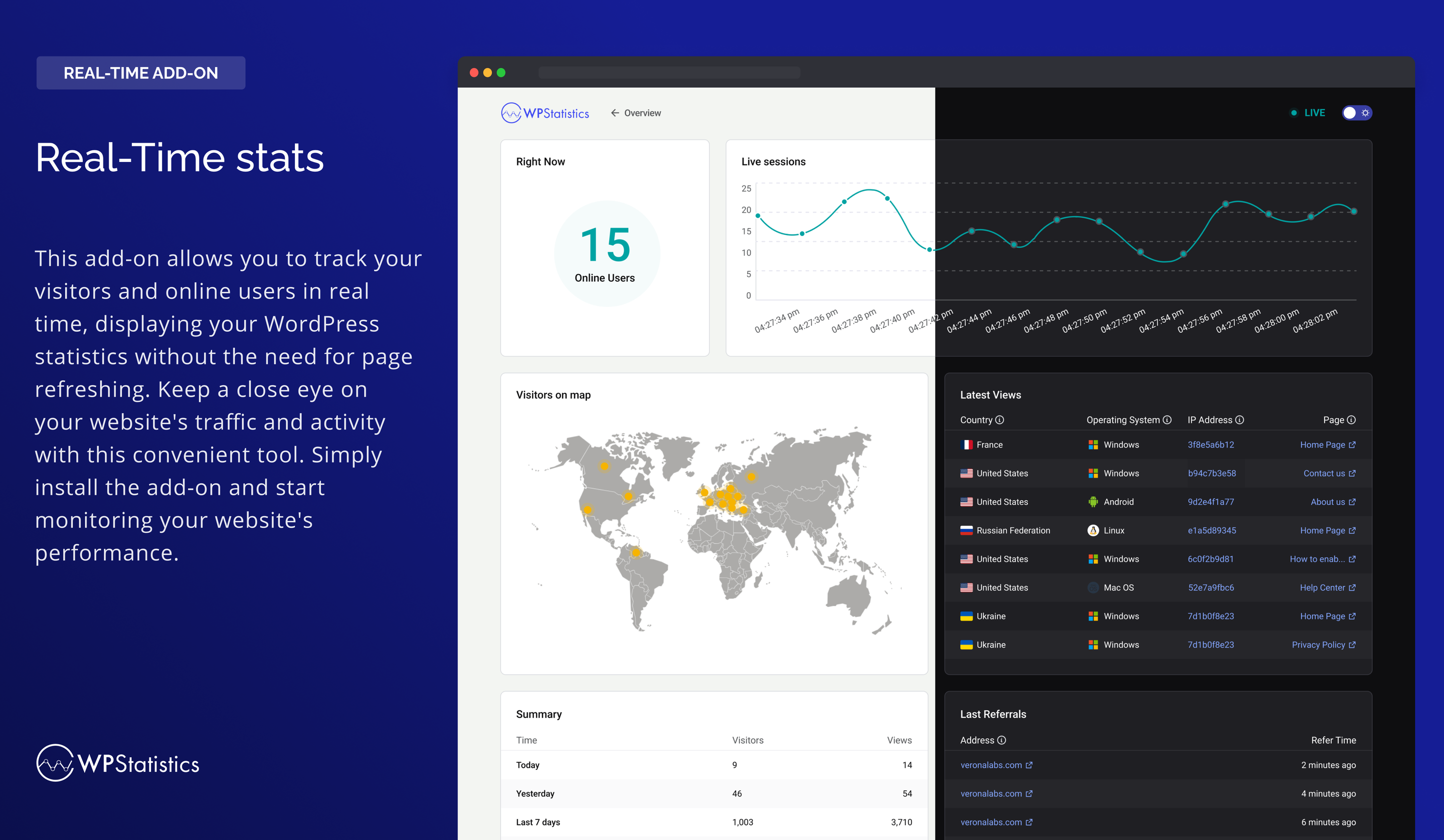
Real-Time Stats
Installation
-
Upload wp-statistics to the /wp-content/plugins/ directory. -
Activate the plugin through the ‘Plugins’ menu in WordPress. -
Make sure the Date and Time are set correctly in WordPress. -
Go to the plugin settings page and configure as required (note this will also include downloading the GeoIP database for the first time).
FAQ
-
Who should use WP Statistics? -
WP Statistics is designed for website owners, bloggers, marketers, and analysts who wish to track and understand the traffic on their WordPress site. It’s user-friendly and powerful for professionals but also accessible for beginners. -
Is technical knowledge required to operate WP Statistics? -
No, WP Statistics focuses on simplicity. You don’t need any coding skills to use it. Right from your WordPress dashboard, you can install and use the plugin. -
Will WP Statistics affect my site’s performance? -
Your site’s loading times will remain quick with WP Statistics. With our “Optimization” settings page, you can fine-tune how data is handled for high-traffic sites, providing you with the tools to optimize performance. -
Is it GDPR compliant? -
Yes, WP Statistics is GDPR compliant by default. You can find more information in “ What we collect “. -
Are individual page analytics available? -
Every post, page, and custom post type is tracked in detail. -
Is it compatible with caching and CDN? -
WP Statistics is fully compatible with all caching plugins and CDNs. -
Are logged-in users tracked? -
By default, no. However, you can enable tracking logged-in users from the settings page. -
Can I use WP Statistics and Google Analytics at the same time? -
Yes, you can run them both at the same time without any problems. -
Are bot visits counted? -
We filter out bot visits using best practice techniques. Compared to Google Analytics, your views and visitors are very similar. The “ Enhancing Data Accuracy ” article can help you eliminate bots even further. -
Can I export data? -
Data can be exported to XML, CSV, or TSV files for backup or reporting purposes. -
Is there Multi-Site support? -
WP Statistics supports WordPress Multi-Site/Network installations. In the network admin, you can view combined or separate analytics for each subsite.
Reviews
Contributors & Developers
Interested in development?
Changelog
14.10.1 – 11.09.2024
-
Enhancement: UX improvement for visitor information when users are logged in. -
Enhancement: Corrected sorting issues in bar charts. -
Enhancement: Fixed font override conflicts. -
Enhancement: Enhanced object cache handling for better performance. -
Enhancement: Improved compatibility with PHP versions 5.6 ~ 7.2. -
Enhancement: Resolved style tweaks in charts and fixed various JavaScript issues. -
Fix: Resolved issue with showing previous period data on hover when turned off. -
Fix: Resolved chart shrinking issue in Chrome. -
Fix: Fixed the “User Online” link in the Traffic Overview section. -
Fix: Addressed issue where the top referral was not displaying in the “Your Performance at a Glance” section. -
Fix: Resolved an issue with the report email option during some upgrades. -
Fix: Fixed date filter issue on the “Single Browser” and “Visitor Insights” pages. -
Fix: Fixed incorrect dates in the monthly schedule. -
Fix: Fixed incorrect order in taxonomy lists when sorted by hits. -
Update: Upgraded ChartJS to v4.4.4. -
Dev: Added function wp_statistics_needs_consent() to check if user consent is required. -
Dev: Removed Admin_Post and Admin_Taxonomy classes and replaced them with HitColumnHandler .