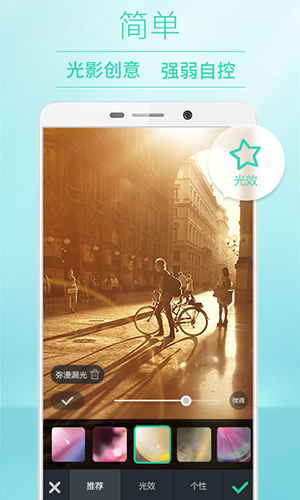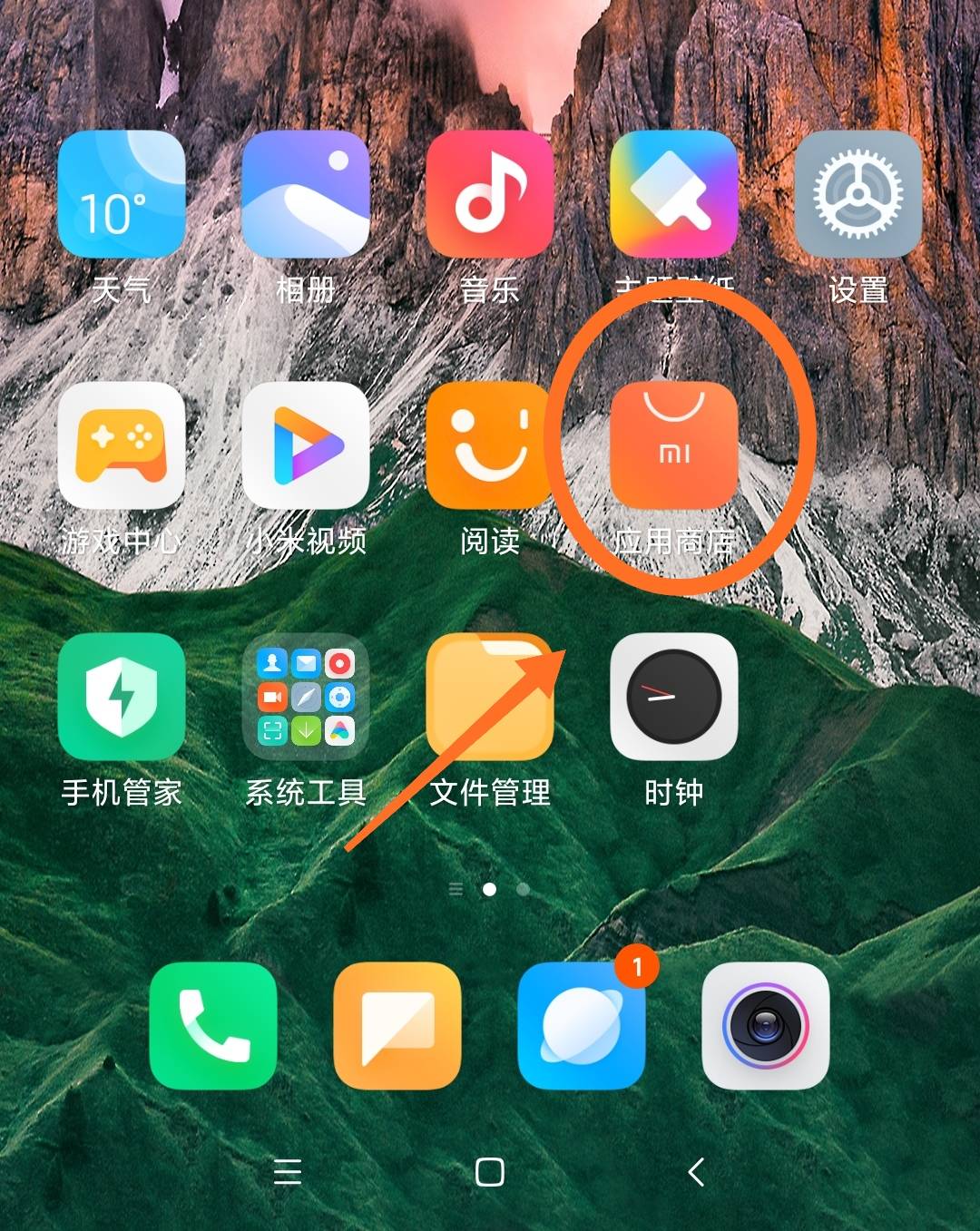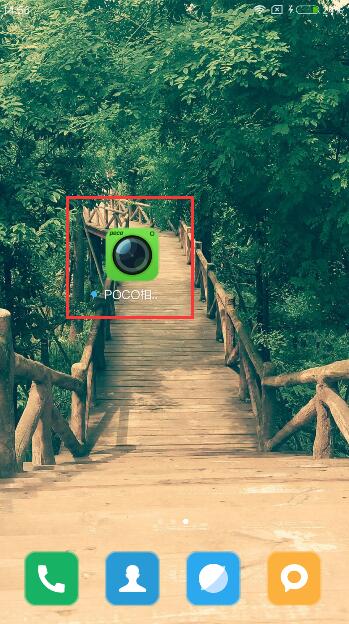Poco camera Android V3.4.5 It is a software with multiple functions to take photos. It provides users with post processing functions such as micro landscape, LOMO, and grid matching. The software also has a variety of functions, so that your photography technology can be constantly improved. With one button, you can easily take the pictures you want and record your quality life easily!
Features of poco camera software
1. Multiple built-in lenses make your mobile camera more powerful! Double exposure lens, fisheye lens, four grid lens, jigsaw puzzle lens, axis shift lens, let you experience the fun of photography!
2. Amazing filter! Beautiful without friends! Jointly created by POCO and photography masters!
The light effect is changeable. The spot light produced by dozens of real lenses will make a big difference from now on. The picture is beautiful because of you!
4. Fantasy casual view! Use your mobile phone to create a charming casual effect!
5. Color, light effect superposition, everything at your heart! Bubble Light+Rainbow=Dream, which creates infinite effects for photos!
6. More artistic text decoration in the industry to express your emotions! Make your pictures more "meaningful"!
7. "Seal" function, if enough, you can seal it! Time, place, weather, mood... your best seal!
8. Powerful jigsaw puzzle function: the newly upgraded second generation jigsaw puzzle function, √ fashion posters √ visual arts √ oblique cutting creativity √ real-time preview! There are also free puzzles, picture mosaics, and puzzles in the picture to meet your various needs for multi image processing micro-blog Sharing is more attractive!
9. World Community! High quality mobile picture life sharing platform on the Internet! A group of people like you who know both photography and life gathered here. We appreciate and know each other!
Poco Camera Update Log
1. Brother Programape has made many optimizations, and you will find surprises.
2. Fixed known bugs.
Read the download and installation steps of poco camera
1. First, open the app store on your mobile desktop.
2. Then enter poco in the search box and click Search.
3. Click Install on the right side of poco.
4. Finally, just wait patiently for the download process.
Operation steps for downloading and installing poco camera
01 First, open the app store on your mobile desktop.
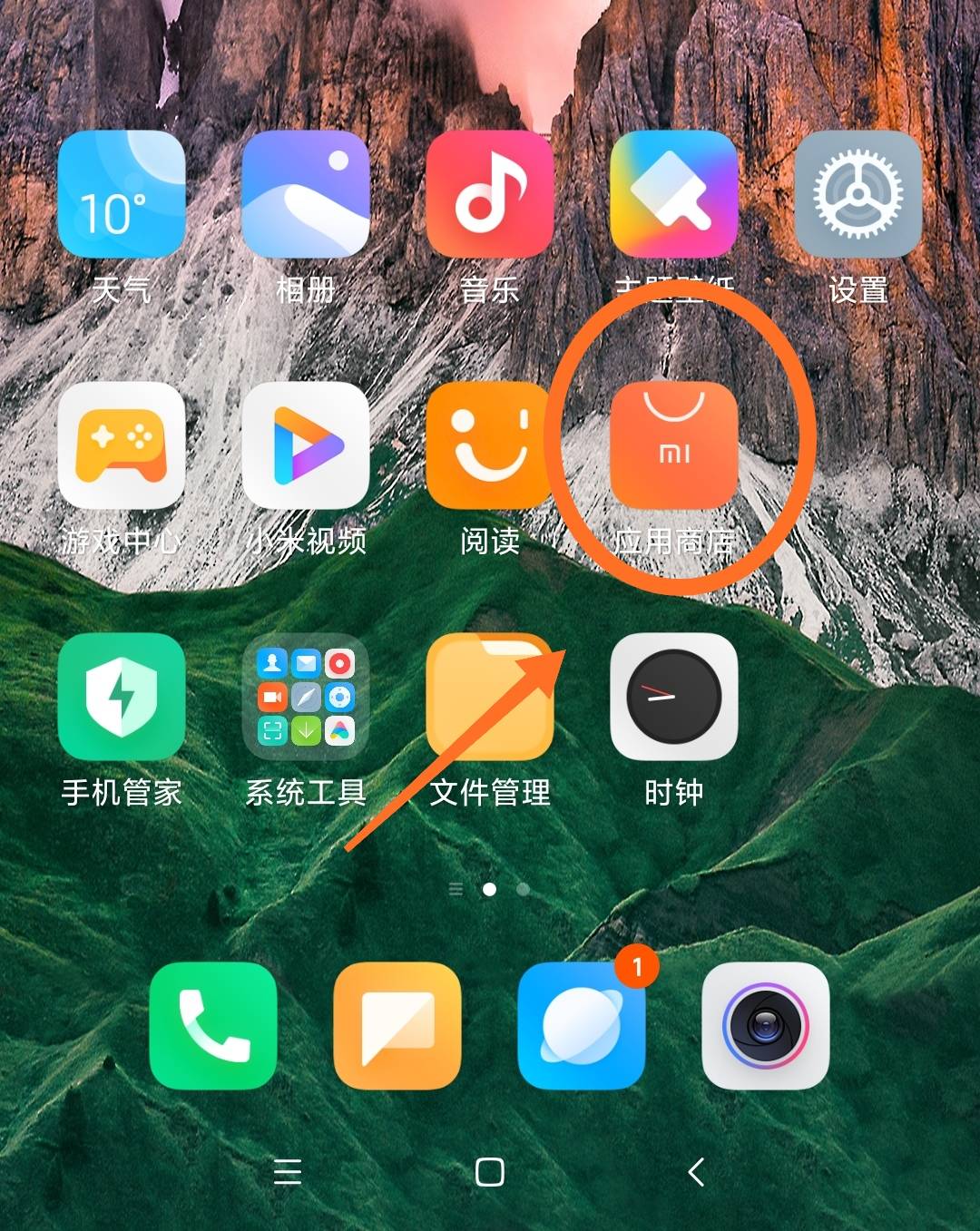
02 Then enter poco in the search box and click Search.

03 Click Install on the right side of poco.

04 Finally, just wait patiently for the download process.
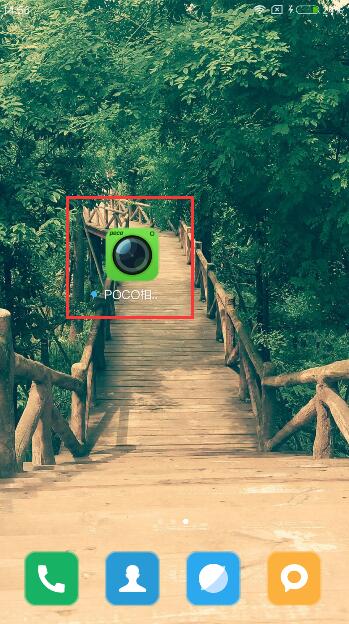
How does the poco camera app change the lens
Poco camera is a good photography software. It has a variety of different lenses inside, which makes users feel different lens pleasure, but many users are not very clear about it How does the poco camera app change the lens Next, I will bring you a detailed tutorial:

How to display date when taking photos with poco camera
How to display date when taking photos with poco camera ? Poco camera is a kind of photography software integrating shooting and picture beautification. Users can add date watermark on photos to make their memories more convenient. Now let's learn about the date watermark setting method of Poco camera.

How to set time watermark for poco camera
POCO camera is a mobile phone photography software that provides users with post processing functions such as micro landscape, LOMO, grid, etc. Many users do not know how to set time watermark. Let's take a look How to set time watermark for poco camera Right.

Questions and answers about poco
1、 How does POCO camera beautify pictures?
1. First, download the POCO camera, and directly click [Beautify] to enter the Beautify interface.
2. Select the pictures on your phone or the pictures you have taken, enter the beautification status, and the core functions are displayed in the directory on the bottom bar.
3. For commonly used portrait processing, enter [Scene] and select whitening and rejuvenation 1.
4. Confirm the check mark in the lower right corner after confirmation. The commonly used character filters are here.
5. After the basic filter is processed, the final sharpening makes the picture look more comfortable.