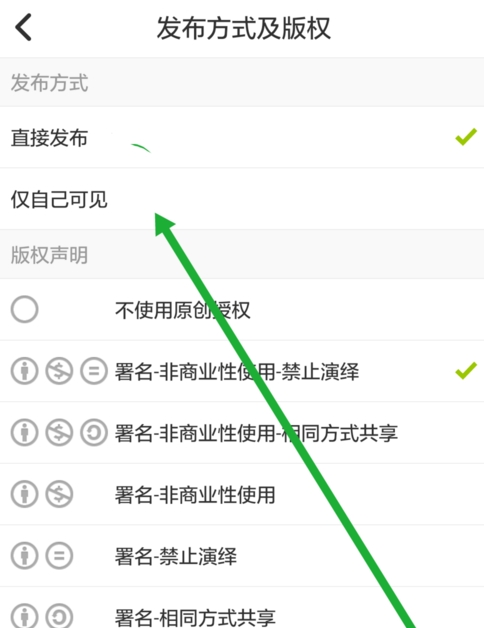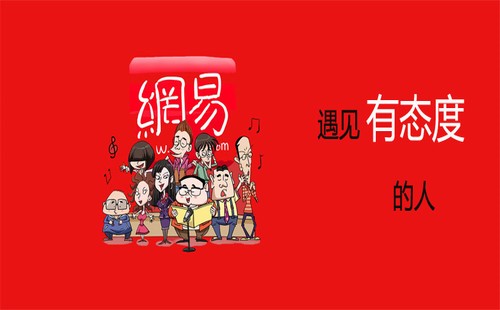LOFTER app mobile version is a kind of social platform similar to blog type, including cattle people in various fields, including photography, travel, film and television, etc. Users can chat with gods in their favorite fields. LOFTER also supports authors to create, so you can enjoy reading high-quality content!
Application function
View wonderful content and quickly view information;
Be able to provide personalized recommendation content according to users' preferences;
Provide popular resources or trends in the same city, and check the trends in time;
Be able to evaluate the content according to your preference, "dislike" or "concern";
Refresh the latest dynamic information for you at any time to facilitate viewing content.
Application features
More identical information and materials can be obtained online;
Update the latest news in real time and keep abreast of recommended resources;
You can read relevant articles at any time, and quickly complete the information reading;
Get the benefit currency of sign in reward quickly by signing in;
Timely obtain selected good goods and provide high-quality product resources in real time;
You can choose your favorite baby online to provide you with the convenience of life.
Read the steps of LOFTER software
1. Open LOFTER software, click the middle circle,
2. After opening, there are four choices. Take publishing text as an example, select text and click Open,
3. When a page that can be published appears, copy and paste the title and content of the article.
4. After writing the text, you will see a screw shaped setting in the upper right corner. Click Open,
5. When you click Open, a series of permission options will appear. This is to protect the rights of the article.
6. After selection, you can return to set other settings, such as adding labels and locations,
7. After selecting, you can choose to publish.
Operating Procedures for LOFTER Software
01 Open LOFTER software, click the middle circle,

02 When you open it, you will find that there are four choices: pictures, text, music, and video. Then take publishing text as an example, so select text and click Open,

03 After selecting the text, a page that can be published appears. Copy and paste the title and content of the article.

04 After writing the text, you will see a screw shaped setting in the upper right corner. Click Open,

05 When you click Open, a series of permission options will appear. This is to protect the rights of the article. So you should choose the second one in the copyright notice,
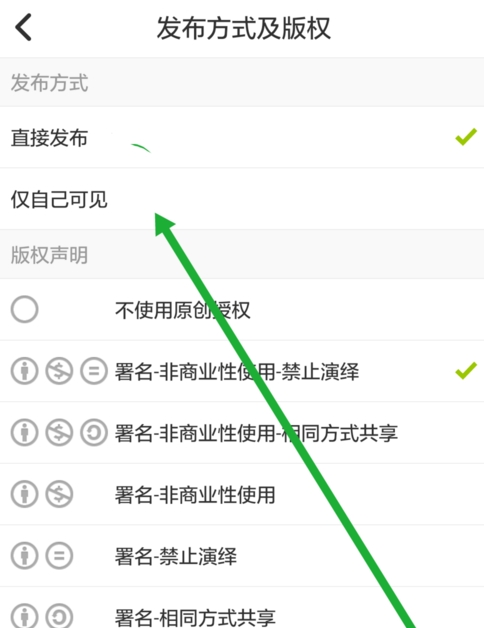
06 After selection, you can come back to set some others, such as adding labels, adding locations, and syncing to any app,

07 After selecting, you can choose to publish.

FAQ
1、 Mobile phone lofter How to send links?
1. Enter the mobile web version of lower in the mobile browser, and then open it to enter.
2. At the bottom right corner of the home page, there is a prompt to use the PC view. Click the PC view.
3. Enter the PC view and you will see the text editing mode. Click Text.
4. The icon of inserting hyperlink is directly above the text editing content box.
5. For example, you can enter the hyperlink of Baidu Experience, and then click Preview to try.
6. Click your hyperlink to see if it can be opened smoothly.
2、 How does Lofter delete a sub blog?
1. First log in to your Lofter blog, and you can see the existing sub blogs under the blog name.
2. Select the first account setting under More on the blog home page.
3. Pull the page to the bottom, you can see a button to delete the account and blog, click it.
4. The next page will display the current blog account and sub blog account. There is a button behind the sub blog to exit and delete the blog. Click it.
5. After clicking it, you will be asked to confirm whether to delete it. OK. At this time, the sub blog will be deleted. You can go back to the home page to see if there are still sub blogs.