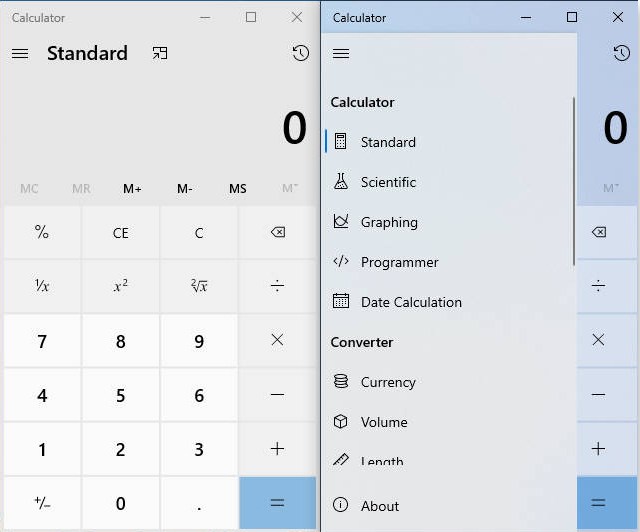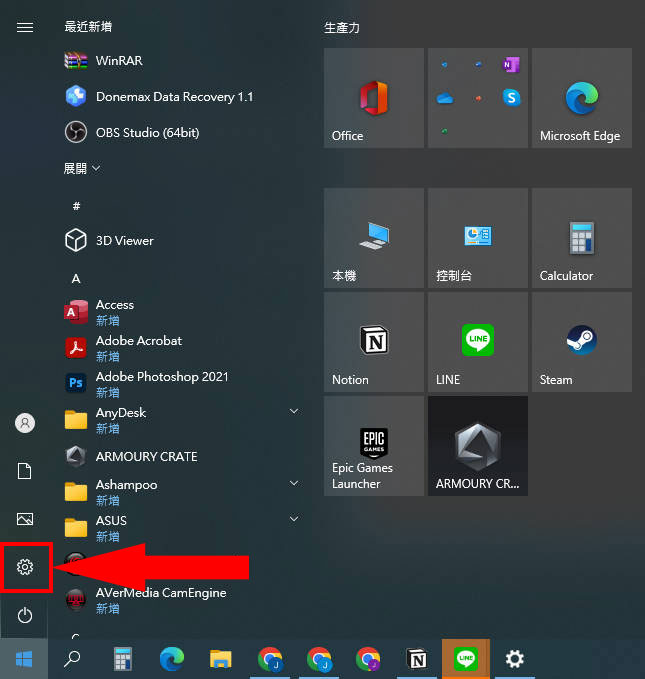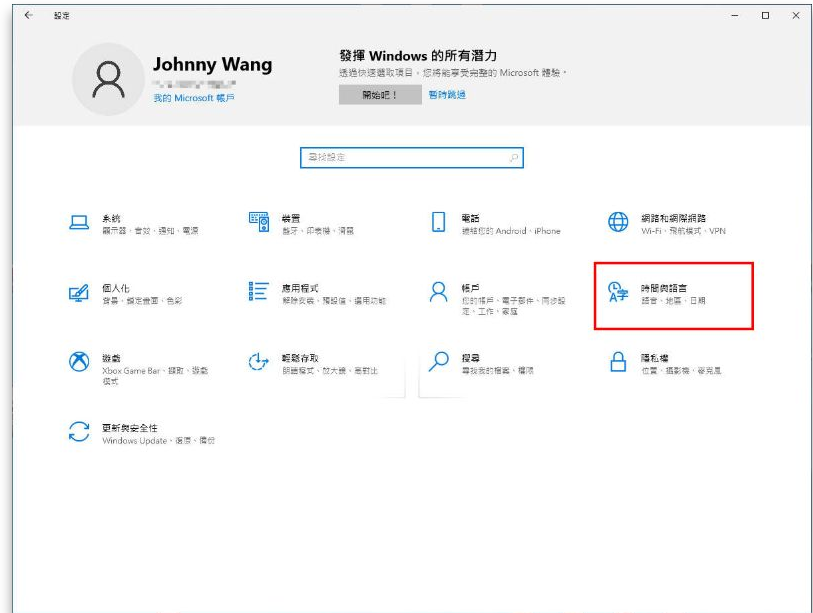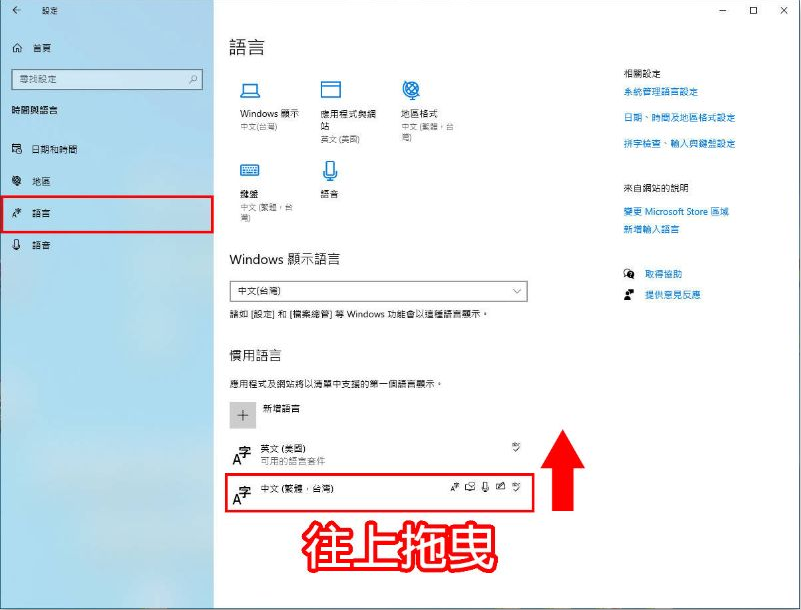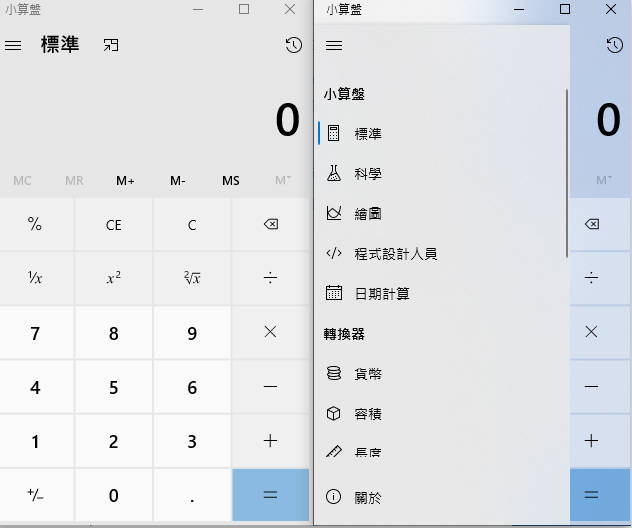1: Small abacus to English
Everyone knows that Windows has a built-in abacus that can be easily used to calculate things, and Win10 is no exception.
But once I opened the abacus after I finished refilling Win10, and suddenly found how the interface changed to English? I obviously installed the traditional Chinese version without special adjustment, which is strange. What should I do when the abacus changes to English?
Don't worry. It's very easy to transfer him back. Follow the steps below to change the English interface of abacus back to Chinese.
2: Change the English interface of the abacus back to Chinese in 10 seconds
Click Start → Set in the lower left corner.
Click Time and Language.
Click [Language] on the left, and then drag [Chinese] under [Preferred Language] to the top of [English (America)] with the mouse to become the first order.
If you look at the abacus again, you will find that it has changed back to Chinese! Is it super simple!
3: Conclusion: You can try this method to change English in other places
This chapter happens to encounter the situation where the abacus changes to English. If other software or interfaces change to English, you can also try this method. It may be the same setting source.
Don't be nervous if you can't change back to Chinese after setting it in this way. Go to "Time and Language" in "Setting" to see if there is any other passive place. In short, adjust it all to "Taiwan", and "Chinese" can usually be solved.
If it still doesn't work, you can also go to the "Clock and Area" of the "Console" to see if there is any place to adjust.
However, if some software encounters this problem, it may also be that the software itself only supports the English interface, so even if you adjust it no matter how much, you can't adjust it to Chinese XD.