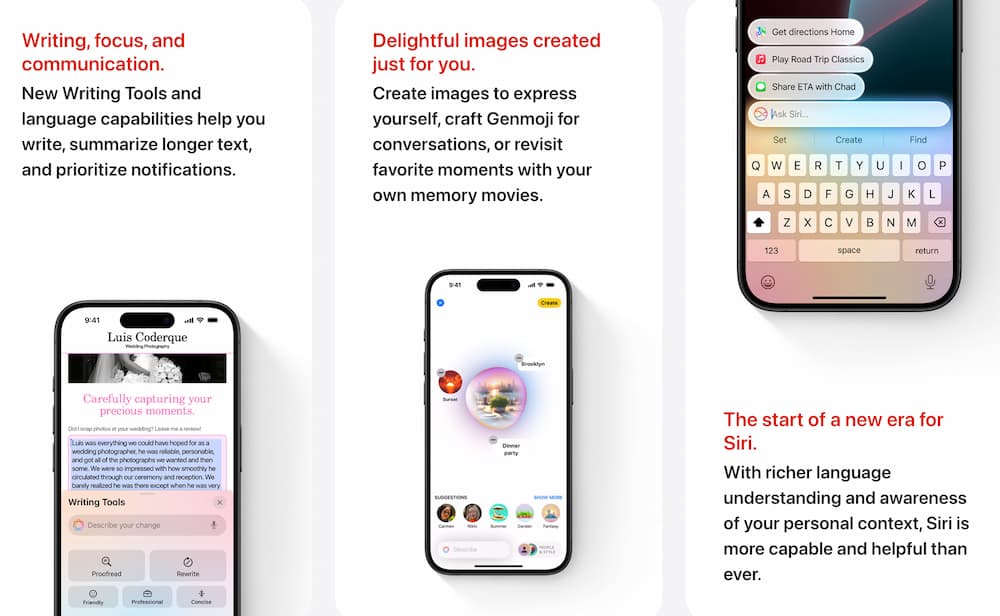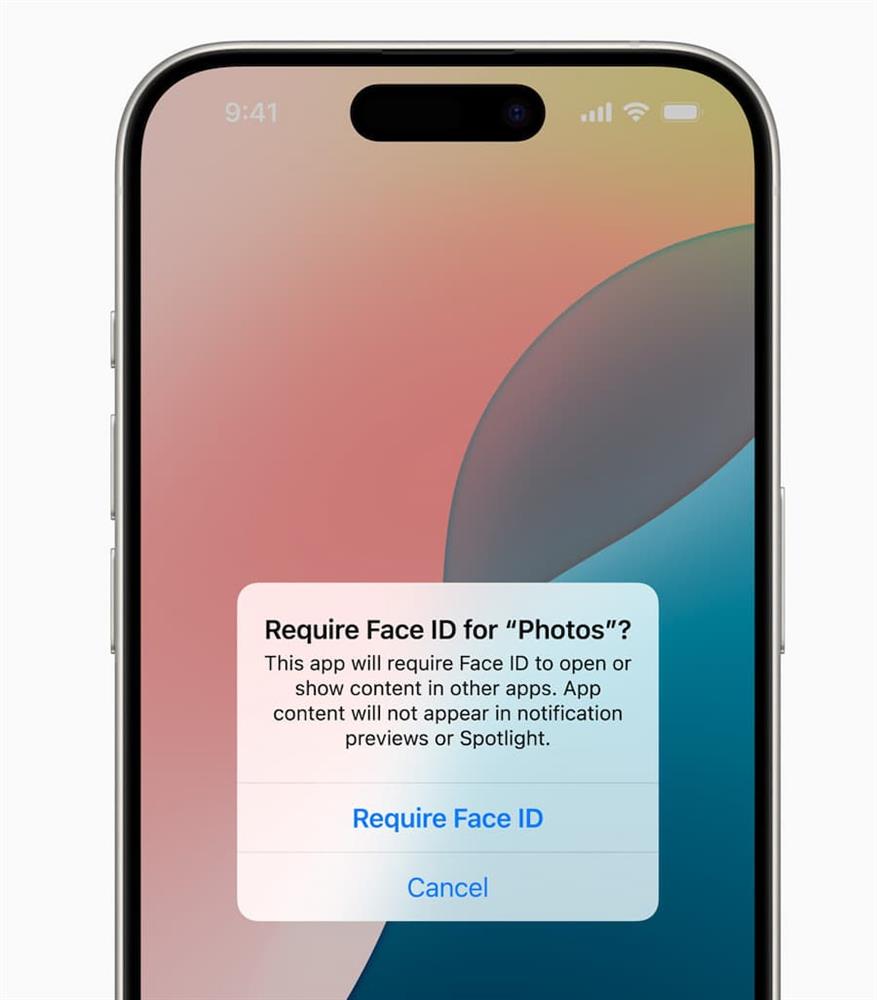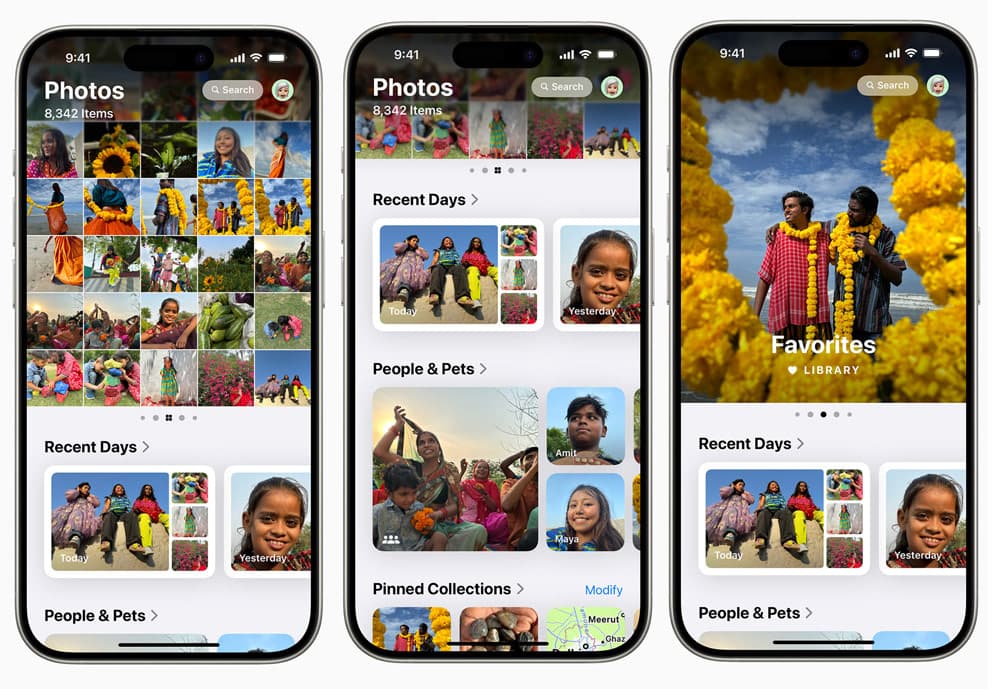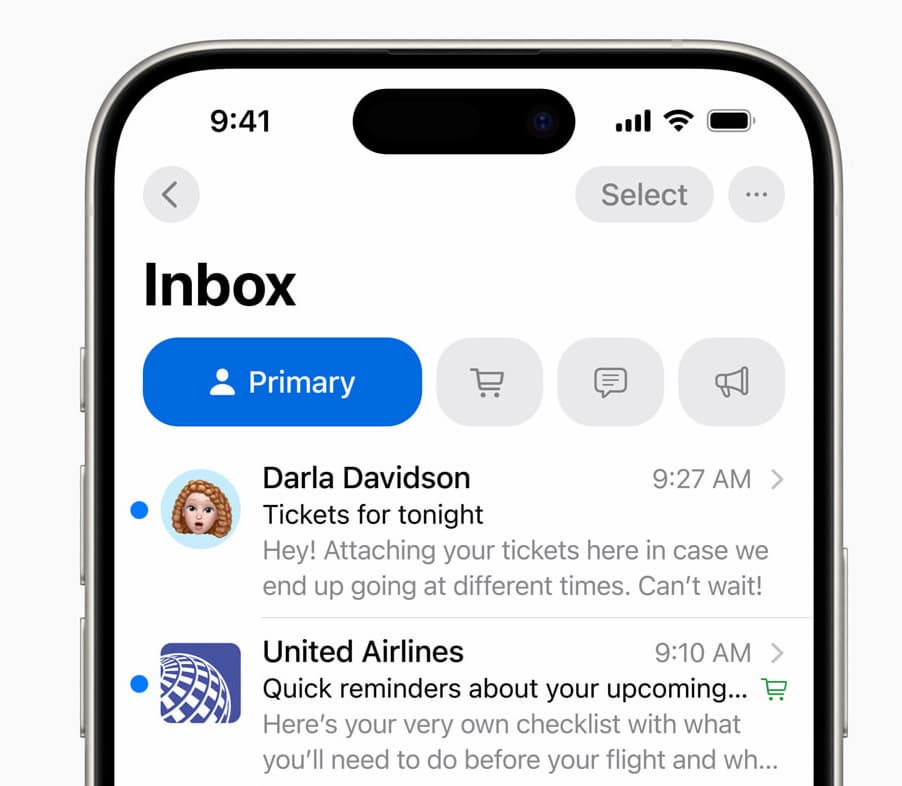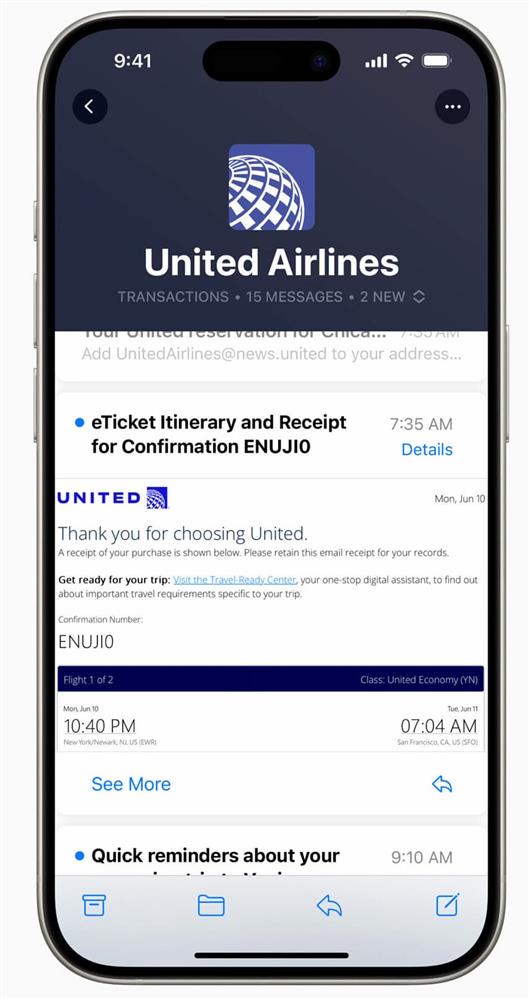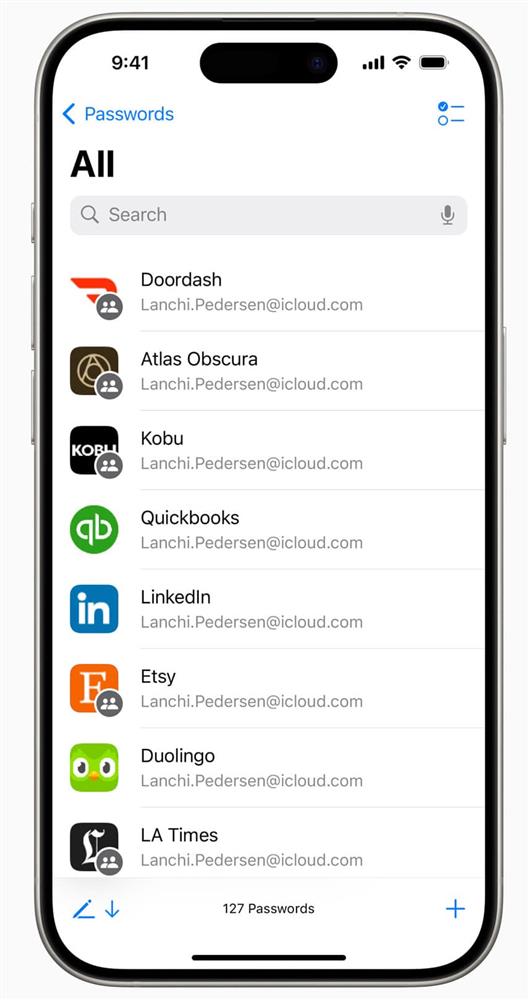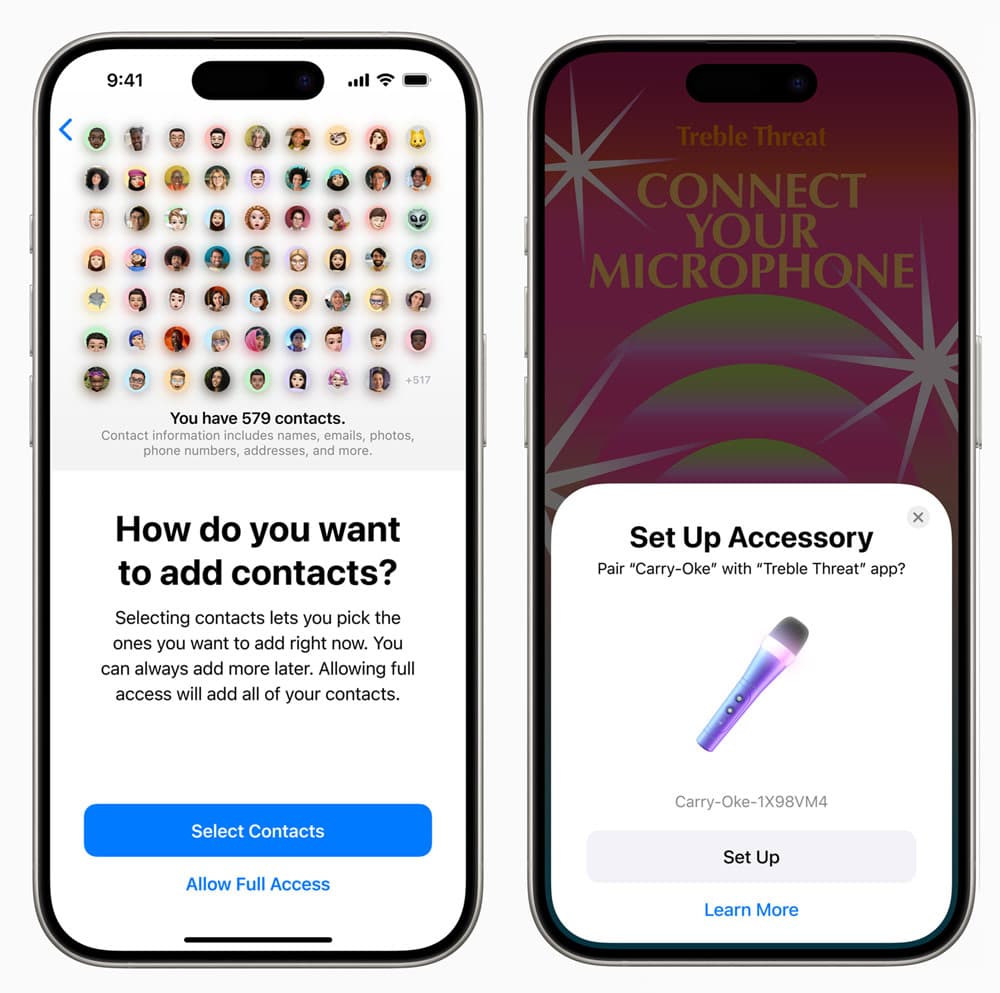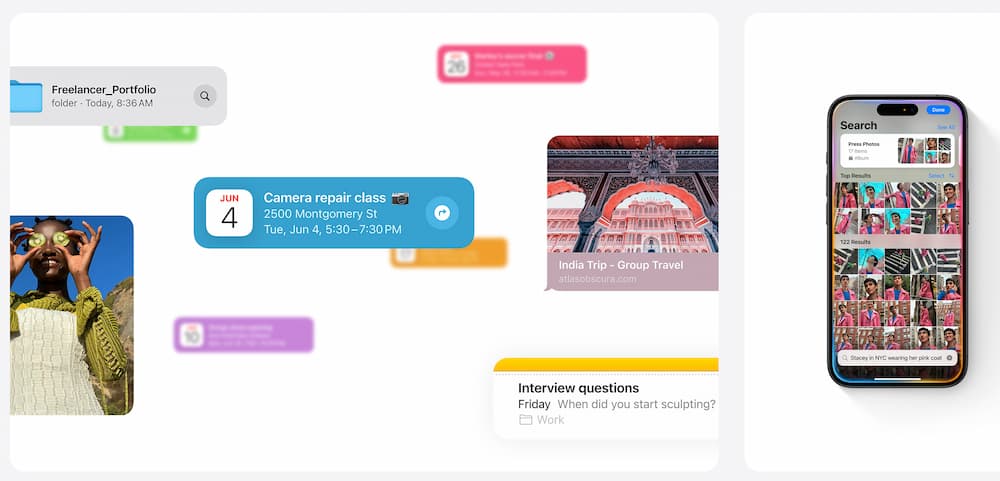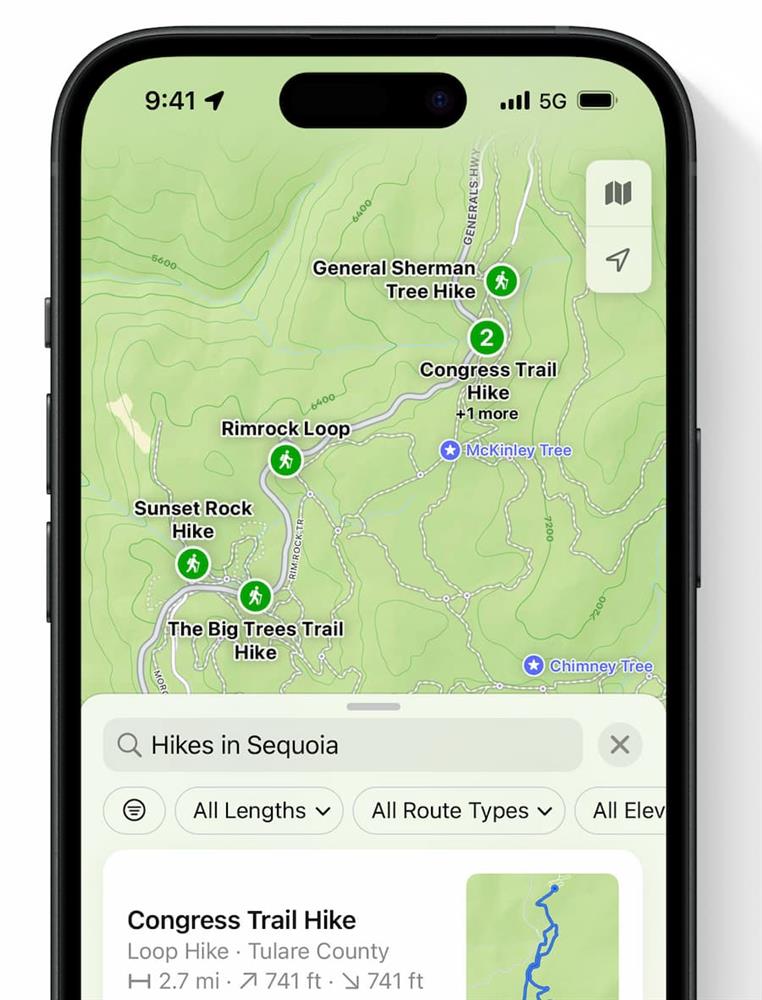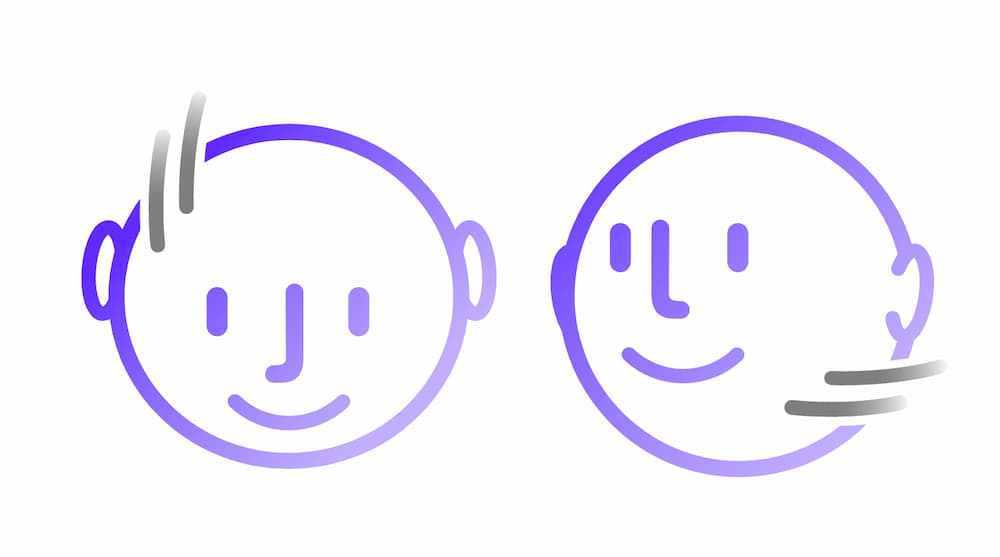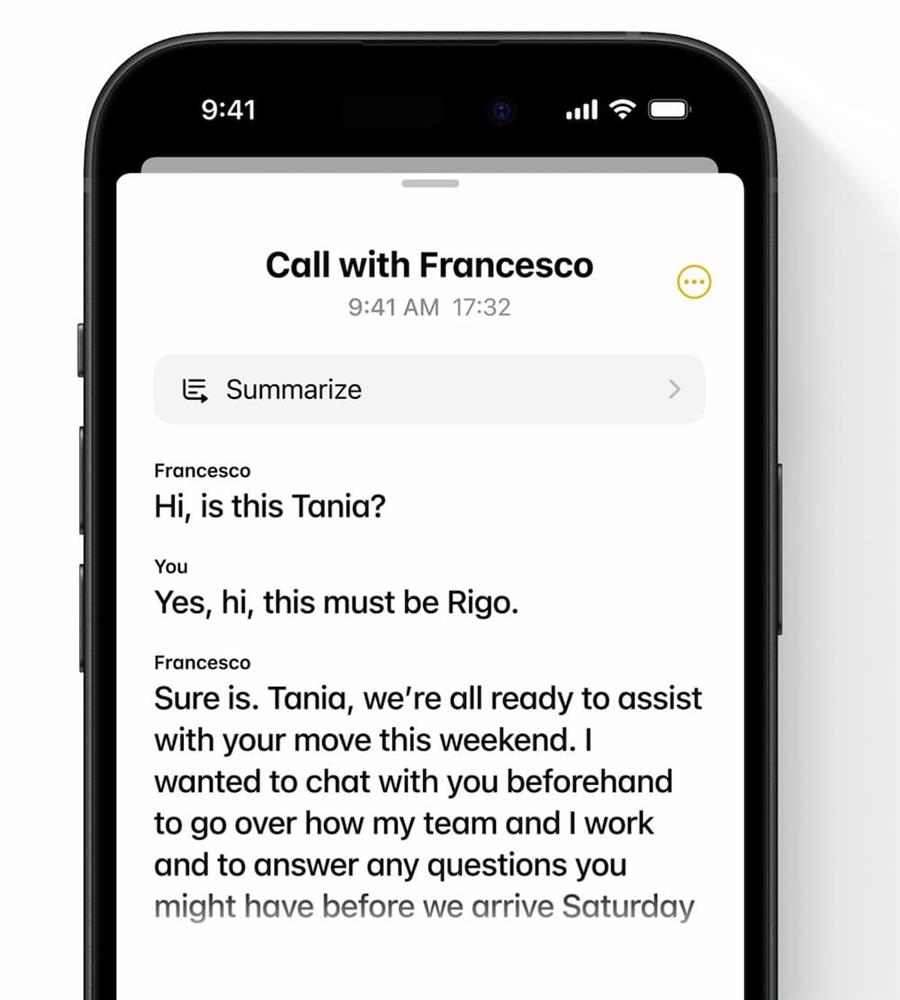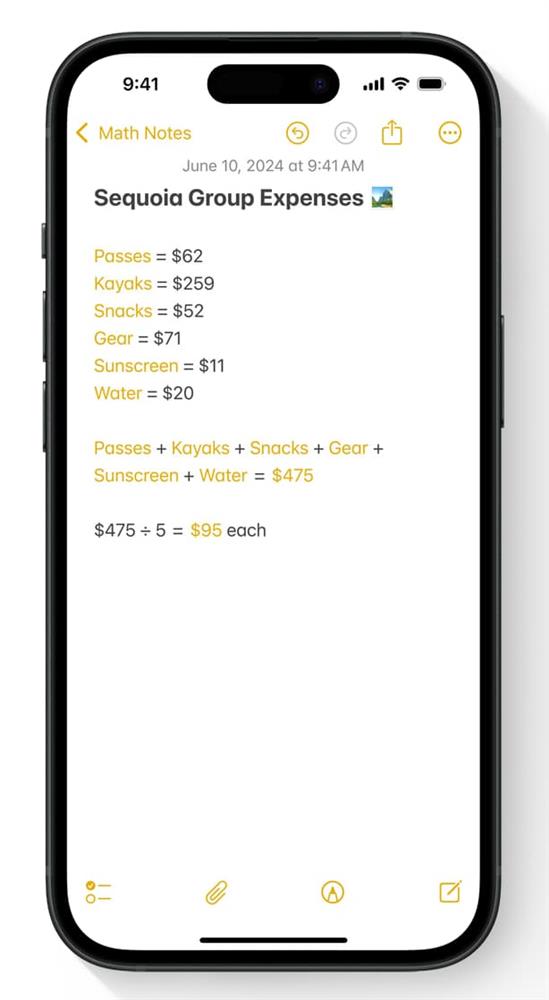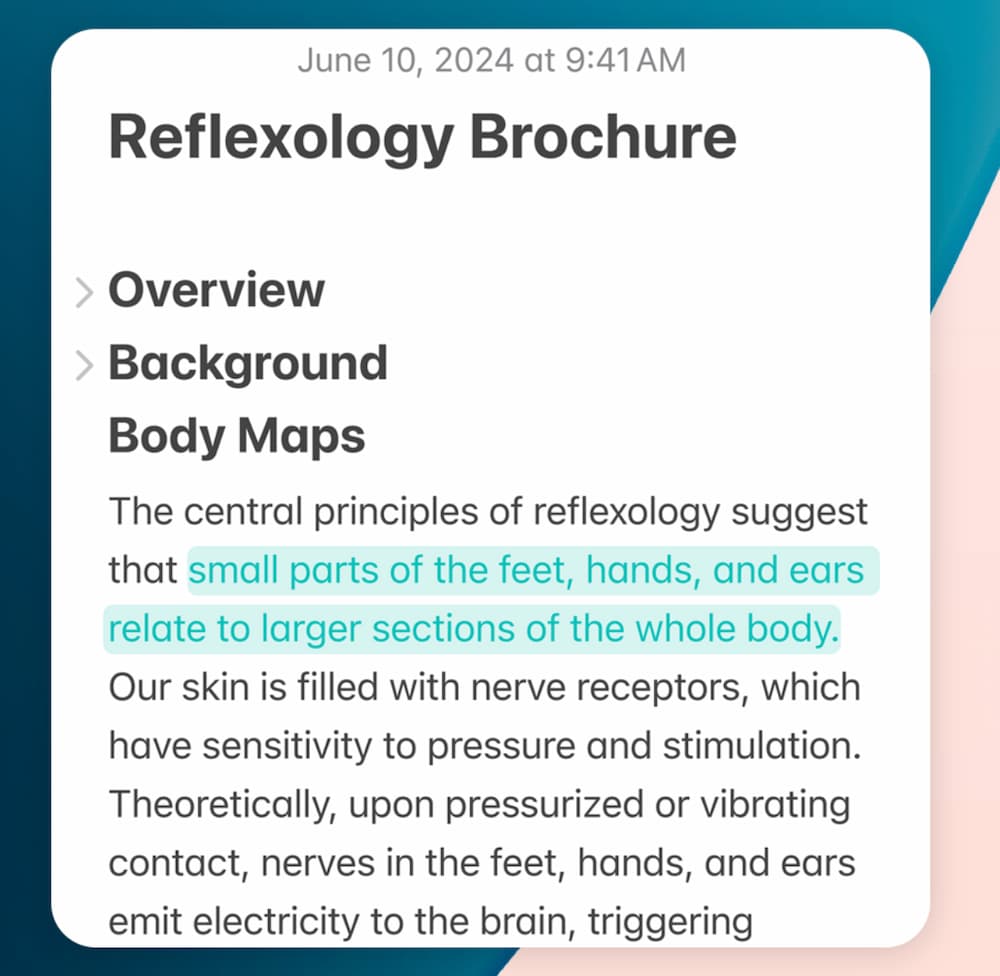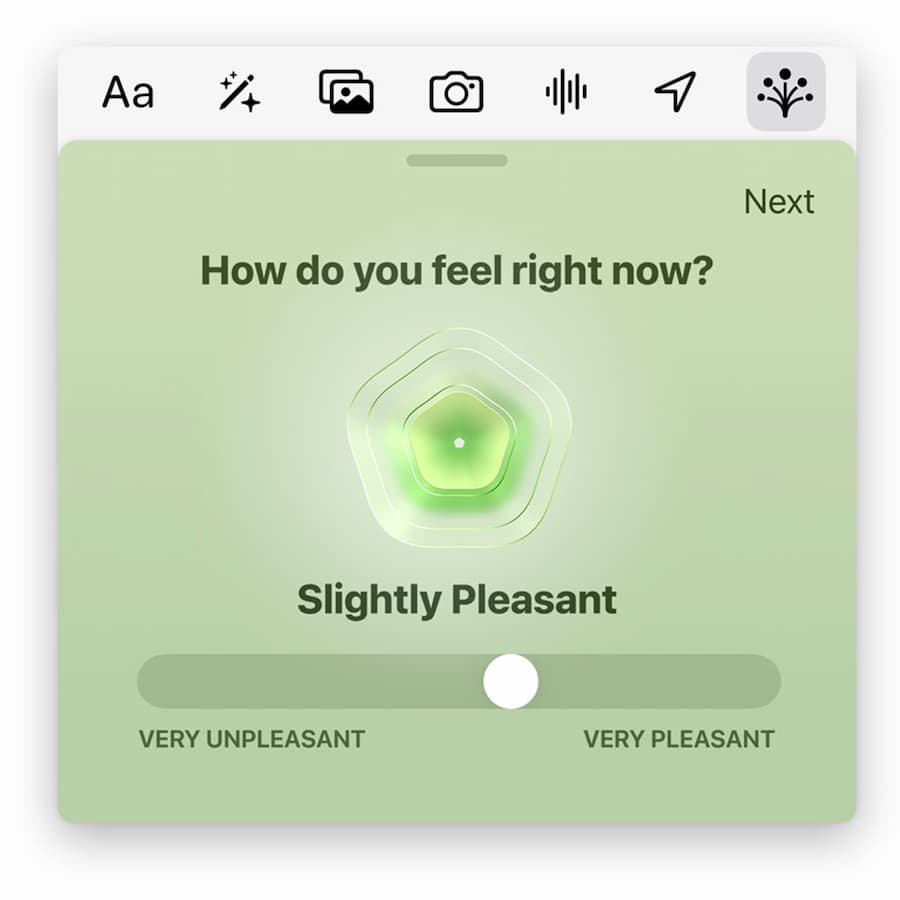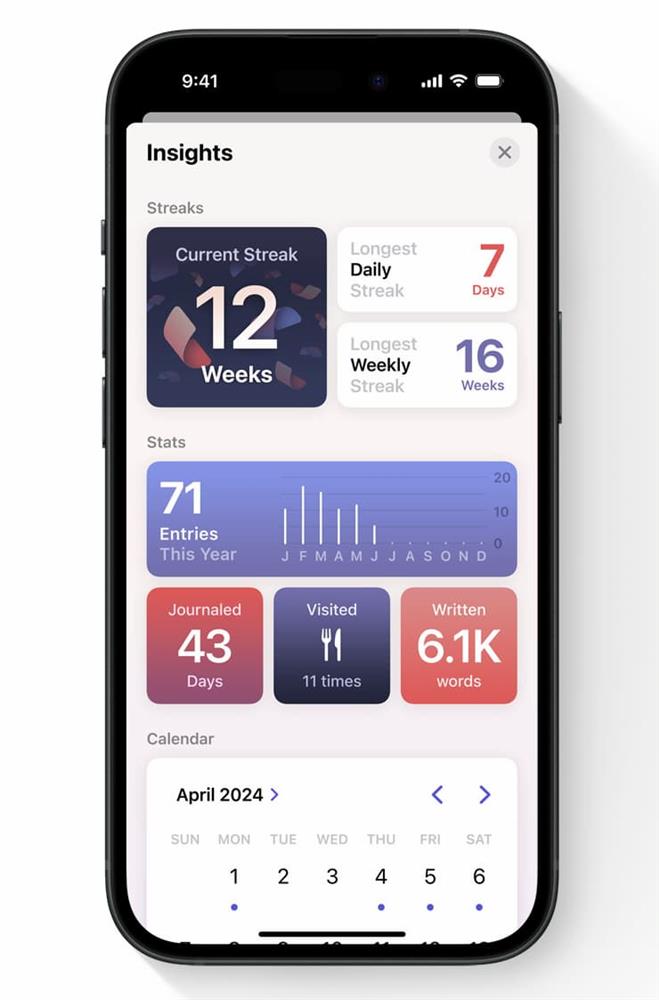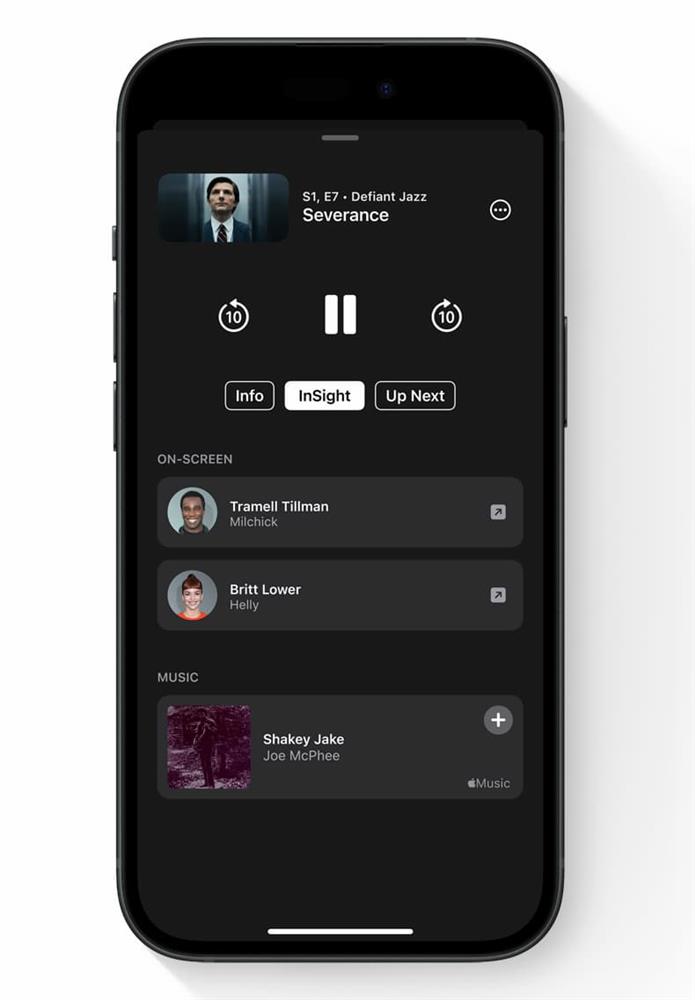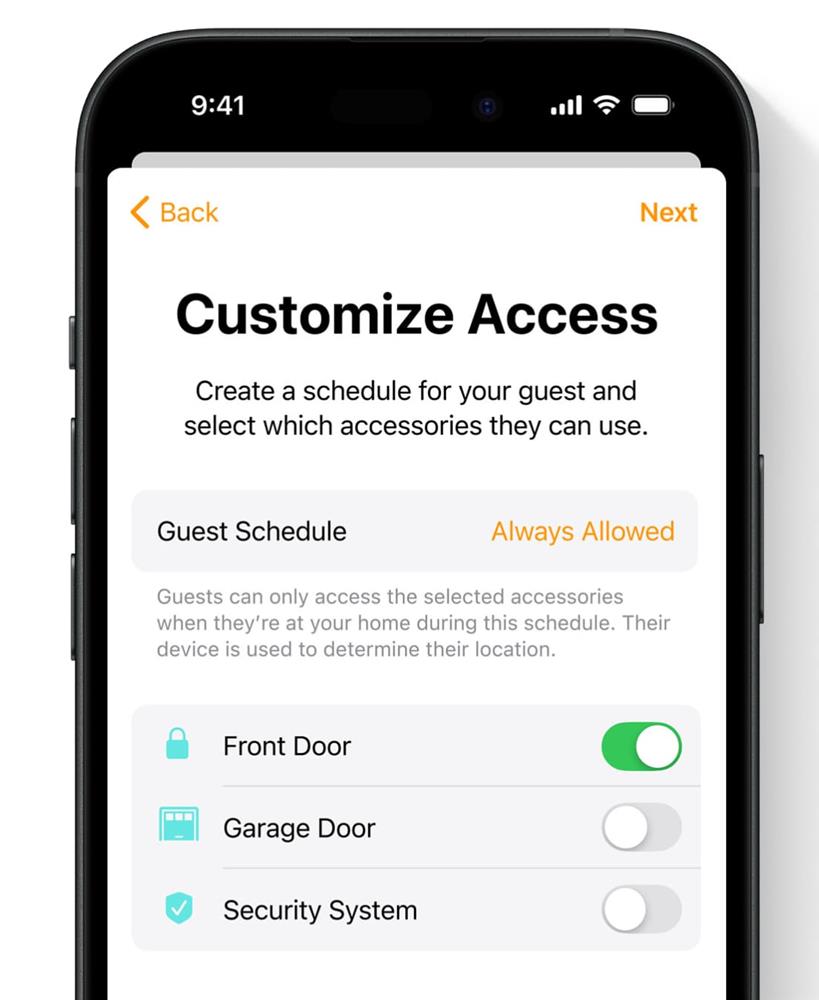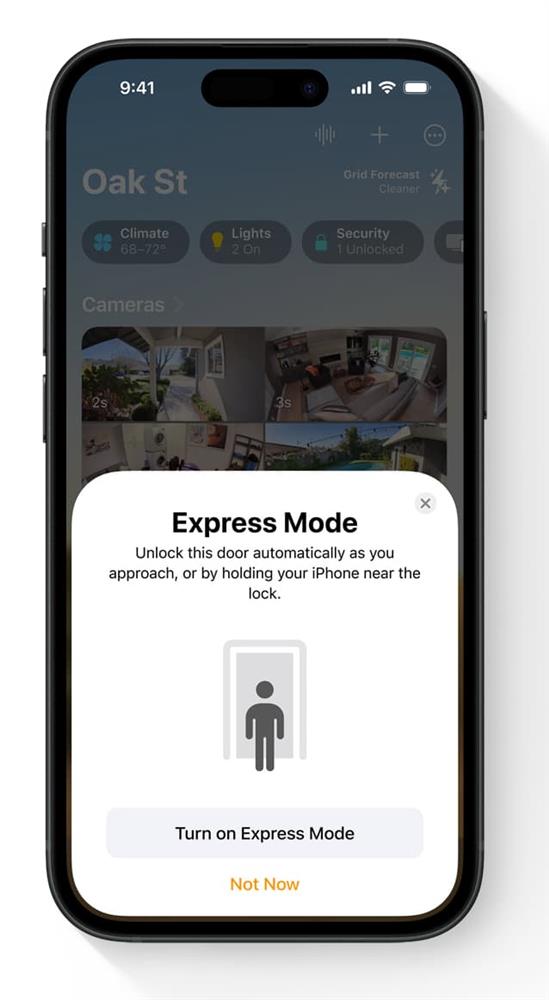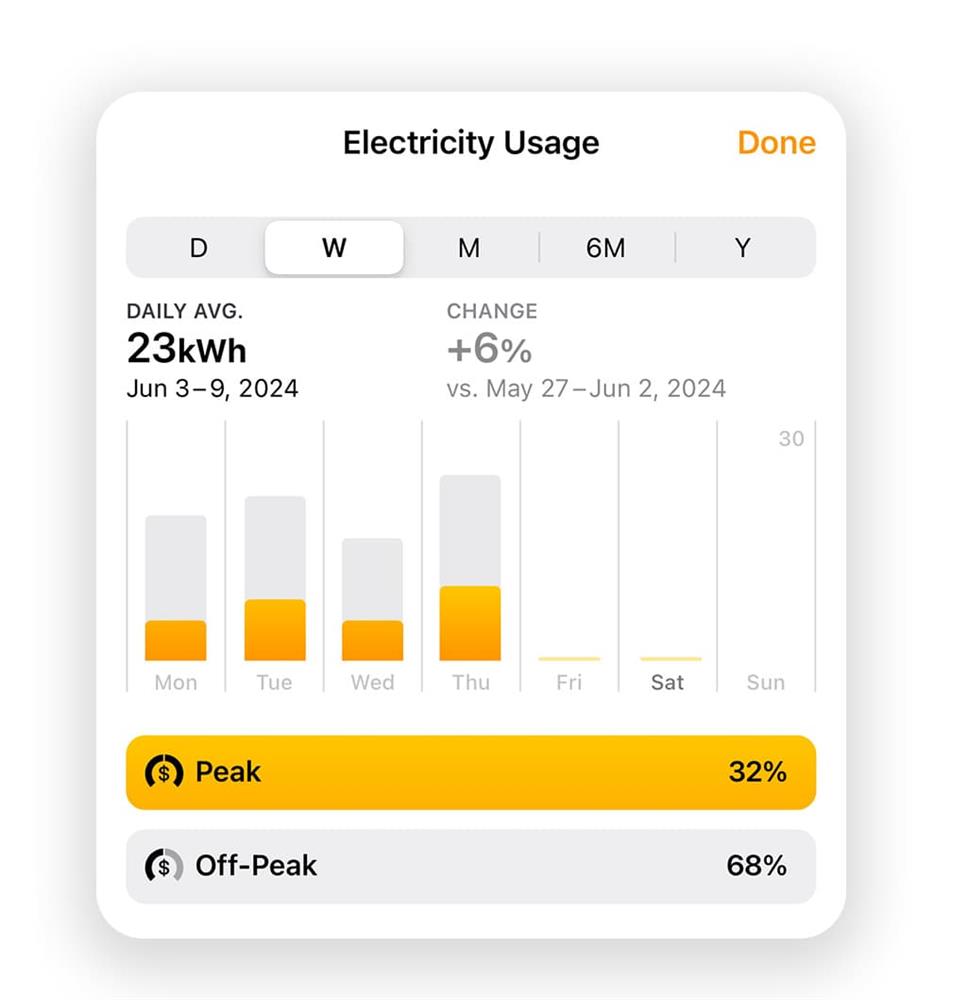Apple officially launched six major operating systems at the WWDC 2024 developer conference on June 11, including a major update of iOS 18, bringing new AI functions and various applicability optimizations. Here are the new features and highlights of the official version of iOS 18 to be launched in September.
1. Personal intelligence system Apple Intelligence
Apple integrates a new set of AI personal intelligence system on iPhone, iPad and Mac devices, which is called "Apple Intelligence". It is mainly through the combination of generative model and personal situation, and through AI artificial intelligence and machine learning, it can understand personal situation, speed up daily task processing, notify priority, strengthen writing ability, speed up communication efficiency Generate custom images and cross application operations, derive users' problems and needs, and provide the best solution to further enhance the experience of using Apple products.
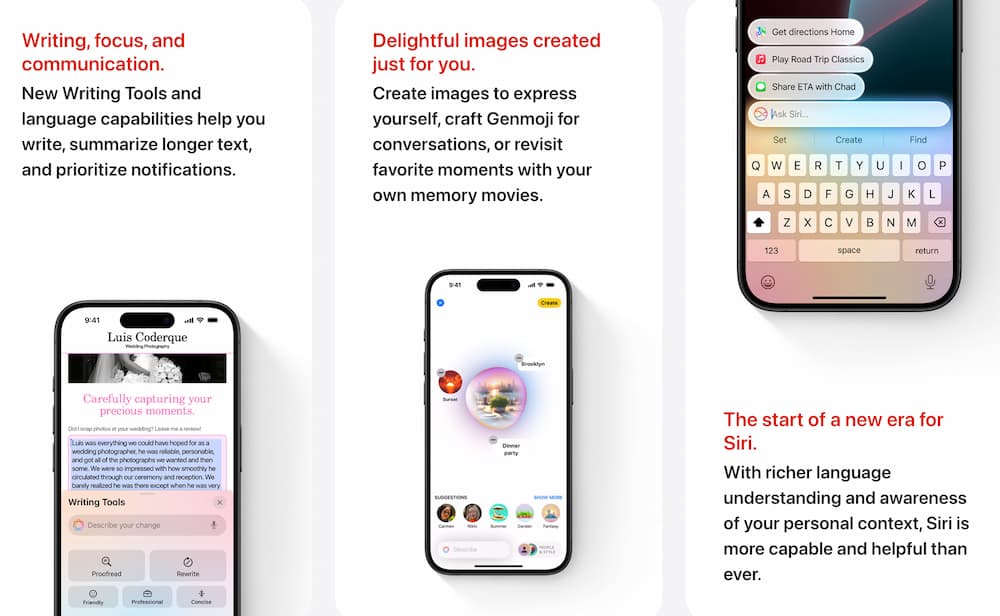
For Apple to realize the integration of AI functions, the goal is to design a most powerful personalized product. The official also said that Apple Intelligence will completely change the user's usage habits, enable users to do the most important things as easily as possible, and use unique technology to combine generative AI with users' personal information.
2. AI privacy standards and model restrictions
Apple does not forget to protect users' privacy on the premise of AI AI "Apple Intelligence" storage and analysis. It needs to rely on Apple's unique hardware Apple chip, that is, iPhone 15 Pro series A17 Pro and Apple M series chips to have Apple Intelligence offline computing capability, and other old iPhone models will not be used.

AI operations are mostly processed through iPhone The iPad and Mac device Apple chip integrate the large model processing capacity for computing, and can process more complex requests offline. Unless more computing capacity is required, it will be connected to the private cloud server for computing. Apple also emphasizes that private cloud AI computing only transmits task related data and requests, and does not store personal data, which can protect users' privacy.
3. Personalized main screen arrangement layout
For the first time, iOS 18 has added a personalized main screen layout, which can freely adjust the placement of app icons and gadgets on the iPhone desktop. It is allowed to be placed anywhere without being restricted by the system.

4. Customize the main screen application icon style
The new version of iOS 18 can customize the color style of the APP icon, give color suggestions according to the system tablecloth, customize the light and dark mode icon style effects, and quickly adjust the size of icons and gadgets.

5. New application lock function
For the first time, Apple has added the application lock function for iOS 18, which can be used both internally and externally. It also supports third-party app applications. Later, every time you want to open the lock app, you need to use Face ID, Touch ID or password to open it.
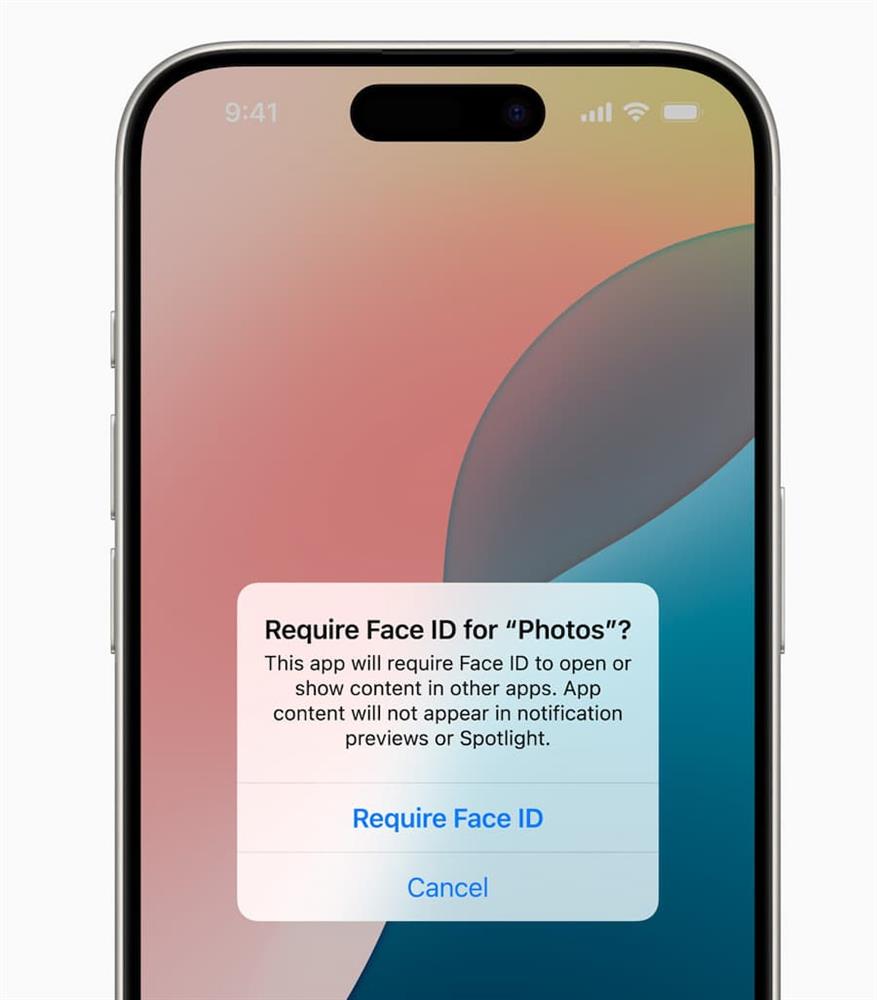
6. Main screen application hiding function
The apps on the iOS 18 desktop can also be hidden by using the hiding function. You can move the app to the locked and hidden app folder. When the app is hidden, it will be closed along with notifications, information or system built in searches, which can prevent it from being found only by others.

7. New design of control center
IOS 18 has also redesigned the control center, which can freely adjust the size and layout of the menu. At the same time, it also introduces the paging function, which allows you to slide up and down to switch between different pages. Among them, music control and HomeKit control are all separated into one page. In the future, it can also support third-party App control projects.

8. Customized locking function button
The two controls at the bottom of the iOS 18 lock screen can be switched, and other function items can also be manually set through the Controls Gallery, or can be directly removed.

9. New design of photo APP
Apple has also made a new design for the iOS 18 photo app, replacing the traditional grid interface with a streamlined grid style. The intelligent collection can automatically organize photos and memories according to the theme, which can reduce the need for users to manually organize albums, and can quickly find and browse photos.
The new personalized Carousel View also automatically displays selected content every day, including favorite people, pets, places, etc., allowing users to revisit the past when browsing photos. At the same time, the photo app can also customize and adjust the content of selected collections, and support automatic playback to make the gallery look more dynamic.
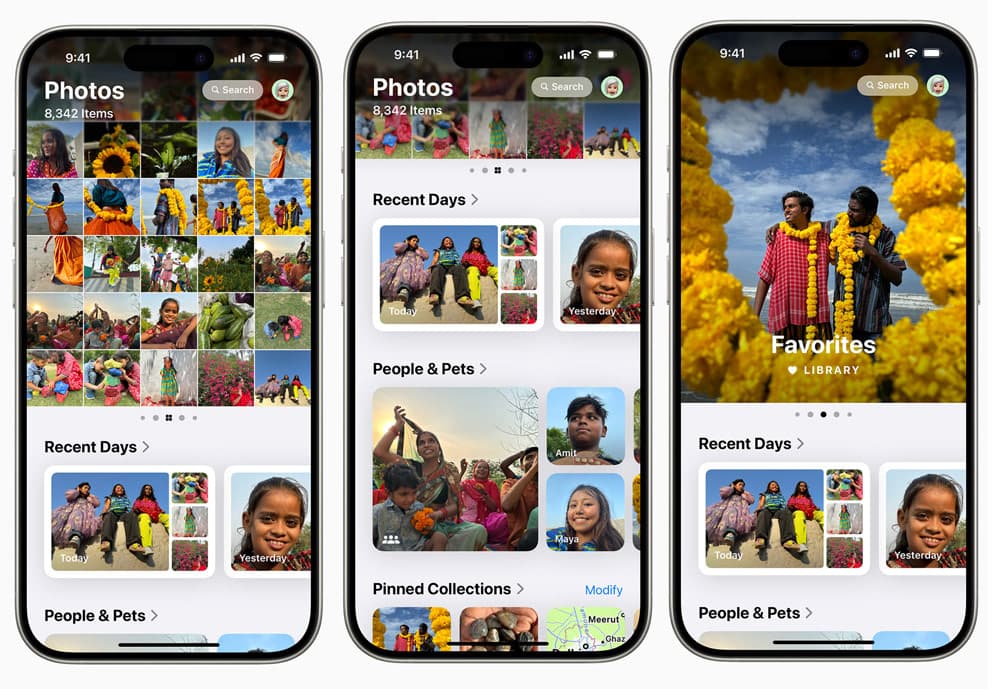
10. Dynamic effect of message text
IOS 18 iMessage additionally adds new text dynamic effects, which can make text, words or short sentences or emoticons have animation effects, and can also add personalized formats such as bold, bottom line, italic and strikethrough for chat text.

11. Information scheduling and click response
At the same time, the iOS 18 iMessage message "click to respond" function is also more powerful. It can use emoticons or stickers to interact, and even customize the time to send messages.

12. Intelligent automatic classification and summary view of mails
The iOS 18 email app will also add an intelligent classification function, which can automatically classify emails into important, subscription or advertising promotions and put them into the inbox when they receive emails, strengthening and reducing users' time in managing emails.
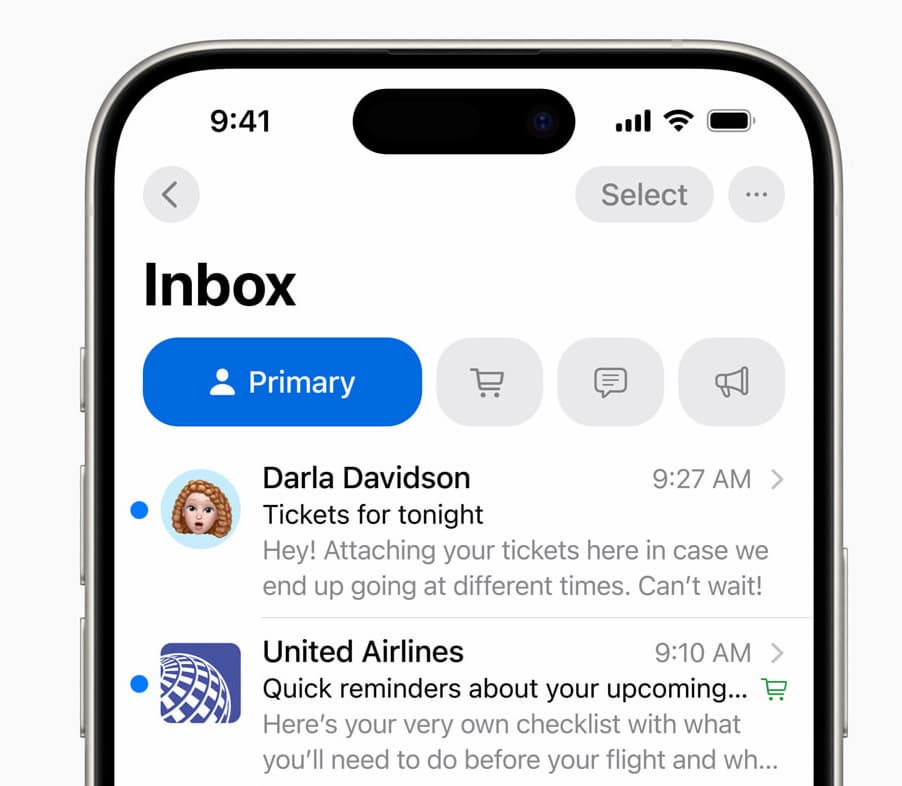
The email app will also add a new summary view function, which can organize and place emails related to a company on the same page, providing users with a quick view of current important information.
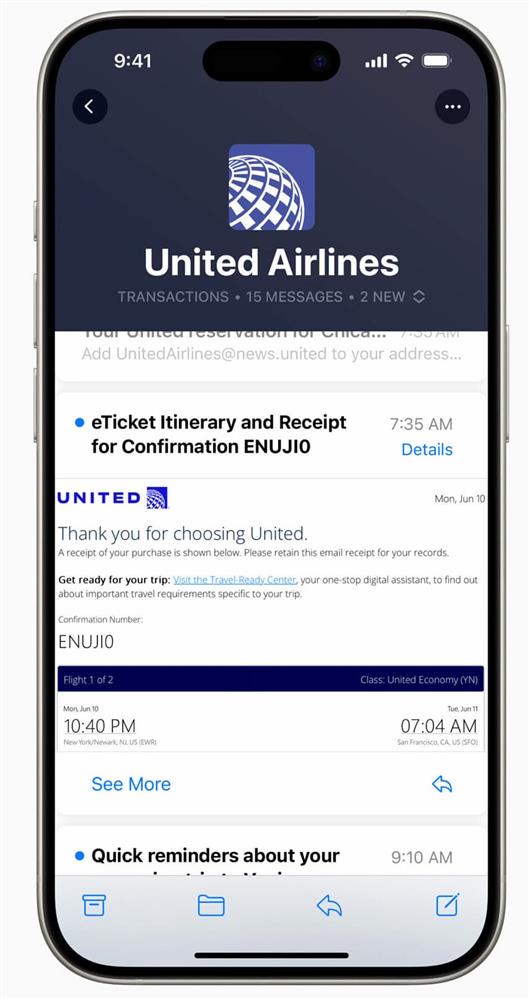
13. New password management app
The key ring function launched by Apple 25 years ago will be separated into "Passwords App" from iOS 18, enabling users to more easily manage account secrets, passkeys, Wi Fi passwords and dual authentication codes, and will also have a security warning notice for password leakage.
The iOS 18 "Password App" also supports cross platform synchronization. It can synchronize or share passwords with iCloud on iPhone, iPad, Mac, Windows and Apple Vision Pro. Passwords are encrypted and transmitted. It also supports automatic filling.
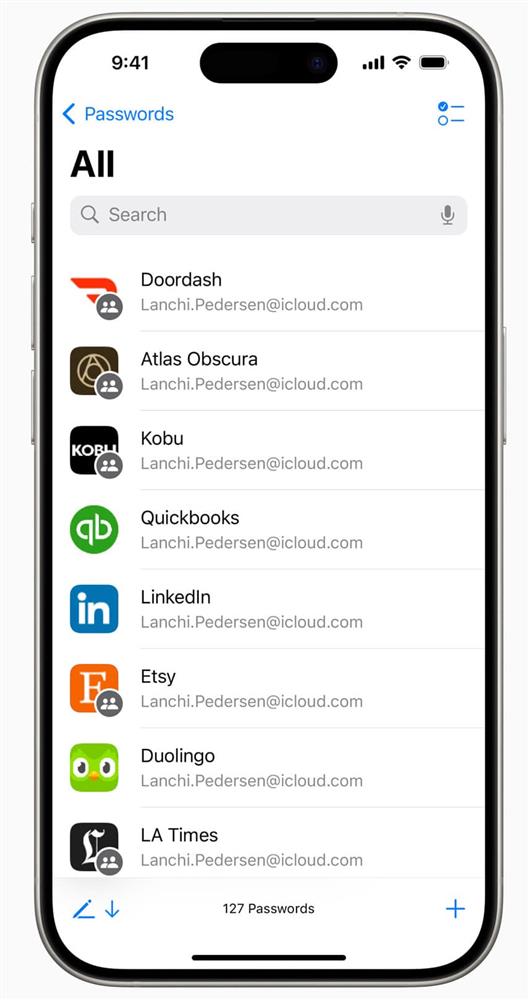
14. iPhone phone recording and voice to text function
Finally, Apple imported the "call recording" function for iOS 18, and recorded the call when using iPhone. When using, the other party will also receive the notification that recording is in progress, but it can only be used in some countries.
At the same time, with the help of new Apple Intelligence functions, you can also quickly convert voice into text after memo recording or phone recording.

15. Game mode
IOS 18 game mode has also been officially imported! As long as the game mode is turned on, the background operation of the system can be significantly reduced to ensure that the game can achieve the highest frame rate game experience in a few hours.
In the game mode, it can also reduce the problem of AirPods audio delay. In the game mode, it can support personalized space audio games and experience the immersive sound field; In addition, the sensitivity of the game controller will respond more immediately. The main principle is to use the Bluetooth polling rate of the wireless controller to double to improve the response speed in the game.

16. Photo intelligent map repair function
Apple has also officially imported the intelligent map repair function "Clean Up" for the iOS 18 built-in photo app, which can remove irrelevant objects in the photos through the automatic identification function, or select passers-by A to be removed through graffiti, which can automatically eliminate only the main characters in the photos.

17. Allow contacts to share APP to connect with third-party Bluetooth accessories
IOS 18 also allows users to customize which apps they want to share with specific contacts. At the same time, developers can also bind third-party accessories to iPhone devices, which eliminates the need to select Bluetooth connections through internal settings. It also avoids allowing any app to access other devices on the user's network, allowing the device to maintain privacy and making device pairing more smooth.
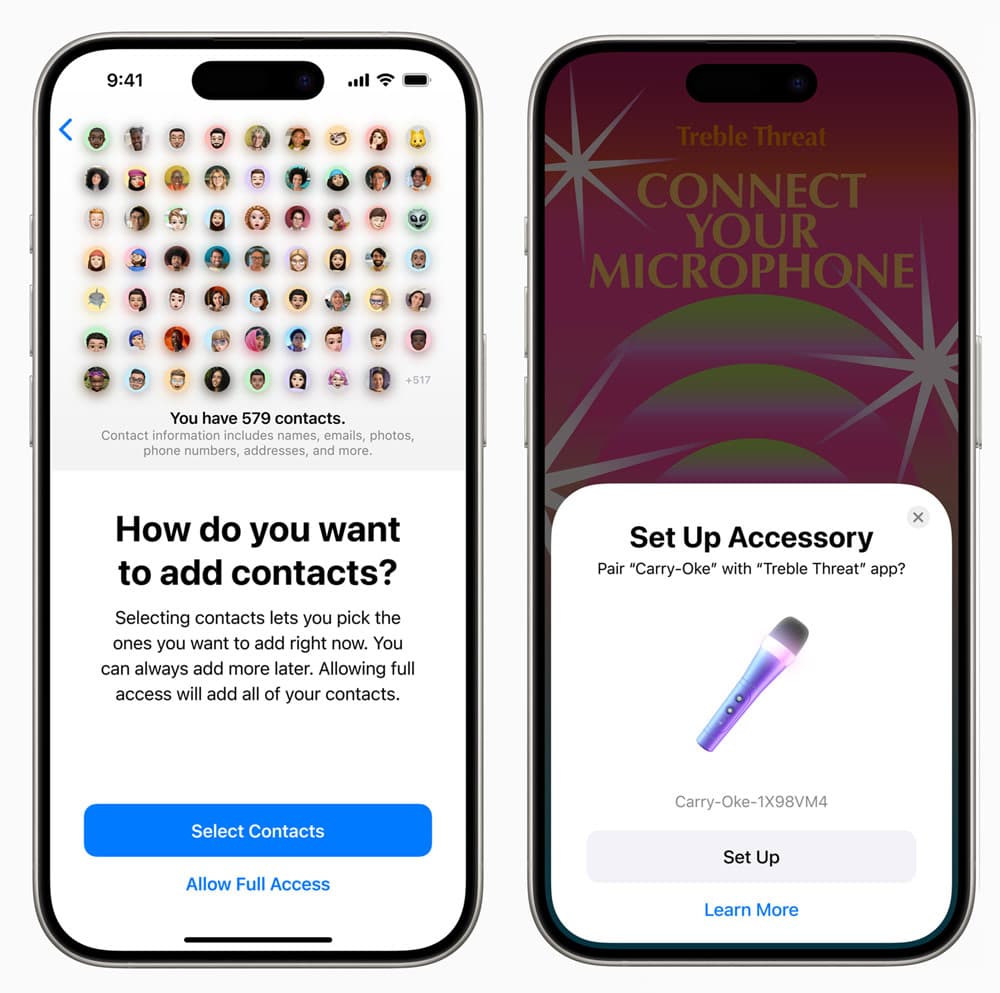
18. Siri is smarter and integrates ChatGPT
Siri on iOS 18 also adopts a new design. When calling the voice assistant, it will also emit light around the four edges of the screen. At the same time, Siri has significantly enhanced its language understanding ability. It can say a series of instructions to Siri, and can process and respond. It will give timely help according to the user's use, and can operate across applications, For example, you can send photos to a contact by email.

Of course, using Siri with Apple Intelligence will have a new evolution and become more intelligent. The response will also be more personalized, more natural and consistent with human language. Siri can be asked to help write or deal with some things. At the same time, Siri also has the screen perception function and can understand the content displayed on the current screen.
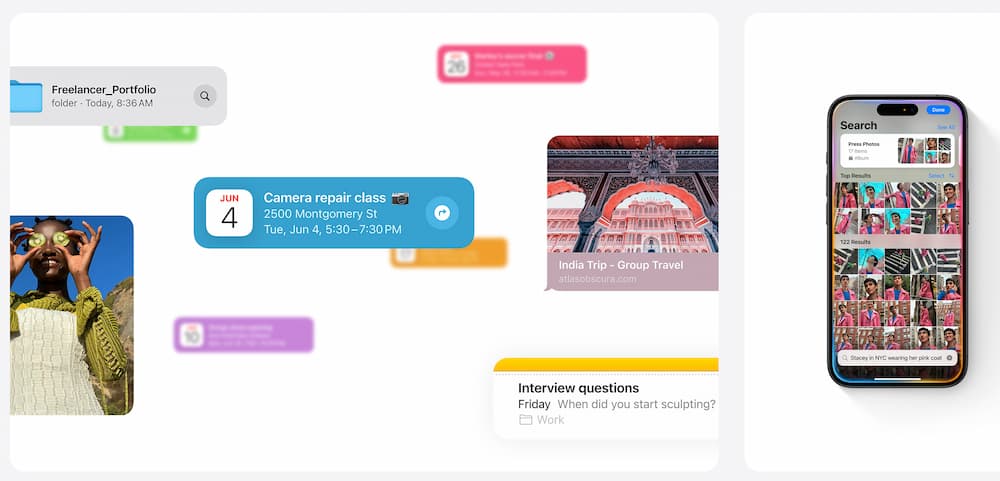
IOS 18 also supports ChatGPT integration of Siri and writing, and can ask ChatGPT to assist in answering or creating documents in different tools. At the same time, iOS 18 users can use the GPT4o function completely for free, without additional payment or binding OpenAI accounts. If you want to upgrade the payment function, ChatGPT subscribers can also connect accounts.
19. Topographic map mode and footpath route
The new version of iOS 18 map also provides an additional topographic map mode, which can browse thousands of detailed hiking and trail routes, including all 63 U.S. national parks. "Map" can also store your favorite hiking routes, customized walking routes and locations in the new Places Library, and add personalized notes for these locations. At present, this function is only available in Japan and the United States.
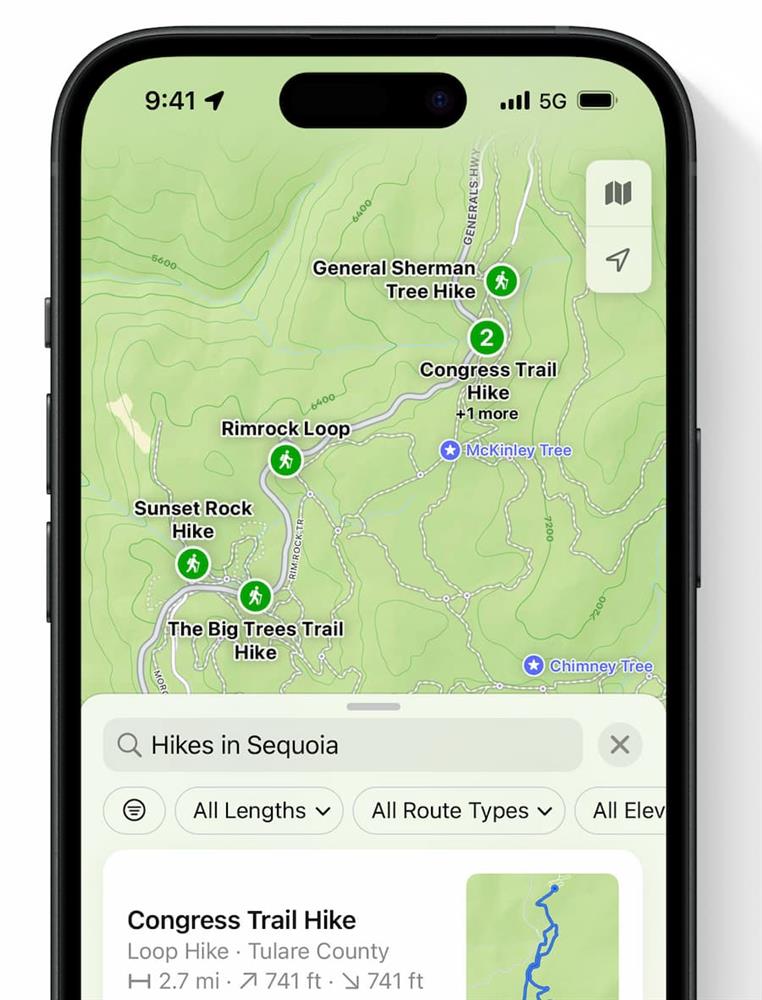
20. New Apple Pay payment and wallet tickets
It can be paid through Apple Pay in a new way, including payment by reward limit, and installment payment with qualified credit cards or charge cards. It can also be combined with the Tap to Cash function. Users can send or receive Apple Cash as long as they hold two iPhones together.
If tickets are stored in the wallet, important event information such as venue details and Apple Music recommended song lists can also be obtained.
21. AirPods Pro function enhancement
Shake your head and interact with Siri
Through the "Siri Interactions" function, AirPods Pro (2nd generation) users can nod or shake their heads to control answering or hanging up the phone. When there is an incoming call, when wearing AirPods, nodding means answering the call, and shaking their heads means hanging up the phone directly. This function can also be used together with responding to Siri.
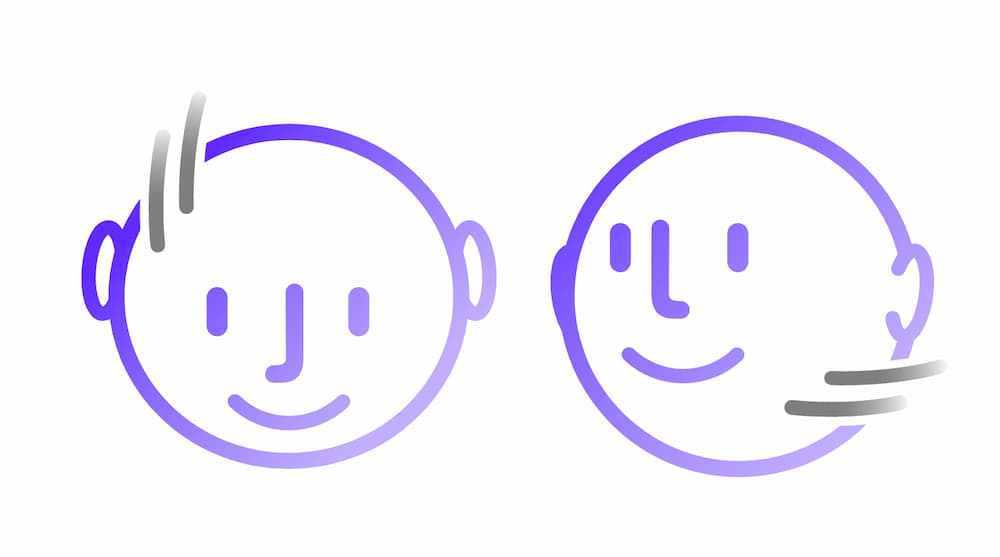
AirPods voice isolation
IOS 18 also adds a new "voice isolation" function for AirPods Pro. Even in noisy or windy environments, background noise will be automatically filtered out, and the other party can hear it clearly.

22. Transfer of notes to text
If the recording function is enabled through notes, the recording file can be directly converted into text later, and even the voice can be automatically segmented and identified.
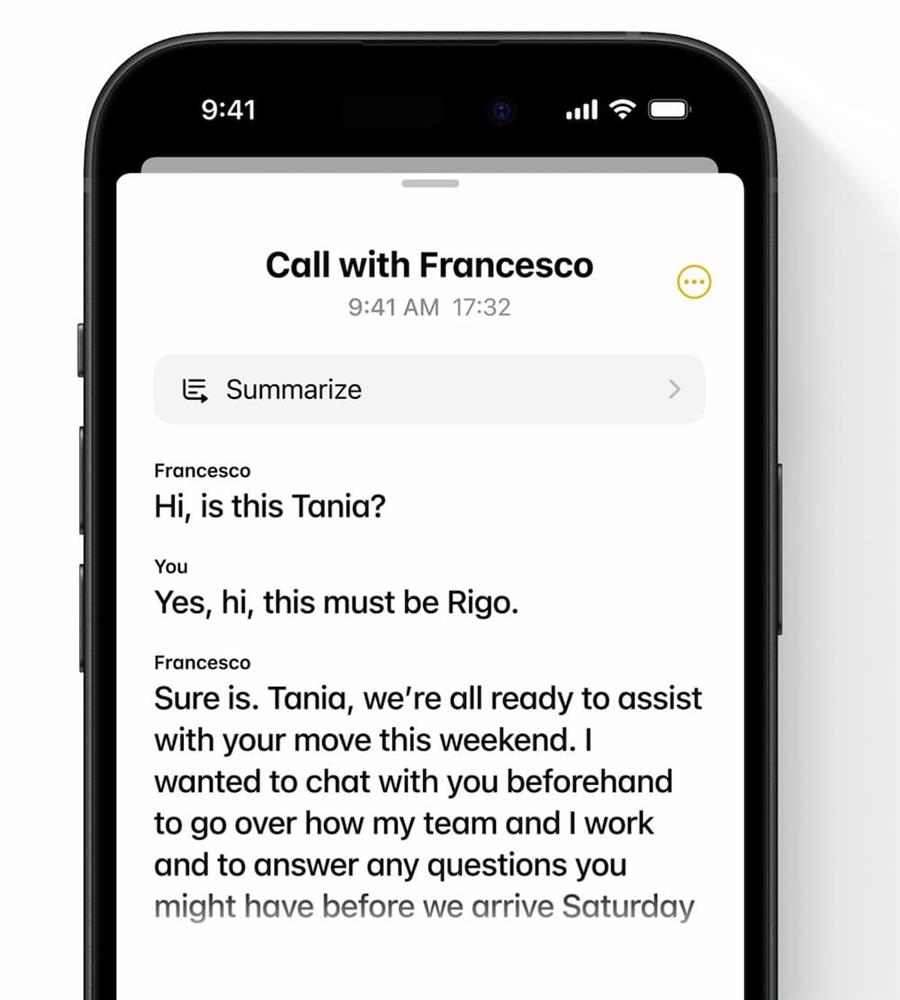
23. Memo integrating mathematical calculation formula and folding
If you want to calculate mathematics, you can also use formulas and square programs to print in the memo notes, and the notepad will automatically help you calculate the answers through "Math Notes".
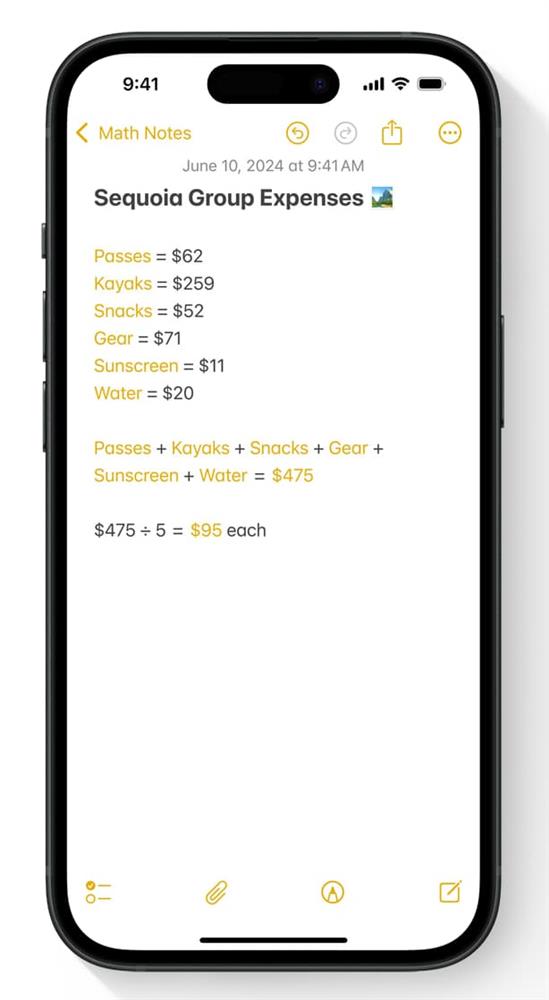
Additional collapsible blocks and highlighting functions are added to the memo, enabling users to more easily emphasize important information.
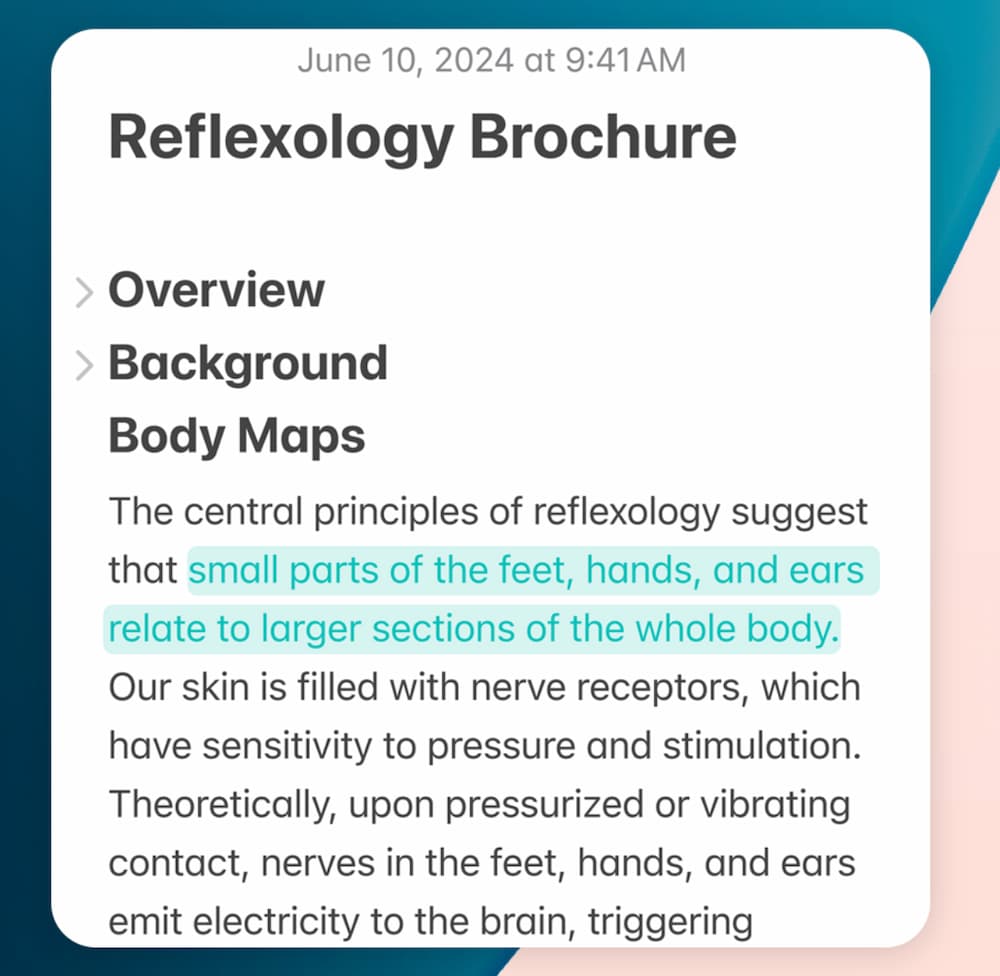
24. Log function enhancement
Log Insight View
The new "Insight View" screen in iOS 18 logs helps users track log goals step by step, while the function of searching and classifying log content makes it easier for users to enjoy past memories.
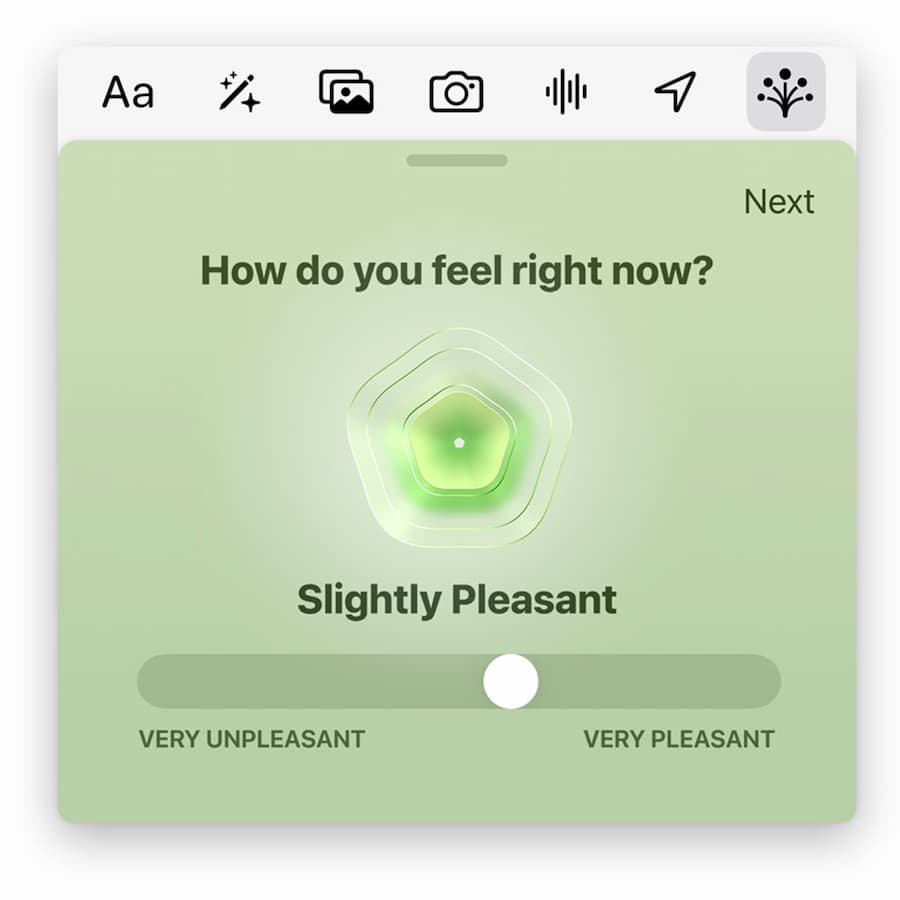
Add health data to journal
The time written in the log can be saved to the mindfulness time in the "Health" app, and users can also directly record their mental state in the "Log".
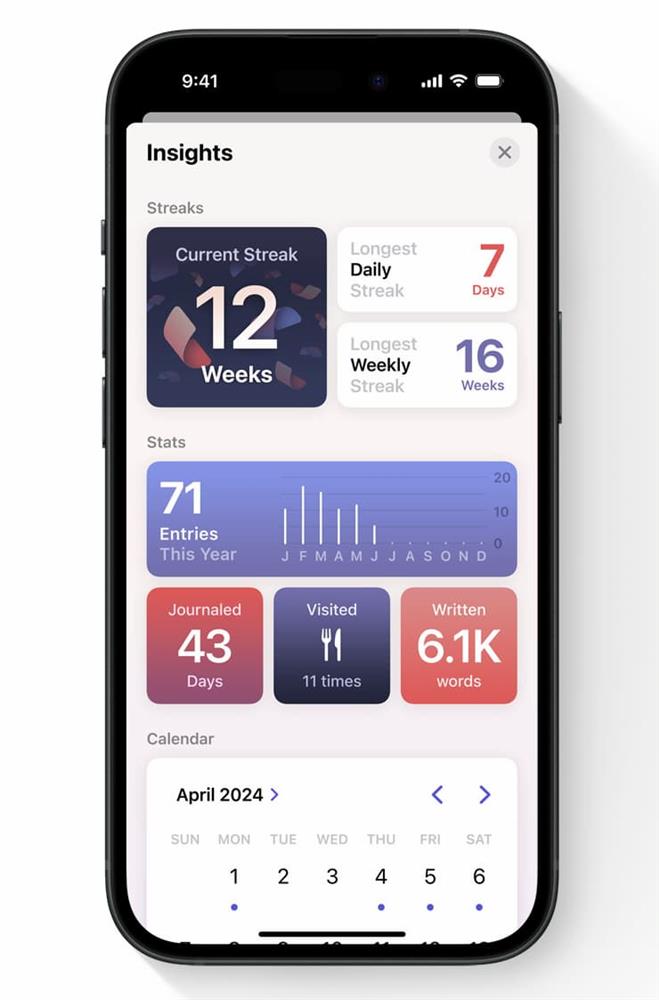
Log Widget
The system now provides a "log" widget, which allows users to quickly start writing a log from the "main screen" or the "lock screen". The audio recording will automatically be converted to a verbatim script, and users can also output and print the log content.
25. Apple TV Conversation Enhancement and Movie More
When using iPhone or iPad to play movies through built-in speakers, wired headsets, AirPods or other Bluetooth connected speakers and headsets, you can hear Apple TV movie conversations more clearly.
This function is mainly used to enhance the machine learning and audio computing of dialogue applications. By actively detecting voice across audio channels, you can watch Apple TV movies or programs more clearly. If you select InSight in the Apple TV App, you can also learn more about actors and music.
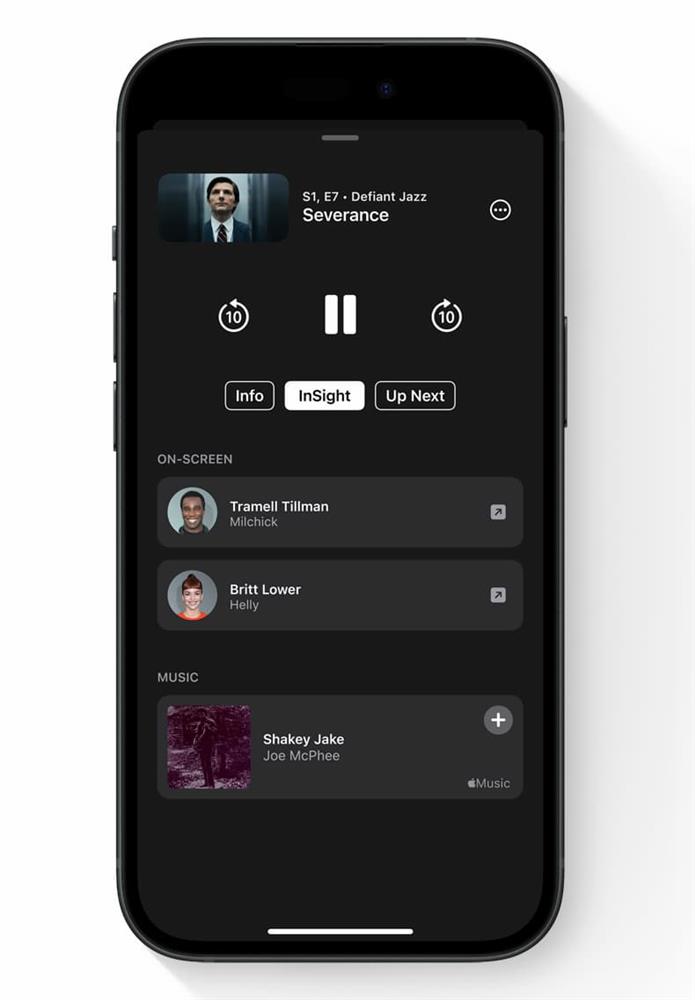
26. Family HomeKit improvement and strengthening
Visitor access rights
The "Home" app introduces the visitor use function, which allows users to easily give visitors control over specific smart home accessories, and arrange the time when visitors can use the "Home" app.
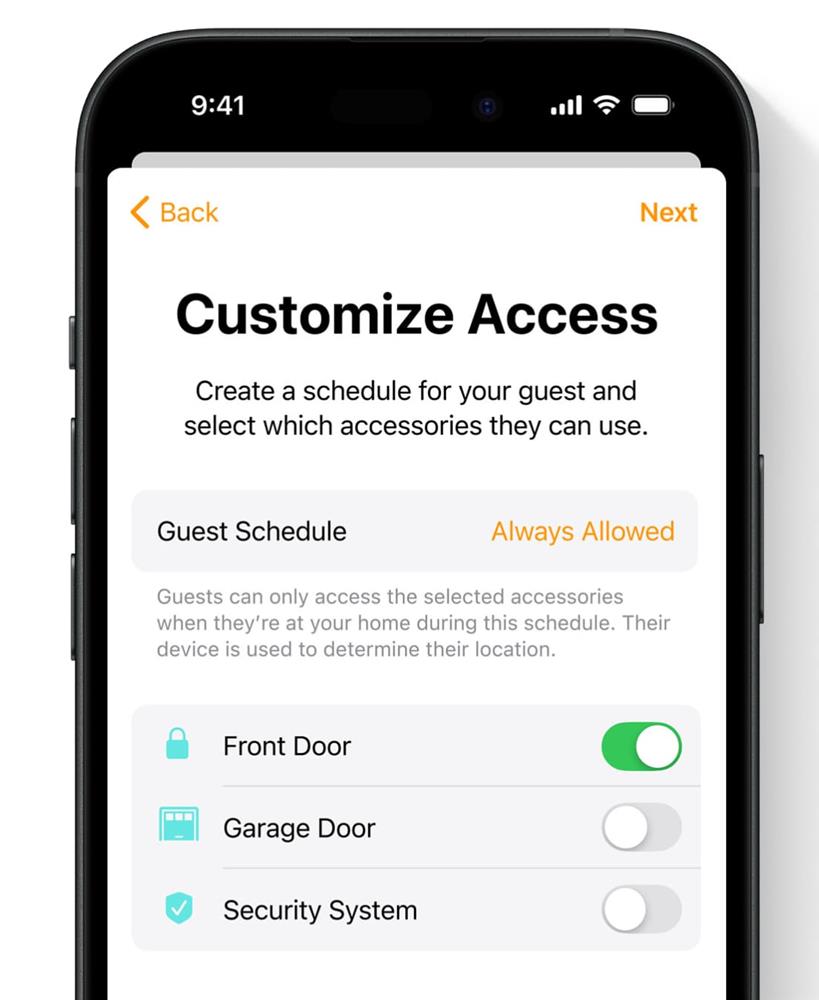
Hold free unlocking
The hands-free home key unlocking function uses ultra wideband technology to enable users to instantly open the door lock supporting this function when they are 1.8 meters away from the home door, providing an easy and affordable home experience.
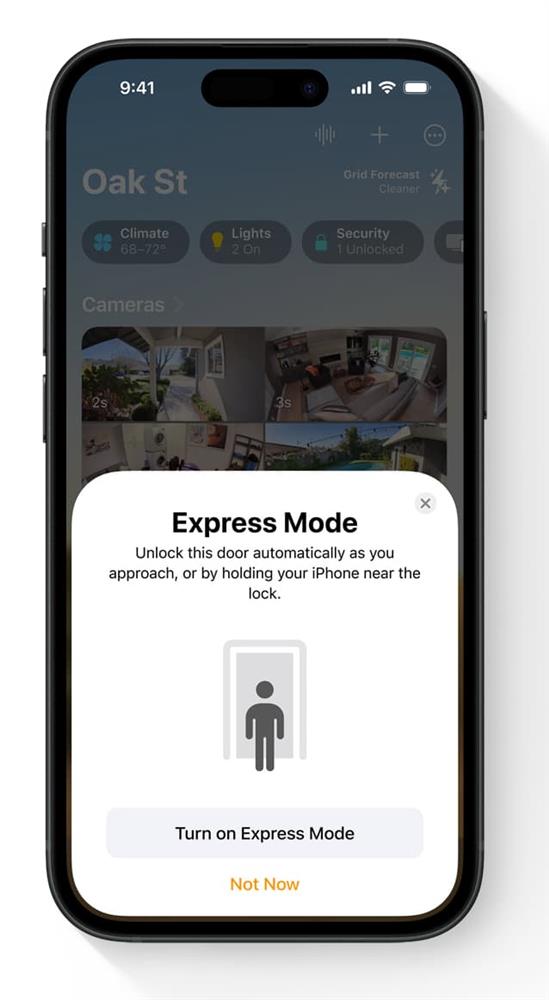
Statistics of household electricity consumption
The "home" app can also provide electricity information for the "energy" category, and can quickly query your own electricity consumption, and make more appropriate decisions after referring to the electricity consumption analysis. (with HomeKit accessories)
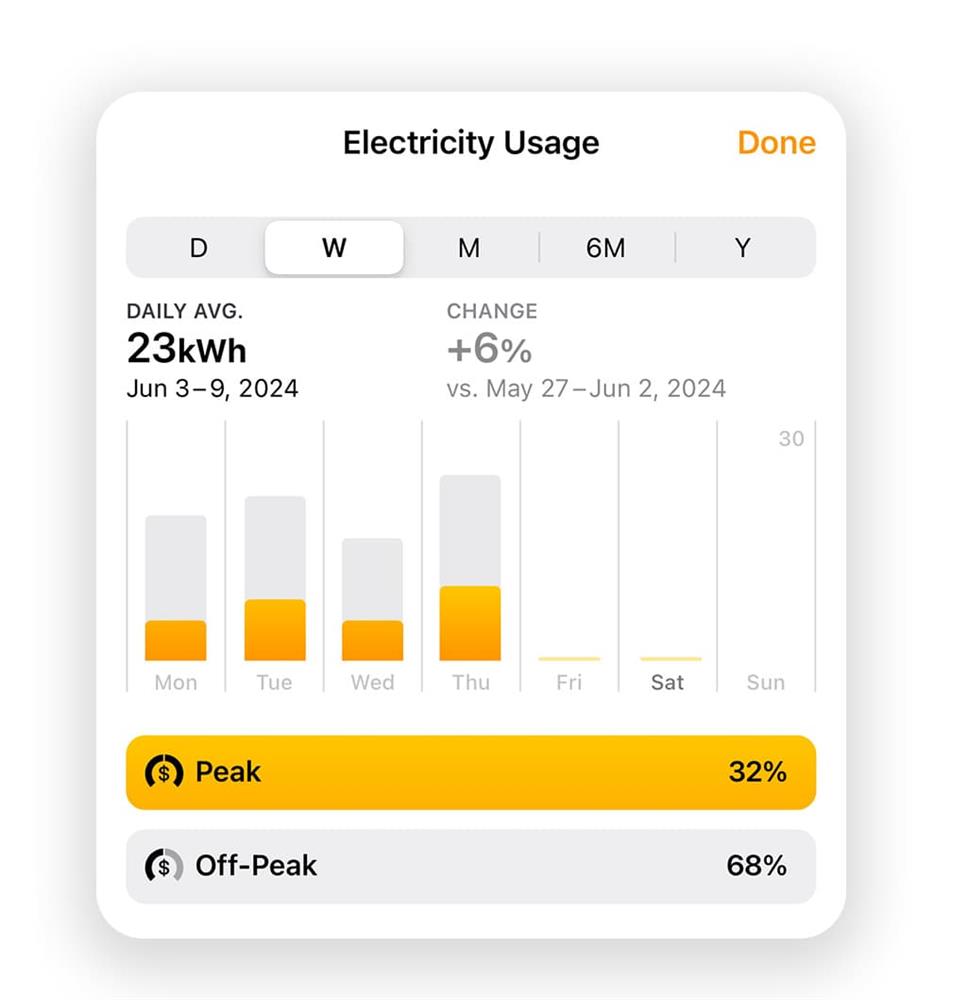
Integration of sweeping robot and Siri
The family can also support the voice control of the sweeping robot, such as calling the sweeping robot to clean, mop, vacuuming or recharge directly through Siri, and even planning daily cleaning, or telling Siri to clean a certain block.
27. Computer supported mathematical formula
The iOS 18 computer has evolved as well as the iPad OS 18. It adds historical records and unit conversion functions, and can also be solved by handwriting or inputting mathematical formulas.
28. Other function improvements
The iPhone can be controlled by eyes through auxiliary functions.
Redesign the monthly style of the calendar to better understand the situation of each month in the future. It is also easier to create, edit and complete reminders.
The screen sharing function of simulcast sharing can draw and operate on the screen.
SOS emergency video message adds streaming videos and recorded media to share the situation.
29. List of iOS 18 supported devices
IOS 18 supports the device part of the model, which is exactly the same as the old version of iOS 17. The minimum requirement is that iPhone SE 2 can support:
iPhone 14
iPhone 14 Plus
iPhone 14 Pro
iPhone 14 Pro Max
iPhone 13
iPhone 13 mini
iPhone 13 Pro
iPhone 13 Pro Max
iPhone 12
iPhone 12 mini
iPhone 12 Pro
iPhone 12 Pro Max
iPhone 11
iPhone 11 Pro
iPhone 11 Pro Max
iPhone XS
iPhone XS Max
iPhone XR
IPhone SE (2nd generation or later)