101 How to cancel the education PPT account? 101 Education PPT account cancellation method


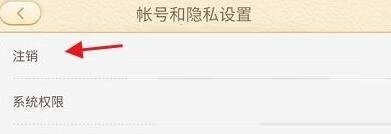
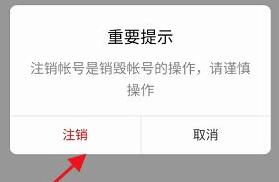
Relevant software recommendation
-

Course transfer kk Monthly downloads: 690 times User recommendation: ten -

Linux System Commands and Their Use (Complete) Monthly downloads: 3845 times User recommendation: twenty-six -

Worry free debate game timer Monthly downloads: 200 times User recommendation: eleven -

Super teacher Monthly downloads: 2267 times User recommendation: nineteen
Other similar techniques
-
2024-06-17 11:41:01 PPT production software in 2024: how to balance professionalism and ease of use -
2024-06-17 11:40:01 Recommended PPT production software in 2024: practical and efficient -
2024-06-14 11:53:01 Electronic whiteboard software in 2024: perfect combination of innovative technology and user experience -
2024-06-14 11:49:02 Electronic whiteboard software in 2024: function comparison and comparison -
2024-06-14 11:45:02 Free electronic whiteboard software in 2024: popular choice for users -
2024-06-14 11:39:01 Electronic whiteboard software in 2024: a sharp tool to meet diversified needs -
2024-06-11 09:53:02 Trends and future development of online learning software in 2024 -
2024-06-11 09:52:02 Online learning software in 2024: user experience and function analysis -
2024-06-11 09:51:02 Explore the latest trends and innovations of online learning software in 2024 -
2024-06-11 09:50:01 Exploring online learning software in 2024: unlocking the mystery of the new world
101 Introduction to education PPT software




