How does the CAD viewer open the view mode? The Method of CAD View King Opening View Mode

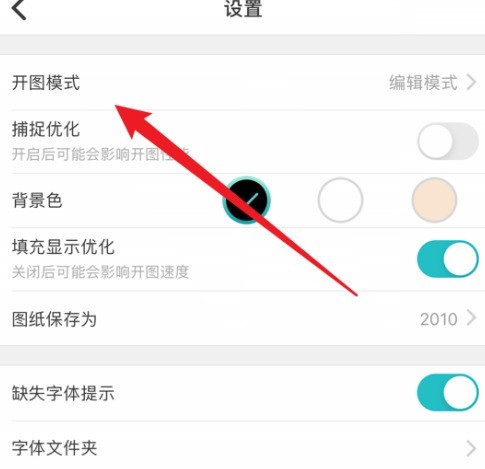

Relevant software recommendation
-

Haochen CAD Image Viewer Monthly downloads: 416111 times User recommendation: one hundred and eighty-two -

Haochen CAD Monthly downloads: 203417 times User recommendation: three hundred and forty-eight -

Tianzheng Building Monthly downloads: 26823 times User recommendation: one hundred and fifty-eight -

AutoCAD Monthly downloads: 300593 times User recommendation: one thousand two hundred and thirty-two -

AutoCAD2018 Monthly downloads: 43944 times User recommendation: nine hundred and seven
Other similar techniques
-
2024-05-22 14:26:01 In 2024, explore free bmp file software: which has excellent performance? -
2024-05-22 14:21:02 Five free bmp file software in 2024: who is the king of cost performance? -
2024-05-22 14:19:01 Exploring free bmp file software in 2024: five tools recommended -
2024-05-22 14:08:01 Free bmp file software in 2024: analysis of reasons for high download volume and popularity -
2024-04-30 14:30:37 The application prospect of free CAD software in design field in 2024 -
2024-04-24 10:09:20 Detailed explanation of how to print the drawing printing function of CAD Viewer -
2024-03-27 13:41:58 The operation steps of haochen cad drawing viewer printing drawings -
2024-02-02 17:12:00 How to count the number of the same blocks in Haochen Kantuwang CAD? The method of counting the number of the same blocks in haochen chart king cad -
2024-01-12 14:07:15 How does the CAD viewer open the view mode? The Method of CAD View King Opening View Mode -
2024-01-12 14:07:14 Where does the CAD Viewer change the password? The Method of Changing Password for CAD Drawing Viewer
Introduction to Haochen CAD Picture Viewer Software




