How to cut videos in the Shadow Factory - Method of cutting videos in the Shadow Factory

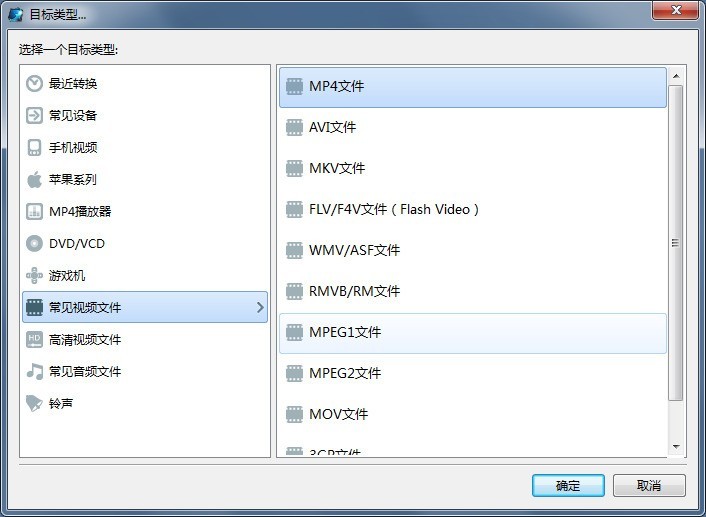
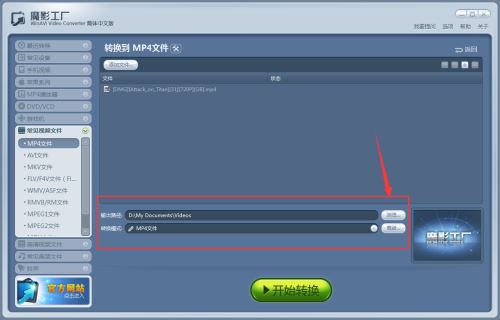
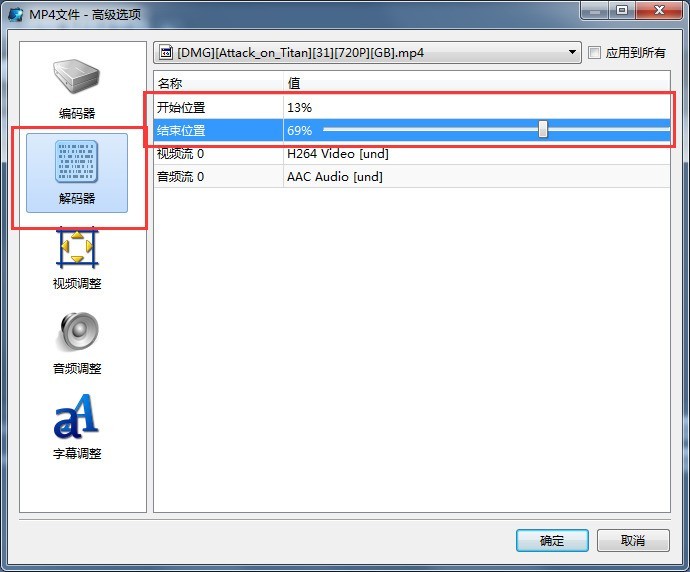
Relevant software recommendation
-

Wanxing Youzhuan User recommendation: eight -

Universal swf to avi/mp4/3gp/flv format converter User recommendation: one hundred and forty-six -

MediaCoder User recommendation: twenty-two -

Storm transcoding User recommendation: ninety-two -

Format Factory User recommendation: two thousand three hundred and seventy-three
Other similar techniques
-
2024-02-27 11:20:50 How does the Shadow Factory merge videos? How does the Shadow Factory merge multiple videos -
2024-02-27 11:20:50 How does the Shadow Factory intercept music? The Method of Editing Music in Magic Shadow Factory -
2024-02-27 11:20:50 How does the Shadow Factory cut videos? How to cut videos in the Shadow Factory -
2024-01-29 14:38:34 What if the Shadow Factory fails to add files? Solution to file adding failure of Shadow Factory -
2024-01-08 15:20:02 How to Intercept Music in Shadow Factory - Method of Editing Music in Shadow Factory -
2024-01-08 15:18:56 How to cut videos in the Shadow Factory - Method of cutting videos in the Shadow Factory -
2024-01-08 15:11:43 How to set the video to be smaller in the Shadow Factory - The way to make the video smaller in the Shadow Factory -
2024-01-08 15:07:53 How to merge the Shadow Factory videos - A tutorial on merging the Shadow Factory videos -
2021-09-29 14:12:31 How to modify the compressed video size in the Shadow Factory -
2021-07-29 10:23:05 How to use Shadow Factory to convert MP3 ring tone format
Introduction to Magic Shadow Factory Software




