Devc++How to uncomment italic - devc++Tips for uncommenting italic
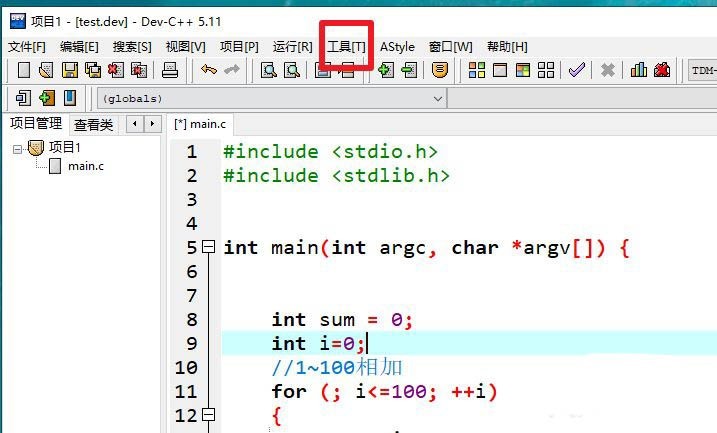
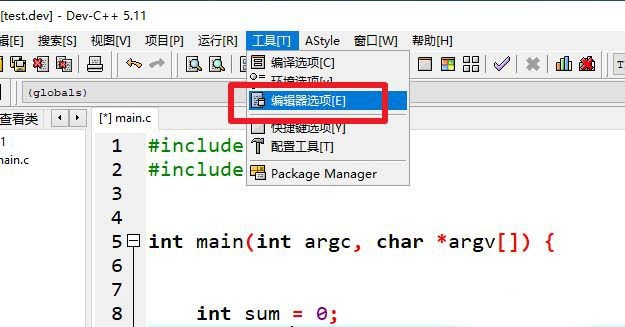
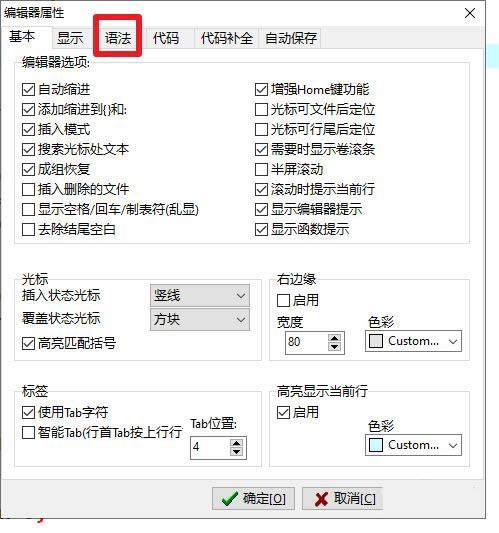
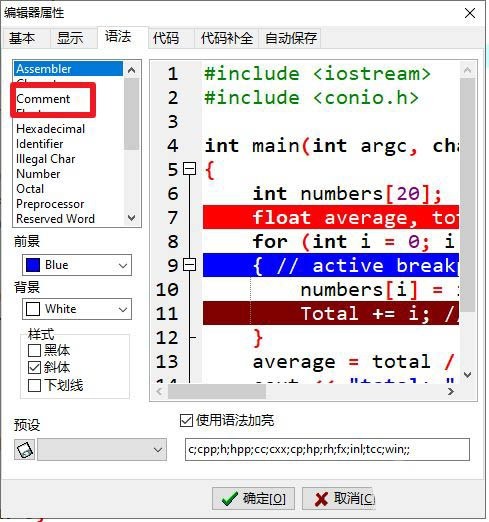
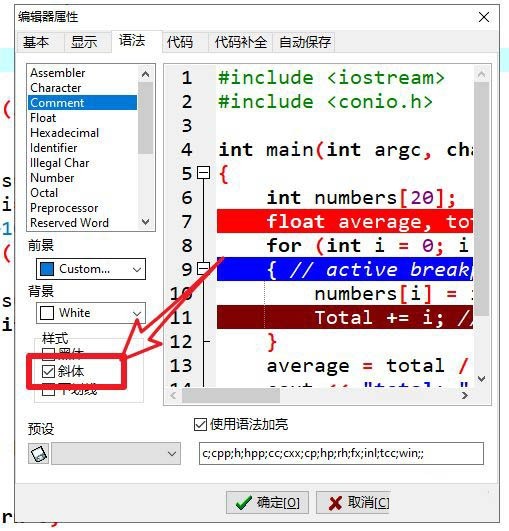
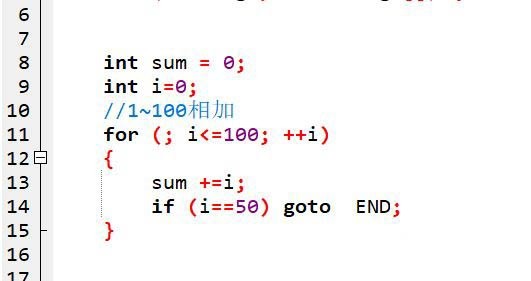
Relevant software recommendation
-

GCC compiler Monthly downloads: 9073 times User recommendation: sixty-eight -

CodeBlocks Monthly downloads: 5284 times User recommendation: three hundred and six -

Borland C Monthly downloads: 6656 times User recommendation: sixteen -

Microsoft Visual C++ 2005 SP1 Monthly downloads: 5272 times User recommendation: one hundred and ninety
Other similar techniques
-
2024-05-09 11:49:01 2024 Explore free software for C programming: download ranking -
2024-05-09 11:25:02 In 2024, explore C language programming: choose which software is most suitable for you -
2024-05-06 13:59:54 Free C language software in 2024: professional experience or entry-level ease of use? -
2024-05-06 13:59:53 C language software downloads and user reputation evaluation in 2024 -
2024-05-06 13:59:53 In 2024, explore the necessary tools for C language programming: ten software recommendations -
2024-04-24 10:01:11 How DevC++creates a header file creation project -
2024-01-08 15:09:45 How to change the language of devc++- skills of changing devc++into simplified Chinese -
2024-01-08 15:09:07 Devc++How to uncomment italic - devc++Tips for uncommenting italic -
2024-01-08 15:09:07 How to add visual c++project in devc++- skills of importing visual c++files from devc++ -
2024-01-08 15:09:07 How DevC++creates header files - DevC++creates header files
Introduction to Dev-C++Software




