How to Make Images Move in Macromedia Flash 8 - Detailed Operation of Making Images Move in Macromedia Flash 8

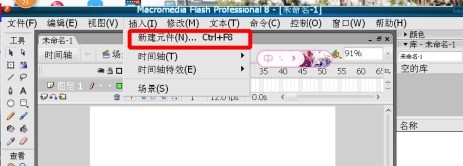
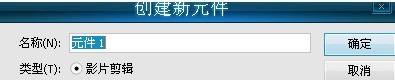
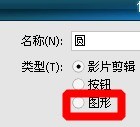

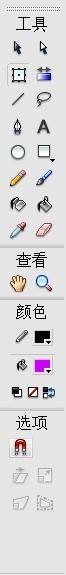
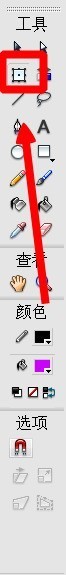
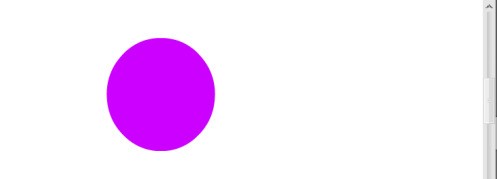
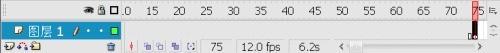
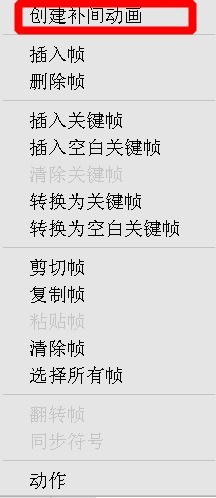
-
Last question: How to Export Macromedia Flash 8 Files - How to Export Macromedia Flash 8 Files -
Next question: How to draw a flower in Macromedia Flash 8
Relevant software recommendation
-

PageAdmin self-service website building system Monthly downloads: 3240 times User recommendation: seventeen -

Macromedia Flash MX 2004 Monthly downloads: 6997 times User recommendation: three hundred and seventy-two -

LocoySpider Monthly downloads: 3138 times User recommendation: twenty-three -

Dreamweaver CS6 Monthly downloads: 69106 times User recommendation: two hundred and forty
Other similar techniques
-
2024-05-18 10:23:02 Flash animation production software in 2024: trend and future development -
2024-04-26 13:46:35 Exploring development tool software in 2024: popular options -
2023-12-29 10:36:53 How to Make Picture Fading Effect in Macromedia Flash 8 - Method of Making Picture Fading Effect in Macromedia Flash 8 -
2023-12-29 10:36:53 How to Make Dynamic Greeting Cards with Macromedia Flash 8 - Methods of Making Dynamic Greeting Cards with Macromedia Flash 8 -
2023-12-29 10:36:53 How to draw book cover effect by hand in Macromedia Flash 8 - Method of drawing book cover effect by hand in Macromedia Flash 8 -
2023-12-29 10:36:53 How to add a background picture in Macromedia Flash 8 - Method of adding a background picture in Macromedia Flash 8 -
2023-12-29 10:36:51 How to create a new layer in Macromedia Flash 8 - Method of creating a new layer in Macromedia Flash 8 -
2023-12-29 10:36:51 How to make a rolling circle in Macromedia Flash 8 Method of making a rolling circle in Macromedia Flash 8 -
2023-12-29 10:36:51 How to make the start button in Flash 8 - Flash 8 How to make the start button -
2023-12-29 10:24:19 How to draw a pentagram in Macromedia Flash 8
Introduction to Macromedia Flash Software




