How to print worksheets on the same page
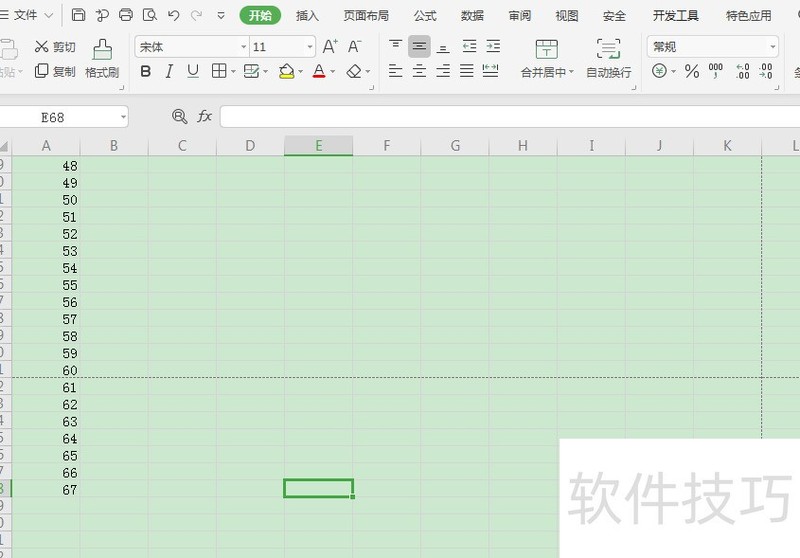
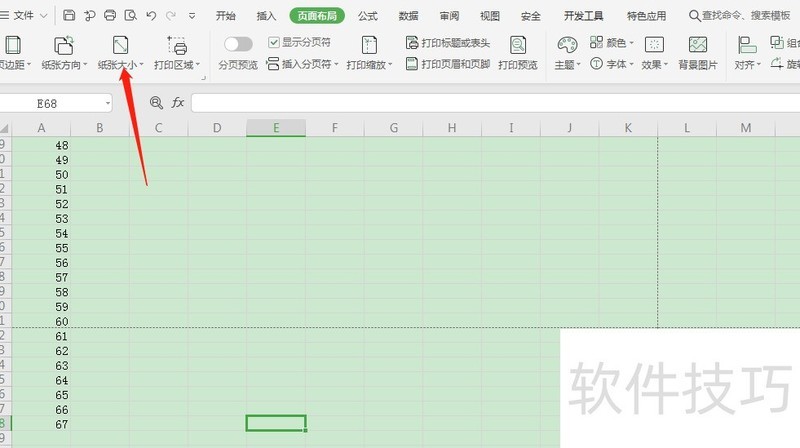
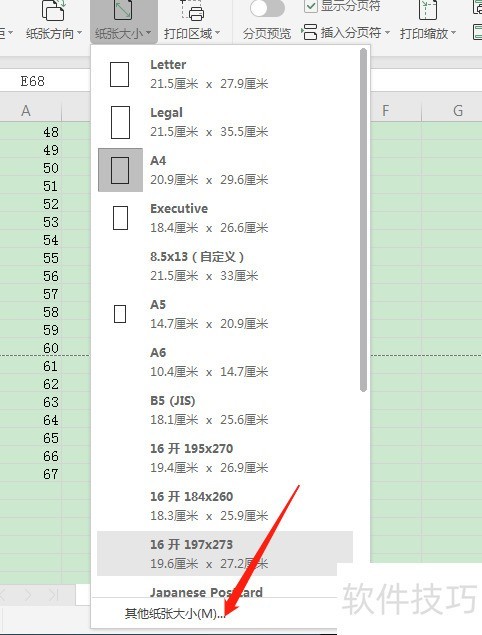
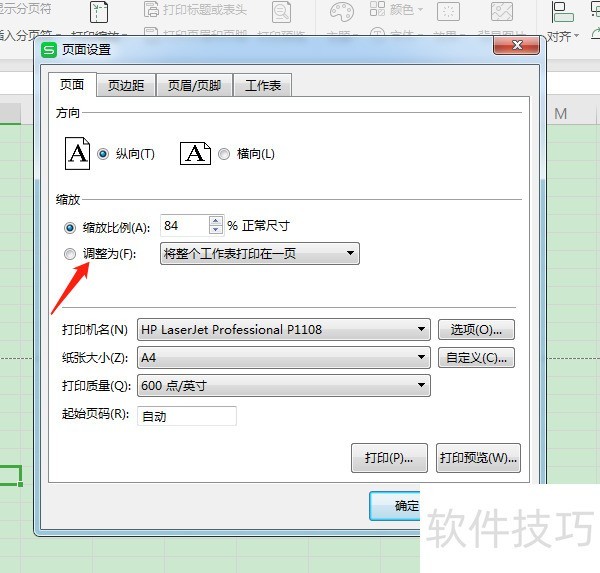
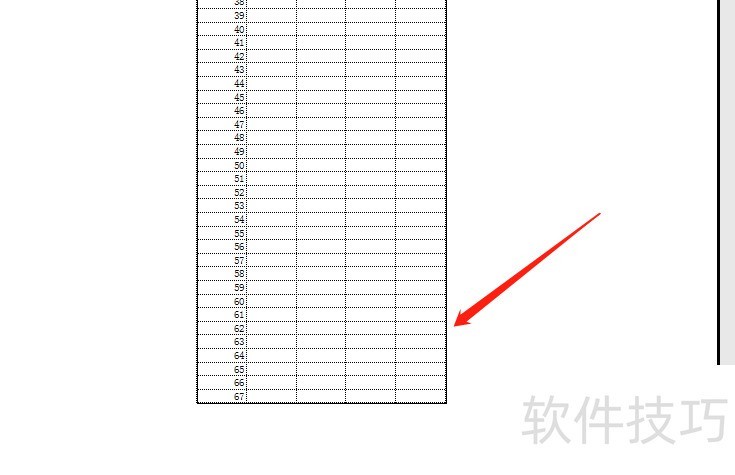
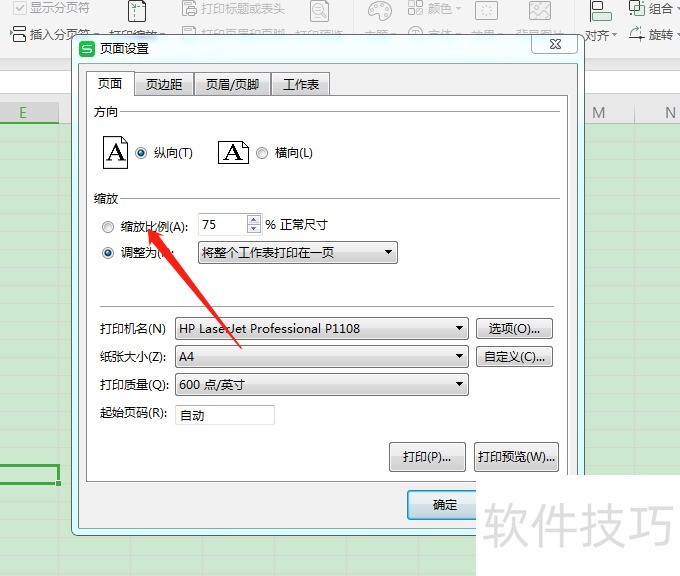
-
Last question: How to Unprotect a Sheet -
Next question: How to uniformly set the date format of wps tables
Relevant software recommendation
-

Tree Map Mind Map Monthly downloads: 490131 times User recommendation: two -

UltraEdit Monthly downloads: 402012 times User recommendation: thirteen -

Yongzhong Office2010 Monthly downloads: 408770 times User recommendation: thirty-two -

XMind mind map Monthly downloads: 379573 times User recommendation: two hundred and eighty
Other similar techniques
-
2024-07-01 18:26:01 How to add a slash header to a table using WPS? -
2024-07-01 18:10:02 How to add pictures as document backgrounds in WPS tables -
2024-07-01 17:59:01 How to implement cross worksheet data reference in WPS tables -
2024-07-01 17:58:01 Wps2019 How to insert text into a table -
2024-07-01 17:46:02 How iPhone edits and opens documents (WPS) -
2024-07-01 17:15:02 How to change the date displayed in WPS form from English format to Chinese format -
2024-07-01 17:14:02 How to set a table to A4 paper size in a WPS table -
2024-07-01 17:13:02 How to add solid line border to wps table file -
2024-07-01 17:06:02 How to set grid lines not to be displayed in wps table -
2024-07-01 16:50:02 How to create form file in WPS
Introduction to Jinshan WPS Office Software




