How to use Excel to make aging analysis table of raw material inventory
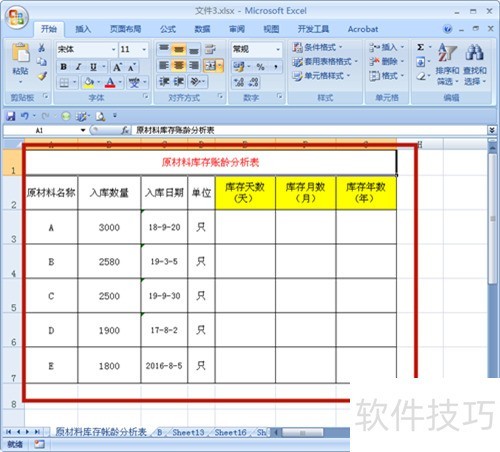
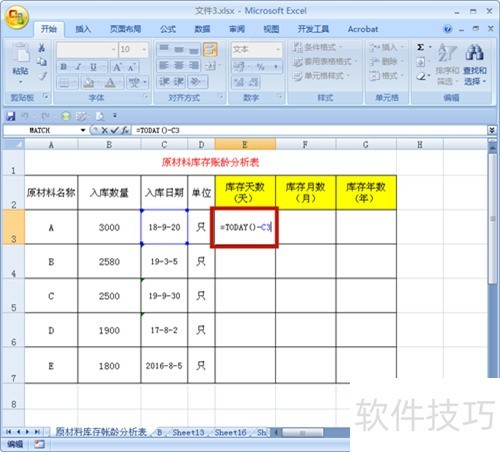
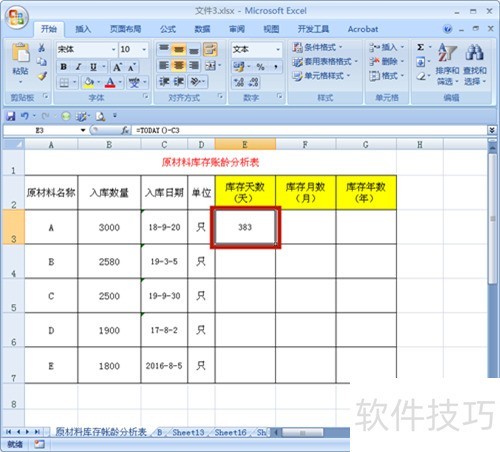
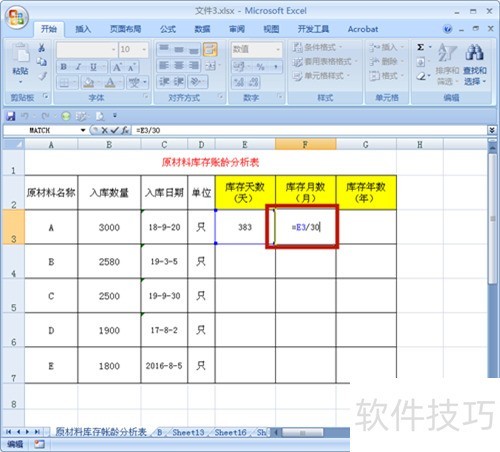
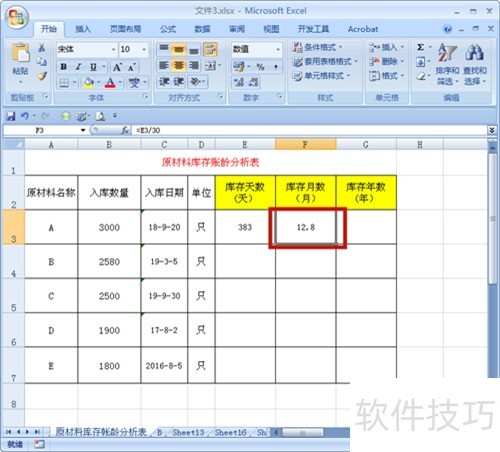
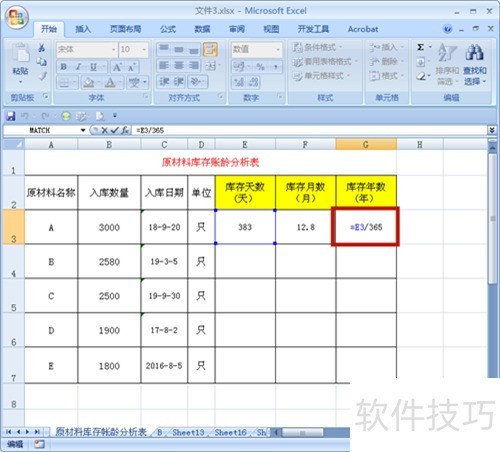
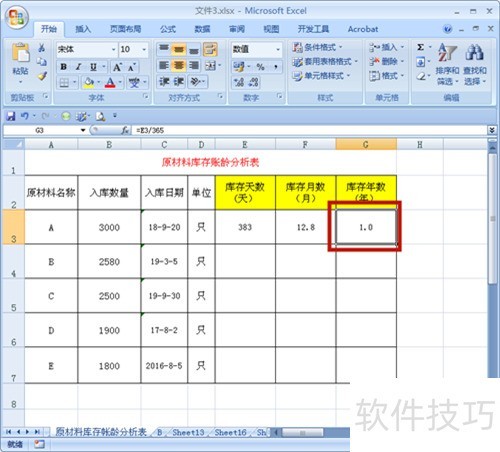
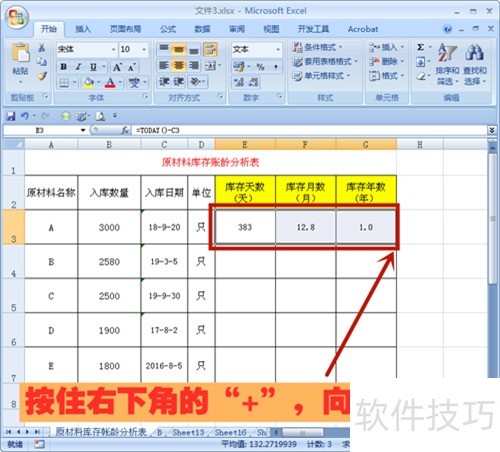
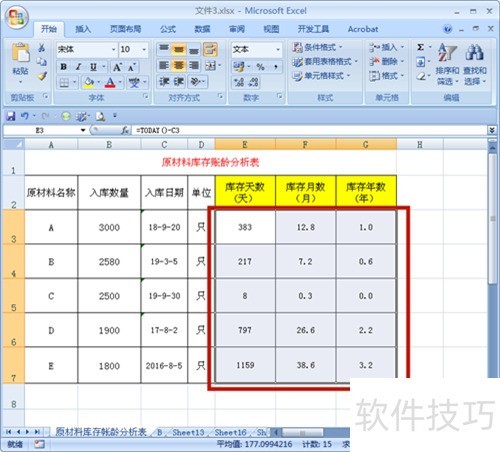
-
Last question: How to learn Excel well -
Next question: How to copy only the results of subtotal data in Excel tables
Relevant software recommendation
Other similar techniques
-
2025-01-22 09:53:01 How to set Excel tables to m "month" d "day" -
2025-01-22 08:24:02 How to insert special symbols in Excel? -
2025-01-22 06:30:02 How to insert blank columns every other column in excel -
2025-01-21 12:19:01 How to check signs in Excel -
2025-01-21 11:35:01 WPS2009 software, how to set cell drop-down menu in excel table -
2025-01-21 08:17:02 How to display all the rows hidden in Excel? -
2025-01-21 07:23:02 Column chart highlighting task completion -
2025-01-20 11:00:02 How to quickly create multiplication tables in Excel tables? -
2025-01-20 10:25:01 Software Excel: How to use CUMPRINC function -
2025-01-20 10:23:01 How to cancel the set print area in Excel
Introduction to Microsoft Office Excel 2007








