Methods and steps for BarTender to read the number of labels printed from the database


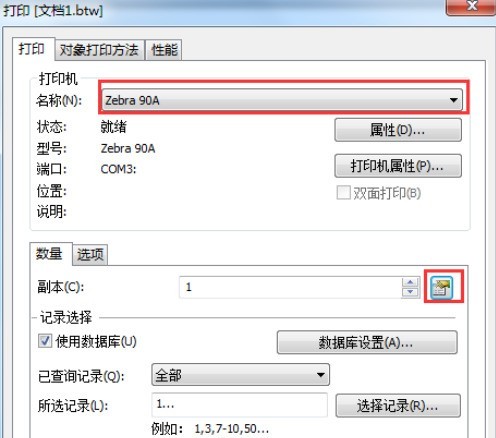
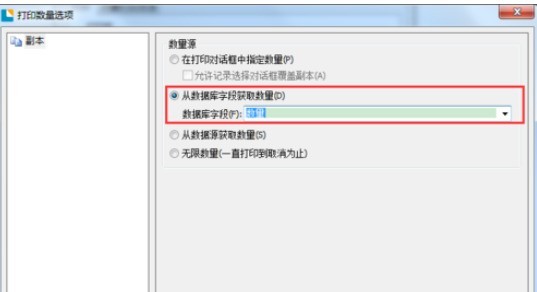
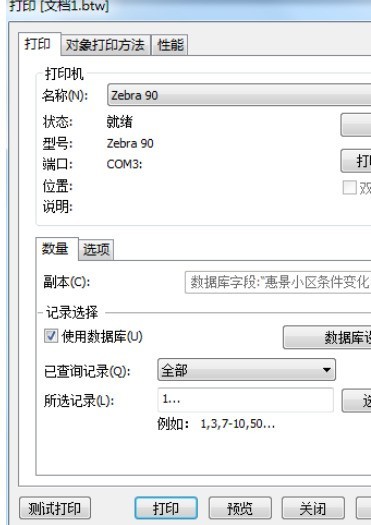
Relevant software recommendation
Other similar techniques
-
2025-04-05 14:41:02 Resolve BarTender # 1402 errors -
2025-04-05 13:18:01 BarTender Font Setup Tutorial -
2025-04-05 12:58:02 How does BarTender make tables? -
2025-04-05 12:19:01 How to break lines in BarTender 2016? -
2025-04-05 11:45:01 What is a BarTender markup language container -
2025-04-05 11:21:01 Bartender sets how to serialize -
2025-04-05 10:37:01 BarTender Create Barcode Object -
2025-04-05 10:24:01 Operating instructions of bartender -
2025-04-05 10:10:02 How to set serialization for bartender -
2025-04-05 09:41:01 Solution to BarTender error message 6670
Introduction to Bartender Chinese Software








