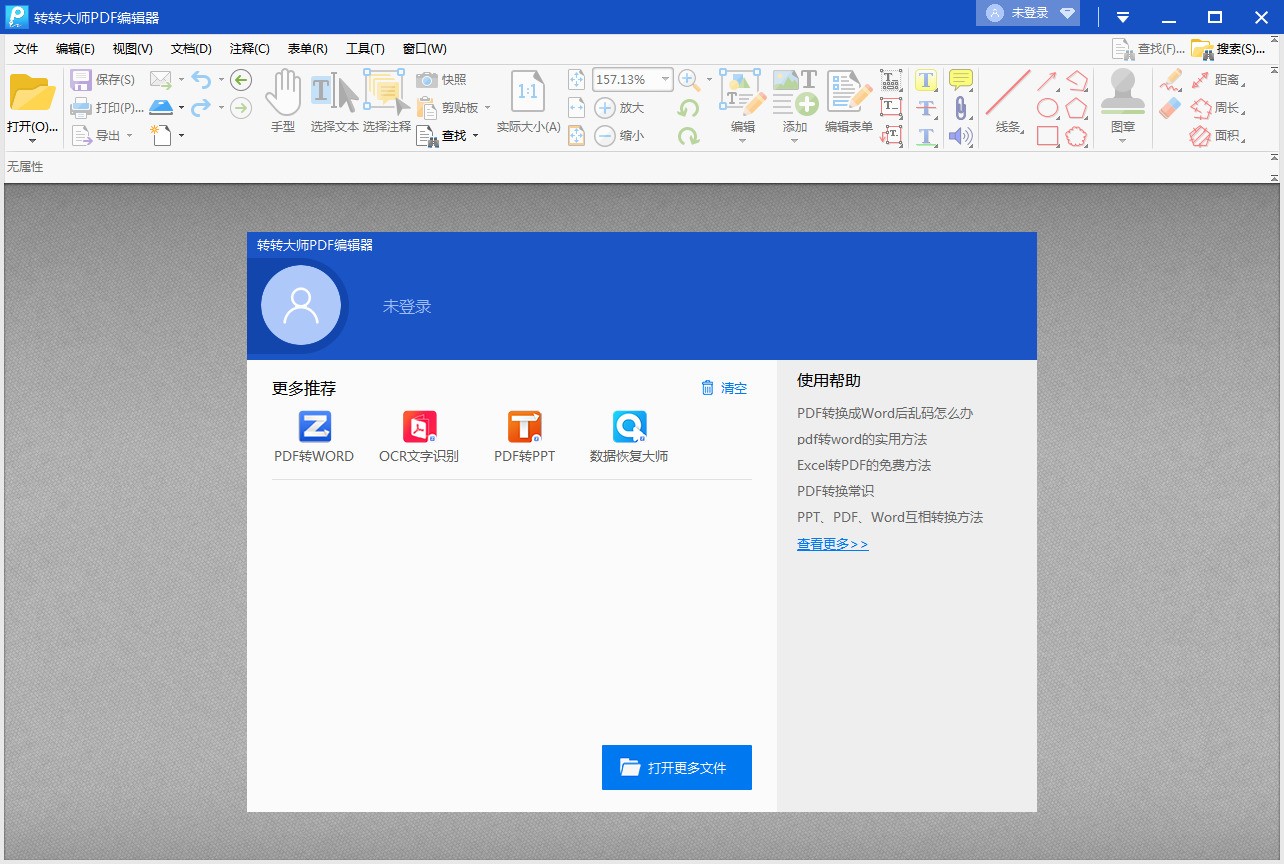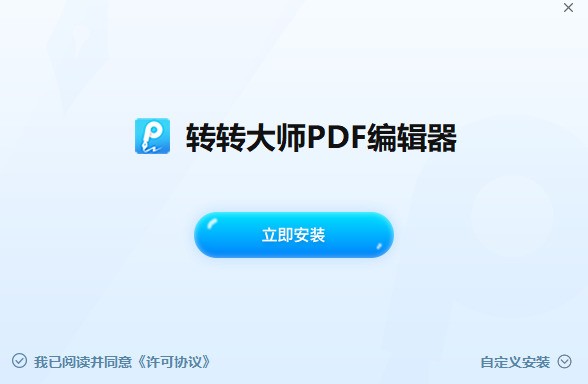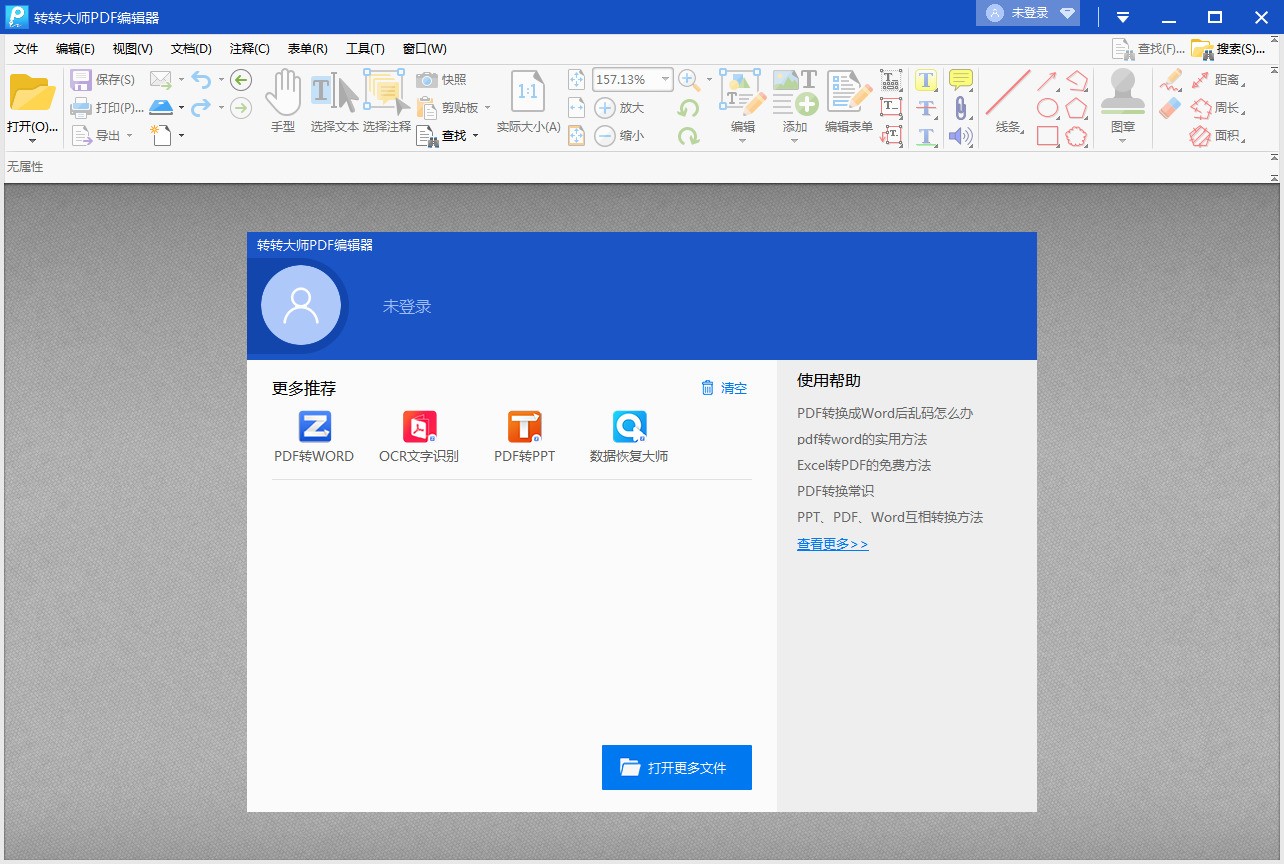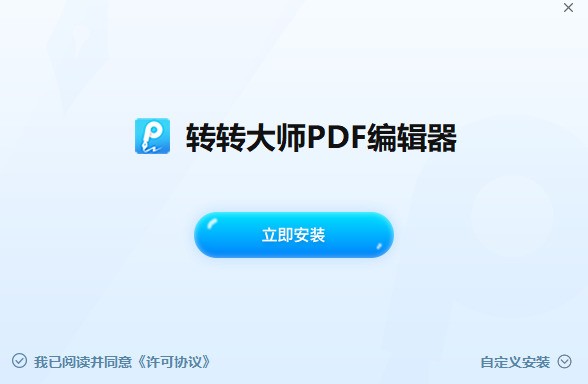Zhuanzhuan Master PDF Editor is a practical Chinese PDF editor tool, which can edit and modify PDF files, including document editing functions such as adding and modifying text, deleting content, inserting pictures, drawing graphics, and editing tables. It also supports PDF encryption, page splitting, deletion and replacement.
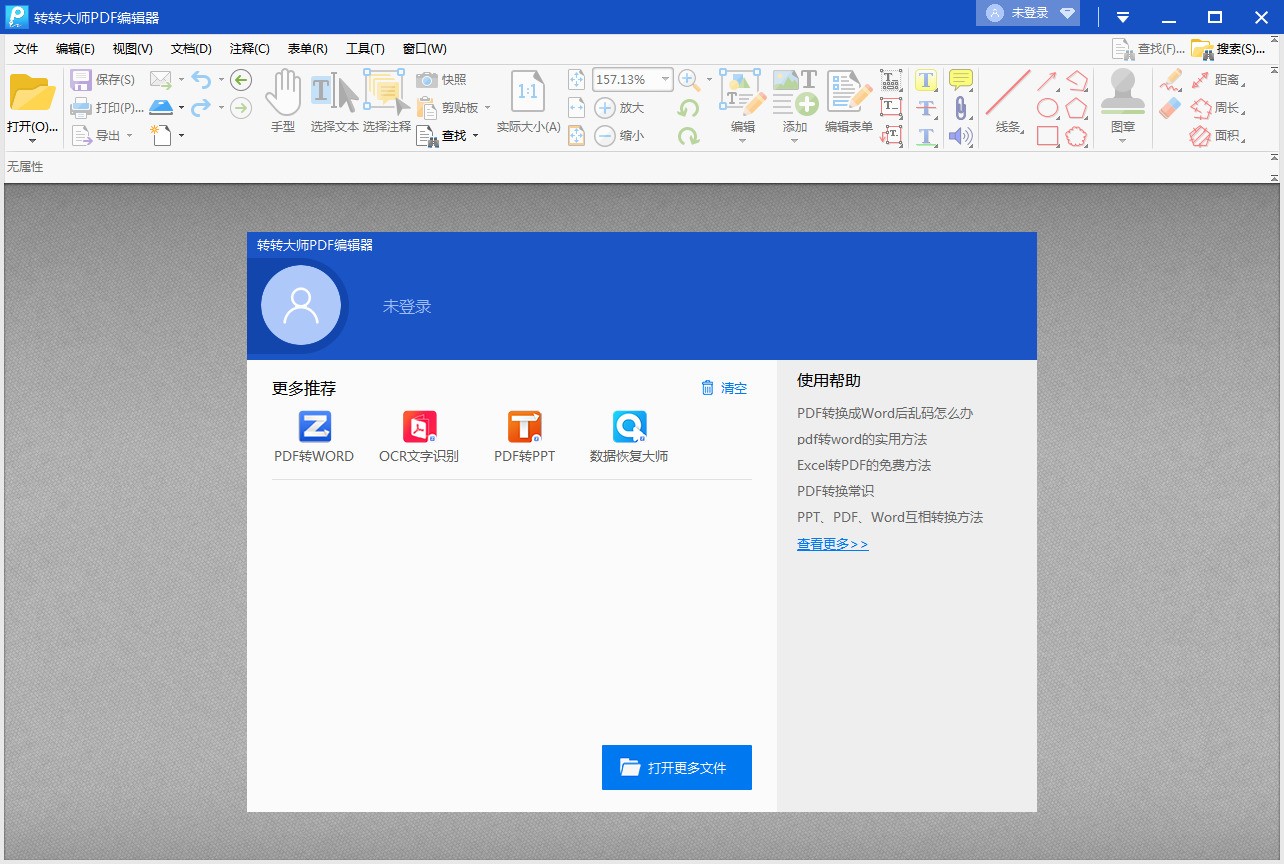
Software features
1. The Zhuanzhuan Master PDF editor has PDF file reading function, and supports page layout such as zoom in/zoom out, rotation, and single page, continuous, facing off, facing off continuous, etc
2. Turn to the PDF file content editing function of the master PDF editor:
(1) Edit the text, image, shape and other contents in the PDF file;
(2) Support editing forms in PDF file content
(3) Add, delete, and manage headers and footers
(4) Add, delete and manage watermarks
(5) Add, delete and manage background
(6) Add, delete and manage Bates number
(7) Add and delete dimensions
(8) Add or delete notes
(9) Add and delete attachments
(10) Add or delete sound
(11) Add or delete text, pictures and barcodes
(12) Add or delete lines
(13) Add and delete stamps
(14) Add and delete strikethrough
(15) Add, remove underline
(16) Select, move, resize, or edit a note
(17) Pencil tool: supports drawing arbitrary shapes on the page
(18) Erase Tool: Erase objects drawn by the pencil tool
3. Turn to the page operation function supported by the master PDF editor:
(1) Insert page, which can insert blank page, image, scanned page, text, RTF file, etc
(2) Extract Page
(3) Split Page
(4) Replace Page
(5) Delete Page
(6) Crop Page
(7) Rotate Page
(8) Copy Page
(9) Resize Page
(10) Merge Pages
(11) Swap Page
(12) Move Page
(13) Page Transition
(14) Organize Pages
Software benefits
1. Digital signature
2. Signature or initials
3. PDF file encryption
4. Pinyin inspection
5. Manage Form Data
6. Measuring tools
7. Linking Tools
8. Notes management
9. Snapshot
10. Export to image format
11. Save, print and send documents with E-Mai
Installation steps
1. Download the latest installation package on this site and install it with one click
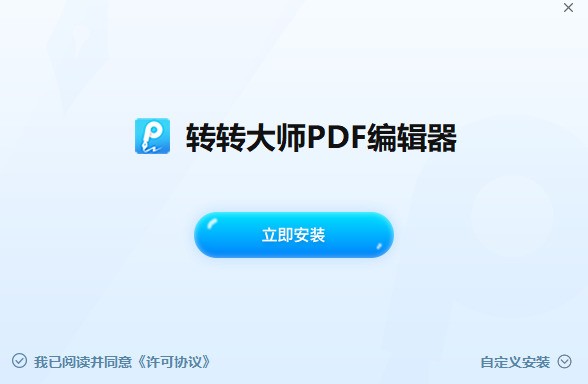
2. The installation is in progress, wait patiently, and then use it