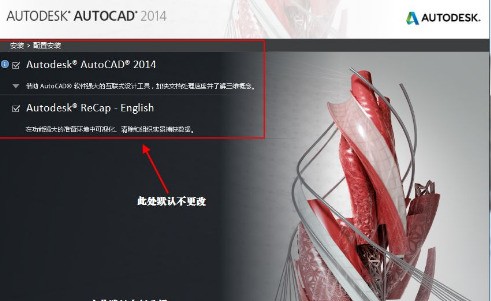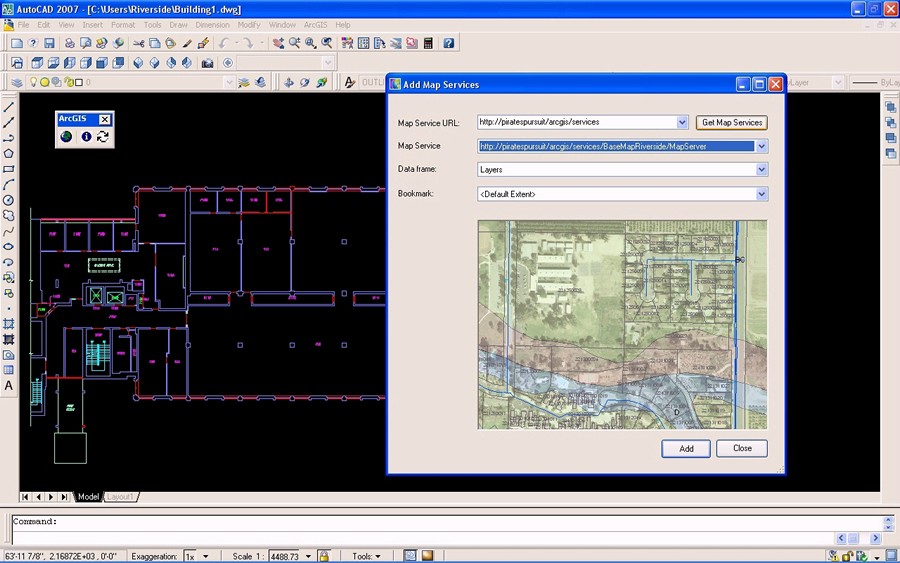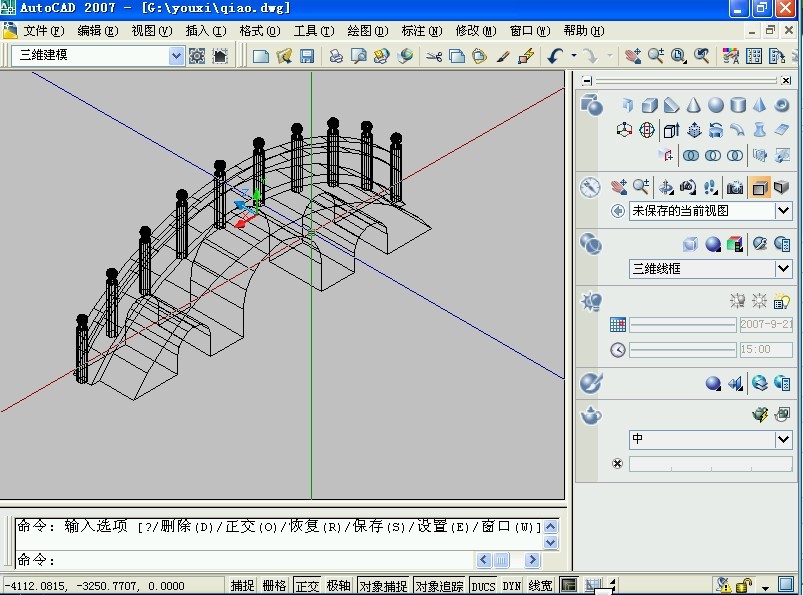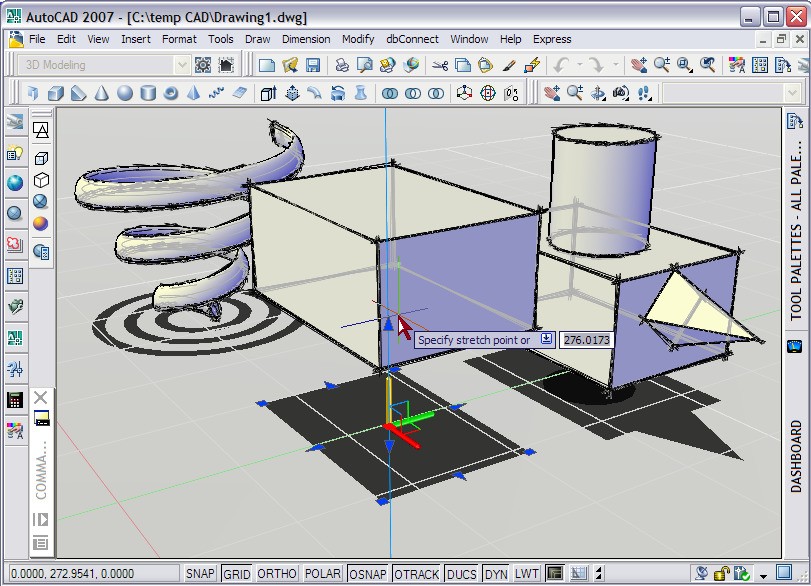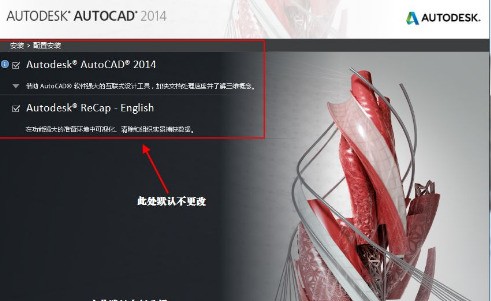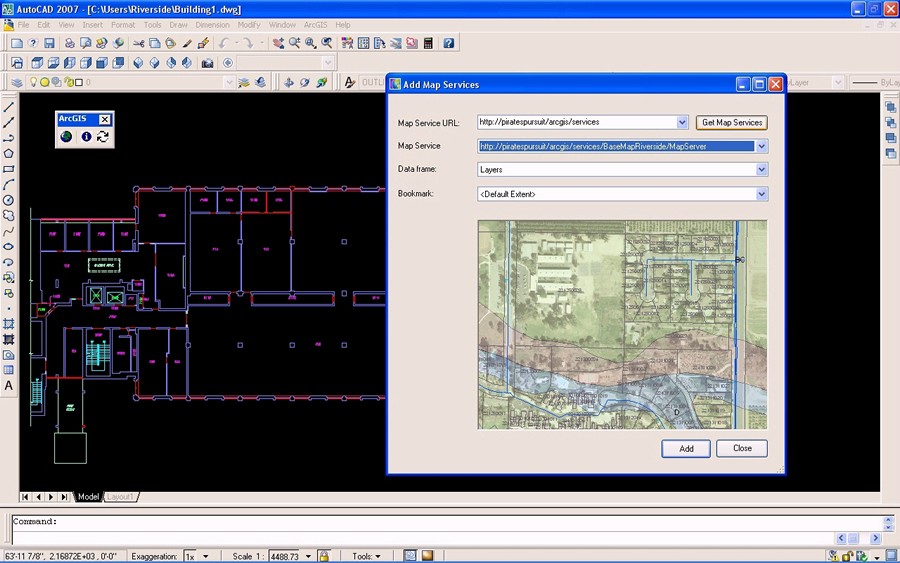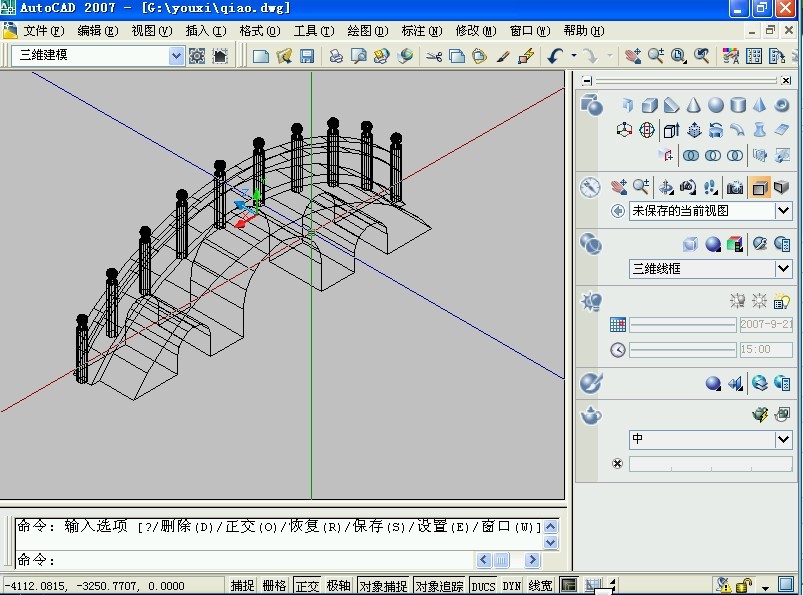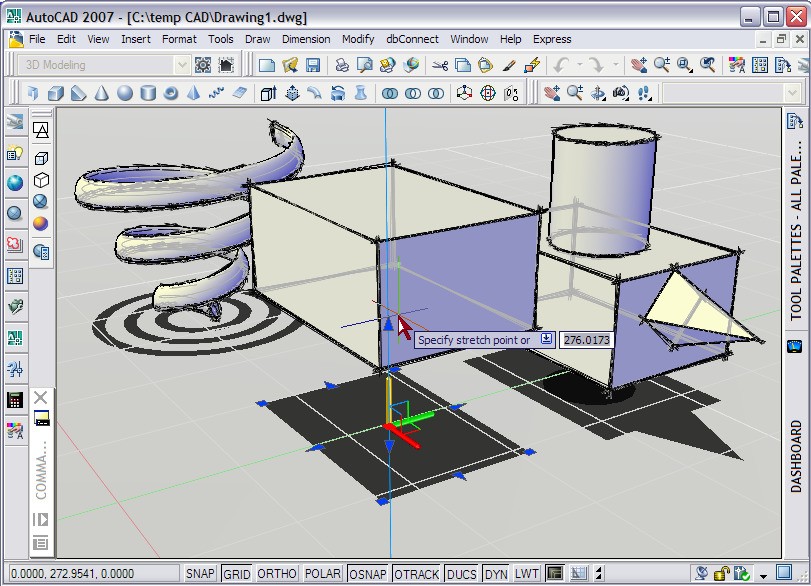The Chinese version of AutoCAD2007 is the most popular CAD software in the field of computer-aided design at present. AutoCAD2007 is widely used in many industries at home and abroad, such as machinery, construction, home furnishing, textile, etc.
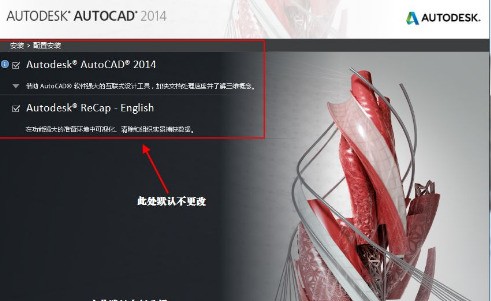
Introduction to Software Basics
Autocad is well-known in the field of design. for most graphic design and three-dimensional design workers, cad is as important as hand and foot. AutoCAD 2007 software has a clean interface, rich technical parameters, and is more user-friendly than the previous version. If you use it together with the Autodesk Design Review attached to it, you will become a professional embodiment of a designer by making a concept map and recording professional documents.
This software perfectly combines conceptual design and visual tools, greatly facilitating the designers' highest requirements for design. Using AutoCAD2007 can speed up the design process, easily and efficiently create and modify appearance graphics, and make your work more efficient.
New version features
1. Enhancement of opening speed.
2.3D Performance enhancement.
3. File format: cad2007 adopts the new DWG file format, which is still backward compatible.
4. Enhancement of DWF function.
5. Xref function, Xref dialog box becomes a floating tool panel, which can be used to manage DWG files and dwf files.
6. Cad2007 has strengthened the API, ARX has changed, leading to most old ARX programs to be rewritten, and lisp programs can run perfectly without rewriting
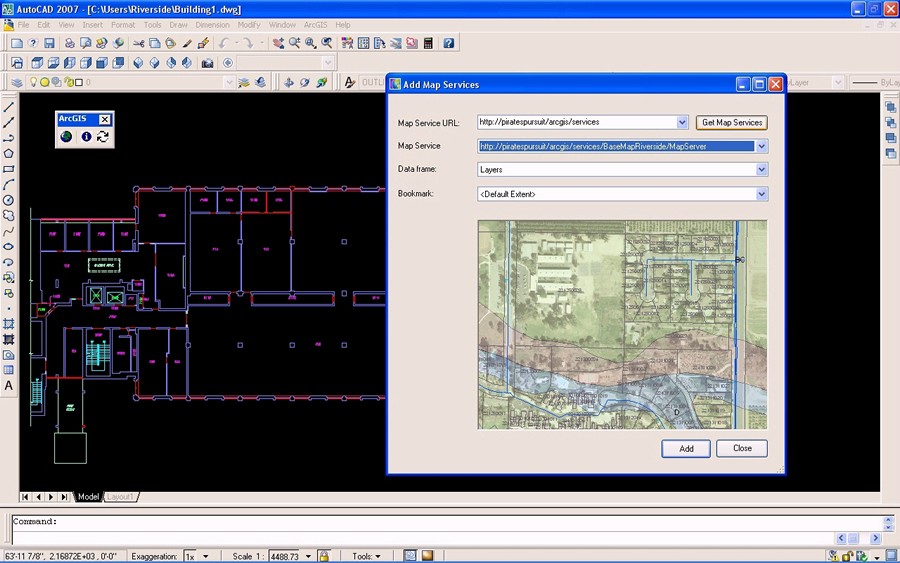
Software features
1. Increase of opening speed.
2. Enhanced 3D performance.
3. File format: cad2007 adopts the new DWG file format, which is still backward compatible.
4. Enhanced DWF functionality.
5. Xref function, Xref dialog box becomes a floating tool panel, which can be used to manage DWG files and dwf files.
6. Cad2007 has strengthened the API, ARX has changed, leading to most old ARX programs to be rewritten, and lisp programs can run perfectly without rewriting.
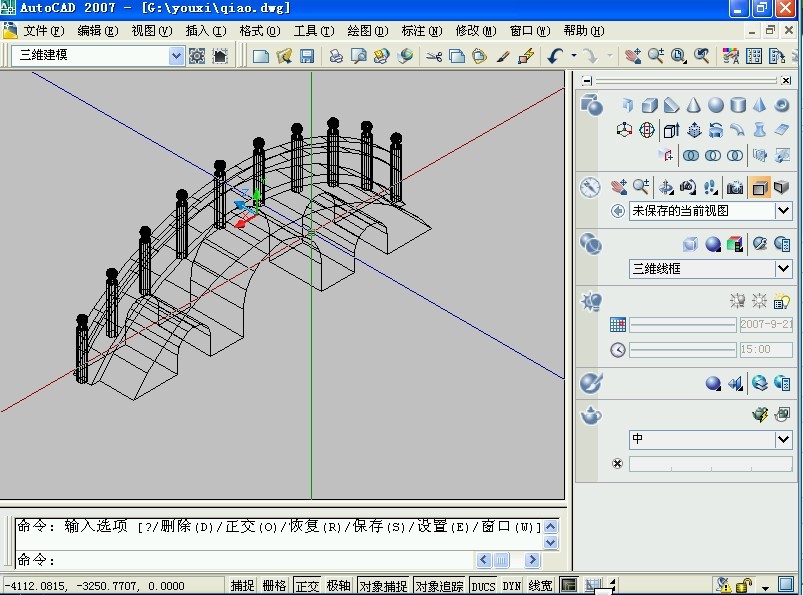
Function introduction
3D enhancement
The 3D enhancement we are concerned about in AutoCAD 2007 Simplified Chinese version is to enable arcs and linetypes to support 3D polylines.
Xref enhancements
The XREF dialog box becomes a floating tool panel that can be used to manage additional dwg files, images, and dwf files. You must right-click on the list and select Attach Image or Attach DWF.
DWF enhancements
In 2007, you can attach another DWF file to dwf. Similar to xref, you can set the insertion point, scale, rotation angle, etc.
*DWFADJUST changes attributes such as fade&contrast.
*DWFCLIP limits the visible area, like image/xref clipping.
*DWFFRame controls an optional border.
*DWFOSNAP allows you to control the snapping of geometry in DWF.
PDF Output
There is a PDF printer in the print dialog box, which allows you to print PDF files. However, we still recommend users to use Adobe Acrobat program to generate PDF files.
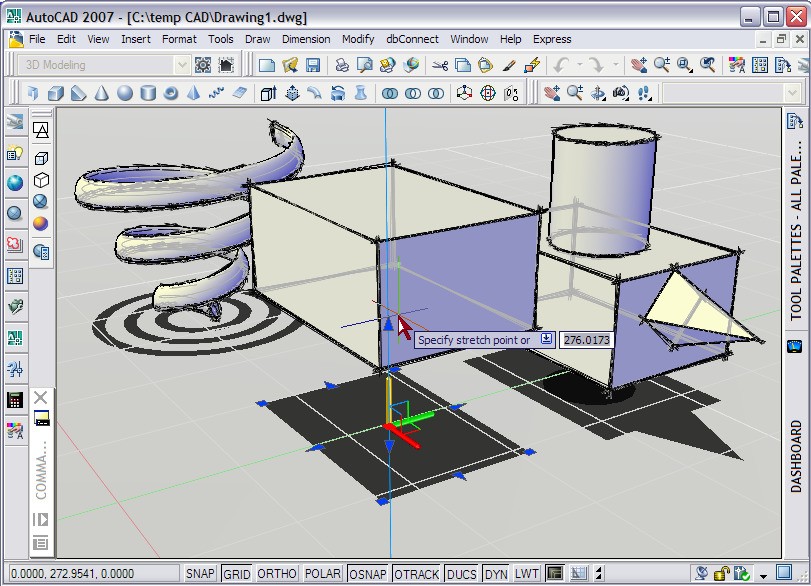
Note: AutoCAD2007 prompts the solution of missing dfst.dll file
If you are prompted "Missing dfst.dll file" during the installation process, you can open Notepad, create an empty file, click File Menu -->Save As -->Save Type and select "All Files". The file name is dfst.dll. Copy the newly created empty file "dfst. dll" to Support in the CAD2007 installation directory
C (installation drive letter): AutoCAD2007 Simplified Chinese BinacadFeuiProgram FilesRootSupport
Installation steps
1. Download the installation package of AutoCAD2007, choose to unzip it to the current folder, and unzip the installation package
2. Enter the unzipped folder, double-click to run the setup.exe application, open the installation wizard, and click Next;
3. China is selected as the default country and region, check I accept, and click Next;
4. Enter the serial number 111-1111111 and click Next;
5. You can fill in any content such as family name and first name, and click Next;
6. Select typical installation type and click Next;
7. Check the products to be installed and click Next;
8. Click Browse to modify the installation path and click Next;
9. In this interface, select Default, and click Next;
10. Click Next and wait for all programs to be installed;
11. After the installation is successful, remove the check in front of the readme and click Finish;