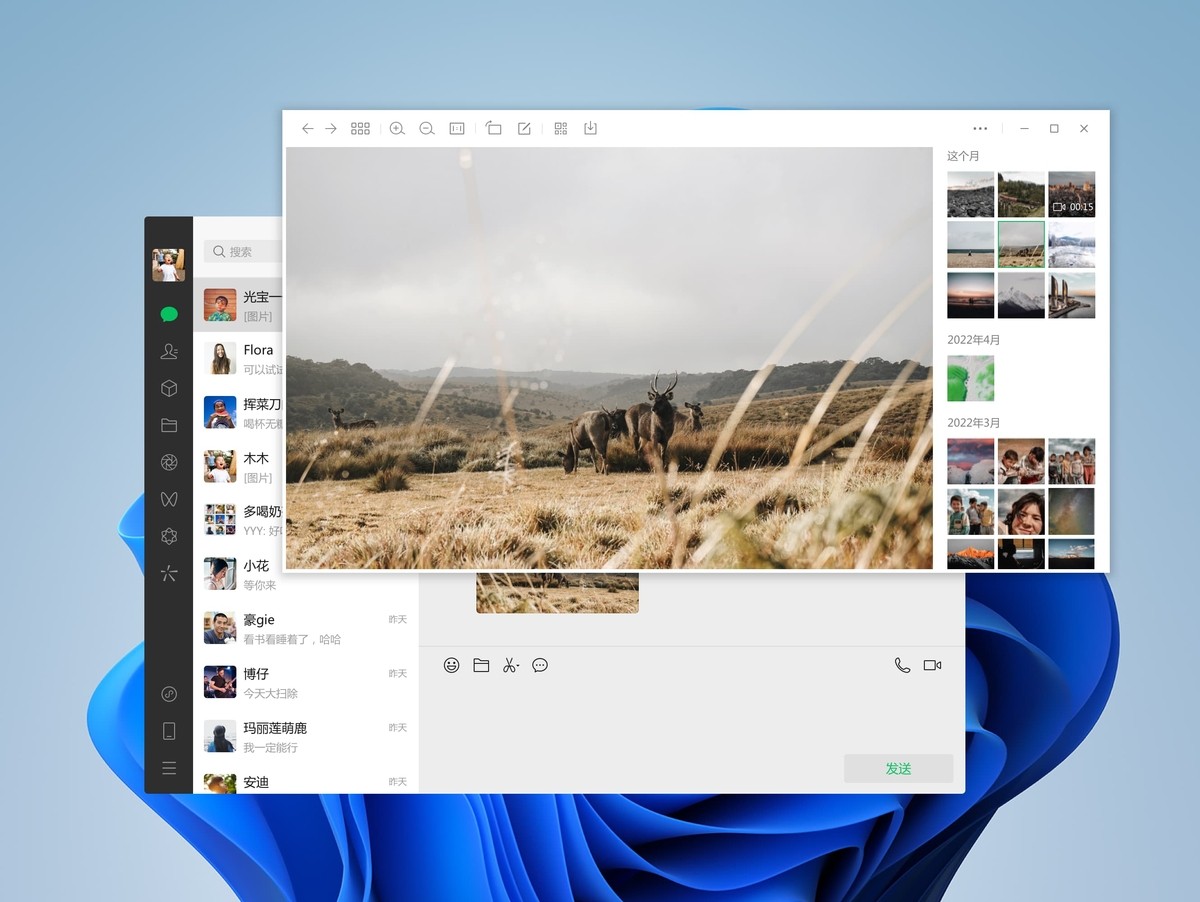WeChat computer version It's a way of life. The chat application used by more than 300 million people now logs on to the Windows desktop. Instead of WeChat web version, you can use WeChat on Windows, WeChat computer version Send and receive messages quickly and efficiently, talk with friends easily and happily, and make communication more convenient. WeChat for Windows can synchronously backup chat records through data lines and mobile phones connected to computers. In chat, you can take a screenshot, or select a file on your computer and send it to a friend or yourself. Provided by ZOL WeChat computer version Official download.

Software features:
1. Happy chat: quick input on computer keyboard, with message prompt like QQ.
2. Easy to use: Just like the mobile phone version, it can quickly initiate voice calls and transfer pictures.
3. Safe: Only by scanning the mobile phone code can you log in, so that users can use it with confidence.
4. Privacy protection: you can hide the contact list without worrying about being seen by others.
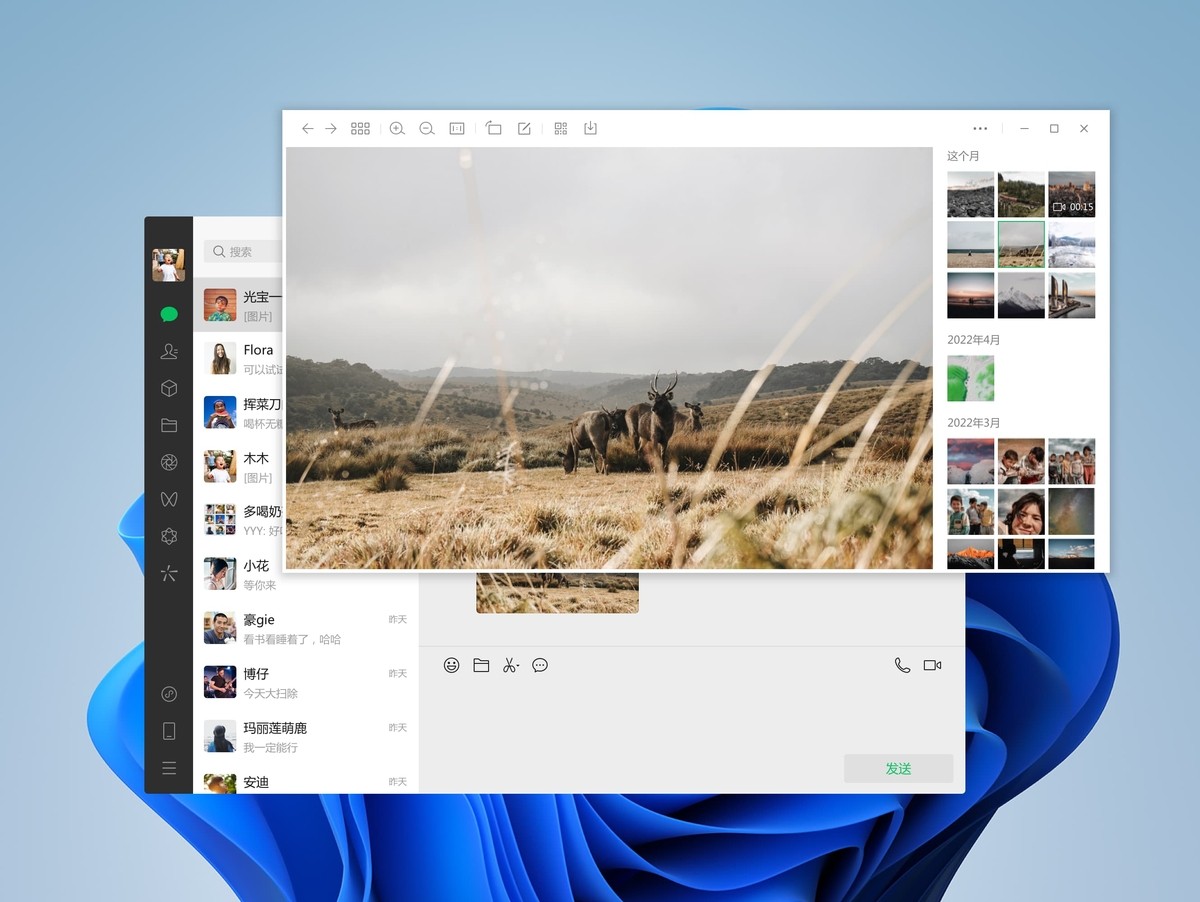
Software features:
1. Intercom function: WeChat PC version also supports voice and video calls.
2. File transfer: supports the same transfer of files, pictures and videos as QQ.
3. Browse comments: Now you can also browse the circle of friends on the computer!
4. Design business card: You can design your own WeChat business card!
Installation steps:
1. Download the WeChat computer version on this site, double-click the. exe file to enter the WeChat computer version installation interface, check "I have read and agreed to the service agreement", and click [Install WeChat].

2. Click more options to pop up the interface for changing the installation path. Click the [Browse] option after the program installation directory to select the WeChat computer version installation location. After selection, click [Install WeChat].
3. Wait patiently for WeChat PC version installation. The software installation is very fast. You just need to wait patiently.
4. After the WeChat computer version is installed, click [Start] to log in to WeChat.
usage method:
How to use WeChat PC chat record backup and recovery?
1. Open the installed WeChat, open the software, click the three bar icons in the lower left corner, and click [Backup and Restore] in the pop-up options.
2. Select whether you want to back up the chat record to the computer or restore the chat record to the phone, you can choose.